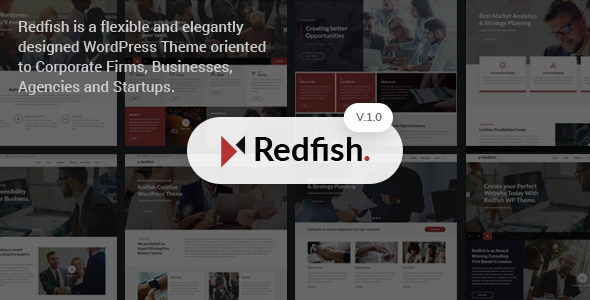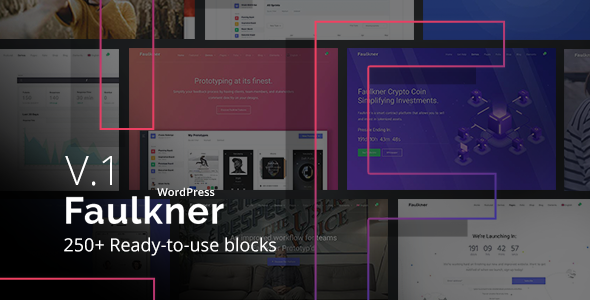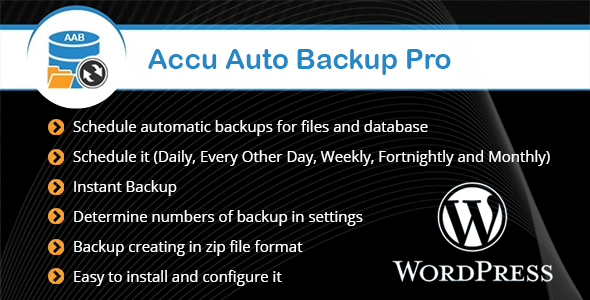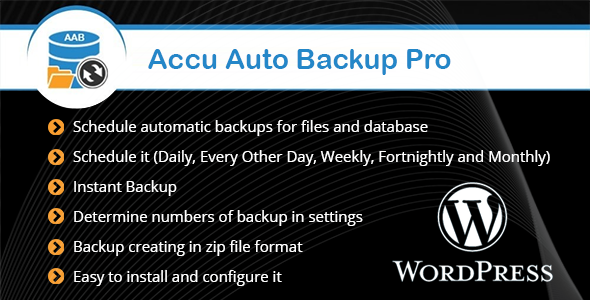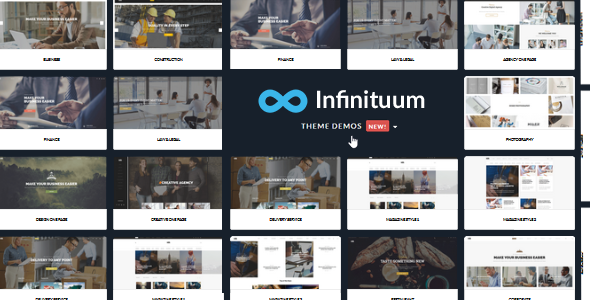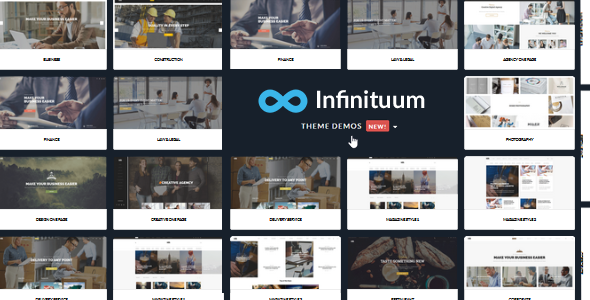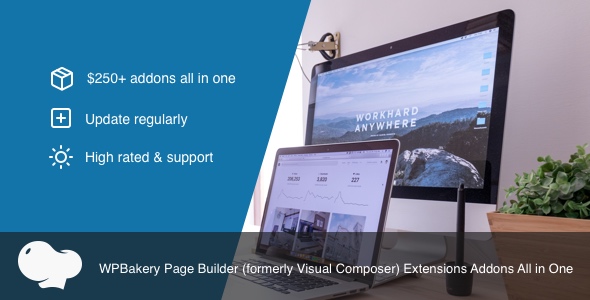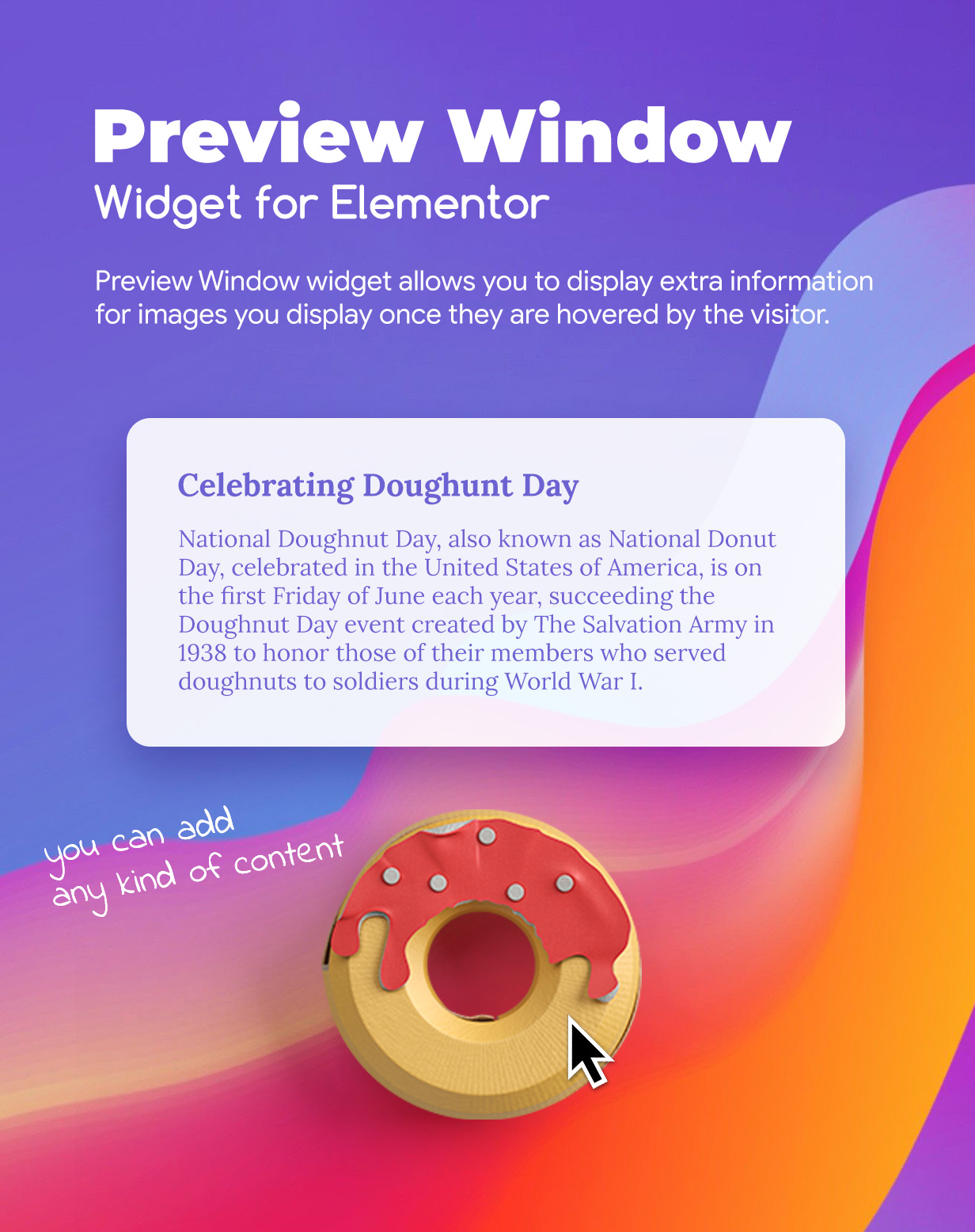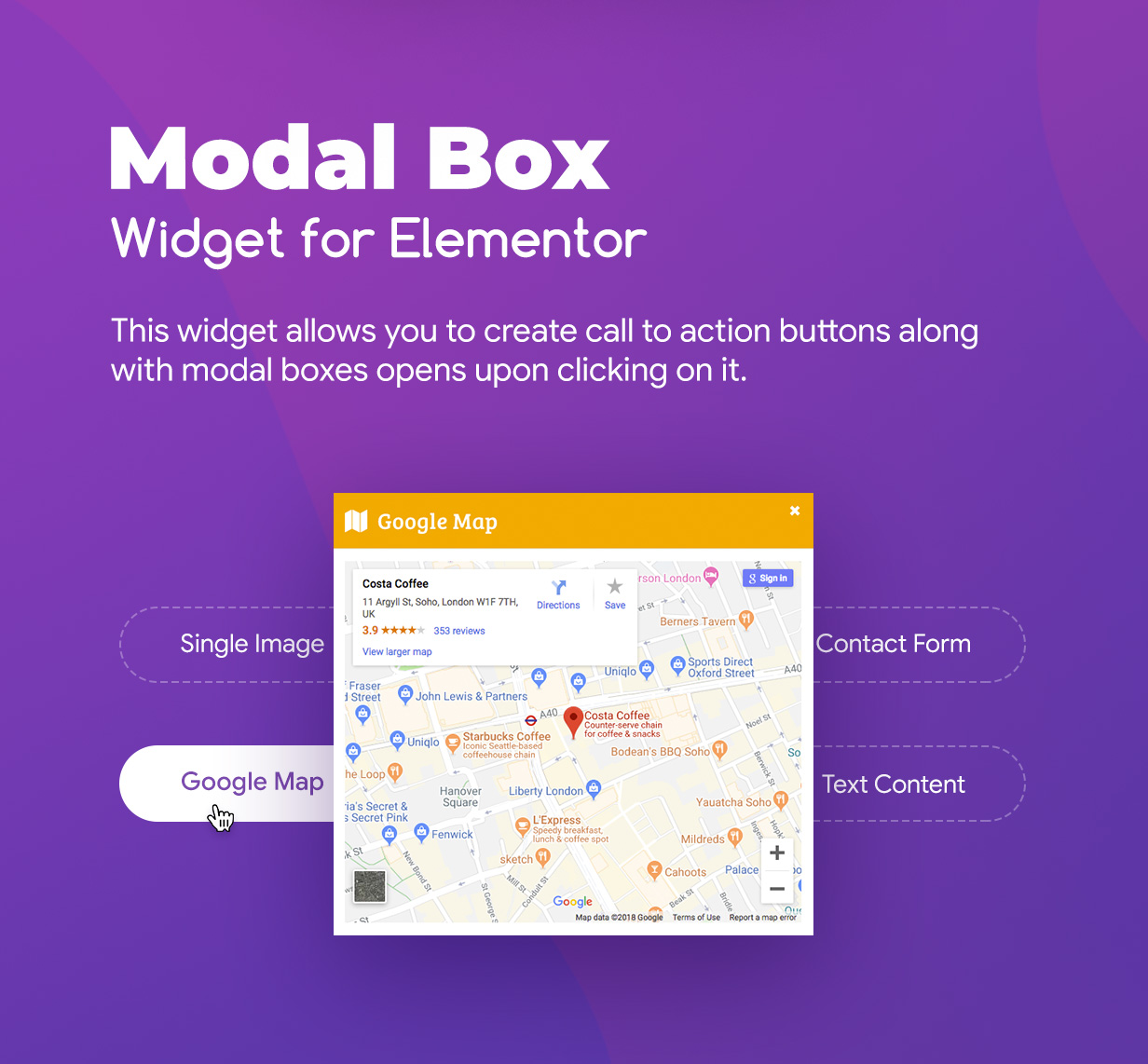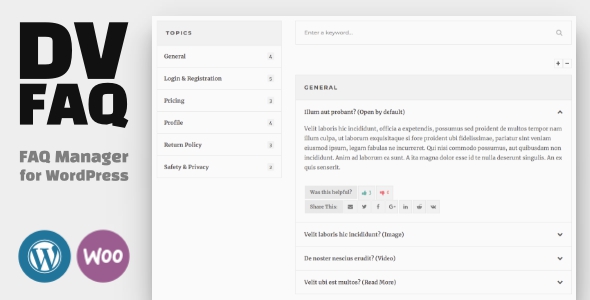Introduction
Redfish is a modern, flexible and elegantly designed WordPress Theme oriented to Corporate Firms, Businesses, Agencies and Startups that will surely impress potential clients and will create a strong first impression.
The theme helps you to Introduce your company to visitors in a professional way, to Showcase your work, to Display your services and different types of content.
It allows you to build stunning websites without any coding skills. It comes with Drag & Drop editor which makes website building so much easier and faster. Redfish is 100% responsive theme, which means websites built with Redfish theme will look awesome on any device, from mobile phones to tablets, laptops and large desktop screens.
Features
- Premium WordPress Plugins – Included for free!
- WPBakery Drag & Drop Page Builder.
- Revolution Slider
- 100% Responsive Theme
- Fully Customizable
- Retina Support
- Animations
- Intuitive & Easy to Use
- Pixel Perfect Design
- SEO Optimized
- Clean and Organised code
- Vector Icons Library
- Comes with 10 Home Pages
- 1-Click Demo Importer
- Automatic Theme Updates
- 800+ Google Web Fonts
- 20+ Shortcodes
- 6 Footer Layouts
- 5 Banner Styles
- 10+ Custom Widgets
- Child Theme Included
- Typography Settings
- Color Settings
- Website Layouts: Boxed and Full Width (100%)
- Left and Right Sidebar Navigation Option
- Works in all browsers
- Online Documentation
- Translation Ready
- Theme Support
- 10+ Stunning Portfolio Pages
- Custom Header Settings for each Page
- Custom Footer Settings for each Page
- Custom Banner Settings for each Page
- Custom BG Image or Color Settings for each Page
- Custom Top Bar Settings for each Page
- Contact Form 7 Supported
- Custom CSS Field
- Back To Top Button
- And so much more!
Images Credits
- Unsplash
- Shutterstock
- Flickr
- Behance
- Dribbble
- Graphicburger
- thomsoon.com
- Pixabay
Note : Images are used for demo purposes only and not a part of package.