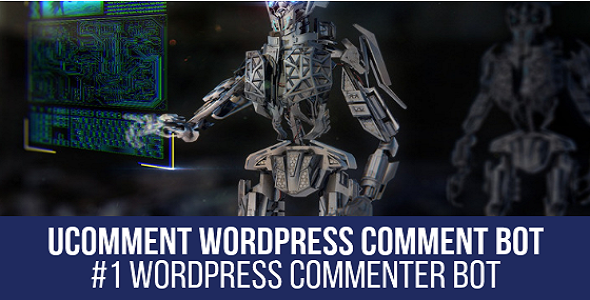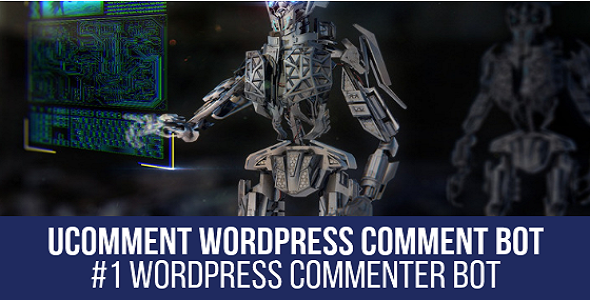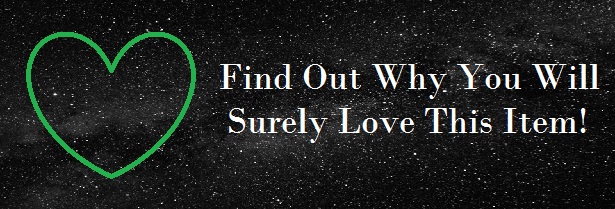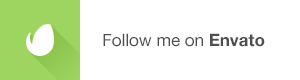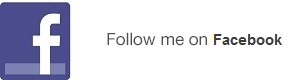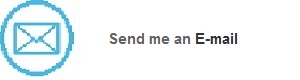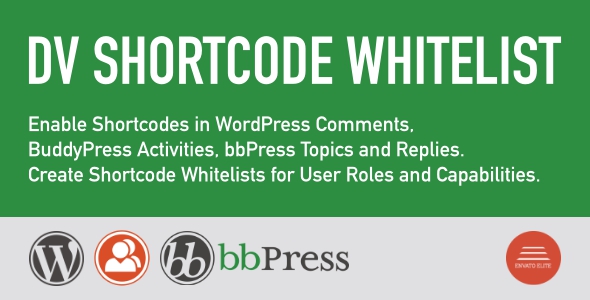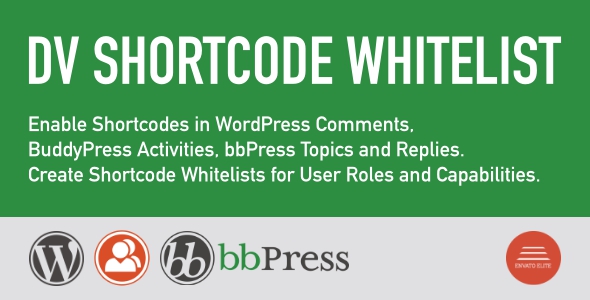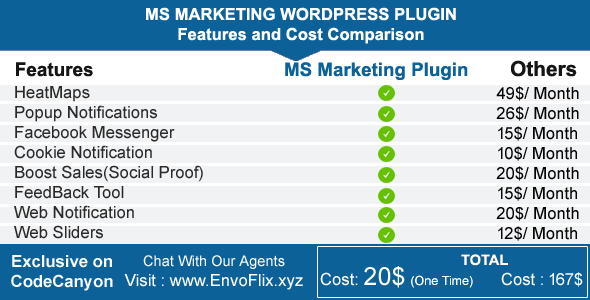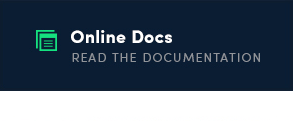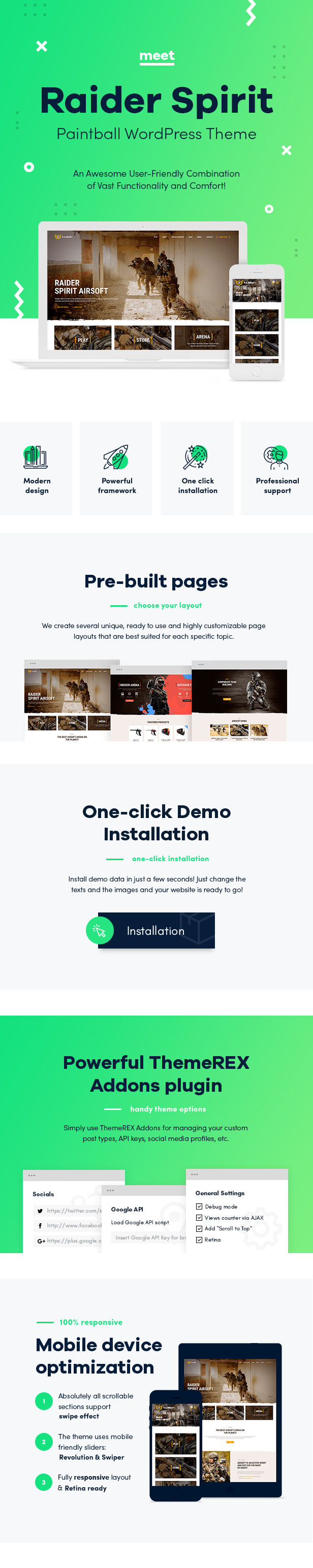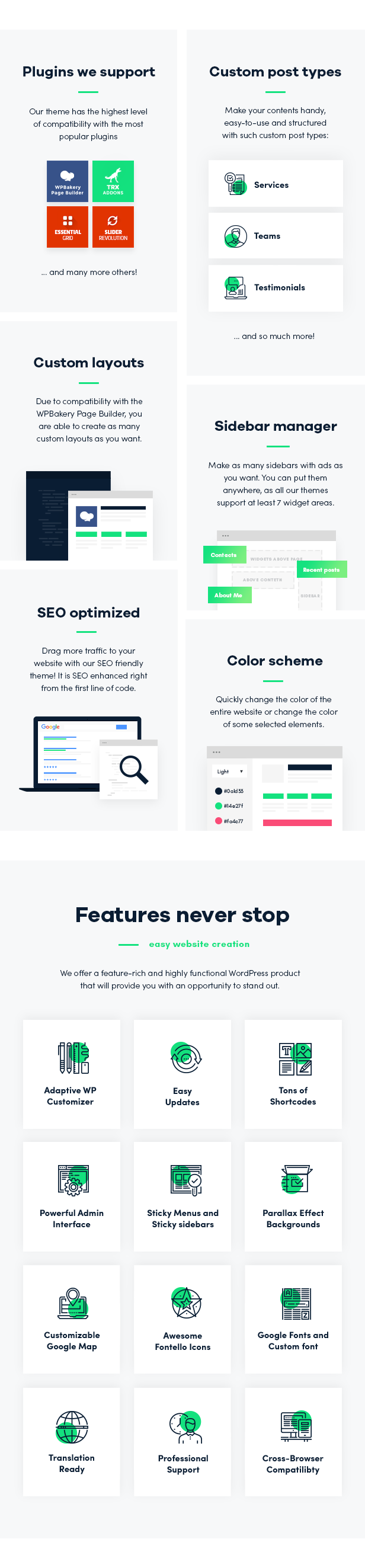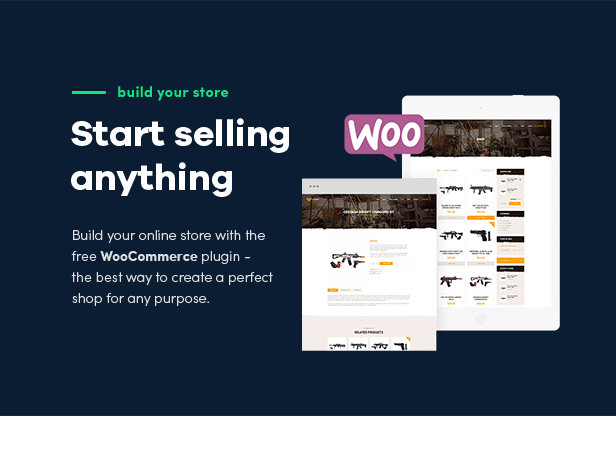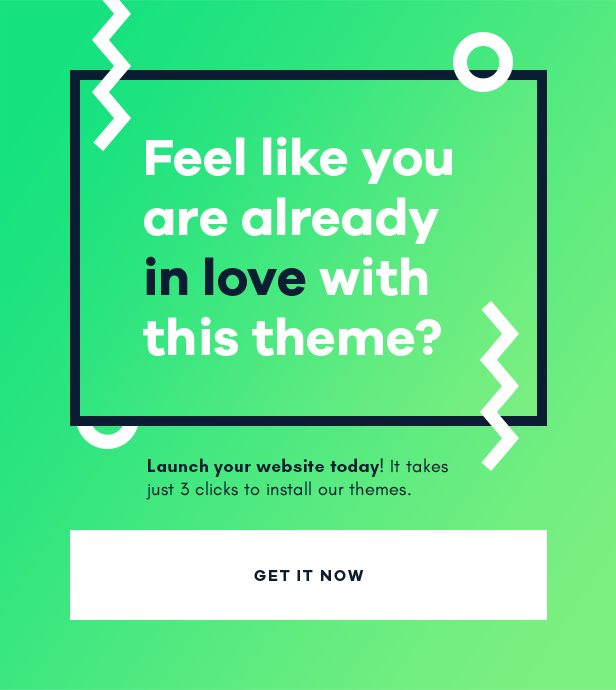KnowledgeBase X w/ Glossary, FAQ and AI Powered ChatBot HelpDesk
KnowledgeBase X is an advanced WordPress KnowledgeBase plugin with FAQ, Glossary and AI powered ChatBot HelpDesk features all in one. Create a feature-rich Knowledgebase on your website. Display in Standard KnowledgeBase mode or in FAQ mode or as a unique alphabetical Glossary style.
Power up your KnowledgeBase with an AI Powered ChatBot Helpdesk. Knowledgebase X is integrated with Google’s DialogFlow AI and NLP engine. Create custom Intents and Responses, Question and Answers in DialogFlow and the HelpDesk ChatBot will display them inside the ChatBot windows when Intents match user inputs and Queries – powered by Machine Learning!
You can make the HelpDesk ChatBot to work with any language easily and quickly. All features of the KnowledgeBase X is compatible with any language except for the Glossary mode.
All in One KnowledgeBase Solution
Build a robust self-service support system easily and & reduce Live support time and effort significantly with KnowledgeBase X and its AI powered HelpDesk. KnowledgeBase X comes with a whole slew of unique and flexible features to create a Support area on your WordPress website that will reduce your live support and workload significantly in the long run.
Create a set of KnowledgeBase articles and show them in different modes – in Standard KnowledgeBase mode with Categories, listing etc. OR as a Glossary of Terms OR as FAQ. You can easily select the desired mode with a handy and quick ShortCode Generator.
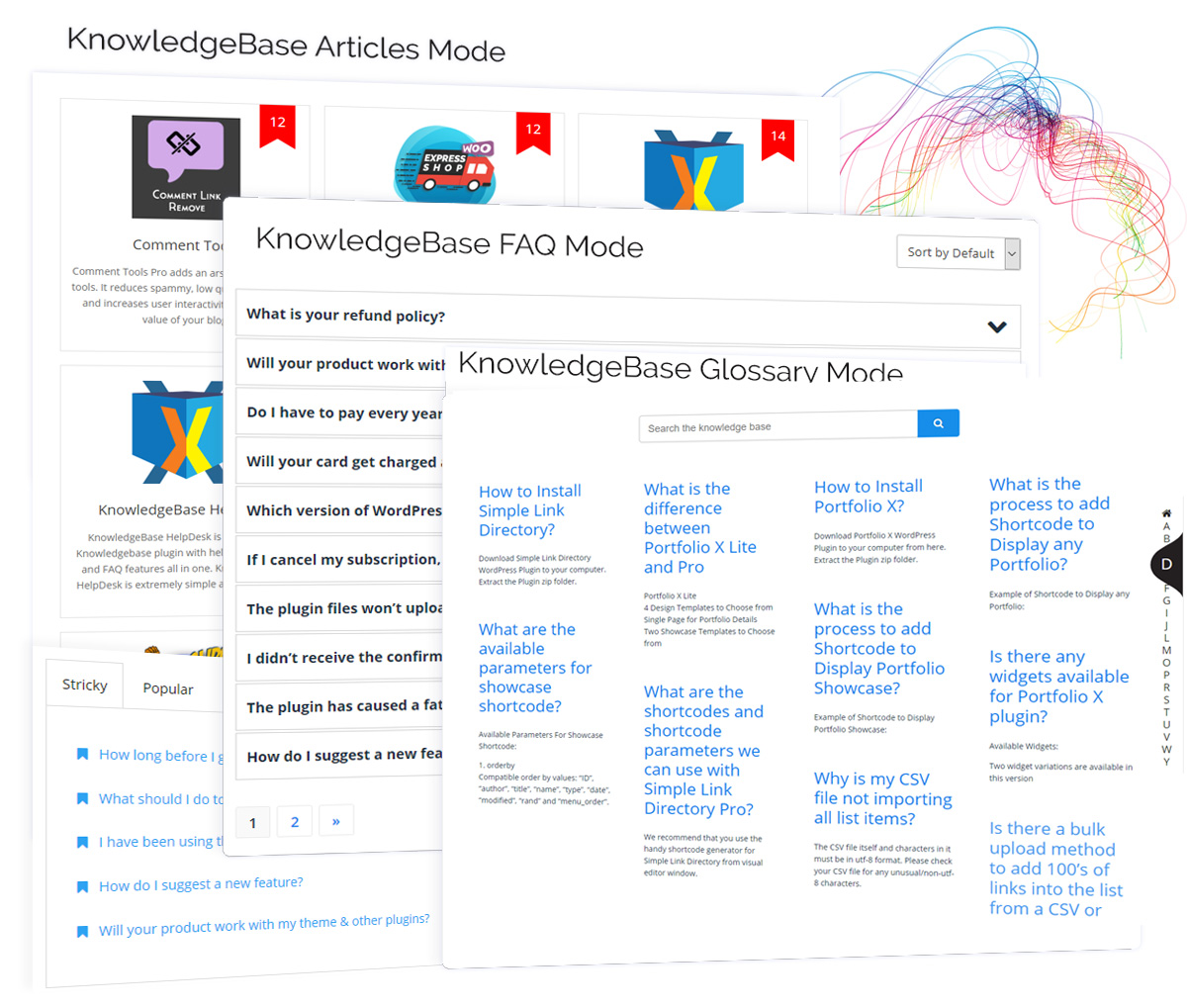
AI Powered HelpDesk ChatBot
KnowledgeBase X is fully integrated with Google‘s Artificial Intelligence API for AI and NLP engine DialogFlow.
KnowledgeBase X ChatBot can answer questions of your website visitors, send email from ChatBot window, help people find KnowledgeBase articles, get visitors to leave their phone number and much more!
When you integrate with DialogFlow, you can Create custom Intents and Responses inside DialogFlow and the HelpDesk ChatBot will use those along with the Ready Intents to answer user queries. You can also disable the Ready Intents altogether and use only DialogFlow as your Intelligent KnowledgeBase!
Standard KnowledgeBase Features
KnowledgeBase Articles
Create unlimited Knowledge Base articles and classify them into categories. The Knowledgebase will display all your categories and users can browse by categories. Supports sticky articles.
KnowledgeBase Glossary
The Knowledge Base articles you create can also be used in an Alphabetical Glossary format without any extra effort. Simply define a term for each KnowledgeBase articles and use the glossary shortcode.
KnowledgeBase FAQ – Frequently Asked Questions
You can use the same Knowledge Base articles is FAQ format in accordion mode. This is handy to show a single category of articles as your Frequently Asked Questions its page or to include as part of other pages.
Powerful Live Search
Powerful live search bar that starts showing article results as the user types search term.
Export Import
Export and Import Your KnowledgeBase in CSV format. Very handy to copy the KB to another site.
Easy Shortcode Generator for All KnowledgeBase Options
Use the Powerful ShortCode Generator with your Page Editor to generate any required shortcode with all the options and parameters quickly and paste. Makes your life easy!
SideBar and KnowledgeBase Widgets
SideBar widgets available for Recent Posts and Tag Cloud. You can also enable Tabbed widget on the KnowledgeBase page to show your Sticky, Most Popular and Recent Articles.
Role Based Access
Set user access levels for categories. You can restrict user access to the knowledgebase articles by user roles. Select which user roles can access articles under which categories.
HelpDesk ChatBot – AI Powered
Enable an AI powered ChatBot to act as your HelpDesk or Support Desk. Your website users can converse with the ChatBot, ask questions and get answers that make sense. The HelpDesk ChatBot is integrated with the Google’s DialogFlow. So, you can train the ChatBot to answer any questions easily and quickly. Analyze the user queries from the DialogFlow history and make the ChatBot better over time. As the ChatBot gets better it will start cutting down on your Live support requirements and eventually, you can almost eliminate the live support altogether.
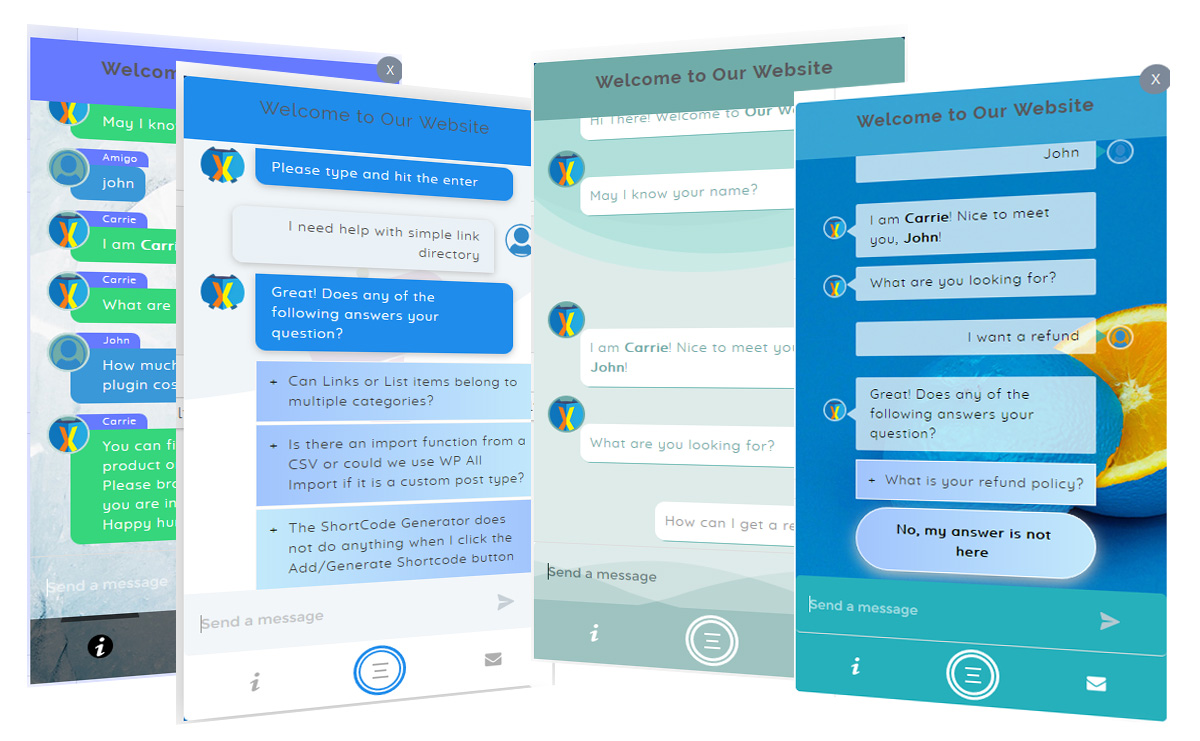
HelpDesk ChatBot User Intent Detection
HelpDesk ChatBot Works Based on Two Types of User Intents for Commands.
Predefined intents can work without integration to DialogFlow API and AI. These are readily available as soon as you install the plugin and can be turned on or off individually. Knowledgebase X ChatBot Recognizes 4 Ready Intents as soon as the plugin is installed. They are Search Articles, List of Articles, Email Support Question, Leave Number to Call Back. These can work even without DialogFlow Integration.
Custom intents give you the option to build a truly human like, intelligent and comprehensive chatbot. Build custom Intents and Responses directly in DialogFlow and train the bot accordingly. When you create custom intents and responses in DialogFlow, HelpDesk ChatBot will display them when user inputs match with your Custom Intents along with the responses you created.
Works with Any Language – Use KBX Pro’s advanced language center to change all the chatbot responses to your own easily. You can make the ChatBot to work with any language. A dictionary of stop words for 30+ languages is included.
In-Chat Support and Contact
HelpDesk ChatBot provides eMail support directly from the Chat window. If the user does not find answers to his question in the FAQ, he can opt to send an email to site admin by chatting!
Call Me Back
The Call Me Back feature of this HelpDesk chatbot lets you get call requests from your customers. The call request will be emailed to the admin. This great feature allows you to collect prospective customer’s phone numbers and allows you to call them back at your conveniences.
Personalize your ChatBot!
Choose from one of the 4 modern chatbot window templates. Upload your own background image to show behind the chatbot window. Add multiple variations of ChatBot responses for each node. They will be used randomly and give an appearance of more human like responses.
Language Support
The HelpDesk ChatBot can work with any language but multi-language is not supported. Every Chat Bot response and system text displayed on the chat window can be edited from the HelpDesk ChatBot settings easily and quickly.
KnowledgeBase X w/ Glossary, FAQ and AI Powered ChatBot HelpDesk Features
- KnowledgeBase articles
- Frequent Asked Questions Accordion Format
- A to Z Glossary using the Same KnowledgeBase articles
- AJAX powered auto complete Search bar
- Export KnowledgeBaseas CSV
- Import KnowledgeBase
- Easy, Visual Shortcode Generator with all options
- Drag and Drop Article Sorting
- Mark a KnowledgeBase Article as Sticky to always show on top
- Front End Sorting – Menu Order, Alphabetical or Popularity
- User Role based Permission to View KnowledgeBase Category and Articles
- Show only a single category for FAQ
- Change KnowledgeBase, Category and Tag URL slugs
- Change font colors
- Enable Bread Crumb
- User Upvote option for KnowledgeBase Articles
- Edit UpVote Count
- Article View Count
- Enable/Disable WordPress Commenting
- Custom Templating Support – design your own custom template for Archive, Articles, Article Search & Article Detail page
- Upload custom category image
- Sidebar widget for Most Popular Articles
- Sidebar widget for Tag Cloud
- Tabbed widget for the main KnowledgeBase shortcode to display Sticky, Most Visited and Recent Articles
- Floating Search Box. OR,
- AI Powered ChatBot HelpDesk
- Replace Your Live Chat HelpDesk Support with a fully automated ChatBot
- Google Artificial Intelligence, Machine Learning or AI Engine with DialogFlow
- Natural Language Processing through Google’s Dialog Flow
- Supports Custom Intents and Responses You Create in Dialog Flow
- Supports Rich Message Response from Dialogflow as FaceBook messenger app
- 4 Different ChatBot styles to choose from
- Show ChatBot Embedded on a Page
- Option to choose on which pages the ChatBot should load
- Upload custom ChatBot icon
- Upload custom Agent icon
Upcoming Feature
The KnowledgeBase X with HelpDesk ChatBot plugin is under active development. We want to work with you as we expand the plugin features so it becomes truly useful to you. If you have any feature request, let us know in the comments. We will try our very best to accommodate all reasonable feature requests.
Why KnowledgeBase X with HelpDesk ChatBot?
- Developed by a company with 15+ years of experience. You can rely on us
- Always up to date and under active development for new features
- Extended documentation
- Easy and Flawless Setup
- Fully Responsive Templates
- Unique Features
- Quick, Reliable, No-nonsense and Friendly One-on-One Support
Version History
Version 4.0 Inception