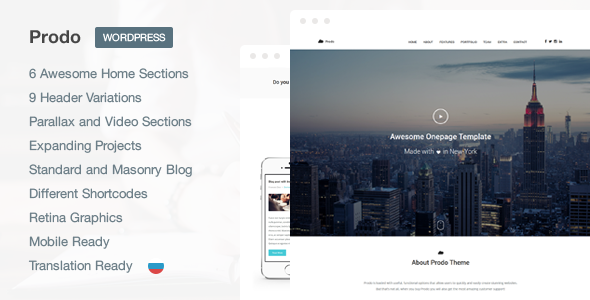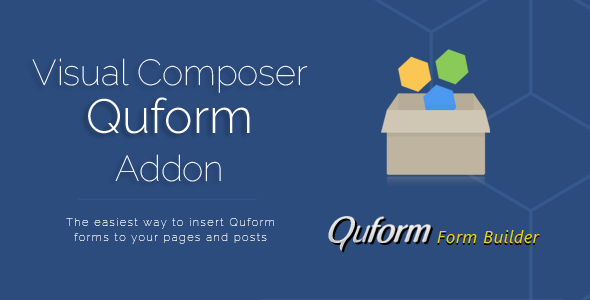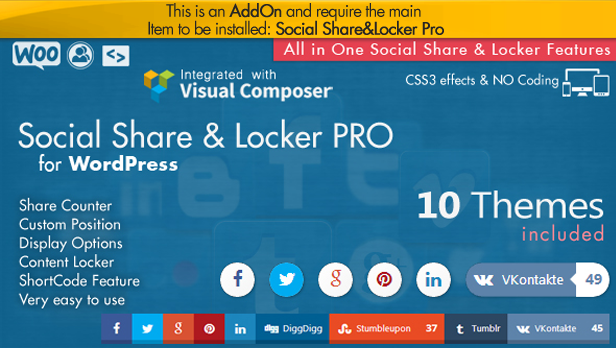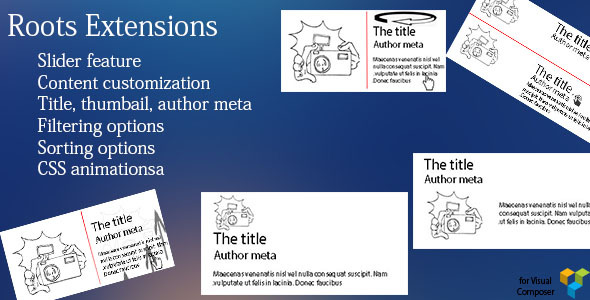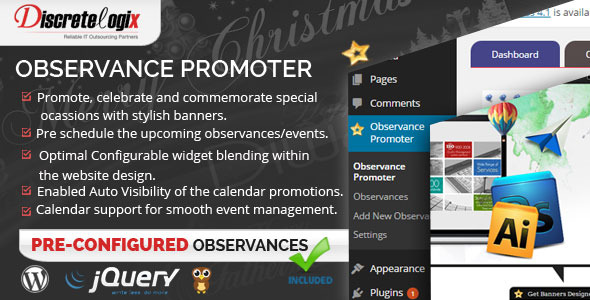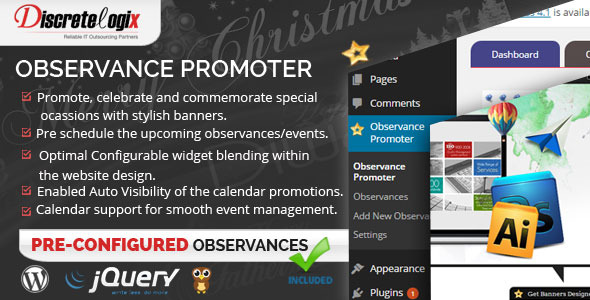Prodo – is a modern and elegant WordPress Theme, perfect for corporate, suitable for any type of business, built for any needs. Every single detail is carefully designed and crafted, in order to create a seamless and wonderful user experience.








List of Features
- Awesome Home Sections
You can use any of six home sections – with video background, background pattern, fullscreen image, fullscreen image with video, awesome slideshow and slideshow with text slider!
- Unlimited Colors
Tweak a style with three clicks!
- Predefined Color Styles
We’ve included 8 ready-made skins in different color schemes for different purposes. They can be a great starting point for your unique custom design.
- Nine Header Variations
You can use 9 header variations to best suit your site focus.
- Sticky Navigation
Have you ever been at the bottom of a webpage and wanted to go to another page, but didn’t want to scroll all the way back up to the top to select a menu item? With Prodo’s sticky header, you no longer have to do that. Your main menu and logo will always be at the top of the screen, automatically following when you scroll.
- Ultra Responsive
Prodo is 100% responsive, each and every element including the awesome sliders are fully responsive.
- Modularity
Prodo is like one big puzzle – all elements of the site are designed highly modularly so you can build webpage and customize it according to your needs and taste.
- Filterable Portfolio
Prodo makes use of a grid layout (more to come) which looks great on small mobile devices and big screen monitors.
- Expanding Projects
Prodo is also packed with 5 different layouts for project pages.
- Parallax and Video Sections
Beautify your website and make it look more appealing by using fullwidth backgrounds with parallax-like effects for any content section. Start creating a long-lasting impression for your prospects.
- Retina Ready Graphics
We have included Retina display optimizations for all the main graphics used in the theme, so they look sharp on Retina displays.
- Typography based on Google Fonts
Prodo is using the Google Webfonts service to deliver the font styles on the front-end. Customize the look of your website by choosing from more than 600 Google Fonts for content and headings.
- Font Awesome Icons
We include 369 icon font integration. You can use these icons via shortcodes in any page. You can customize the size and color of the icon.
- Translation Ready
The theme has been designed from the ground up with translation in mind. It comes pre-packaged with a .po file containing all of the theme’s text strings, ready for translation.
- Browser Compatibility
Prodo supports all the major browsers including IE 8+, Chrome, Safari, Firefox.
- Clean Code
The code is well written using the best resources available and also all the files are well commented to make your work much easier.
- Documentation
Our aim was to make your work with template easier so we created detailed documentation where you can find all the tutorials for working with Prodo.
- Free Support & Updates
Customer’s needs come first. That’s why we offer 100% free support and lifetime updates. Answering your questions, guiding and helping you is a top priority.
Please note: Images used in the preview are not included to the theme package due to licensing restrictions.
Changelog
Version 1.0
– Initial release