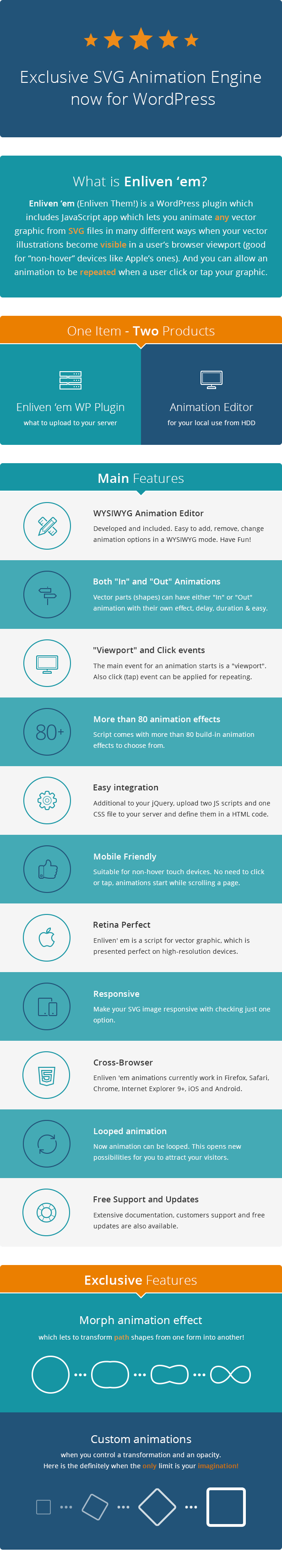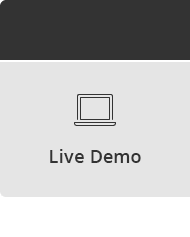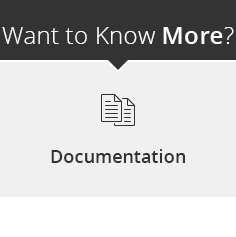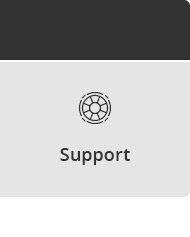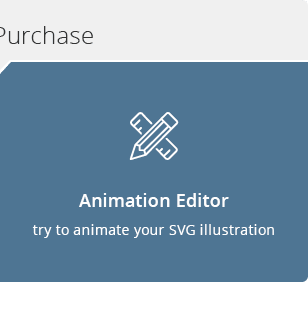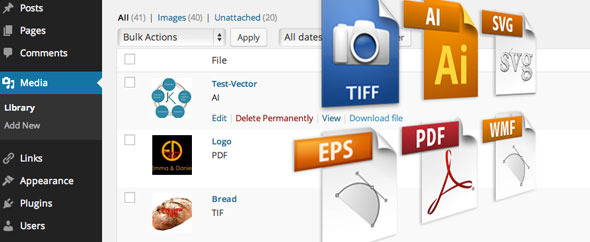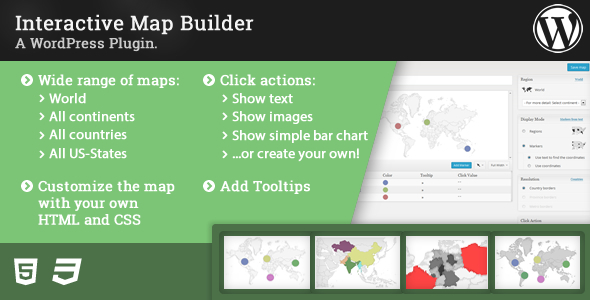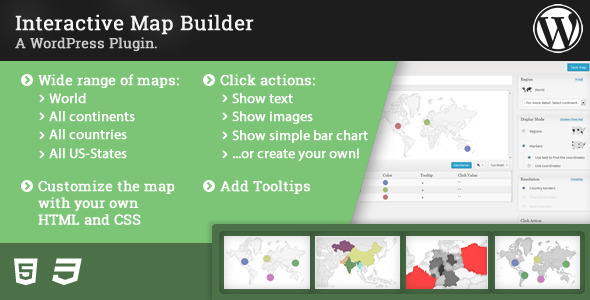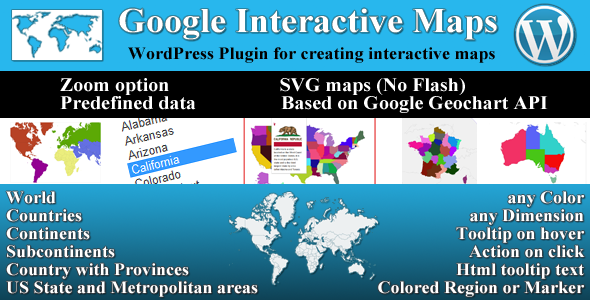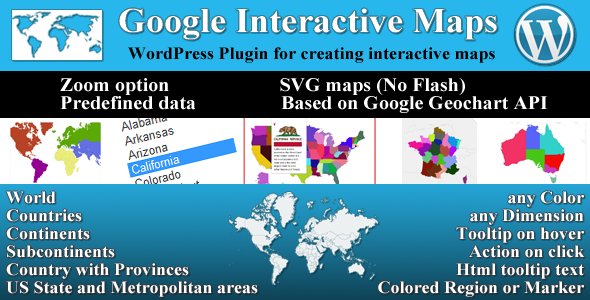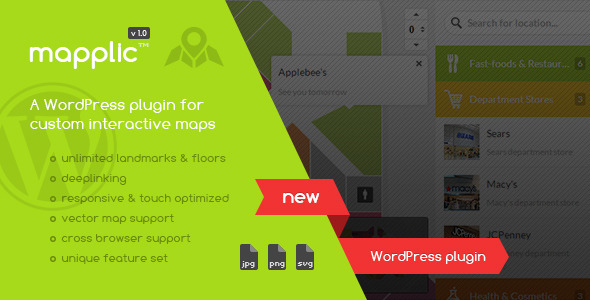This a WordPress Plugin. Standalone jQuery version is here:
Enliven ‘em! – Animation Engine for Vector Graphic
Looking for something ready to use with “Enliven ‘em”? Check these:
Premium Add-on: 50 Web Promotional Icons
Free Add-on: 47 Flat Icons
Free Add-on: 10 Retro Text Dividers
Premium Add-on: 50 Web Promotional Icons
Free Add-on: 47 Flat Icons
Free Add-on: 10 Retro Text Dividers
Overview:
Enliven ‘em WP Plugin is a port of jQuery plugin to WordPress which lets you animate any vector graphic presented as SVG files in many different ways when your vector illustrations become visible in a user’s browser viewport (good for “non-hover” devices like Apple’s ones). Also you can allow an animation to be repeated when user click or tap your graphic.
All animation data are stored in SVG code itself which lets you port it to any domain. The Animation Editor, which is included in the download package, can help you to add these data in a WISIWYG mode.
The integration is easy: just install this plugin as any other one.
Please get familiar with full features’ list and explore the live demo.
Main features:
- Brand New
- More than 80 build-in effects
- Separate Animation Editor App
- Suitable for Touch Devices
- Both In and Out Animations
- Your SVG can be Responsive
- Easy Integration
- Cross Browser (only one effect exception for IE9)
- Looped Animations
- Free Updates & Support
Exclusive Features:
- Morph animation effect which lets to transform path shapes from one form into another!
- Custom animation option when you control a transformation and an opacity. Here is the definitely when the only limit is your imagination!
Video Tutorial – How to Prepare SVG:
Important Notes:
- This item requires to prepare your SVG before using on a live site. Please watch the video tutorial above before making a decision.
- This item consist of two parts: the Enliven ‘em WP plugin itself and the Animation Editor where you can prepare your resulting files. You may NOT make public (upload) the Animation Editor, you may upload the Enliven ‘em WP plugin only.
- Vector images which are used on EnlivenEm.com are NOT included in the download package.
ThemeForest Authors
Increase your theme possibilities and promote your sales with one (1) extended license for every theme (template).
Please email me through a contact form (not directly) on my profile page with your theme (template) name.
Please credit Enliven ‘em WP Plugin on your item’s page.
Good luck with sales! 
Requirements:
- WordPress 4.0 and up
- Reading the documentation

License:
You need to purchase a regular or an extended license of Enliven ‘em WordPress Plugin for every web project.
Special Thanks to:
- Dmitry Baranovskiy, the author of Snap.svg lib
- Ryan Van Etten the author of Verge script
Without these talented people Enliven’ em script could never be created. Thank so much!
Change log:
2014, December, 1 - v1.4 - initial release - Versions 1.0 - 1.3 are skipped to synchronize with jQuery version of the Enliven 'Em script
If you’re impressed with SVG possibilities, you may also like: