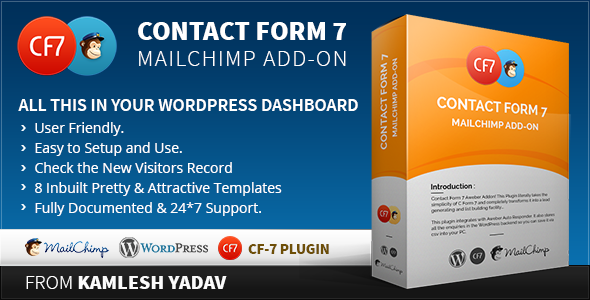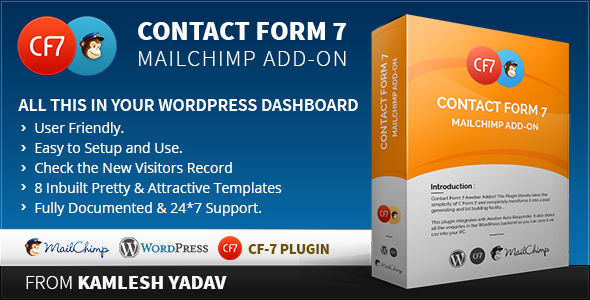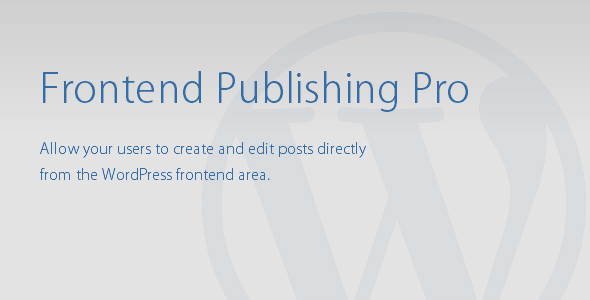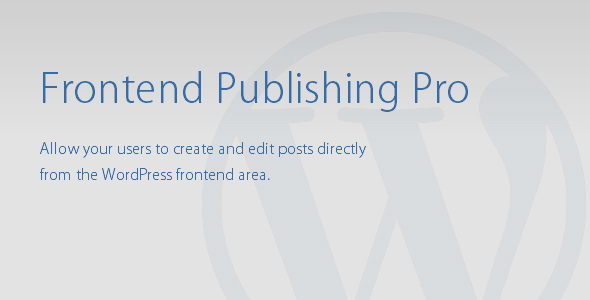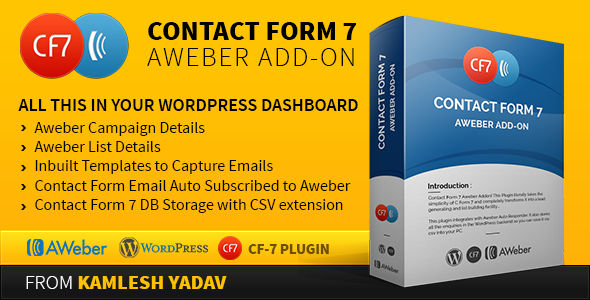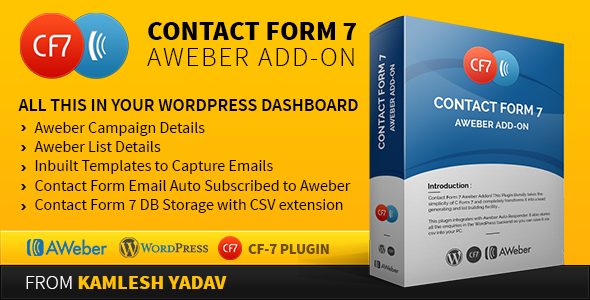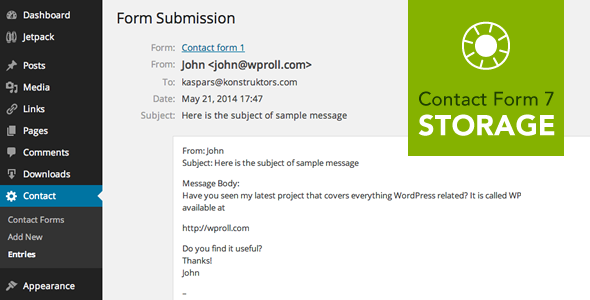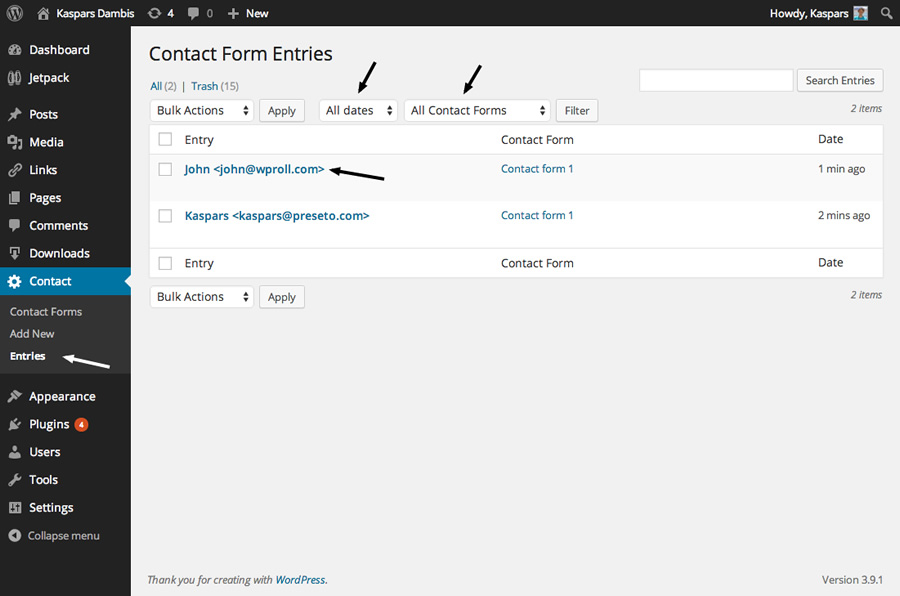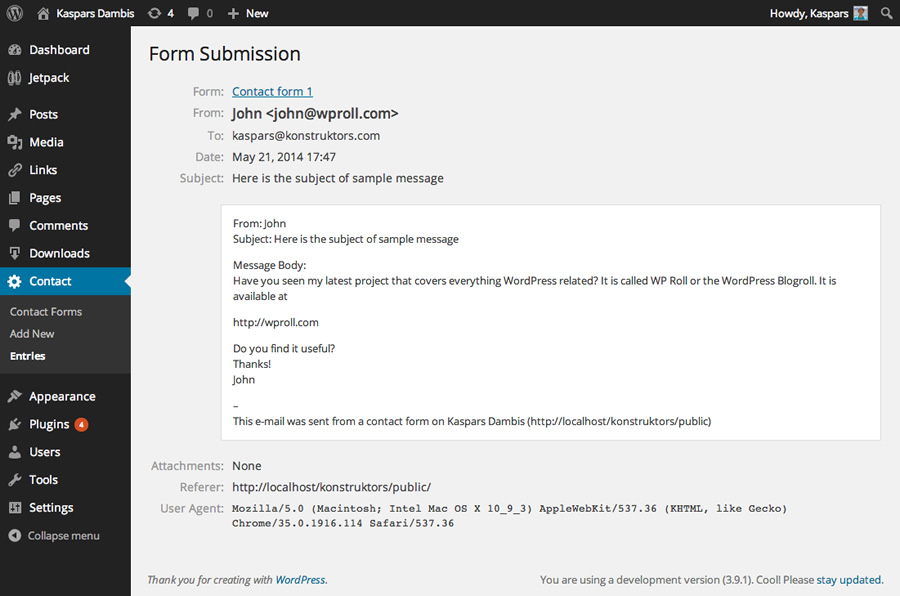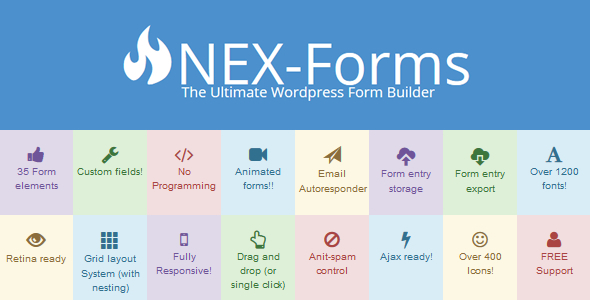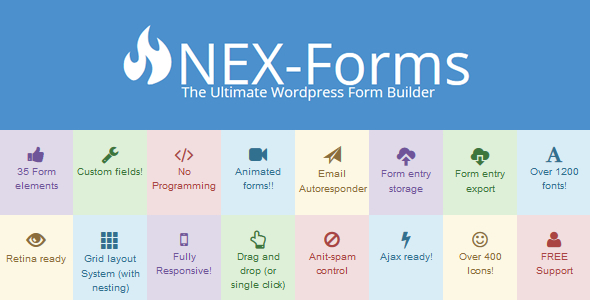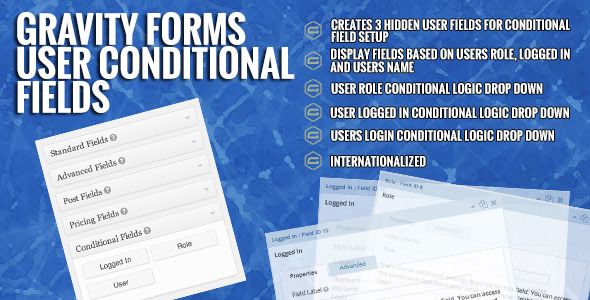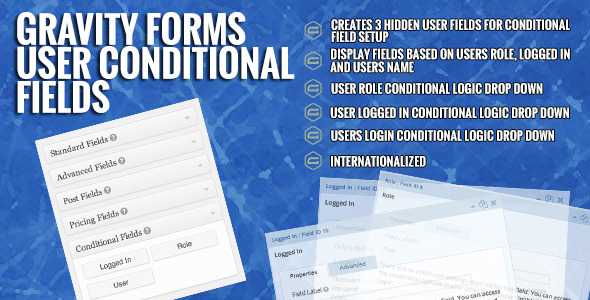This useful add-on will allow you to select between 25 preset themes (color schemes) to instantly change the overall look of your form.
This will make it very easy to quickly and effectively fit a form´s design to your theme´s overall look and feel.

Requirement
This add-on plugin requires




More from out valued customers
This is with out a doubt the best form builder I have ever used. You can literally build an awesome looking form in a few seconds. – Eugene1984
This could possibly be the best ever WP forms plugin– cfu3i29
This simply must be the very best form builder available for WordPress – pbcunningham
This is an awesome plugin! I would recommend this 100%! Best form builder on envato……well done!!! – verorep
Wow, this is an awesome plugin, never been easy likes this  – leafcolor
– leafcolor
What a great plugin. Not only extremely functional, intuitive and feature rich, but it produces very aesthetically pleasing forms as well. Support is top notch. I would highly recommend this plugin to anyone. – lgrybinas
Wow! Amazing plugin – WPWiseOwl
I have tried multiple plugins over the last 2 years, but this has the most unique design, feel and you can drag&drop fields and edit them in the easiest way of them all!  – LChief
– LChief
Fantastic support and advice from the Basix crew! Comprehensive documentation and an easy implementation, a joy to work with + – graffig
The product was purchased to benefit from the input field icons and visual editor. Basix has provided EXCELLENT after-purchase support to ensure the product was compatible with the installed WordPress theme – thank you! –
michelbayard
Best excellent support and best plugin form exist – fortunatod
NEX-Forms is a really great plugin which i have been longing for long time! – ympark2000
Great usability, Design and Support! – HITMILK
I have tried manny many form builders and was so happy I stumbled on this one. Ill be honest I had one problem with it but it was not anything that opening a support ticket did not solve quickly. That goes a long way in my book. If you offer a payed plugin you must offer good support for it and these guys do. Worth every dollar I spent on it. – themisters
I really appreciate the quick response! The features of this plugin are fabulous! Definitely worth it!!!! – natestephan
Great job and great responses to my questions. Thanks – BradDaca
This looks seriously good. Well done. – CodeCanyon Review
Support
We offer free support which is available from our awesome online ticketing system: Click here and get the help you need
You can also find the online system from your NEX-Forms admin panel, top right corner!
Follow Basix
Follow us…there will be more plugins, themes, graphics, CSS files, JavaScript files, photos and even audio files!! Click here to follow Basix!
Change log
Version 1.0
First release
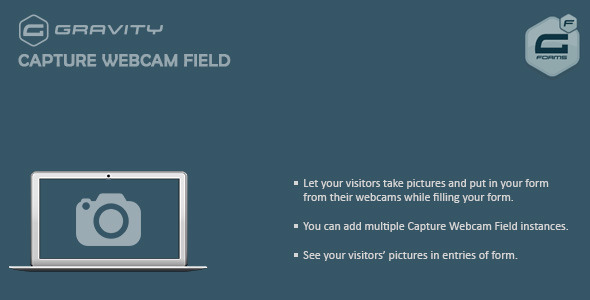
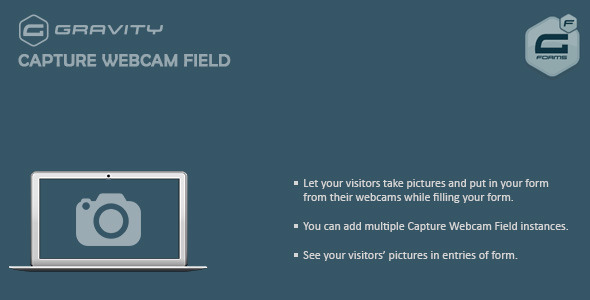






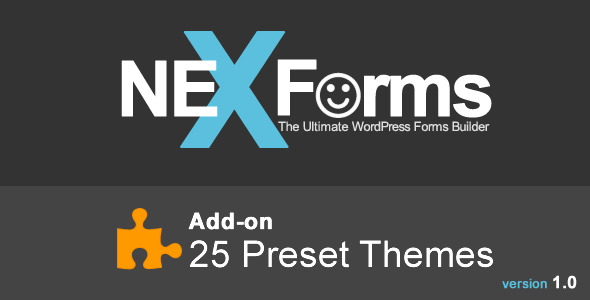
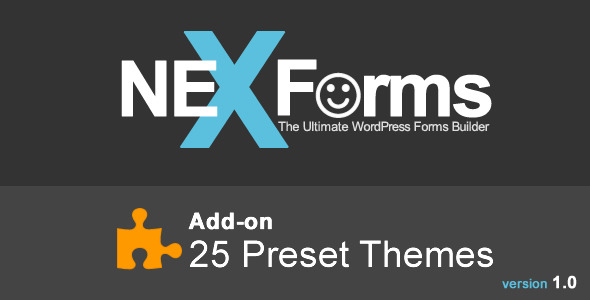





 – leafcolor
– leafcolor
 – LChief
– LChief