
















The Most Customizable WordPress Theme On The Planet
Qu’s customization capabilities go far beyond any theme you’ve ever seen. Qu can do things no other theme on the planet can, both visually, and in the backend. With Qu you can literally create unlimited designs that are both different, and unique.
Qu comes with 18 awesome and totally different menu/header designs. From vertical, to horizontal, to ribbon and overlay, from scrollable to sticky, and from light to dark, you can completely change the look and feel of your website with these awesome menu designs. Each of these menus is also highly customizable on its own, so the possibilities are endless. The page title is also customizable from font, size, weight, style, position, skew and color, so you can create your own unique look.
Fully Customizable Typography
Typography represents 80% of a website, and it can literally change the design of a website.
Choose from over 600 google fonts, experiment with sizes, line heights, styles, weights, combine different fonts, and change all aspects of the typography of the entire theme, to give your website the exact feel you’re looking for. Qu comes with an ultra powerful typography customization panel, that gives you total control over every aspect of the typography (we literally mean it).
Fully Customizable Design
18 highly customizable menu styles – From vertical, to horizontal, to ribbon and overlay, from light to dark, and from scrollable to sticky, you can completely change the look of your website with these awesome menu styles. Oh, and every one of these menus are also highly customizable.
Fully customizable typography – From fonts, font sizes and line heights, to font styles and font weights, you can change the whole aspect of your website’s typography.
Never before seen visual FX – Spice up your website by applying a highly customizable translucent or/and saturation effect on the content and/or on the menu. Have you ever seen anything like this before?
Custom content width and margins – Choose the column width (12 cols), the gutter width, outer margins width, inner margins width, there’s nothing Qu cannot accomplish.
Customizable layout opacities – Play with transparency values for the content and/or menus, or go full solid opaque, either way, you can’t go wrong, your website will look stunning.
Customizable colors – Most of the colors in Qu are customizable, and soon we will make an update so that all the colors will be customizable.
Light and dark environments – Even the environment skins are special in “Qu”, as the menu skins and content skins are not tied to one another, so you can combine them. For example you can choose a light menu style, make the content dark, and make the menu transparent with translucent effect, and the content solid and opaque. Combine them in any way, the possibilities are endless, the only limit if your imagination.
Boxed, fullscreen liquid, fullscreen static content – Change your website’s appearance with ease, as you have complete and total control over the layout size and style of your website.
Content position – Position your content on the right, left or center, it will look stunning anywhere you put it.
Light and/or dark sections in pages – When creating regular pages, Qu allows you to use light sections, dark sections, light-dark mixed section, or use images as section backgrounds. Additionally, you have possibility to customize the color of each section, or add a background image to each section.
Page section title builder – Build your own unique page section title. Choose between one or two lines, choose the divider type, fonts, sizes, weights, styles, spacing colors and more.
Page title options – Even the page title is fully cutomizable from typography, skew and position (center, left, right). We have thought about everything.
Fullscreen background – Choose your favorite images as backgrounds, or choose any solid color if you want to keep it sleak and simple. Go minimal, or fully creative, Qu can handle anything.
Optional background slideshow – this state of the art feature will make your website look smooth and lively.
Optional parallax background – This truly is an outstanding visual effect, especially if you enable the custom made smooth scrollbar. The visual impact is staggering.
Optional ajax animated page transitions – This is another amazing option Qu has, that most themes can’t handle. Of course it’s optional, and most of all, eye catching.
Optional smooth scrollbar – This custom smooth scrollbar will make the content scroll smoothly… naturally. But the main reason we created it, was to have it combined with the parallax background effect. Using the translucent effect makes even a greater effect, try them with the preview customizer.
Custom optional site margins – Used the right way, this option can really make your website look more interesting and unique. Choose the number in pixels and then the color, and voila.
Two types of icon fonts – included with Qu are Font Awesome and ET-Lines icon fonts.
Complete set of elements – Create beautiful pages with over 100 beautiful elements Qu offers. Each one of these elementsa is highly customizable on its own, and editable with Visual Composer.
Fully widgetized – The full set of ready to use widgets will make your sidebars and footers look stunning. Each widget is customizable on its own.
Optional sidebars and footers – While Qu can be made to look amazing without a footer, the choice is yours, per page. We want you to have full control.
Snazzy maps – Even the maps in Qu are customizable. Choose the skins you want from snazzymaps.com and paste them in Qu.
Section custom header shapes – Combine this feature with the page title design, and create your own unique design and mark. Qu allows you to be different every time.
Visual Composer
Is there anyone who isn’t familiar with “Visual Composer”? Hard to believe. But just in case, here’s a short description 
“Visual Composer” is probably the best WordPress page builder on the market, and definitely our favorite. It’s extremely powerful, and yet very intuitive, easy and fun to use. The capabilities of this awesome plugin go beyond those of a regular page builder, as with “Visual Composer” you can edit your website both from your admin panel by drag and drop, but more importantly, directly from the frontend (directly from the website itself).
No wonder it’s the best selling page builder of all times, used in over a milion websites, and it’s included FOR FREE in Qu.
View full Visual Composer description
Slider Revolution
Create amazing sliders with this amazing plugin. Unleash your imagination, because Revolution Slider most probably supports any idea you might have. Words are pretty much redundant, please check out this plugin and see the magic it’s capable of. This plugin is included FOR FREE in Qu.
View full Slider Revolution description
Save Your Designs
This feature is never before seen in a theme, and it’s gonna save you a lot of time and effort.
1. Design your website with Qu.
2. Save the design, just like you would save any file. Save it under a new name, or overwrite another design.
3. Save as many designs as you want.
4. Activate the design you like most, whenever you want. All the settings of the activated design are now live.
5. Activate, edit or remove any design at any time.
Can you even imagine how much time this feature is going to save you?
Live Customizer
The LIVE CUSTOMIZER allows you to see in real time all the changes you make to your website’s design. It’s really awesome, and it saves you a lot of time and effort, plus it’s way more fun to work with. It’s just like painting, where you see exactly what’s happening in real time.
The Most Complex And Versatile Portfolios/Galleries Engine
- Combine the Portfolio/Gallery main you want, with the Portfolio Single/Lightbox you want.
- Add the portfolios and galleries to any of your pages, jsut like you would add any element.
- Build your grid the way you want to, with our state of the art visual grid builder, which allows you to control the dimensions of each thumb, giving you total control over the portfolio layout.
- Opt between normal pages, fullscreen liquid or fullscreen fixed pages
- Opt between grid or masonry thumbnails
- Opt between pagination, infinite scroll with lazy loading, or none of the two
- Re-order you portfolio items with drag and drop, and also find them quickly, as they have thumbnails in the backend, for time saving
Classic Portfolio
- 2, 3, 4, 5 columns
- Optional custom thumb size for every thumbnail, with our visual grid builder, or masonry thumbnail
- Custom thumbnail spacing
- Supports “Classic single normal”, Classic single fullscreen”, “Item lightbox”, “Classic lightbox”
- Optional ajax filters
- Optional pagination, with custom number of thumbnails per page, or infinite scroll with lazy loading, or no pagination or infinite scroll whatsoever
- Custom order with thumbnails and number
- Supports normal pages, fullscreen liquid or fullscreen fixed pages
- Can be added to any page, just like any other element
Fullscreen Stack Portfolio
- 2, 3, 4, 5 columns
- Optional custom thumb size for every thumbnail, with our visual grid builder, or masonry thumbnail
- Custom thumbnail spacing
- Supports “Classic single normal”, Classic single fullscreen”, “Item lightbox”, “Classic lightbox”
- Optional ajax filters
- Optional pagination, with custom number of thumbnails per page, or infinite scroll with lazy loading, or no pagination or infinite scroll whatsoever
- Custom order with thumbnails and number
- Supports normal pages, fullscreen liquid or fullscreen fixed pages
- Can be added to any page, just like any other element
Expandable Portfolio
- 2, 3, 4, 5 columns
- Optional custom thumb size for every thumbnail, with our visual grid builder
- Custom thumbnail spacing
- 2 portfolio single styles (“Expandable single small” and “Expandable single wide”)
- Supports image, slider, local video, youtube video, vimeo video and video with cover image
- Custom order with thumbnails and number
- Supports normal pages, fullscreen liquid or fullscreen fixed pages
- Can be added to any page, just like any other element
Ultra Gallery
- 2, 3, 4, 5 columns
- Optional custom thumb size for every thumbnail, with our visual grid builder, or masonry thumbnail
- Custom thumbnail spacing
- Supports “Classic single normal”, Classic single fullscreen”, “Item lightbox”, “Classic lightbox”
- Optional ajax filters
- Optional pagination, with custom number of thumbnails per page, or infinite scroll with lazy loading, or no pagination or infinite scroll whatsoever
- Custom order with thumbnails and number
- Supports normal pages, fullscreen liquid or fullscreen fixed pages
- Can be added to any page, just like any other element
Lights Out Gallery
- Supports image, slider, local video, youtube video, vimeo video and video with cover image
- This gallery does not use a lightbox, it loads the media directly in-page
- Smooth animated transitions
- This gallery is the only gallery that cannot be added to pages, as it requires its own separate page
- Optional description
- Custom order with thumbnails and number
Portfolio Single Item / Lightboxes
- Classic Single Normal
– Supports image, slider, local video, youtube video, vimeo video and video with cover image, and of course description/information
- Classic Single Fullscreen
– Supports image and slider, and of course description/information
- Item Lightbox
– Supports image, slider, local video, youtube video, vimeo video and video with cover image, and of course description/information
- Custom Classic Lightbox
– Supports image, slider, local video, youtube video, vimeo video and video with cover image, and of course description/information
- Expandable Single Small (Portfolio Expandable only)
– Supports image, slider, local video, youtube video, vimeo video and video with cover image, and of course description/information
- Expandable Single Wide (Portfolio Expandable only)
– Supports image, slider, local video, youtube video, vimeo video and video with cover image, and of course description/information
- In Page Lightbox (Lights Out Gallery only)
– Supports image, slider, local video, youtube video, vimeo video and video with cover image, and of course description/information
Complete Set Of Elements
Qu comes with a complete set of elements, both light and dark, so you can create stunning pages. All elements are highly customizable to suit your needs.
Free Updates And Upgrades
Qu was born, but it continues being built as we speak, as we’re going to make it bigger and better, as this is a long term commitment. The best thing about it is that you will always receive all future updates and features for free. You only pay for Qu once!
Fast And Reliable Support
We know how important support is, so we put together a dedicated support staff to answer your questions lightning fast. Qu also comes with an extended manual, but please note that Qu is extremely intuitive and easy to use.
One Click Demo Install
No worries when installing Qu, it’s easy even for people that never saw WordPress. Just lay back, relax, and have fun, we sure did when building it 
Responsive And Retina Ready
Responsive is no longer a thing of wonder, but retina ready still is. Well, Qu Creative has them both. We know how important it is for you that your visitors have the best experience possible when browsing your website, so we made Q Creative ultra friendly with ALL devices, retina devices included.
Child Themes
If the customization possibilities are not enough for you, which is impossible, you can paste your custom CSS into the Child Theme that Qu comes with. We doubt you will ever need though.
Blog
The blog supports custom post types (single image, slider, youtube video, vimeo video, local video, and any video type with image cover) and the sidebar is fully widgetized.
The footer is fully widgetized, and it’s optional per page. It works on all types of pages: normal, fullscreen liquid and fullscreen fixed. The reason we made it optional is because with Qu you can achieve outstanding looks even without a footer, unlike most regular websites that tend to look “unfinished” without a footer. With Qu, you are in total control of every particulor detail of your website.
Translation Ready And RTL Text
For users that prefer other languages besides English, we included the .po files, and the theme is Right To Left Text ready.
Just a few fields where Qu fits perfectly
agency, studio, fashion, photography, video production, motion design, product design, restaurant, cuisine, blog, gym, fitness, fine arts,, beauty salon, spa, portfolio, music, television, media, theatre, museum, art gallery, illustration, industrial design, make-up, hair styling, jewellery, entertainment, graphic design, web design, game design, interior design, architecture, acting, multimedia, landscape design, costume design, dance school, hotels, resorts, vacations, holidays, cafe, bakery, cakery, modeling, fitness, blogging
Credits
Preview image are not included in the package,
Stock Adobe (previously known as Fotolia)
Flaticon
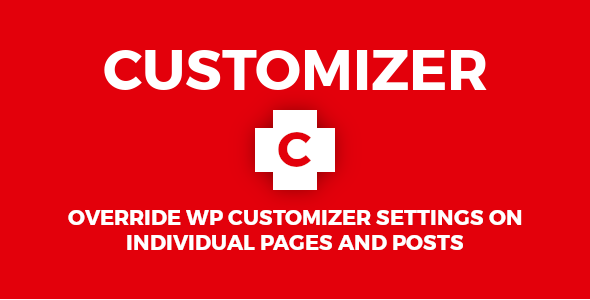




















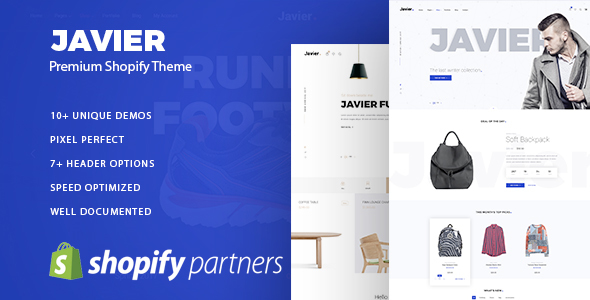
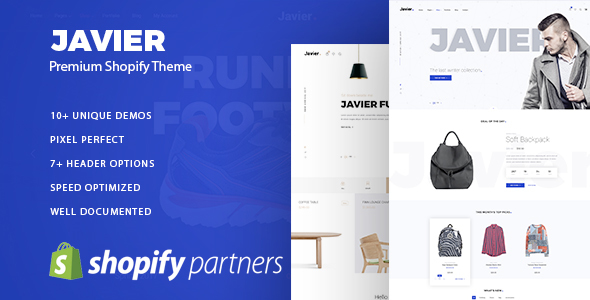


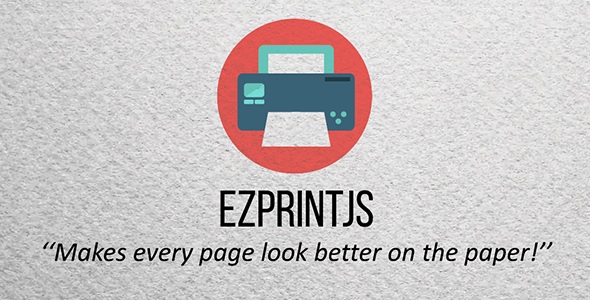
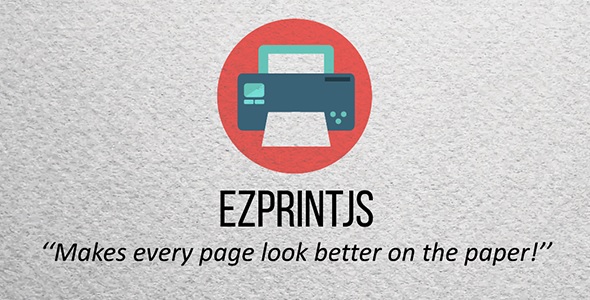
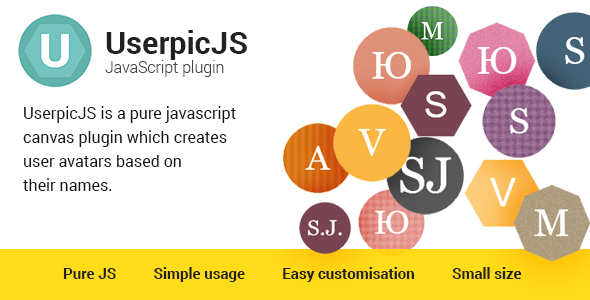
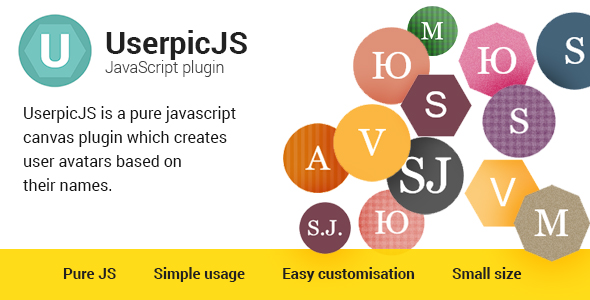
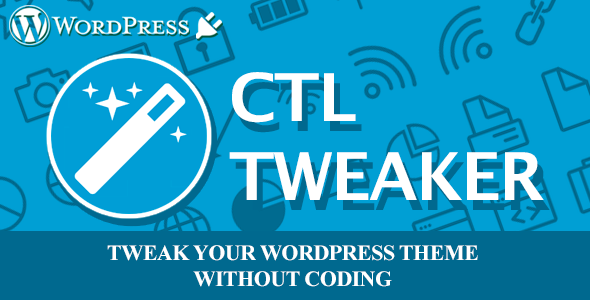
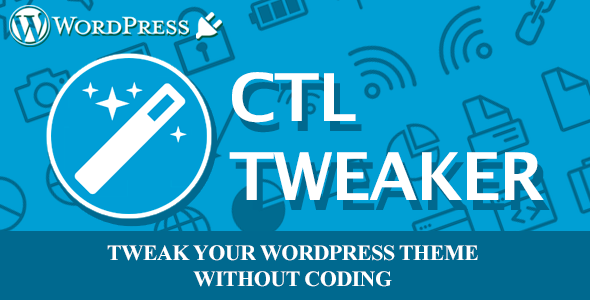








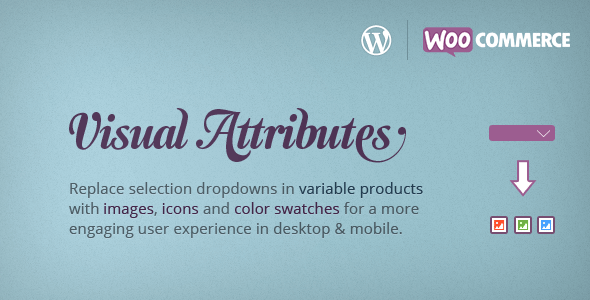

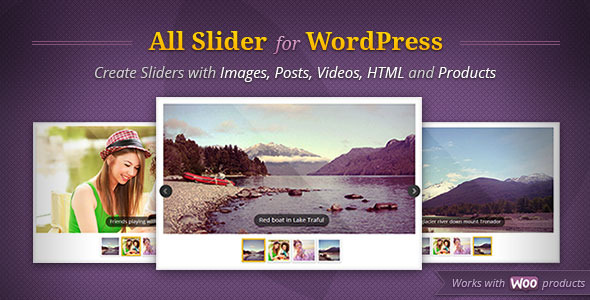
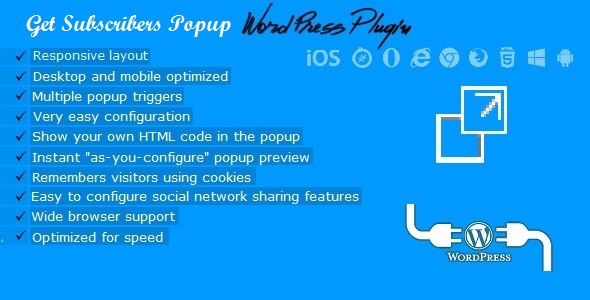
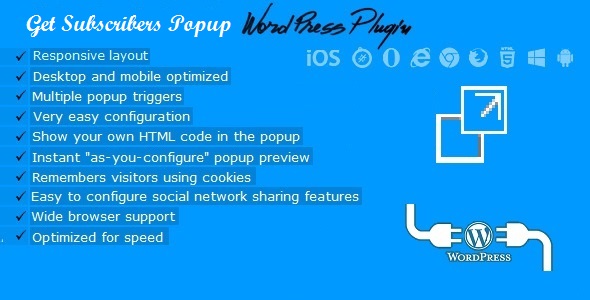
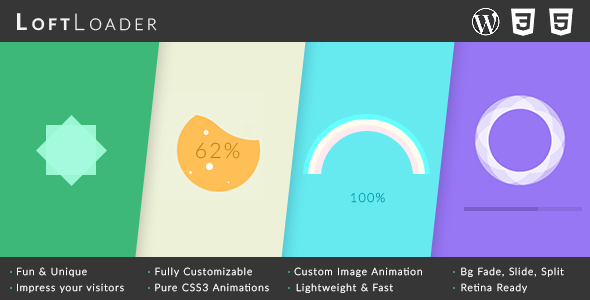
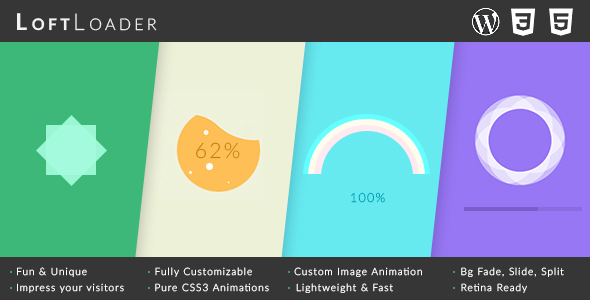
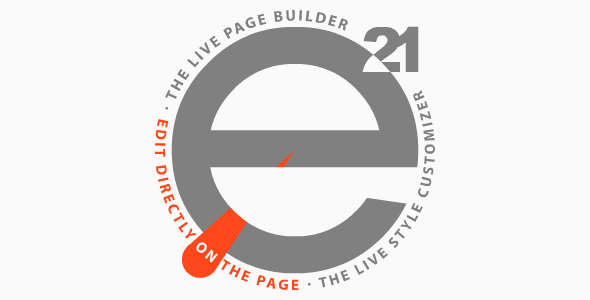











 <!
<!
