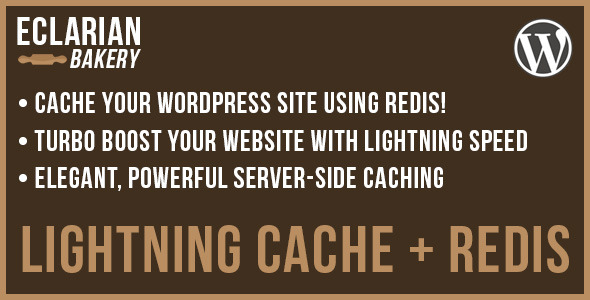Automatically create a cache for each page on the frontend site and automatically clear the caches for any page that has content changed.
This is one of the only WordPress plugins for Redis that works out of the box on a server that has Redis installed!
*IMPORTANT: Redis must be installed on your server or this plugin WILL NOT WORK.
For any page that you do not want to be cached simply put the shortcode [nocache] in its content area and it will never cache. Note: if [nocache] is put in a post, every page where that post is used in will not be cached.
To create automatic cache clearing on a time interval set the Time to Expire field on the settings page to be greater than 0 (0 means no scheduled cache clearing) and all caches will be cleared in the specified time intervals from the time you save the setting.
WARNING: This plugin may not detect content changes created by changes in themes or plugins (except those named below). If making changes to either of these and changes are not displayed on the site, please clear the entire cache by using the button at Settings -> Redis Cache.
Plugins that are known to automatically detect changes using WordPress hooks:
- Gravity Forms
- Contact Form 7
- New RoyalSlider -> Clears on admin page visit
- Plugins that use custom posts, widgets, short codes, etc.