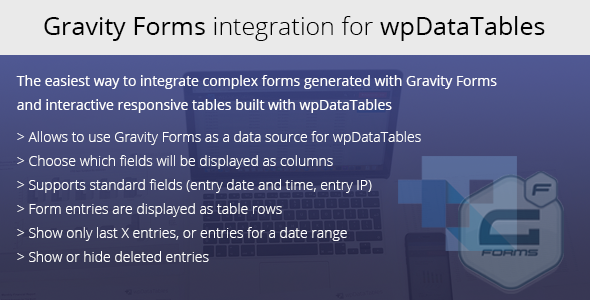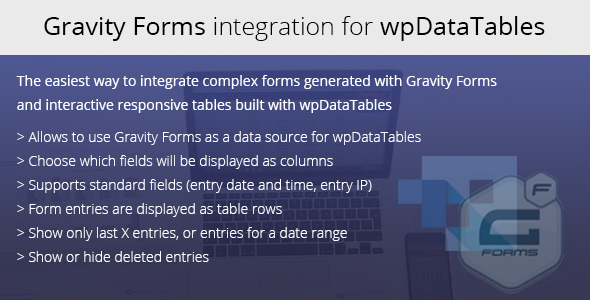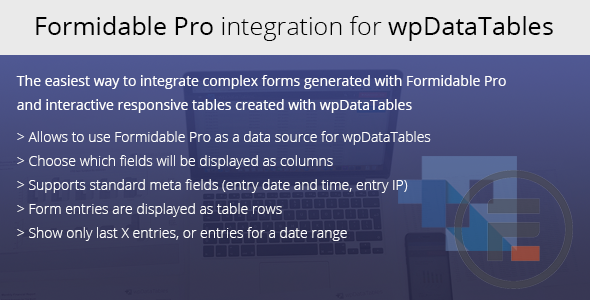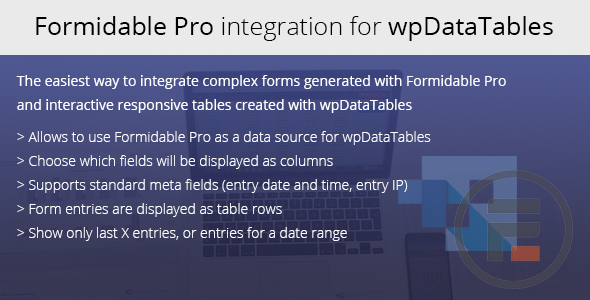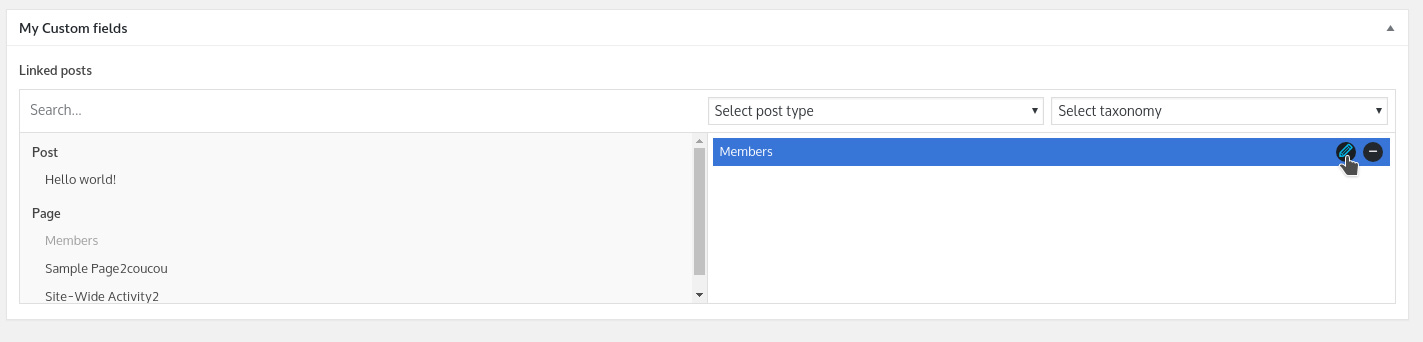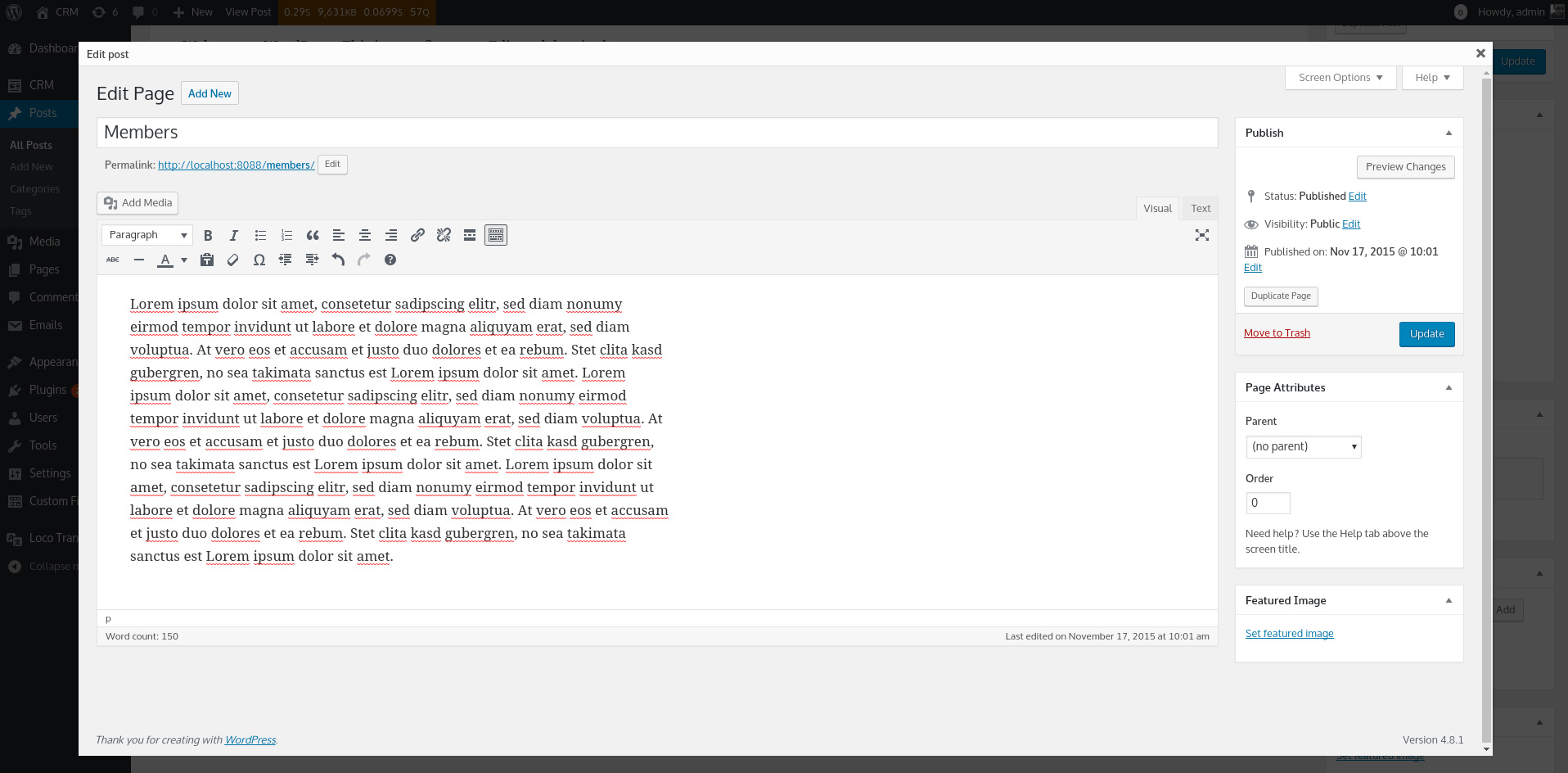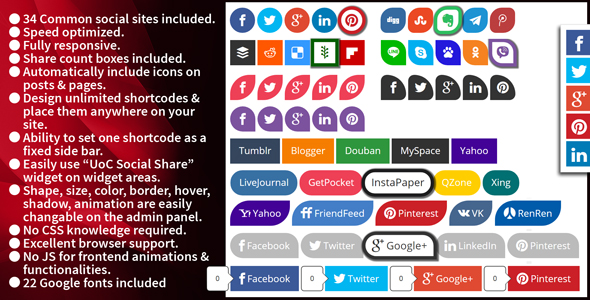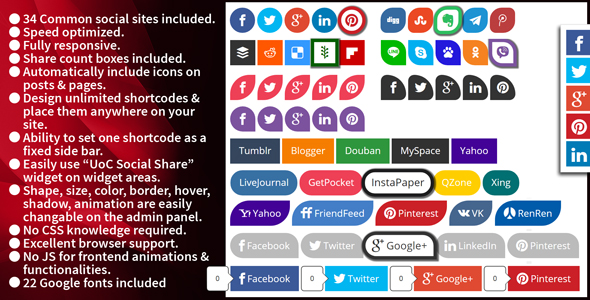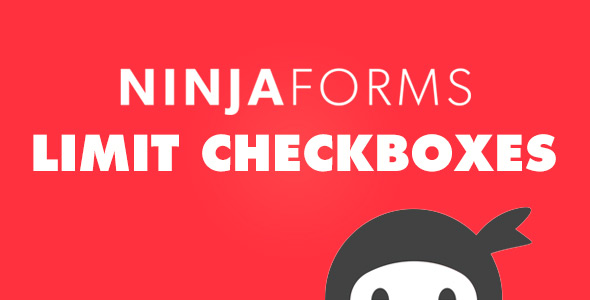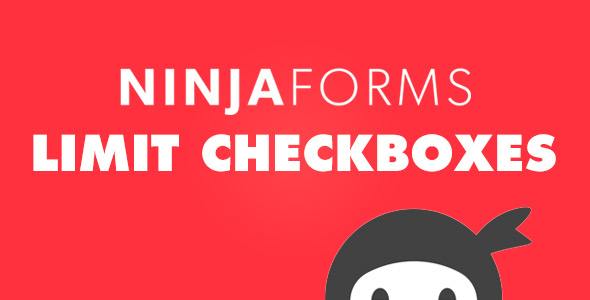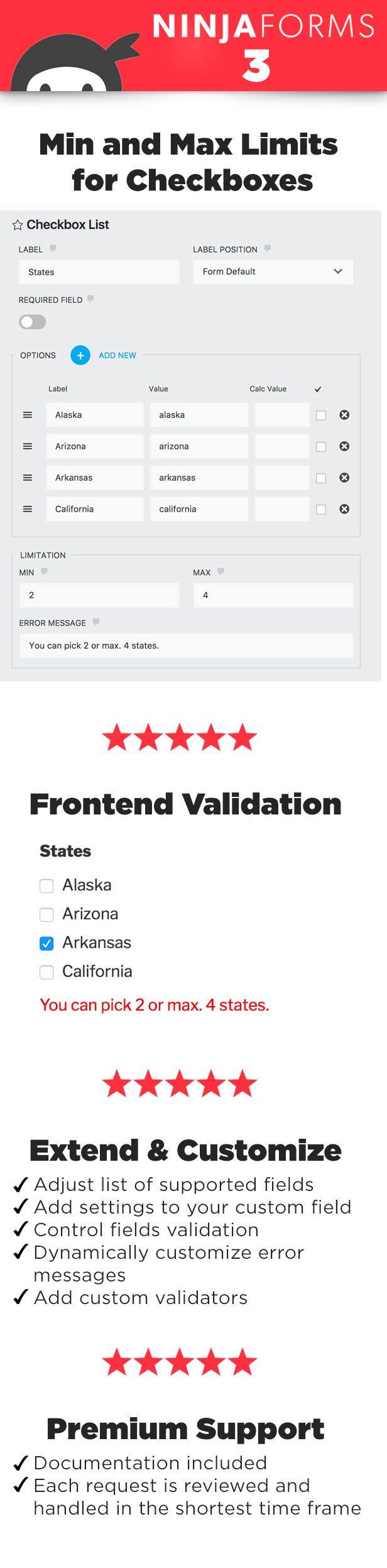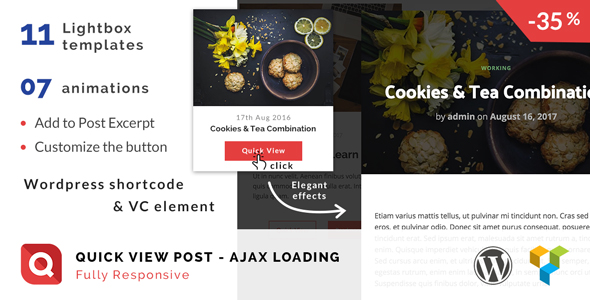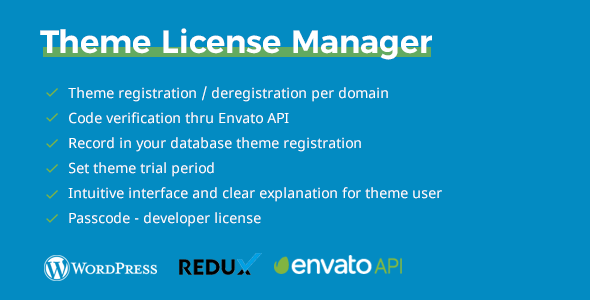Bundle WordPress gallery, portfolio, slider and utility WordPress plugins
Bundle value 284$ – Save 245$.
Grab it your for only 39$ for only first 100 customers.
Bundle includes:
- Fast Gallery – Premium WordPress Plugin – Value 18$ – Description / Demo
- AD Portfolio Filter and Carousel WordPress Plugin – Value 18$ – Description / Demo
- Mega Posts and Custom Posts Display WP Plugin – Value 18$ – Description / Demo
- WP Mega Pack for News, Blog and Magazine – All you need – Value 22$ – Description / Demo
- Fast Carousel – WordPress Premium Plugin – Value 18$ – Description / Demo
- WP Mega Intro – Amazing Intro Pages for WP – Value 18$ – Description / Demo
- Parallax One Page Builder WordPress Plugin – Value 20$ – Description / Demo
- Fast Gallery Mosaic – WordPress Plugin – Value 16$ – Description / Demo
- AD Gallery – Premium WordPress Plugin – Value 18$ – Description
- Styler – Icons, Fonts and CSS Generator for WP – Value 20$ – Description
- AD Post Preview WordPress Plugin – Value 14$ – Description
- Imager – Amazing Image Tool for WordPress – Value 23$ – Description
- SmartADV – Tooltips, Banners and Popups for WP – Value 14$ – Description
- Post Navigation Preview – Value 14$ – Description
- Fast & Custom Grid – WordPress Plugin – Value 16$ – Description / Demo
- Fast Slider – Easy and Fast – Slider Plugin for WordPress – Value 17$ – Description / Demo
Plugins included in Bundle are:
Fast Gallery – Premium WordPress Plugin – Value 18$

AD Portfolio Filter and Carousel WordPress Plugin – Value 18$

Mega Posts and Custom Posts Display WP Plugin – Value 18$

WP Mega Pack for News, Blog and Magazine – All you need – Value 22$

Fast Carousel – WordPress Premium Plugin – Value 18$

WP Mega Intro – Amazing Intro Pages for WP – Value 18$

Parallax One Page Builder WordPress Plugin – Value 20$

Fast Gallery Mosaic – WordPress Plugin – Value 16$

AD Gallery – Premium WordPress Plugin – Value 18$

Styler – Icons, Fonts and CSS Generator for WP – Value 20$

AD Post Preview WordPress Plugin – Value 14$

Imager – Amazing Image Tool for WordPress – Value 23$

SmartADV – Tooltips, Banners and Popups for WP – Value 14$

Post Navigation Preview – Value 14$

Fast & Custom Grid – WordPress Plugin – Value 16$

Fast Slider – Easy and Fast – Slider Plugin for WordPress – Value 17$