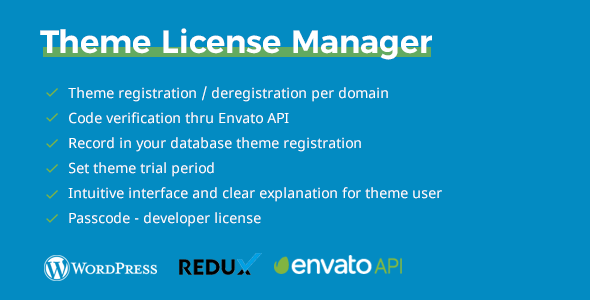Stay informed who and where use your theme(s). Don’t let people use your theme(s) for free or multiple times. Save hundreds or even thousands of dollars just purchasing TLM extension.
TLM (Theme License Manager) is Redux extension for WordPress theme authors to protect their themes from give away, nulled, non legal usage and distribution in the same time get information who bought and registered theme and where use them.
Core Features
- Code verification thru Envato API
- Envato username, purchase code, domain name, date, admin email address recorded in your database and/or sent to your email.
- Deregister option to change license for another domain
- Manually deregister and register from your own database
- Set trial period (after expiration, Redux options is hidden until registration)
- Recieve an email as soon as new registration or dis-registration done.
- Don’t ask license for localhost or special ip addresses.
- Part of registration script located on your own web server, no SaaS or 3rd party involvement.
- Intuitive interface and clear explanation for theme user – how to register, trial period, de-register and other processes.
- Passcode – developer license, for theme author usage. Don’t require envato purchase code.
- Well documented and tested
How it works
- Connect TLM extension in your Redux framework (read documentation)
- Update your existing theme in Themeforest, if it is already published
- License tab will appear in your theme options
- Users who use your theme, and updated to latest version will get modal window notification asking to enter purchase code with explanation how to obtain it, when they open theme options page each time until registration
- Once user registered or de-register license theme author receives an email notification (optional). Additionally the registration information (purchase code, envato username, domain, admin email, date) is recorded in theme author’s database
- If trial period expired and user still hasn’t registered purchase code, all theme options become hidden until registration. No data lose, it is hidden with css
- If for some reason registration fail, you can provide instruction how user can register in his website database.