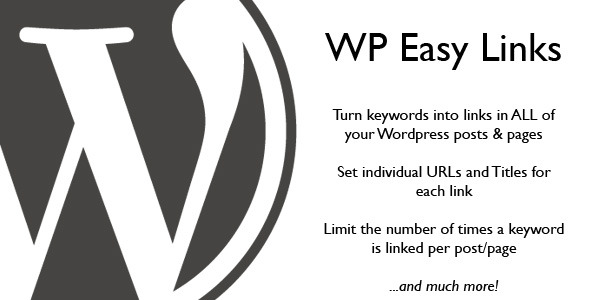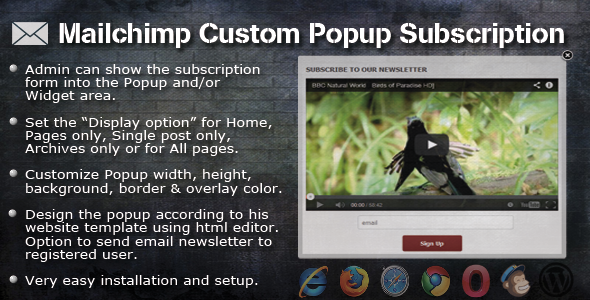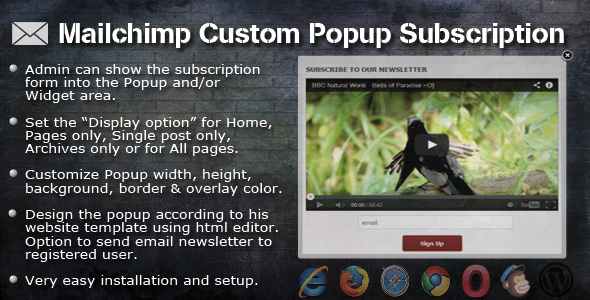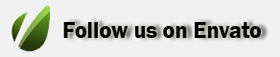Nice Notifications is a notification bar plugin for WordPress 3+. Design and compose your own alerts, notification bars, social bars, tweet rolls, and pretty much anything you like with awesome effects and an easy to edit drag-n-drop visual composer.

FULL FEATURE LIST
- Visual Drag & Drop composer.
- Auto update from private repository.
- Responsive Layout.
- Show re-open tag for closed notifications.
- Use your favourite shortcodes on it.
- Automatic display & hide of notification bars.
- Unlimited layers / elements per notification bar.
- Layer In/Out animations with configurable delay & speed.
- Style each layer independently with inline CSS.
- Embed widgets on your notification bars.
- Google Web Fonts compatible.
- 360+ Awesome Icons 3.2.1.
- Compatible with 3rd party plugins
- WooCommerce
- WPML
- Contact Form 7
- Internationalization ready
- Default language: english
- Latin spanish
- Select what alert is displayed on what page/post.
- Select what users the alert is displayed to.
- Logged users: select role access.
- Non logged users.
- Everyone.
- Remember bars status (if it was closed).
- Drag & Drop ordering of Layers.

CHANGELOG
= 1.0.1 [2013-11-14] * FIX: widget layer.
= 1.0 [2013-10-28] * FEATURE: added compatibility with other AlchemyThemes plugins. * UPDATE: removed google web fonts from main css. * FIX: shows all posts (more than 10) on post/page edit page. * FIX: slow down problem with WordPress 3.7. * FIX: added compatibility with WordPress 3.7 post-new.php file.
= 0.9 [2013-09-08] * FEATURE: notification bar drop-shadow options. * FEATURE: notification bar border options. * UPDATE: added sliders for general numeric options easy edition. * UPDATE: backend general bar options styling. * FIX: bug when showing alerts on pages that included blog posts widget. * FIX: bug with hash character on colorpicker on certain wordpress versions.
= 0.8 [2013-08-25] * FEATURE: added links target property. * FEATURE: added clone option to duplicate alert bars. * FEATURE: added 'homepage only' to display options. * FEATURE: added font selection on button layers. * FIX: bug with two images replacing each other. * FIX: bug with layer ids. * FIX: color picker positioning on older wordpress versions. * FIX: Icons showing incorrectly on the visual composer. * FIX: responsiveness now working better than before. Percentual positioning. * FIX: some problems with buttons.
= 0.7 [2013-07-17] * FEATURE: added private repository for automatic updates (experimental). * FEATURE: included standalone Iris color-picker for older WP versions. * UPDATE: visual composer styles. * FIX: added compatibility for Kipoo and any other modded Font Awesome themes * FIX: removed $.fn.fantbastic check on older versions of WordPress.
= 0.6 [2013-07-10] * UPDATE: documentation. * UPDATE: remembered alerts start as minimized when they can be reopened. * FIX: reopen tags bug when there was floating-bottom alerts. * FIX: changed a jquery .on() event for .click(). Some themes were having problems. * FIX: link on icons and images. * FIX: problem with social widget e-mail icon. * FIX: social widget texts.
= 0.5 [2013-07-04] * FEATURE: re-open notification tag (multiple tags get ordered). * FEATURE: spanish translation added [es_LA]. * FEATURE: help tooltips on back-end options. * UPDATE: notification bar ordering now done with 'order' variable. * FIX: notification bars drag and drop ordering removed. Was causing many problems. * FIX: awesome icons line-height
= 0.4 [2013-07-02] * FIX: close button css fix * FIX: google web fonts sometimes not working on mac front-end.
= 0.3 [2013-07-02] * FEATURE: edit close button style. * FIX: very bad bug where posts were being shown in the wrong order. * FIX: changed close button position to extreme right. * FIX: preview close button on visual composer. * FIX: added help tooltips on global options.
= v0.2 [2013-07-01] * FEATURE: display notification to members (role filtering), non-members or everyone. * FEATURE: Visual Composer: hide/show layers. * FEATURE: use shortcodes on your caption layers. * UPDATE: documentation * FIX: floating notifications don't get hidden by admin bar. * FIX: bootstrap themes + font awesome duplicated icons bug. * FIX: line-height for responsive CSS. * FIX: minimun font-size for responsive CSS changed to 14px. * FIX: google web fonts select-box not closing. * FIX: general options layout. * FIX: colorpicker handle on themes with different ui standards.
= v0.1 [2013-06-30] * Initial Release
CREDITS
This plugin wouldn’t be the same without these awesome plugins. Make sure you check them out.