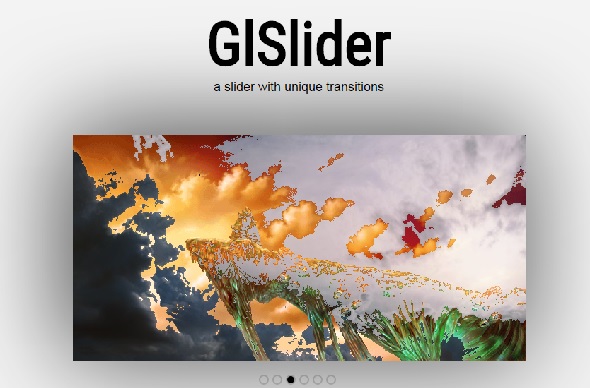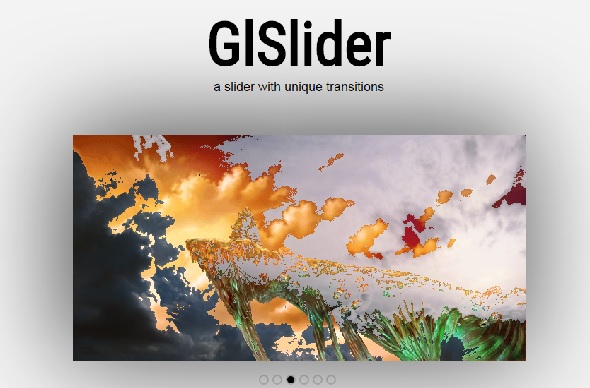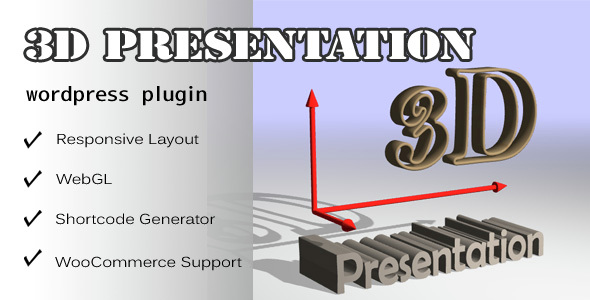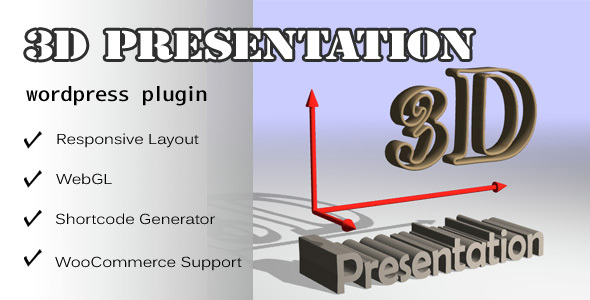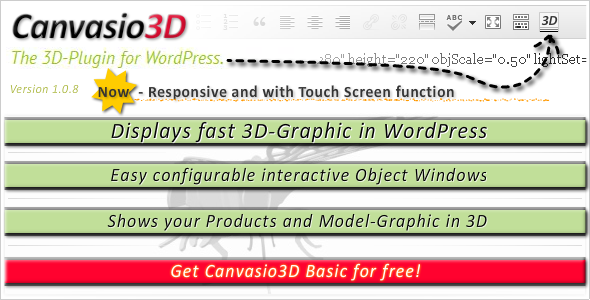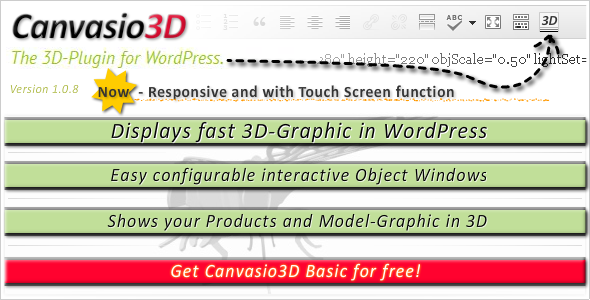What is GlSlider?
GlSlider uses WEBGL and GLSL to achieve pretty and unique transitions. It also provides an easy to use API which allows you to create your own jawdropping unique transitions.
Features
- Lightweight: about 13kb minified.
- Standalone: no other libraries needed.
- Customize: The API allows you to write your own fragment shader to create your own transtions.
- API: allows you to customize the captions and their transitions.
- Callbacks: The API provides a few callbacks. (onPause, onNext…) So it can integrated with other
third party plugins (e.g colorbox, Super.Simple.Slider.) - Adaptive: The slider size will adapt itself if the browser viewport is smaller than the defined canvas width.
- Compability: Edge, Firefox, Chrome.
Update 1.01
4 new transtions!