Any Icon – WordPress is a collection library of font icon sets, ready to be implemented in a WordPress. All the icons are available in Webfont, SVG and PNG format.
Try plugin demo: Plugin Demo. Login as Username: demo / Password: demo
Plugin features
All icons are retina ready. Use icons to any size without affecting its quality.
All the icons are included in WebFont, SVG and PNG files. Use SVG or PNG image files if you want to use few icons from a library for faster loading.
Any icon plugin uses GD image extension to generate transparent PNG images of any desired color. No need to edit PNG files in an editor.
Any Icon plugin is a collection of following famous font icon libraries:
- Font Awesome (479 icons)
- Entypo (284 icons)
- Iconic (172 icons)
- WPZOOM (154 icons)
- Material Design (757 icons)
- Typicons (308 icons)
- Dripicons (84 icons)
- Steadysets (140 icons)
- Feather (130 icons)
- Ionicons (733 icons)
- Eco Ico (40 icons)
- 60 Vicons (60 icons)
- Broccolidry (108 icons)
- IcoMoon (451 icons)
- Stroke 7 (202 icons)
- Octicons (177 icons)
- Minimal icon (48 icons)
- Linecons (48 icons)
- Eighty Shades (80 icons)
- Helium (113 icons)
- Meteocons (47 icons)
- Brankic1979 (350 icons)
- Fifty Shades (50 icons)
- Elegant Themes – Line (100 icons)
Icon sets are specifically made to use on a website using @font-face, which gives text-control over icons.
Control color, size, background, borders, paddings, margins, rounded corners, shadow, line height etc. CSS properties using live CSS editor.
Plugin also allows you to create and store your own CSS styles and apply them directly with one click on all the icons.
Make combinations of size and color of icons depending on your need.
Search icons with keywords to help you access your icons faster without any hassle.
User Friendly Admin panel completely built on AJAX for fast and easy experience.
Don’t waste your time in looking for your favorite icons. Bookmark your favorite icons for easy future references.
All the icons work well in all the modern browsers, making your icons look same throughout web. (Google Chrome , Mozilla Firefox , Opera , Safari , Internet Explorer, Android, IOS and others. )
Works absolutely fine with latest and older WordPress Versions.
New font Libraries will be added in future.
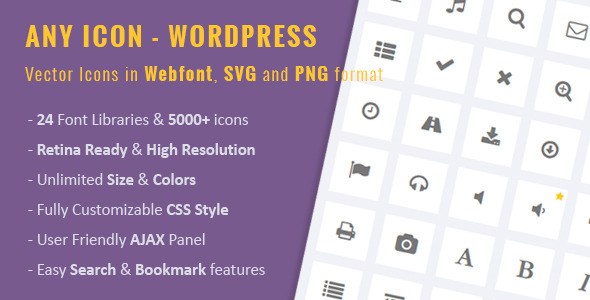



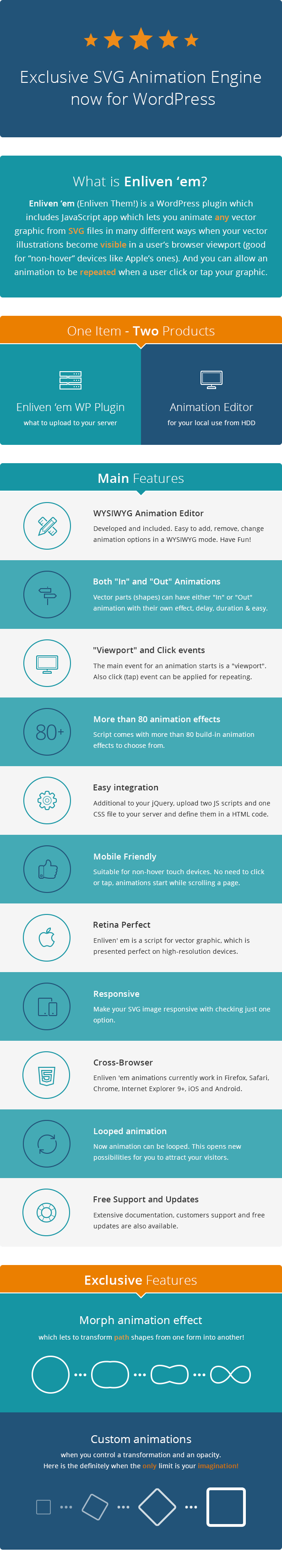
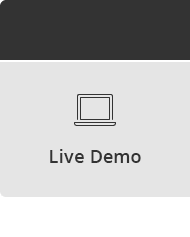
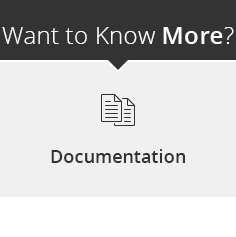
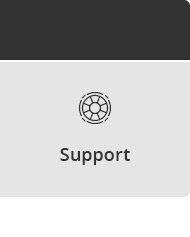

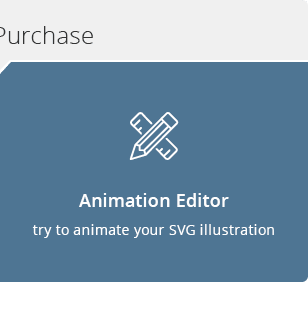






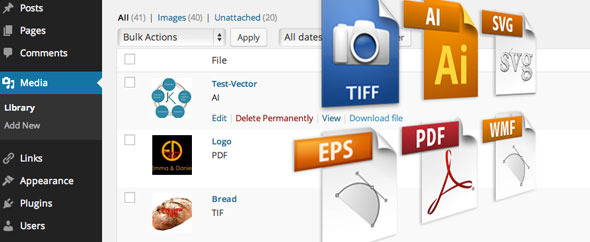

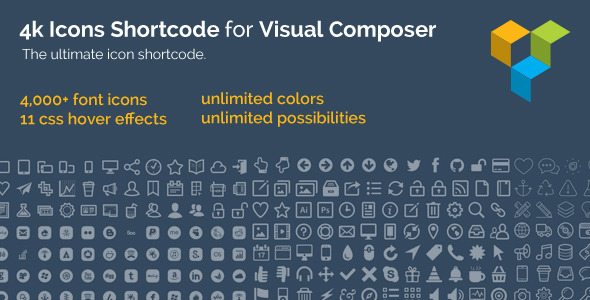
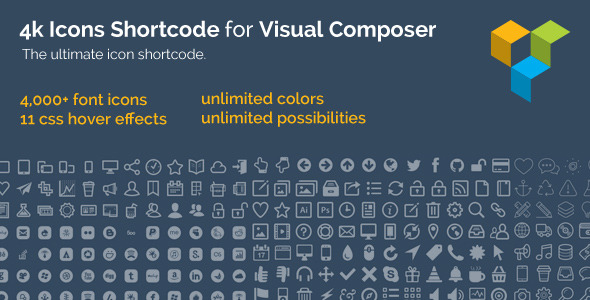
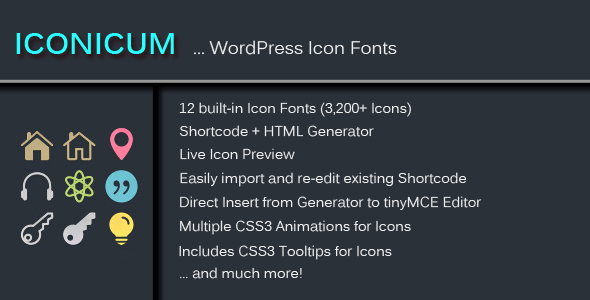














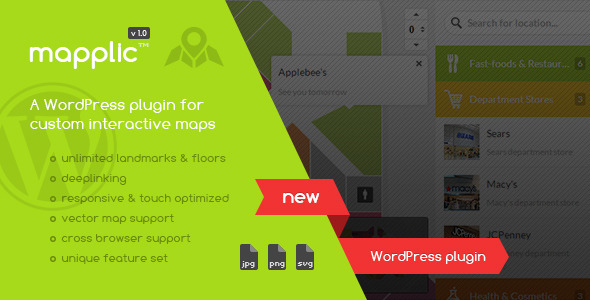

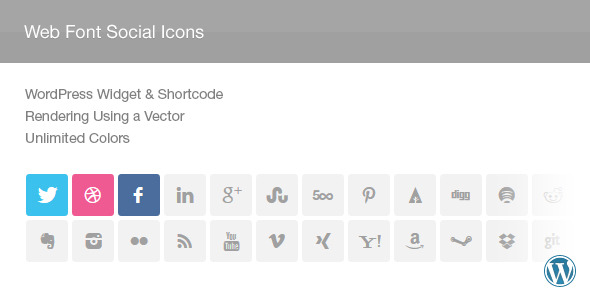

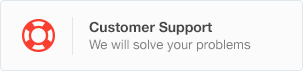
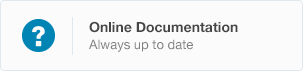



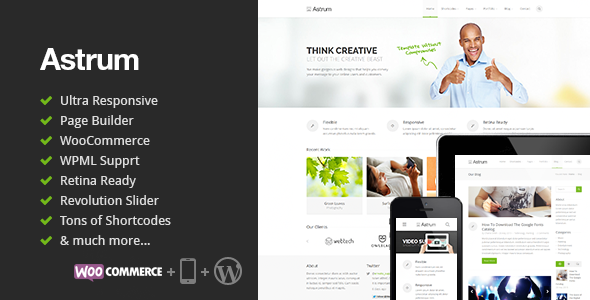
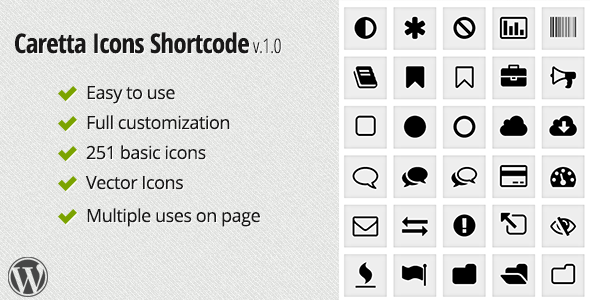
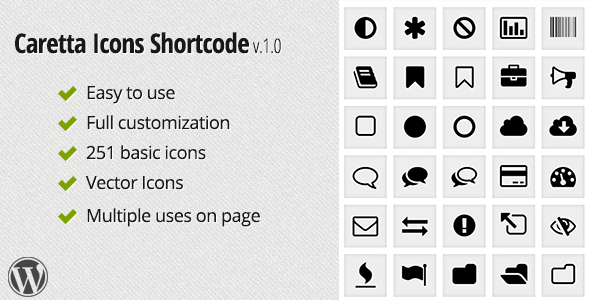
 . It would be the greatest help.
. It would be the greatest help.