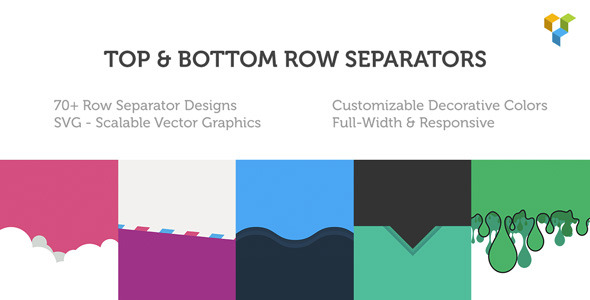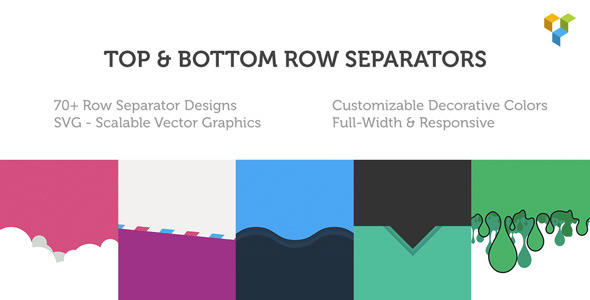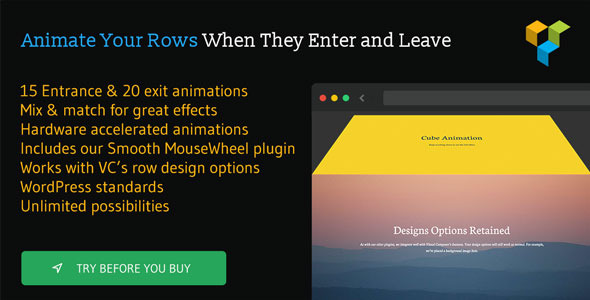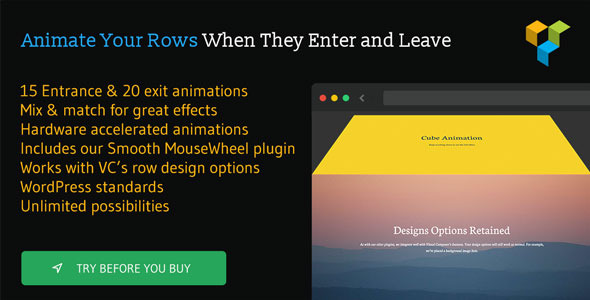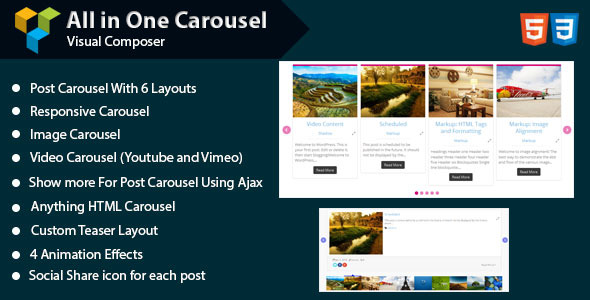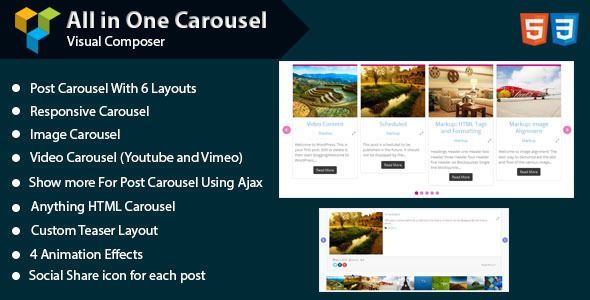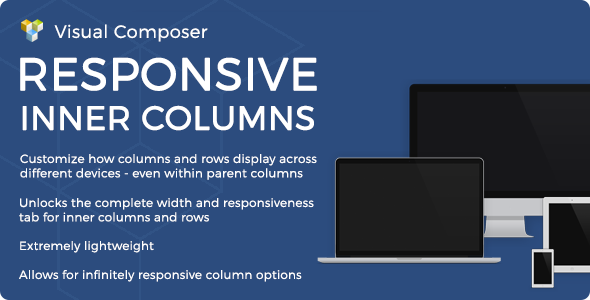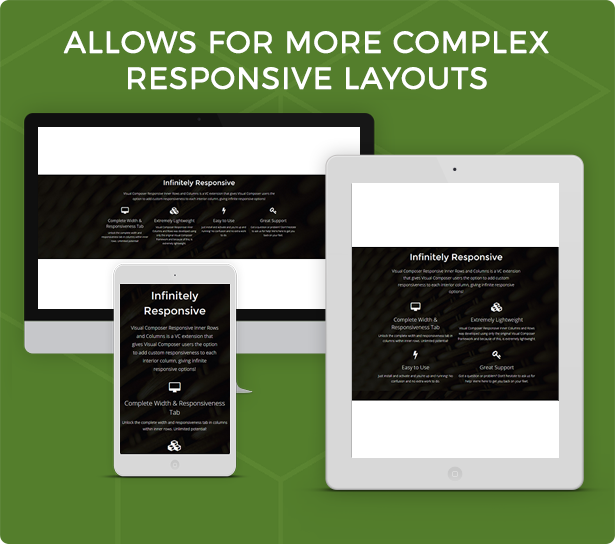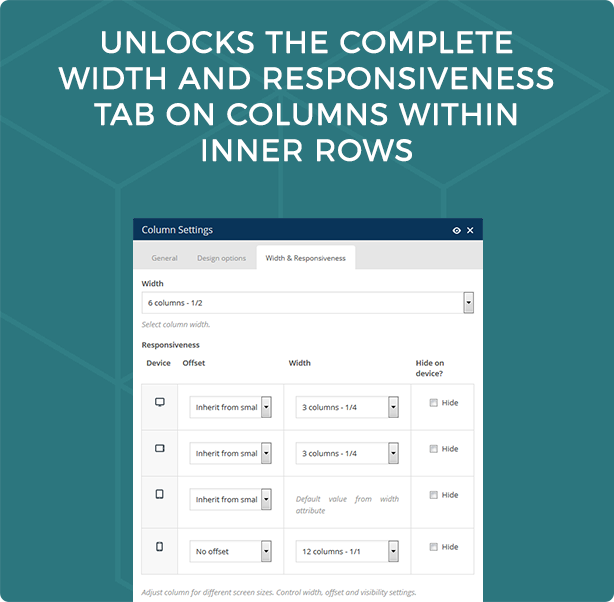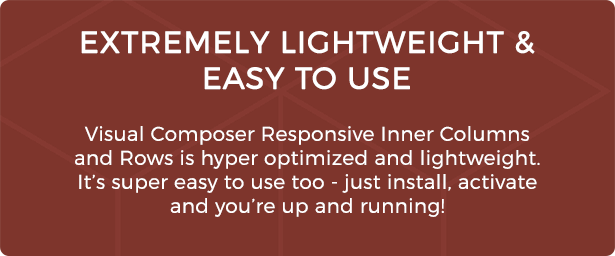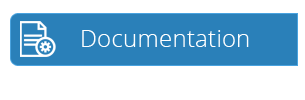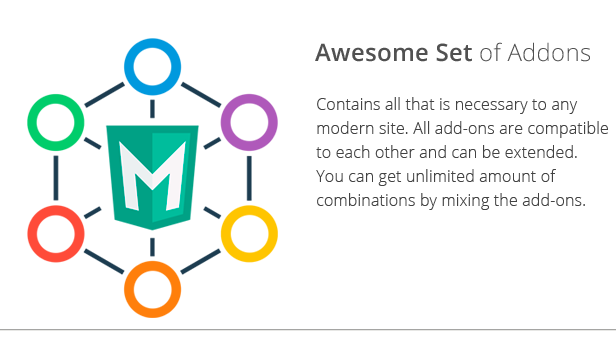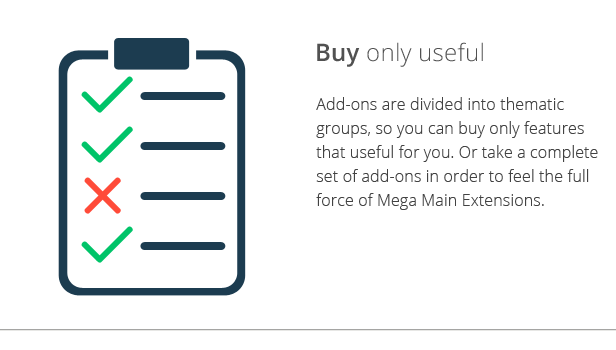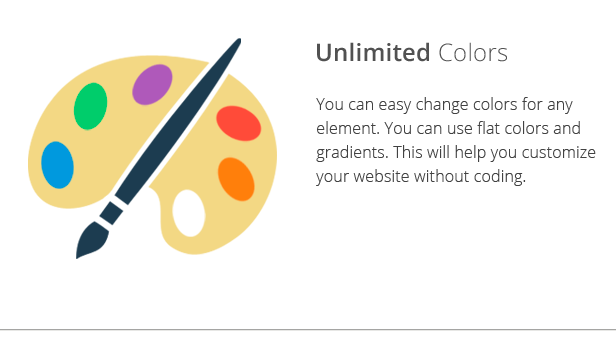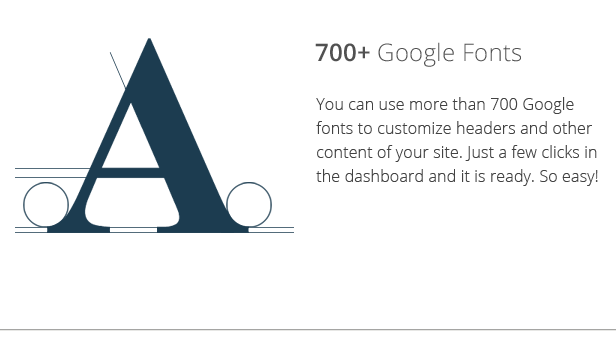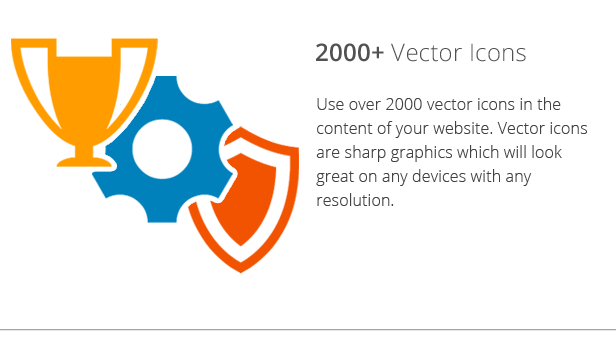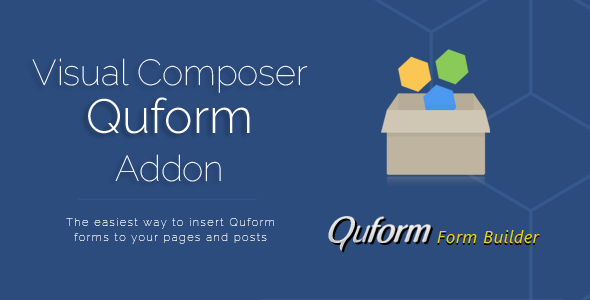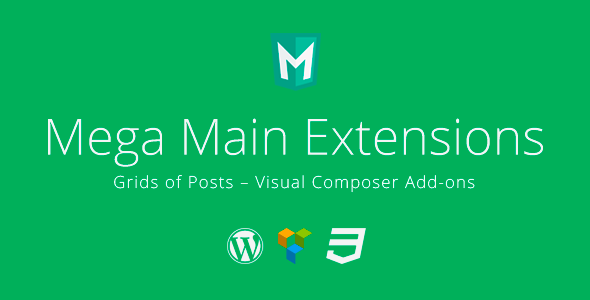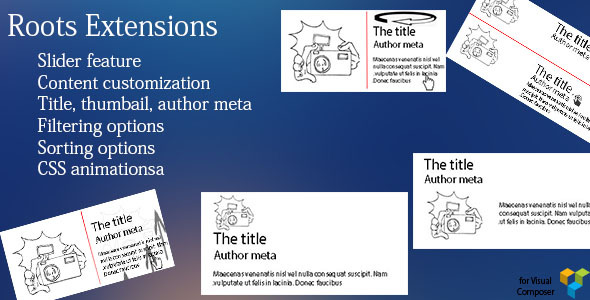This add-on 80+ cool box effects to your Visual Composer generated web pages. You won’t need any programming knowledge, just drag your favorite effect and drop to your Visual Composer row.
- 80+ effects – box and background effects
- Countless options – every effect has its own options
- 4 different triggers – you decide when to start effects!
- Unlimited Designs – Mix all effects to create a shocking web page
- Grab your visitors’ attention to your content !
Choose your effect


Decide your trigger to start your effect

always
If you choose this trigger, effect starts while page load and continues if you choose infinite repeat.
time
If you choose this trigger, dialog box asks details for timer. For example if you type 10 , effect starts 10 seconds later page load.
click
If you choose this trigger, dialog box asks ID of trigger DOM element. So you can choose any DOM element (images, buttons, form inputs, divs) as trigger of your effect and effect starts when visitor click to the trigger.
appear
If you choose this trigger, effect start automatically when related row appeared on visitor’s browser. For example if you add effect to your footer, it will start when visitor scroll down to footer.
List of effects
-
infiniteGradient -
radialGradient (2 diffferent style) -
flyingShapes -
mouseFollowingBG -
videoBackground -
randomColor -
bounce -
flash -
pulse -
rubberBand -
shake -
swing -
tada -
wobble -
jello -
bounceIn -
bounceInDown -
bounceInLeft -
bounceInRight -
bounceInUp -
bounceOut -
bounceOutDown -
bounceOutLeft -
bounceOutRight -
bounceOutUp -
fadeIn -
fadeInDown -
fadeInDownBig -
fadeInLeft -
fadeInLeftBig -
fadeInRight -
fadeInRightBig -
fadeInUp -
fadeInUpBig -
fadeOut -
fadeOutDown -
fadeOutDownBig -
fadeOutLeft -
fadeOutLeftBig -
fadeOutRight -
fadeOutRightBig -
fadeOutUp -
fadeOutUpBig -
flipInX -
flipInY -
flipOutX -
flipOutY -
lightSpeedIn -
lightSpeedOut -
rotateIn -
rotateInDownLeft -
rotateInDownRight -
rotateInUpLeft -
rotateInUpRight -
rotateOut -
rotateOutDownLeft -
rotateOutDownRight -
rotateOutUpLeft -
rotateOutUpRight -
hinge -
rollIn -
rollOut -
zoomIn -
zoomInDown -
zoomInLeft -
zoomInRight -
zoomInUp -
zoomOut -
zoomOutDown -
zoomOutLeft -
zoomOutRight -
zoomOutUp -
slideInDown -
slideInLeft -
slideInRight -
slideInUp -
slideOutDown -
slideOutLeft -
slideOutRight -
slideOutUp -
rumble
Still have questions?
Feel free to comment!