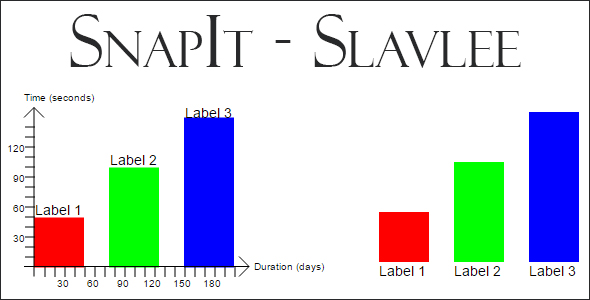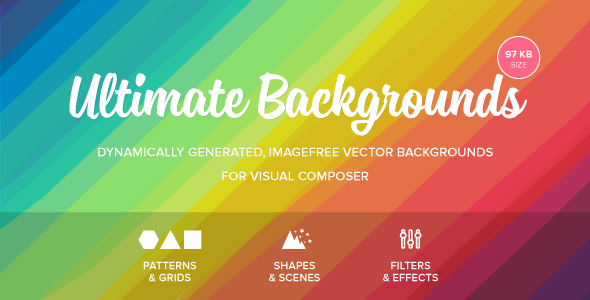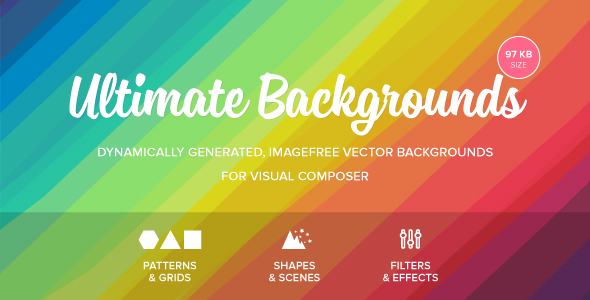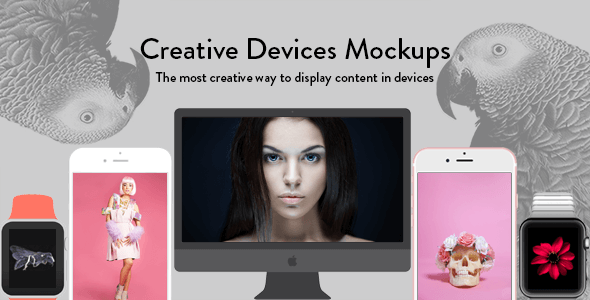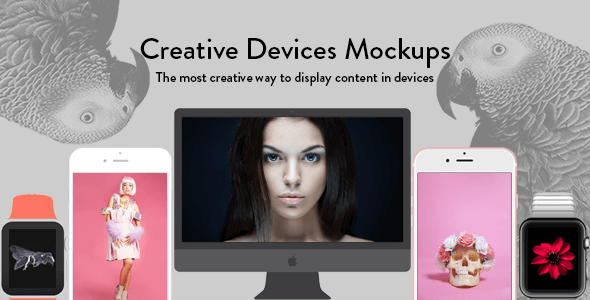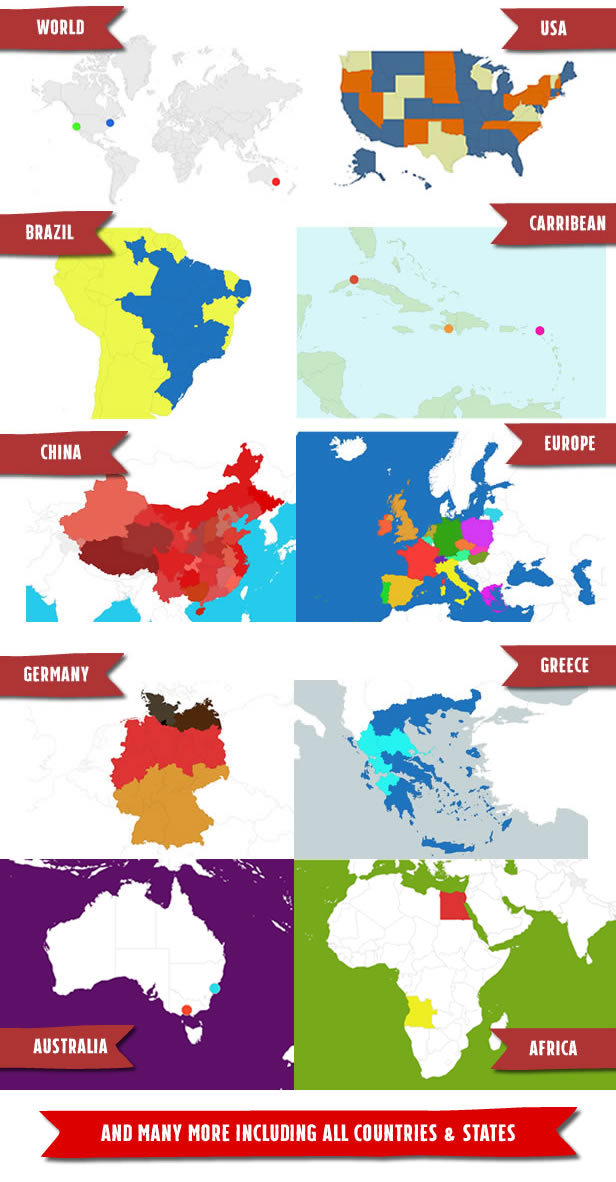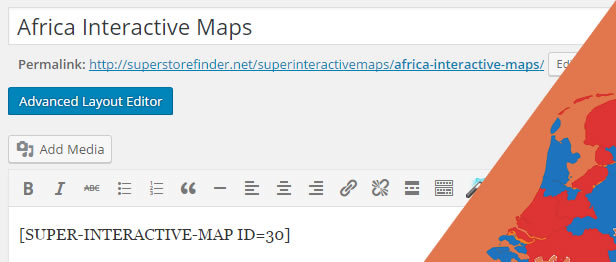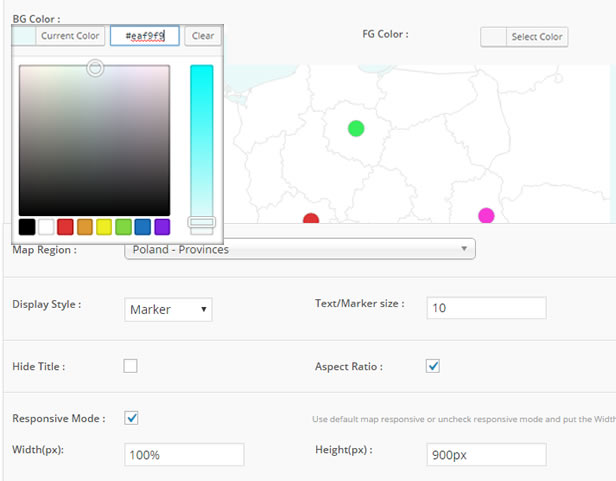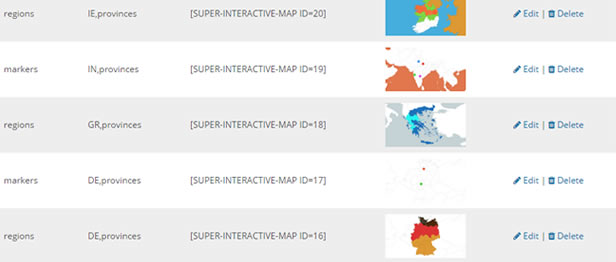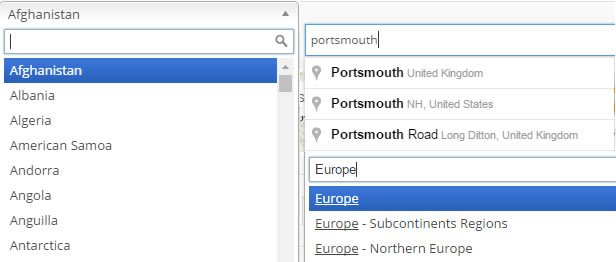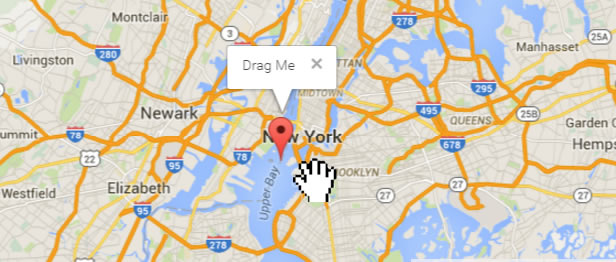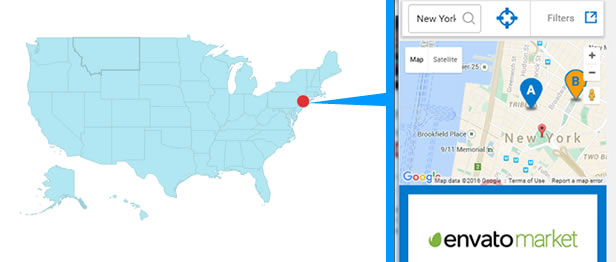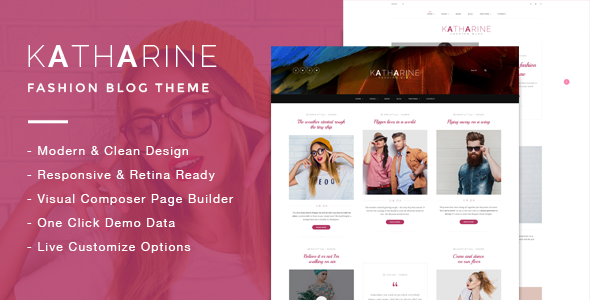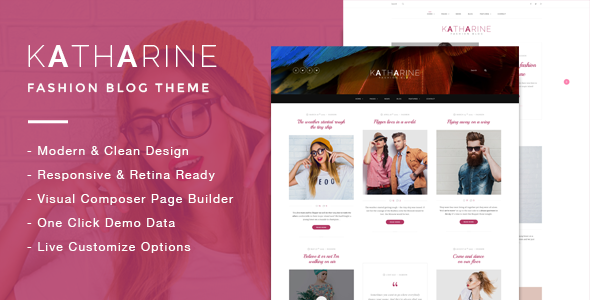Super Interactive World Maps
Super Interactive Maps is a fully-featured WordPress Plugin integrated with Google Geochart that allows you to create maps of country, content and regions as well as add interactivity such as map markers, interactive pop up (video/text/images), colored regions/markers and many other cool features.
This is a responsive plugin and fully compatible with the latest WordPress version (v4.4.2) and Visual Composer.
Main Features
A lot of new features have been added in this WordPress plugin:
- Easily create SVG and vector maps on your WordPress site
- Fully responsive and works on all mobile devices (cross device and browser compatible)
- Add maps including World Map, Continent or Subcontinent including Africa, Europe, Asia, Ocenia and Americas.
- Autocomplete Search to easily add locations
- Pin point to the exact location using the drag and drop marker feature (Admin integrated with Google Maps API)
- Customizable map design styles and colors
- Choose your display styles (Regions, Markers or Text Labels)
- Interactive responsive popup to showcase rich content such as text, images and videos
- Add interactive tooltip to maps
- Display map markers on your map
- Link your maps to Store Locator (Integration with Super Store Finder) – Learn more
- Post shortcodes anywhere on your website including posts, pages and sidebar widgets.
Features Highlight
Create Beautiful SVG and Vector Maps
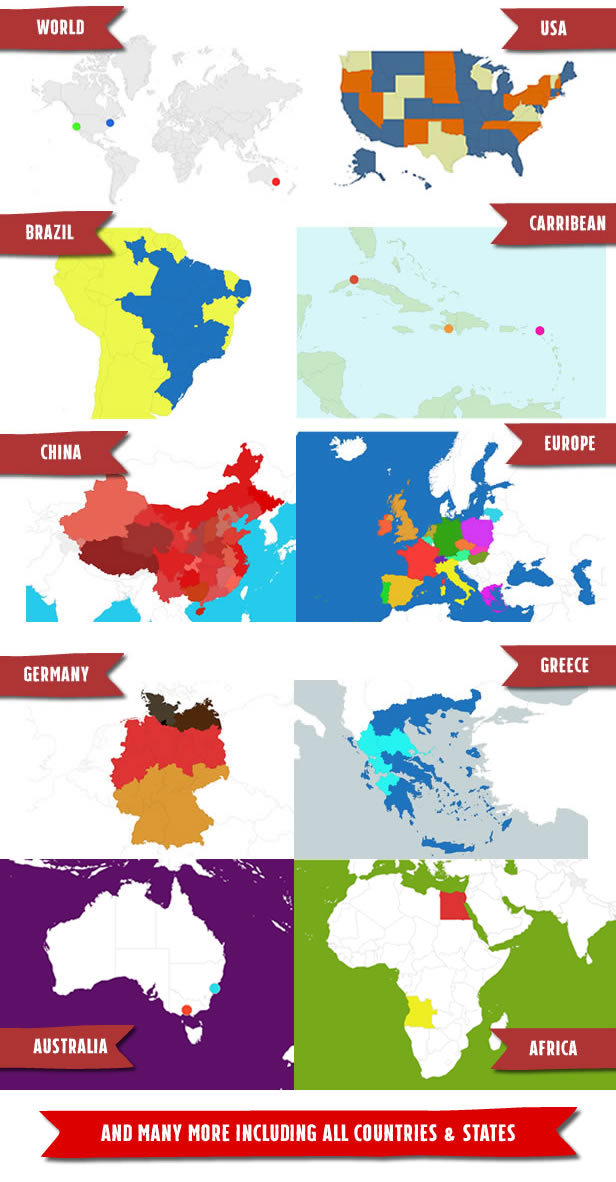
Create regions, markers, text labels.
Supported Maps:
- World Maps
- Continent and Sub-continent including Africa, Europe, Americas, Asia and Oceania.
- Counties (All countries in the world including USA, Brazil, United Kingdom, Australia, Canada, France, Germany Spain, Italy, India, etc)
- Country divided by regions
- USA maps divided by state/region/city areas
The maps design, styles and colors are fully customizable.
Fully Responsive Cross Device / Browser Compatible

The interactive maps including the rich content (i.e pop ups, videos, images, etc) will be fully responsive and works across all device and browser compatible.
Choose Your Display Styles (Regions, Markers and Text Labels)

You can choose to add 3 types of display styles for your maps which are Regions, Markers and Text Labels.
Map Interactivity – Tooltips, Pop up, JavaScript and Link to URL
You can add tooltip, interactive pop up and add a links to urls on your map.

The interactive pop up that showcases your rich content such as text, images and videos works perfectly on mobile device.
Custom Map Markers

You can add map markers using icons from font-awesome for your map.
Publish Anywhere on Your Website (Posts, Pages and Widgets)
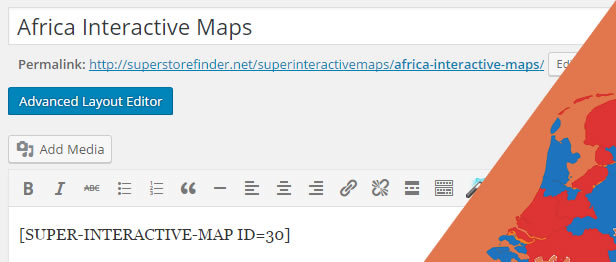
Publish your maps anywhere on your website using shortcodes which can be used on posts, pages and sidebar widgets.
Fully Customizable Maps
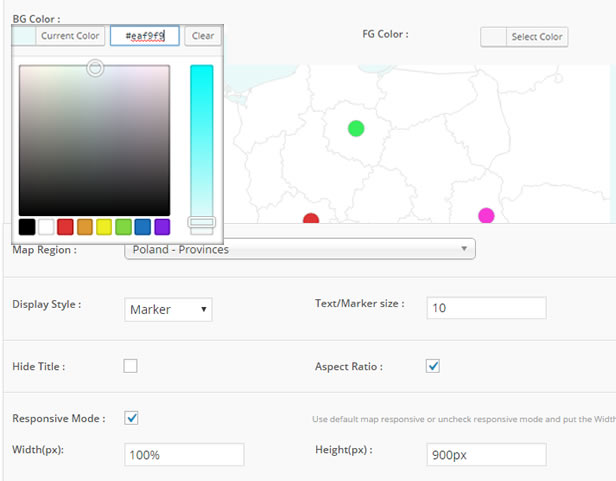
You can customize your maps visually as below:
- Background Color
- Foreground Color
- Region Colors
- Marker Colors
- Marker Size
- Text Label Colors
- Width and Height of Map
Powerful Administrator
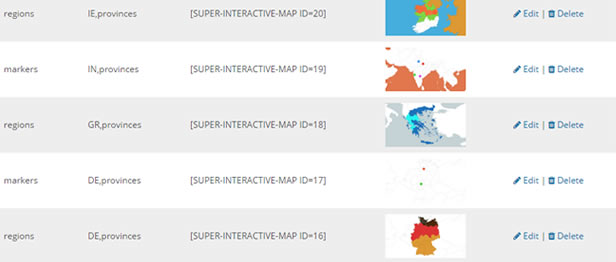
Create and manage your maps using the powerful administrator. The administrator is equipped with Autocomplete search feature and integrated with Google Maps API to allow you to search locations via Google Maps and use drag and drop marker to pin point to the exact location.
Autocomplete Search Feature for Extra Convenience
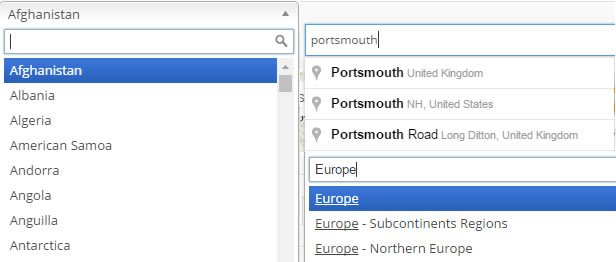
Search locations easily using Google Autocomplete feature. In addition, you can search for World Regions and Map Display options with ease using the the suggestive autocomplete search.
Drag and Drop Marker Feature (Pin point exact location)
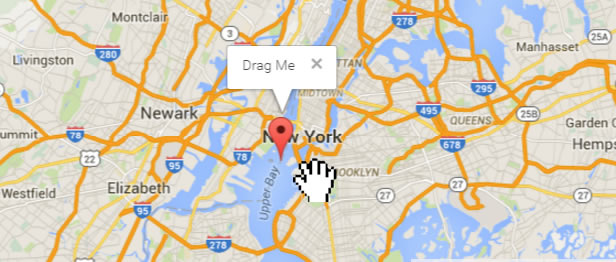
Integrated with Google Maps, it allows you to drag and drop marker to pin point to the exact location while creating maps using the administrator.
Link to Your Store Locator (Integration with Super Store Finder)
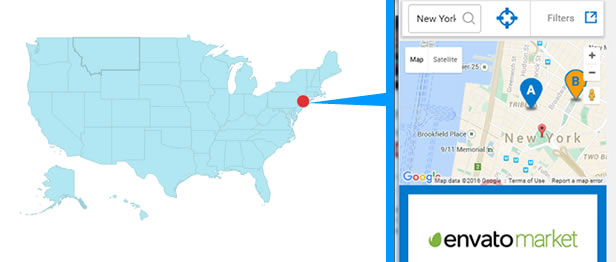
You can link your maps to Super Store Finder by easily pasting the link to your store locator and adding a location. This will allow your customers to find your stores or office branches with ease.
* Take note that the store locator product is sold separately.
Real world usage examples
This plugin can be used for:
- Blog Posts – You can display a map with tooltip and interactivity to show a particular location in the world
- Travelling Websites – Awesome to showcase destinations and include rich media content to engage visitors
- Corporate – Showcase branches around the world
- Store Locator – Can showcase your store or office locations. Able to be integrated with Super Store Finder – Learn more
- Wiki Sites – Really informative for Wiki and information sites to showcase locations.
- Infographics – Display informative interactive maps to engage with users
- And many other creative use.
Fast and Reliable Support
We provide fast and reliable support to our customers, whether its an inquiry, troubleshooting, customization and special requests. If you need help with installation, just send us a message via our profile page here.
For knowledge base and forums you can visit the following links:


You can visit http://superstorefinder.net/support and also follow us on envato for new releases and products here
Follow our latest updates and videos on




Patch Notes
Patch notes for Super Interactive Maps is available here.