What’s this ?
meReactions – Reactions System for WordPress is a system of reactions with soft and beautiful animations, with it you can add or remove available reactions, besides having a rich documentation, it has an easy installation.




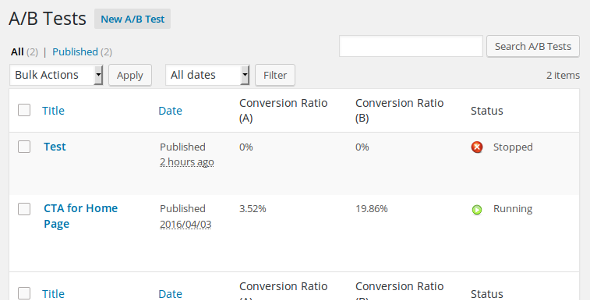
A/B Tester is a WordPress plugin that performs simple univariate A/B tests to compare the conversion rates of two different variants of some content, like text, a button or an image.
Suppose you have button containing a Call To Action (like “Send a message”), and you would like to know if “Send me a message” would result in more visits to your contact form: You run an experiment in A/B Tester, in which half of your visitors see variant A, and half of them see variant B. When the test is over, the statistical analysis will tell you which variant performs better, and whether the result is statistically significant.
Besides variations in inline content, with this Premium version you can also compare conversion rates for stylesheets and scripts, so the possibilities are endless. All tests and calculations are done on your existing WordPress installation, so there is no dependency on external services, and no monthly subscription!
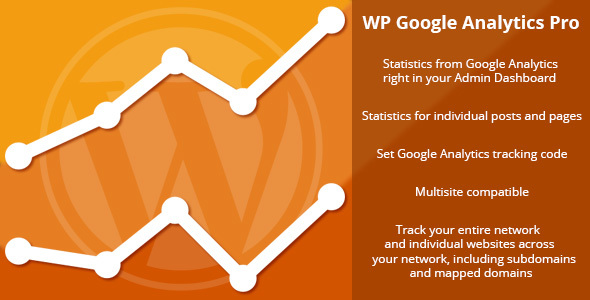
WP Google Analytics Pro allows you to add Google Analytics tracking code to your website and see statistics from Google Analytics right in your WP-Admin Dashboard.

Advertising Request is the addon for WordPress plugin SAM Pro (Free Edition). Using this addon you can create page of requesting of advertising on your site from potential advertisers. Also using this addon you can create individual statistics page for each advertiser.

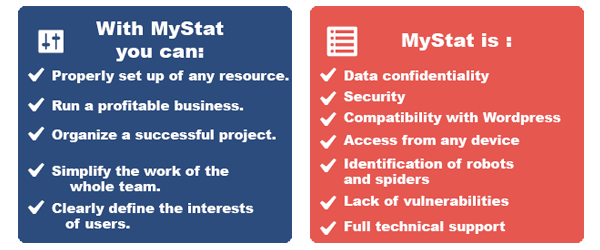
![]()

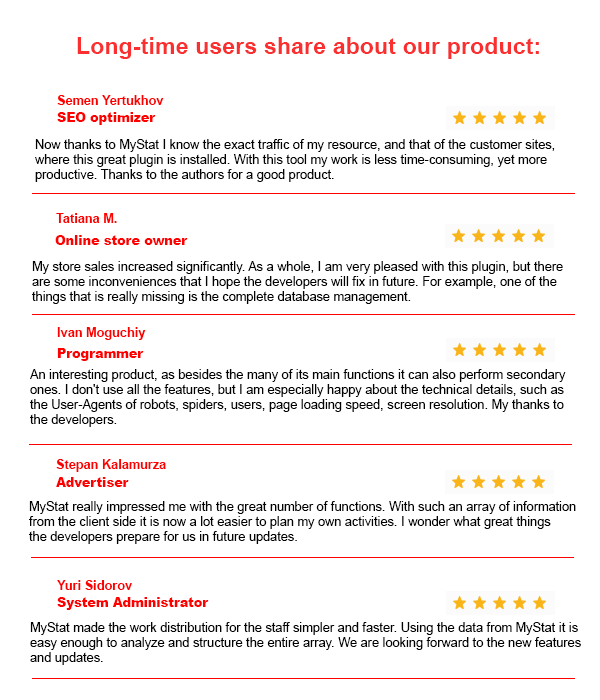
Support for all our products is conducted through our support forum, where you can submit your product related questions, bug-findings, etc.
-mySTAT has unique features for statistics, analytics, SEO optimization and that is why anyone who has their own website should have it. In fact, mySTAT is a comprehensive set of tools necessary for collecting and classifying data from all areas. The previous version of mySTAT has over 500,000 downloads and strictly positive reviews! The product is a multi-platform one, so it can be installed onto both existing popular types of CMS and onto any other third-party developed sites.
-Based on the data from mySTAT one can precisely and correctly regulate the operation of any resource, run a profitable business, organize a successful project or any other activity on the Internet.
-mySTAT is a useful tool for SEOs, programmers, bloggers, designers, advertising sales agents, and later updates of this product will further expand the area of its application!
-mySTAT can considerably simplify the work of a whole team or even save quite a lot by doing all the work independently.
-mySTAT means full confidentiality of your data. It is your product that works on your site and nobody but you can use its data, unlike the services run by third-parties. mySTAT means the highest level of security. The code is optimized and minimized, it is free from vulnerabilities and it has passed all possible testing. Full integration into the WordPress system, user-friendly and intuitive interface. The information is accessible from any device and is displayed identically on all of them. Unique programming algorithms allow for obtaining the data of highest accuracy and make it possible to identify the number of real users, as well as the number of robots and spiders. This will give you reliable information about the frequency of indexing the web-site, its separate blocks or pages, if it goes specifically about robots, or, alternatively, a clear idea about the interests of the users based on the information about their activity.
and that is far from the full list of the product’s features!
Start your business right, develop and promote your web-site based on reliable information together with mySTAT!
The functionality of the product is constantly expanded, thus everyone who purchases it now will get all further updates absolutely free of charge, including full technical support!
30.09.2015 (ver. 3.2)
- Add support Joomla CMS
- Add support forks process (need Process Control Extensions)
- Full support WordPress Multisite
- Increased speed of plugin
- Fixed menu hide effect
- Fixed small bugs
30.08.2015 (ver. 3.1)
- Added statistic information as diagram into the post section.
- Added statistic information as diagram into the user section.
- Added statistic information as diagram into the comment section.
- Visual errors for firefox web browser has been fixed.
- Compression of images and js files have been optimized.
- Integrated the check system.
- Full support and compatibility with HHVM.
- Added the ability of export of reports in XML format.
- Has been added Widget.
- Fixed some bugs.
- Add Spanish locale.
- Add German locale.
- Changed engine of update.
25.07.2015 (ver. 3.0)