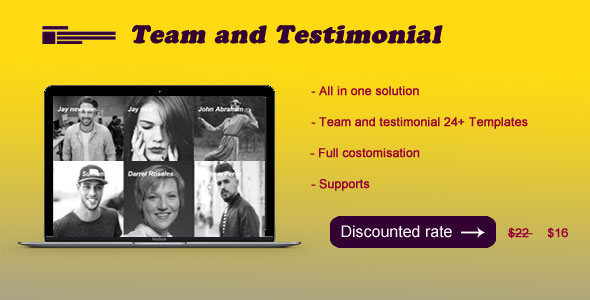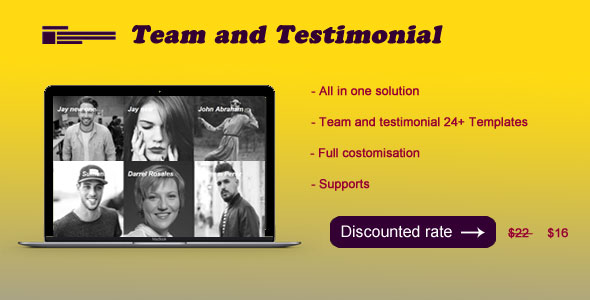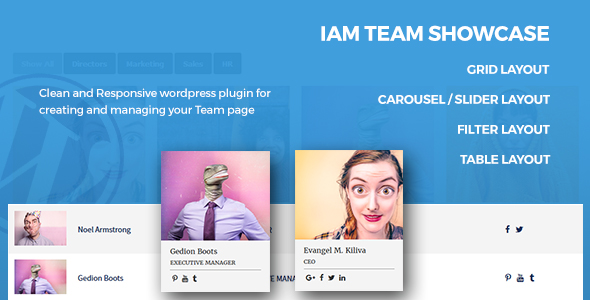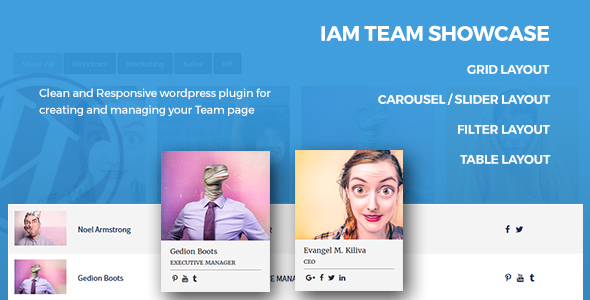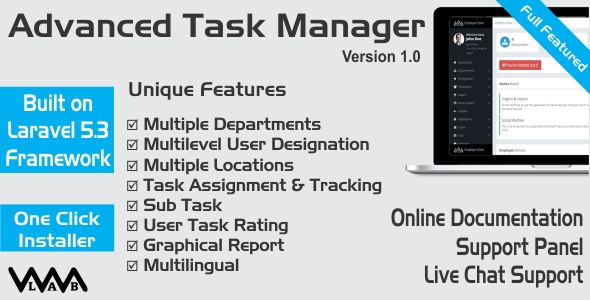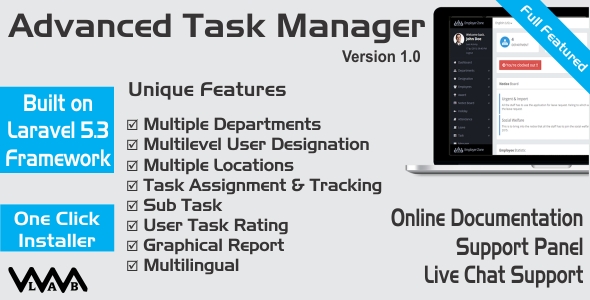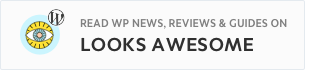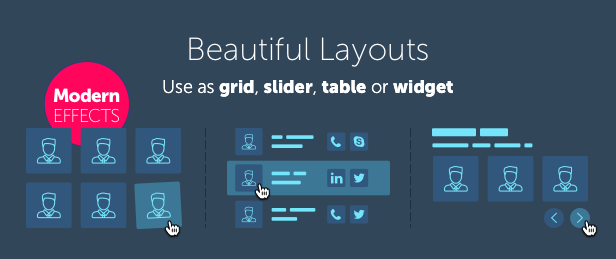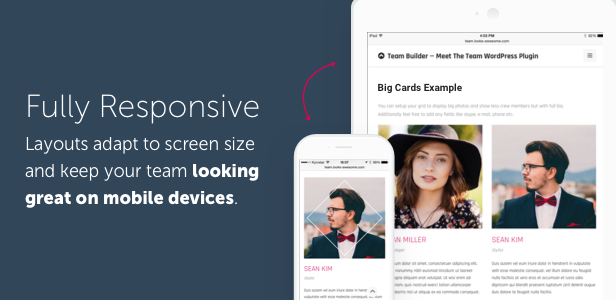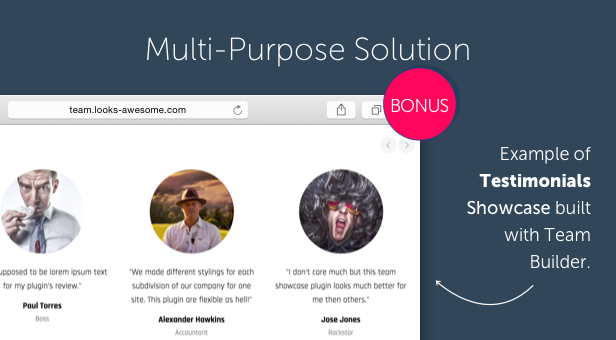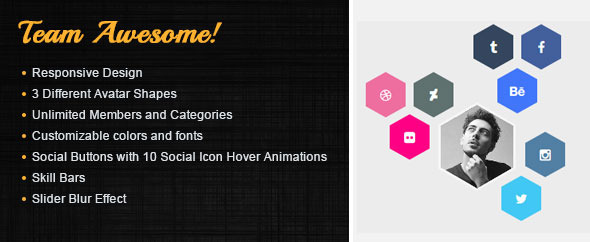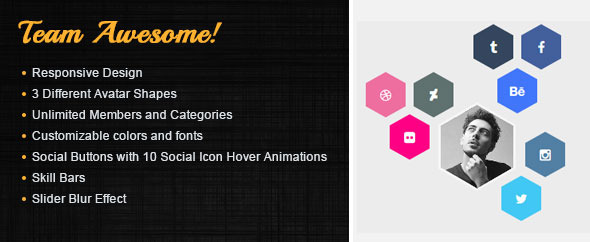Ri Charitable is an elegant Joomla Template for Charity & Crowdfunding with predefined web elements which helps you to build your own site. Ri Charitable is suitable for charity, NGO, non-profit organization, donation, church or a fundraising website. We create a custom post type ‘cause’ for easily managing. We also have donation feature in this theme(PayPal).








Powerful Customizer
The Customizer with easy navigation and dozens of theme elements, select hundreds of amazing fonts, apply many pattern backgrounds and setup different theme setting and effects.
Awesome Page Builder
Visual Composer plugin with frontend and backend editor included ($39 value). With this drag & drop layout builder you can structure the content on your pages without ever having to touch a line of code.
Fully Responsive Web Design
This theme is fully responsive. It adapts automatically to different screen sizes, no matter which mobile or desktop device your website visitor use. Every content & layout element has been optimised to look great everywhere.
Retina Ready
The theme is absolutely future proof. With custom fonts, icon font, and the latest CSS for other stylistic elements, this theme is optimized for high resolution displays.
Unlimited Skins
Select from the built-in skins or create your own, completely bespoke skin. Choose the font type, colors and size. Customize the background with colors, gradients, images, patterns, gallery and video too.
WooCommerce Ready
Transform your WordPress website intro a thorough-bred ecommerce store for free.
Revolution Slider Ready ($19 value)
The award winning Revolution Slider is included with the them worth $15. This beautiful responsive slider allows you to create stunning effects for your site.
Documentation
Documentation that will help you learn the awesome features of the theme.
FontAwesome Icons
This theme includes FontAwesome Icons. You can use theme from shortcodes. You can also choose different size: large, medium and small for icons. Icons also can be used in our content boxes. All icons are retina.
Dynamic drop-down or expanding menus that allow visitors to reach most pages no matter where they are. Whilst this provides quick navigation, accessibility can be poor and those without JavaScript might never see some pages.
The new Off-Canvas menus is now independent with Collapse Navigation for small screens. The Off-canvas sidebar displays content from a defined position.
SEO Optimised & Solid code
The Theme is perfect to get brilliant result on Search Engine Ranking. It comes with clean and optimised code. It’s compatible with most of SEO plugins (especially with SEO Yoast Plugin)
Language Translation
The theme includes the required .po & .mo files ready for translation. Easily translate using the Codestyling Location plugin, plug support for WPML & qTranslate for multi-language support.
Premium Support & Updates
We care about our clients very much. Theme includes 100% free premium support. If you have a questions, contact us and we will answer your question shortly and resolve your issue. We are happy to hear from you.
If you like Ri Charitable, please don’t forget to rate it 5-stars!
Theme Features
- Unlimited page combination: Flexmag theme provides you plenty of features to build your page exactly as you want. Use featured posts, page builder modules, widgets and much more…
- WordPress LIVE Theme Customizer (Updates In Realtime)
- Visual Composer Page Builder included
- Slider Revolution included
- Sticky header for quick navigation (optional)
- Mega Menus & Off-Canvas Menus ready: Start creating unique drop down menu structures with links, texts, images, widgets, shortcodes and unlimited menus colors
- WooCommerce Ready: Transform your WordPress website intro a thorough-bred ecommerce store for free.
- Language Translation: The theme includes the required .po & .mo files ready for translation. Easily translate using the Codestyling Location plugin, plug support for WPML & qTranslate for multi-language support.
- Additional Custom Widgets: Besides standard WordPress widgets, we provide several custom widgets for more cool features.
- Related posts: Of course you could use one of many “related post” plugins, but we have provided a simple yet powerful solution for displaying related posts for a particular post which will get you covered in almost any case.
- One Click Demo Content Importer: Fully automated One Click Demo Content Importer will recreate our demo website on your server in a minute.
- Portfolio Paradise: Create any kind of grid or masonry layouts. No limits to your creative freedom.
- 6 Header Options
- Child-theme ready: Ships with a ready-to use child theme
- Responsive & Retina Ready: built with responsive styling in mind rather than making it an after thought. Finally, you can rest assured knowing you site will look crisp & amazing no matter the display your user is on.
- SEO Friendly for hight speed: Built in performance options will ensure that your website loads fast and run smoothly
- Image, Video & Gallery Support
- Extensive Documentation: We provide full documentation so you can learn how to setup this theme step by step and use it’s options and features.
Change Logs
------------ 1.0.0 Release Jan 22, 2016 ------------
! Initial Release
Our Featured Products