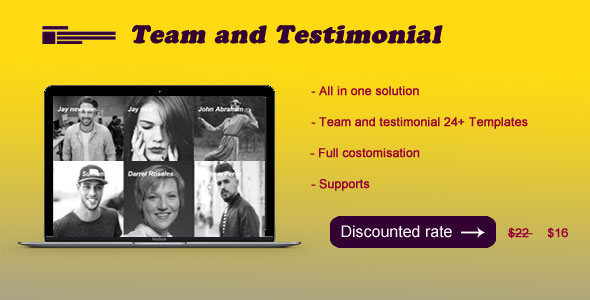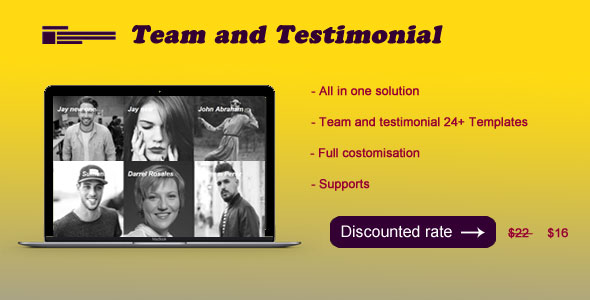Team and testimonials plugin is two in one plugin in which team section can manage your office staff and testimonial section can manage and shows your business status which is reviewed by the public.
Supaz Team and Testimonials plugin allows users to add Team members and testimonials to posts and pages content using the shortcode.
Team section allows you to manage your team members and showcase your team members by generating shortcodes to display in posts or pages using that shortcode.
Testimonial section allows you to manage your testimonials and showcase your testimonials by generating shortcodes to display in posts or pages using that generated shortcode. Add unlimited team members, testimonials, and unlimited shortcodes. No coding skill is required to use our plugin!
Plugin features
Team
- Team Manager to manage the team members
- Add unlimited team members
- Rich Text editors
- Social networks
- Hide/show options
- Showcase your team members using shortcode
- 14 various templates available
- Use unlimited shortcodes as per your need
- Grid/masonry and slider layout options available
- For grid/masonry layouts column selection option
- No of team selection options
- Sort the team members using id, name, random or none and order it in ascending or descending order
- Image size selection options
Testimonials
- Testimonial manager to manage the testimonials
- Add unlimited testimonials.
- Rich text editors
- Testimonial includes – Testimonial date, Address, company name, rating, email address, position, etc
- Image selection option
- Social networks options
- Hide/show options
- Showcase your testimonials using shortcode
- 10 various templates available.
- Use unlimited shortcode as per your need.
- Grid or slider layout options available
- No of testimonials to display option
- Sort the testimonials using id, name, random or none and order it in ascending or descending order.
- Image size selection option