You can create post series with this plugin. It’s great way to share your knowledge with your readers in organized way. It’s easier to manage your posts under same subject.


Typography Chooser

Color Chooser




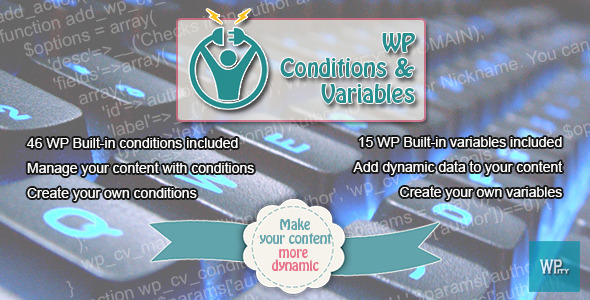
WP Conditions & Variables adds support for creating conditional contents and creates change to use pre-defined or customly defined variables in your contents.
To get help about plugin usage, you can watch plugin video at youtube.
Save your or customer’s time, don’t change theme’s codes. Use WP Conditions & Variables plugin for conditional content or add any variable to any post/page/CPT.
Use and convert your static content to dynamic.
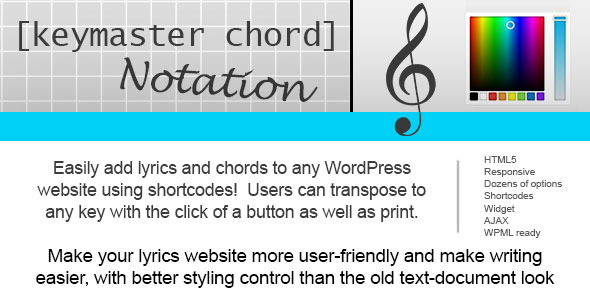
Easily add chords to any musical WordPress website using shortcodes! Users can transpose to any key with the click of a button and print. Admins can choose multiple layout options and from unlimited colors using LESS and Bootstrap CSS. Add chords without needing to write on two lines in an ugly mono-spaced font with the auto-placement feature.
Make your lyrics website more user-friendly and make writing easier, with better styling control than the old text-document look.
Setup:
This plugin will work without additional setup, but there are several options on the Keymaster Chord Notation page under the Settings menu.
Use:
To add chords to any song lyrics, just use the [chord] shortcode before any syllable you would like a chord notation to be placed above. For example, instead of writing like this:
Key of C
G7 C Fsus C
This is my story, this is my song
You would write like this:
[key c]
[chord g 7]This is my [chord c]story, [chord f sus] this is my [chord c] song
Which will enable you to customize the way it looks to the users, allow the users to transpose at the click of a button and allow them to print it easily. By default it would look like this:
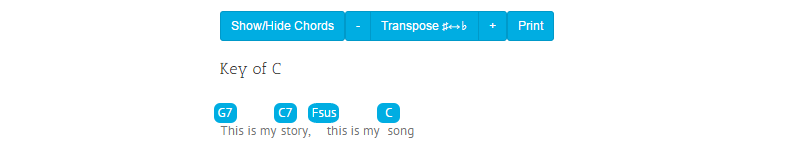
And when users click to transpose up a few times it would look like this:
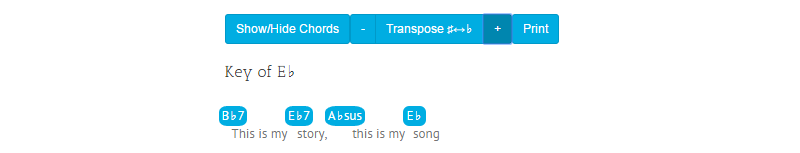
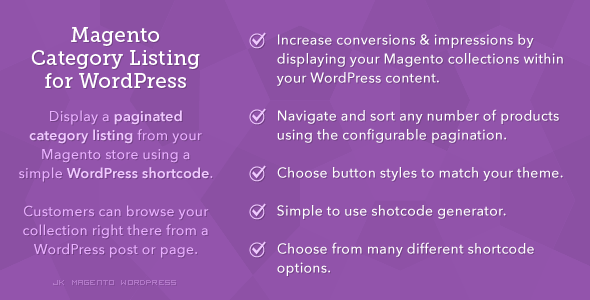
Magento Category Listing for WordPress allows you to use a simple shortcode to display a responsive, paginated category listing of Magento products within your WordPress content.
The plugin comes with an easy-to-use shortcode generator, and allows you to modify a number of parameters, including columns, products-per-page, button colours, and much more; perfect for integrating seamlessly into your theme.
Your Magento and WordPress websites should reside on the same server, but do not need to utilise the same domain name.

wpPDF is a WordPress plugin that allows you to create content that a visitor can download from your website by converting it to a PDF. wpPDF functions as either a standalone plugin OR if you’re already using Visual Composer, it integrates a new content element from which to choose.
When using wpPDF, you can customize the text of the download button as well as the filename of the PDF that is generated!
wpPDF converts your content to a PDF using jsPDF. It is designed for simple text-only conversions if you want the content of the PDF to remain selectable. If you have images or complex styles, the PDF that is generated is a “screenshot” of the content, so it is NOT selectable in the PDF.
This plugin still works without Visual Composer using just the shortcode.
All content between the opening [wppdf] shortcode and the closing [/wppdf] shortcode will be available for download to PDF.
Two parameters are available for the shortcode as well, button text (btn) and the filename (filename). An example:
[wppdf btn=”Export” filename=”Report”]This content is available for download.[/wppdf]
Installing the wpPDF Plugin is as simple as uploading and activating it on your website. A breakdown of the installation and how to use the plugin can be found here.
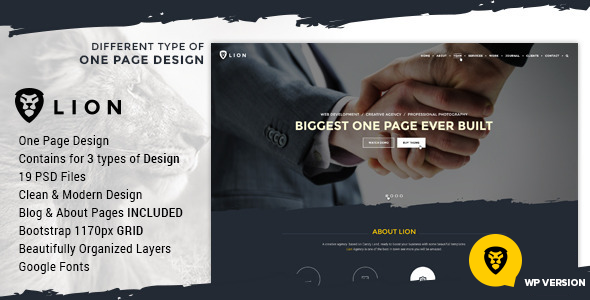




= V1.0 - 01.07.2015 =
Initial Release.
Thank you guys for growing with us. We really appreciate and Enjoy our theme 