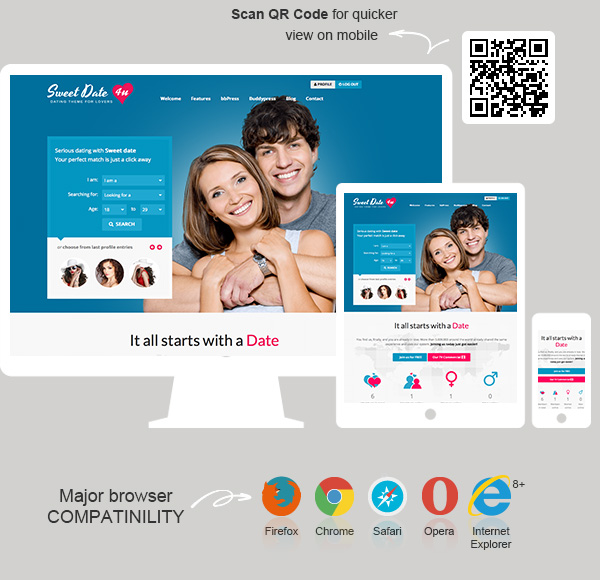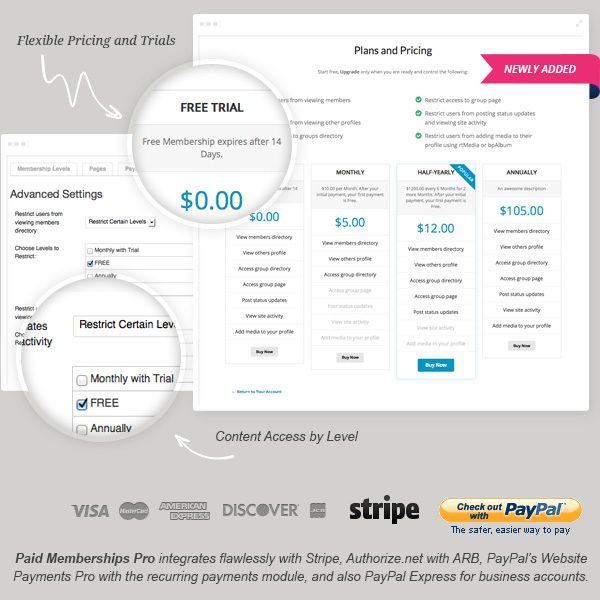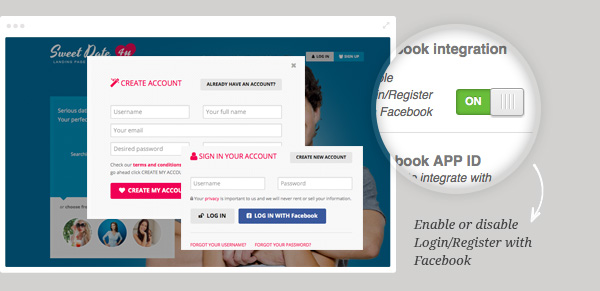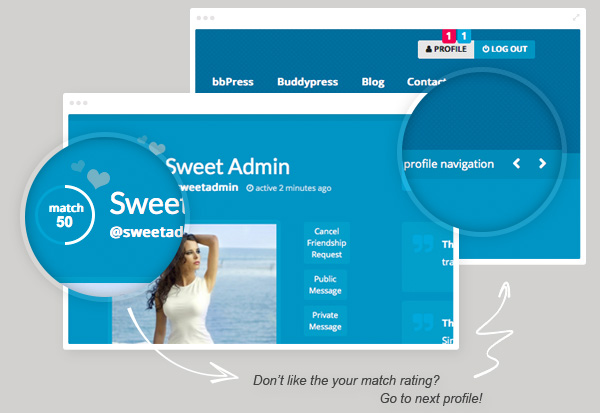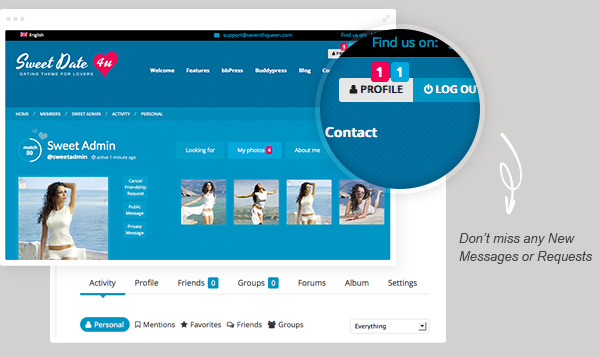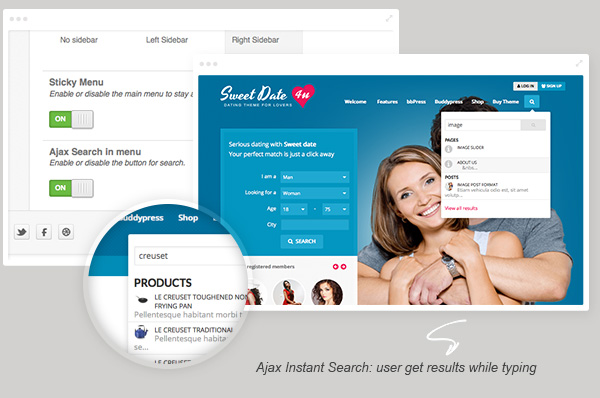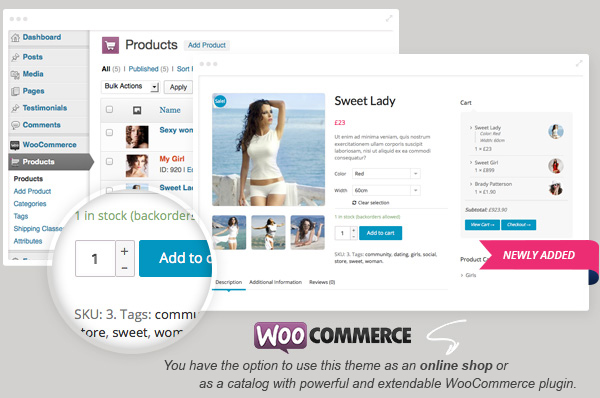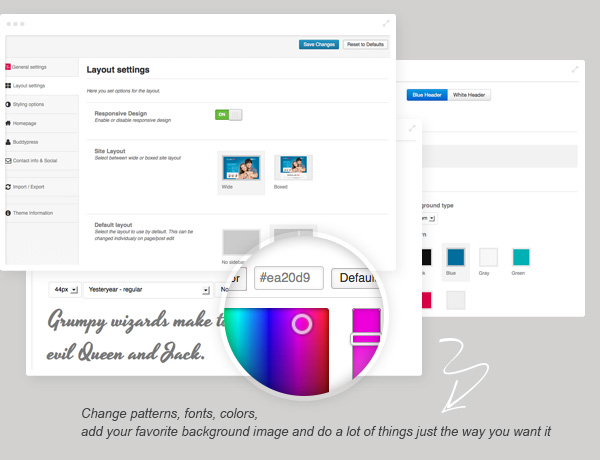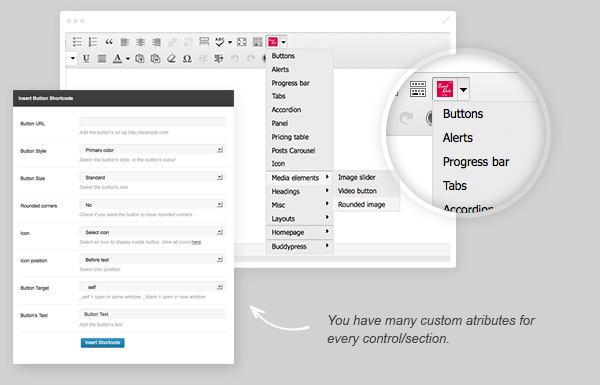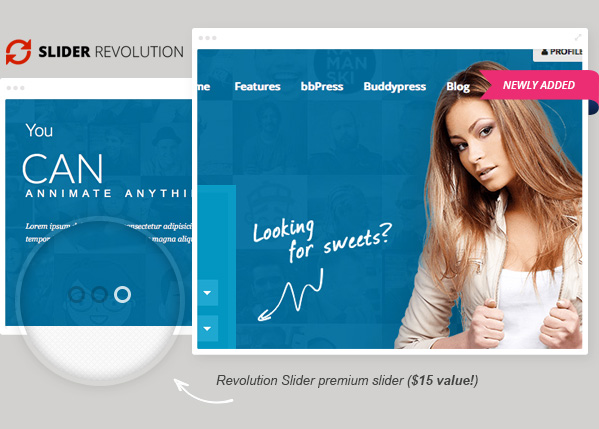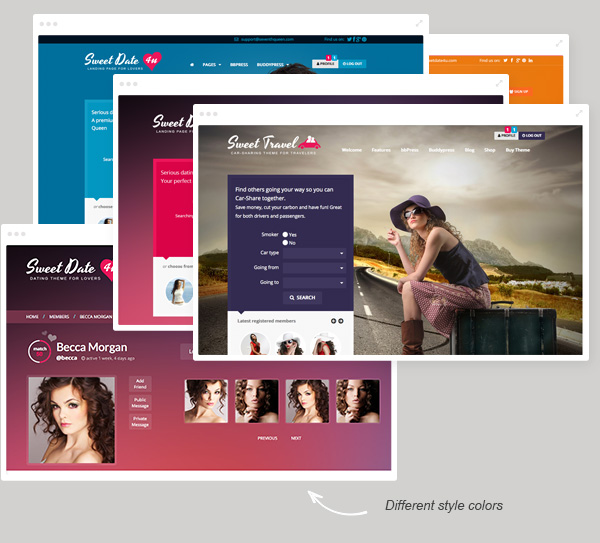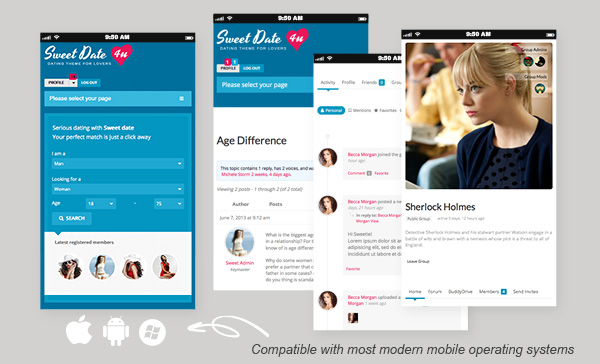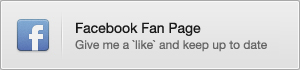
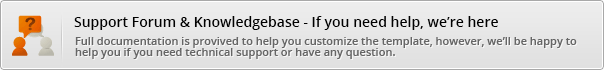
SweetDate is a unique, clean and modern Premium WordPress theme. It is perfect for a dating or community website but can be used as well for any other domain. We added all the things you need to create a perfect community system. Although at first we designed it to be used as a dating theme for WordPress, Sweetdate can be customized to match any business domain.
Extremely customizable and awesome support
Compatible with latest versions of WordPress 3.7.1, BuddyPress & BBPress
 Responsive Design and Retina Ready
Responsive Design and Retina Ready
Fully Responsive WordPress Theme – SweetDate magically responds to your device. We’ve managed to give visitors the same experience everywhere, anytime, on any device.
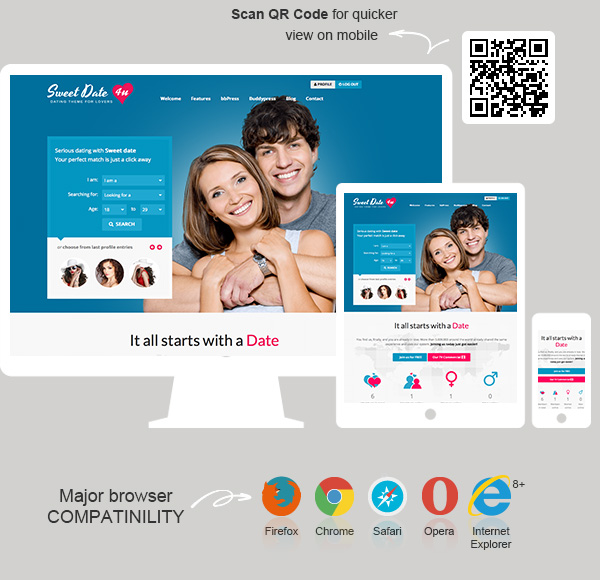
 Membership Subscriptions
Membership Subscriptions
A customizable Membership Plugin for WordPress integrated with Stripe, Authorize.net, or PayPal for recurring payments, flexible content control, themed registration, checkout, and more.
Membership Levels – Name and control access for unlimited membership levels. Structure your membership site in the way that best fits your content, whether you are considering a hierarchical (gold, silver, bronze) or topic-oriented model. We also have predefined some settings for you to restrict Buddypress related pages for specific member levels.
Content Access by Level – Lock down your content or custom web applications with ease! Paid Memberships Pro adds a simple admin box to your WordPress “Edit Pages” screen allowing you to control access for each membership level offered.
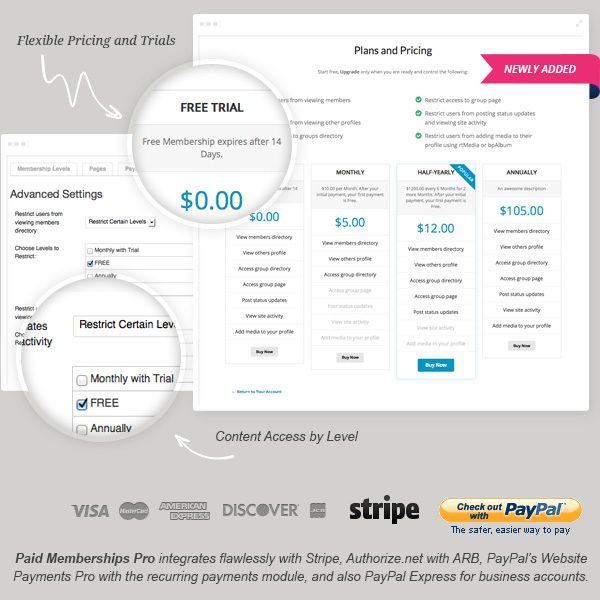
 Theme Features
Theme Features
Facebook Login/Register integration – Easily register or login with you Facebook account. Everything you need is included, just enable the feature from Admin panel.
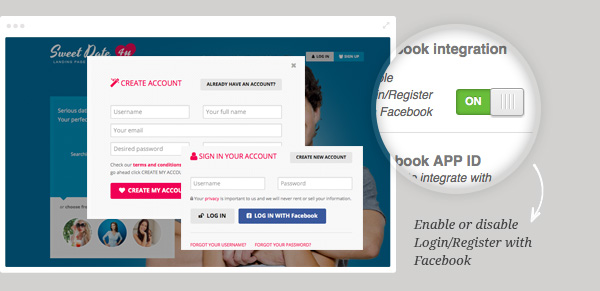
Buddypress – Quick profile navigation & Matching system – You can easily go trough members right from a user profile page and view your compatibility trough our unique matching system.
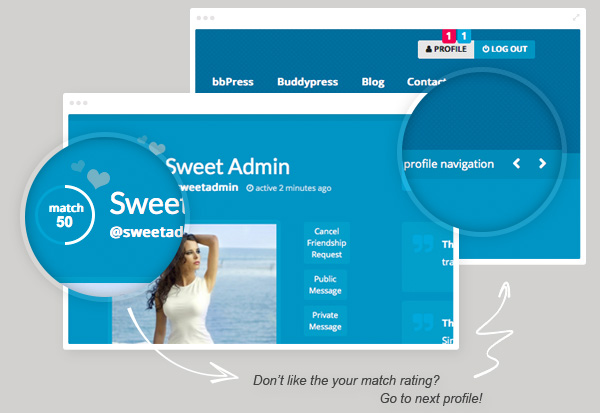
Buddypress – Predefined profile fields – All the extra profile information you see on the demo site is available right after you have installed the theme.

Buddypress – Unique profile area & Smart notification – Super customized profile area and notifications for New Messages & New Friendship Requests attached to profile button and visible to every page after user has logged in to the system. This is super useful for any dating site as well for other community portals.
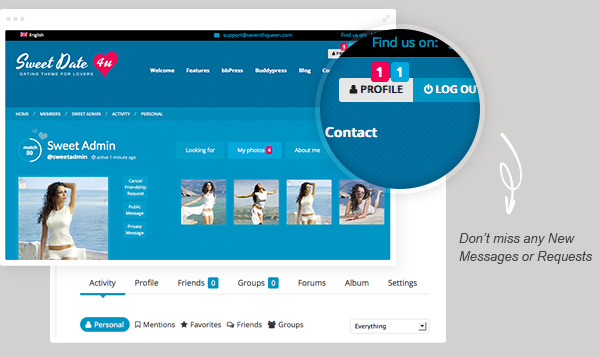
Ajax Instant Search – You can easily find articles, products, pages, etc. while typing.
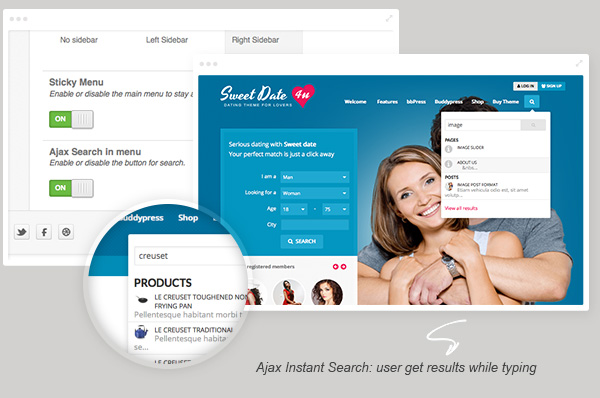
WooCommerce Ready – With WooCommerce you can sell digital, physical or downloadable products with ease. See demo shop
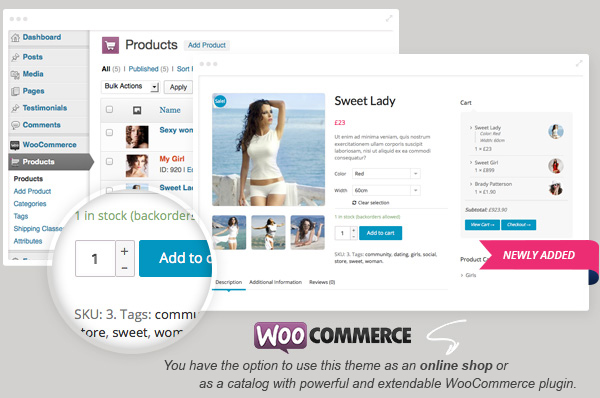
Powerful Admin panel – We have created an intuitive administration panel with tons of options so you can customize everything just the way you want it.
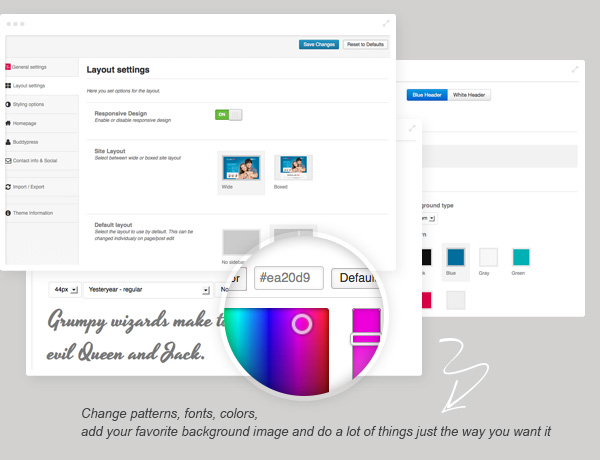
Easily Build Pages – Build home page and every other page you want with our intuitive custom visual shortcodes.
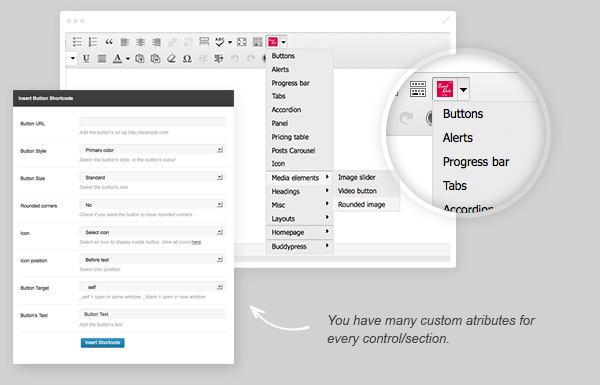
Amazing Revolution Slider Plugin – This plugin features tons of unique transition effects, an image preloader, video embedding, autoplay that stops on user interaction and lots of easy to set options to create your own effects.
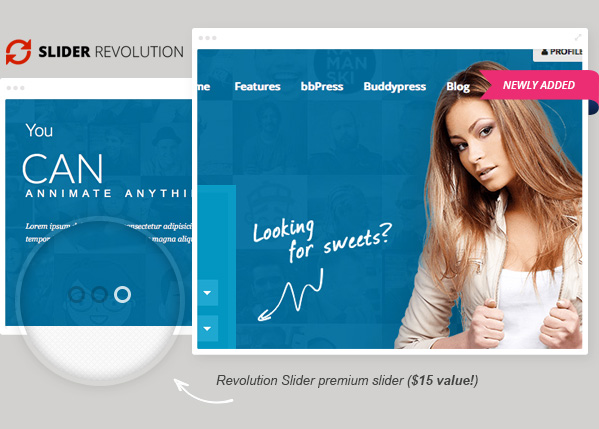
 Unlimited Color combinations
Unlimited Color combinations
The theme comes in three flavors skins, mat colors, transparency style and car-sharing style to suit your particular site idea.
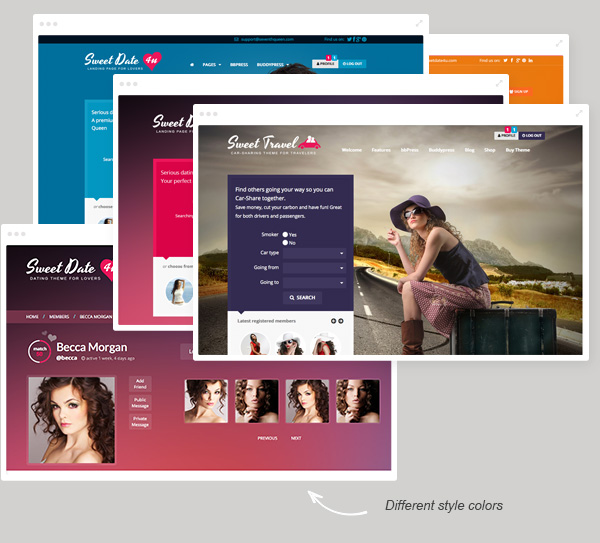
 Best Mobile Experience
Best Mobile Experience
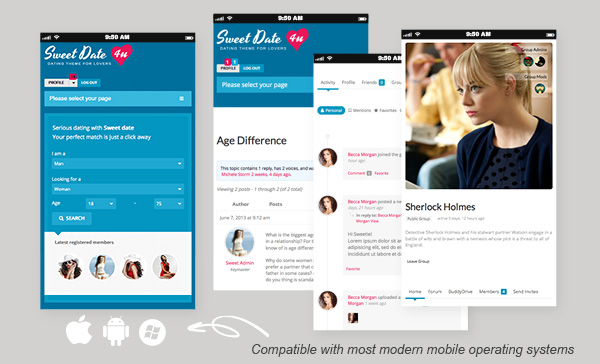
 Other Features
Other Features
- HTML5 & CSS3 & jQuery powered
- Boxed & Wide versions
- Deactivate responsive features with one click in your back-end
- Theme installation instructions (step by step)
- Easily build pages with visual Shortcodes – No HTML skills required
- Child Theme included for easier theme upgrades. Keeps your main theme files intact
- Clean code. No PHP notices and well documented
- No core changes
- Front-end login, register and profile pages
- Buddypress – Member photos – We have integrated BP-Album so users can easily upload and comment photos
- Easily show anywhere in the site live data from member profile fields. For example you can show how many members are married or how many members are speaking English
- Make parts of content visible for members only
- Custom Tabs with carousel & accordion
- Unlimited sidebars – dynamically create sidebars to use in different pages
- Mailchimp integration (widget included)
- Integrated with Gravatar.com
- Internationalized – WPML plugin ready, translate your website into any language (also includes the .po and .mo files)
- Blog section
- Google Maps integration
- Post Formats – Image, Gallery, Video, Audio, Aside, Status, Link, Quote, Clasic
- Widget ready
- Compatible with Contact Form 7
- 600+ Google fonts
- Icon fonts – Font Awesome v3.2.0 – Great for Retina devices
- 3-level drop down menu
- Enable or disable breadcrumb & Top bar
- Retina support – The theme looks awesome on retina
- Twitter 1.1 – Newest API
- Tested on IE8, IE9, IE10, latest Firefox, Opera, Chrome, Safari (Mac)
- XML file with exported data (forums, posts, pages, topics). Before import you have to activate
BuddyPress, bbPress and the theme
- Layered PSD’s for Customizing
- Customized WordPress login so it will look just like your theme
- Over 40 inner pages:
- Registration page
- Login page
- Password recovery page
- Account activation page
- Group forum page
- Group single topic page
- Group activity page
- Group members page
- Send invites page
- Group settings page
- Group details edit page
- Member’s activity page
- Member’s profile page
- Member’s inbox messages page
- Member’s sent messages page
- Member’s compose message page
- Member’s notices page
- Member’s friends page
- Member’s friendship requests page
- Member’s groups page
- Member’s groups invitations page
- Member’s Topics Started page
- Member’s Replies Created page
- Member’s Favorites page
- Member’s Subscriptions page
- Member’s General Settings page
- Groups listing page
- Forum page with bbPress forums and recent topics
- Forum page with bbPress subforums and recent topics
- Contact Us page
- 404 page
- About Us page
- Members listing page
- Activity page
- Blog page
- Single blog post page
- Blog archives page
- Search page for bbPress (forums, topics and replies)
- Search page for blog
- Create a Group page (Details, Settings, Forum, Avatar, Invites)
Easy update using Envato WordPress Toolkit. This is included in our theme, all you need is to set your username and API key is our smart Admin Panel
 SOURCES AND CREDITS
SOURCES AND CREDITS
Google WebFonts(600+) – http://www.google.com/fonts/
- Several images are from istockphoto.com, dreamstime.com
- Big header image – 123rf.com
- Icons – Font Awesome
- Big status icons are self created.
- Subtle Patterns – http://subtlepatterns.com
All photos used in preview are not included in the template.
 Excellent Support
Excellent Support
This theme comes with an extensive help file that explains how to set up every aspect of the theme, however, we’ll be happy to help you if you need technical support or have any question. Dont hesitate to contact us via our support forum.
We usually get back within 12 hours. We try to give our customers the best support possible. Please if you need any help , let us know.
We would also love to see what you’ve done with our work, post or mail the URL to us, please.
 Testimonials
Testimonials


Thank you for your interest in our theme, please leave us feedback on TF and if you like it, dont forget to rate it!
 Changelog
Changelog
UPDATE v.2.2 = 15.10.2013
+ NEW SHORTCODE: Members - Display members list just like Members directory page anywhere you like
+ NEW SHORTCODE: Toggle
+ NEW FUNCTIONALITY: Ajax login from the popup window
- Fixed rtMedia plugin compatibility
- Fixed profile page rtMedia tab privacy in some cases
- Fixed button from the register modal
- Optimized restrictions altgorithm that works with Paid Memberships Pro
- Fixed visual shortcodes white popup on some environments
- Fixed some Strict standard notices
- Groups page - fixed styling when group title was very long
- Fixed Add Friend, Public Message and Private message buttons, for not logged in users, to appear only when those components are activated
- Fixed Ajax pagination on members profile when search is active
- Added action to show extra social icons
- Fixed Admin bar overlapping the sticky Main Menu when both were enabled
- Fixed revolutions sliders dropdown on theme options page when WPMU enabled
UPDATE v.2.1 = 24.09.2013
+ NEW FEATURE: Add friend button on member directory page
+ NEW FEATURE: You can hide the breadcrumb on any specific page/post
+ NEW FEATURE: Facebook avatar is now used when registering with Facebook. Clever logic to show it only when user hasn't uploaded any photo as avatar
+ NEW FEATURE: Theme options new setting: Show Facebook avatar. Allows you to enable/disable Facebook avatars.
+ When registering using Facebook an email with access credentials will be send to user emaill address
* Moved membership settings to Theme options > Membership
* Cometchat plugin compatibility
* Membership - check if the plugin is activated before checking rules
* Buddypress Groups page - search fix
* Buddypress Sites page - search fix
* Buddydrive integration
* 404 page template - fixed an error that occured with PHP < 5.3
* Fix top navigation bug on some devices
* Fix for phone numbers anchors on mobile so you are able to call by clicking the number
* Improved speed in admin by removing some requests.
* Improved speed in frontend by loading mediaelement only on required pages
* Fixed multiselect problem on registration page and search form.
* Added in the download package the styles to import from modern and car-sharing styles
UPDATE v.2.0.1 = 05.09.2013
* Fixed membership check when Buddypress groups wasn't activated
* Fixed an javascript bug on some admin edit pages that had to to with added metaboxes
UPDATE v.2.0 = 04.09.2013
+ NEW FEATURE: Membership feature is now available.
- Set the payment just the way you need: One time payment, Recurring Subscription, Billing Cycle Limit, Custom trial period, Membership expiration
- Add unlimited membership levels
- Limit pages or posts to specific Memebership levels
- <strong>Out of the box restrictions</strong> by user level: Restrict users from viewing members directory, Restrict users from viewing other profiles, Restrict access to groups directory, Restrict access to group page, Restrict users from posting status updates and viewing site activity, Restrict users from adding media to their profile using rtMedia or bpAlbum,
- Reports: Sales and Revenue Reports; Visits, Views and Logins Report
- Payment Gateways: Paypal Standard, Paypal Express, Paypal Website Payments Pro, Paypal Advanced, Pay by Check, Stripe, Authorize.net, Braintree Payments
* When retrieving forgot password, in the received email, the email was displayed instead of the username
* Social buttons are now click-able on mobile phones.
* Mobile menu - Translated Back string added via JavaScript
* Fixed an error with OauthException class when a plugin using the exact class was installed
* Updated .mo and .po files
UPDATE v.1.5.1 = 22.08.2013
+ NEW FEATURE: When viewing you own profile we added a "Change photo" overlay to the avatar
+ NEW Bp Checkins plugin compatibility
+ NEW Shortcode added: [kleo_articles] - Displays articles just like on the blog page anywhere you like
+ When registering via Facebook now it adds an entry to the user activity
+ Added "Page" type for Profile tabs. Now you can show content from any page by it's name next to member profile image.
+ You can now filter the number of groups per page that are displayed on buddypress groups loop
- bp-Album profile tab fix after 1.5 update
- rtMedia - activity small position fix on some links
- Top bar navigation - fix for mobile to show parent links also in the mobile menu
- Small styling fix on registration page
- Fix recent posts widget caching posts problem
- Fixed a small padding issue for registration modal when using Chrome on Windows OS
- Fixed some rtMedia alignement buttons when posting updates
- Fix Embeded videos to be full width
UPDATE v.1.5 = 13.08.2013
+ Two new shortcodes to restrict content for members or for guests
+ Added the option on the Front page to choose from Search form, Register Form or display Register form for guests and Search form for registered users
+ Added rtMedia tab on Profile page. This shows photos that members uploaded via rtMedia plugin
+ Changed the way the Tabs on the Profile page render. This new way allows you to add your own custom content
+ Added tabs on post/page theme settings
+ Added support for Buddypress Docs
* WordPress 3.5 Media uploader now used for selecting files on page edit(gallery, audio post formats)
* Fix Video Button shortocode when using non ascii characters
* Fixed Ajax search excerpt display when an article had no content.
* Removed strict standard notices
* Fix for Safari 6 - Nested comments appear to be overlapping on blog single article page.
* Fix javascript error on password recovery via login modal
UPDATE v1.4.1 = 31.07.2013
+ Option to switch from rounded to squared avatar images
* Delete account option fix
* Search form - fixed a problem when if an option for the age field wasn't selected
* Members directory - Now when you click all members, it removes the search strings and shows all members; the same happens with the Friends tab.
* Theme options - sortable fields width fix in Chrome
* Nice ajax search popup effect added
* Sticky menu bug fix on bbPress topic page
* Login modal text color wasn't changing to match the site color
* Fixed an issue with Buddypress private group's memberships that wasn't loading the request form
UPDATE v1.4 = 07.16.2013
+ Ajax search form in main menu - Opens a nice popup to search site content
+ Sortable search form fields - Drag/drop your fields to appear on the form just the way you want
+ Search form displays default values - these are set from User profile fields
+ rtMedia(formerly known as Buddypress Media) plugin support
+ Option to Enable/Disable Facebook user registration and allow only Facebook login
+ Fixed privacy fields displayed on members directory. This fixes a Buddypress default issue
+ Top-Bar menu transparency fallback for IE8
+ Possible to change members carousel text in search form with an action
+ Possible to change members type in search form carousel with an action - newest, active, popular
+ Fixed members carousel style in Members Search Form Widget
+ Posts carousel shortcode - you can show specific post types and post formats
+ Facebook Register account -> redirects you to edit your profile if an account is created using Facebook
+ Member statistics shortcode - generate statistics based on user profile fields
+ Modified Country profile field into a selectbox with predefined list of countries
+ Filter to change heart icon on images hover
+ Option to Enable/disable BP-Album all over the site
+ NEW Car-Sharing Theme demo
* Styled some Woocommerce elements to match site design
* Packed some javascripts for better performance
* Fixed wide video to display correctly on status updates
* dynamic circle color for matching made same as main site color
* Recently active Groups shortcode adjustments for image
* Style adjustments to radio and checkbox search form field types
* Top-Bar menu small pading issue for IE8
* Mobile top bar - Fixed an issue when clicking on the menu it was taking you at top of the page
* Layout page - width fix for nonresponsive version
* Fix for some image height in activity list
* Fix for croping avatar in mobile version
UPDATE v1.3 = 07.06.2013
+ Fully customizable search fields for the two form types
+ Sticky header menu. We have added the option to enable/disable the nice sticky header menu.
+ Woocommerce shop integration - An easy way to sell your products.
* Tabs fixed alignment for active tab
* Bugs and fixes
UPDATE v1.2 = 07.02.2013
+ Support Simple Ads Manager plugin. Easy add advertisment to your website.
* Fix for thumb on whats new buddypress profile page
* Custom styling on small devices(below 480px) for forum replies
* Fixed Google Analytics validation problem
* Check if buddypress groups component is active for groups shortcode
* Added a "br" tag in footer only for mobile
* Check if is admin to include shortcodes button
* Extra styles for Buddypress blogs section
UPDATE v1.1 = 06.28.2013
* Home page icons resize on mobile
* Check if Private messages buddypress component is enabled to display notifications in header
* Updated to latest version en_US.mo and en_US.po files
v1.0 = 06.26.2013 – Initial Release



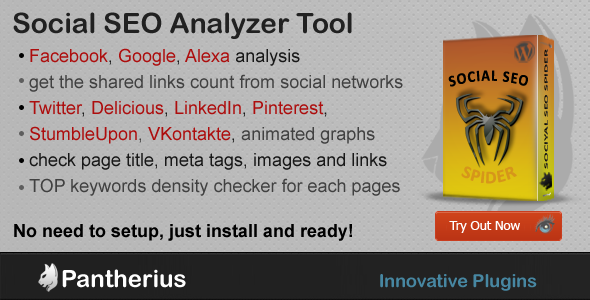
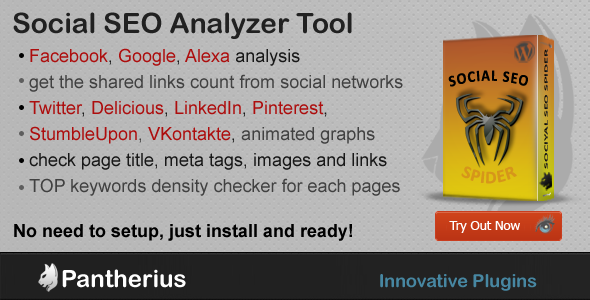





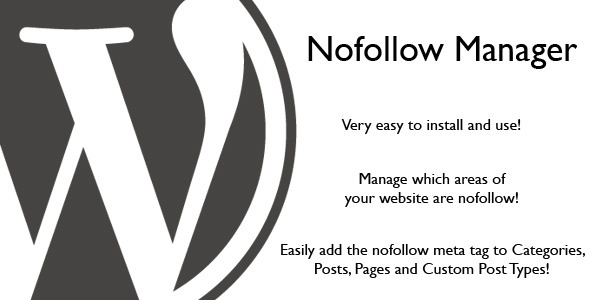

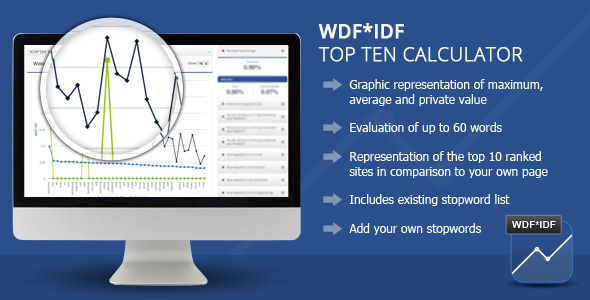
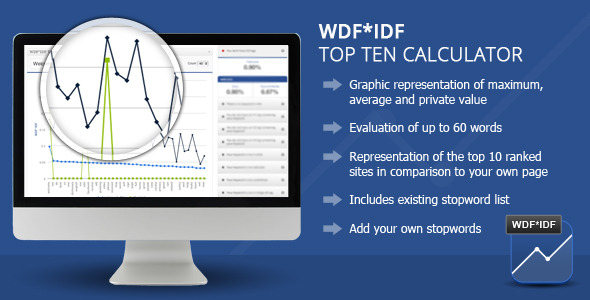

















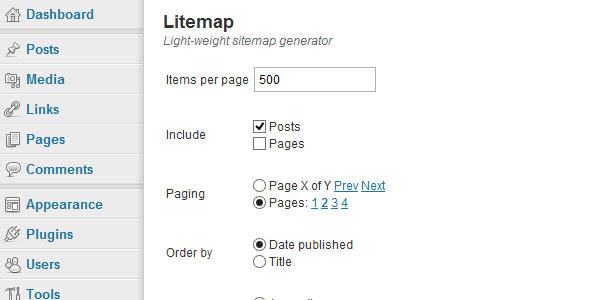

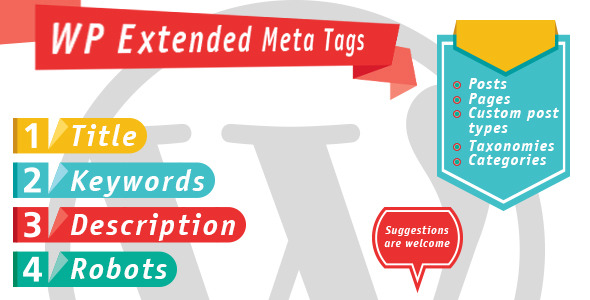
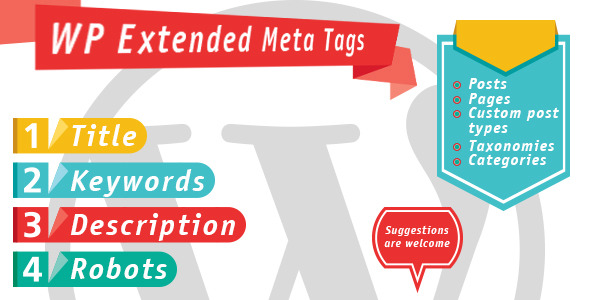













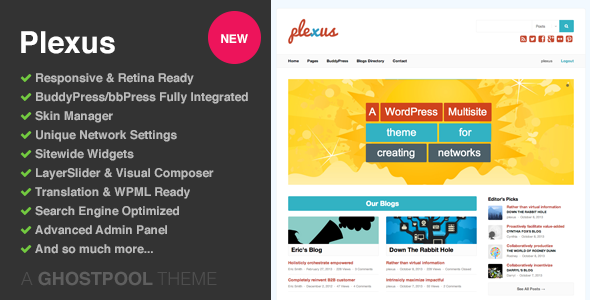
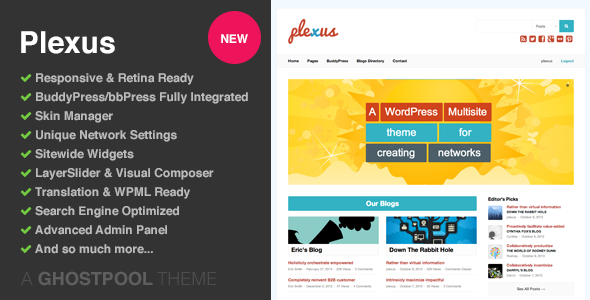

























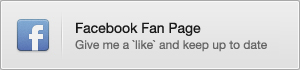
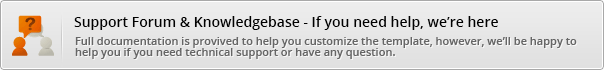
 Responsive Design and Retina Ready
Responsive Design and Retina Ready