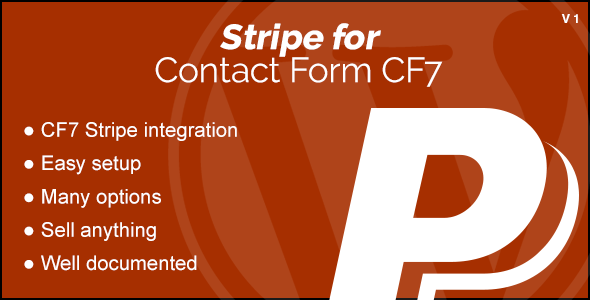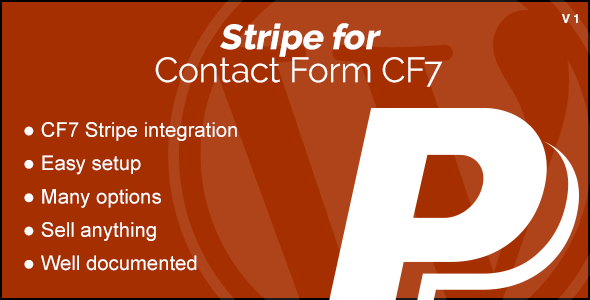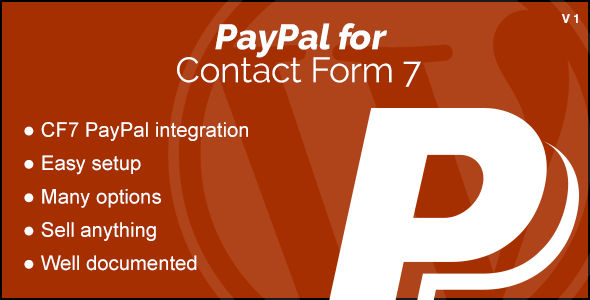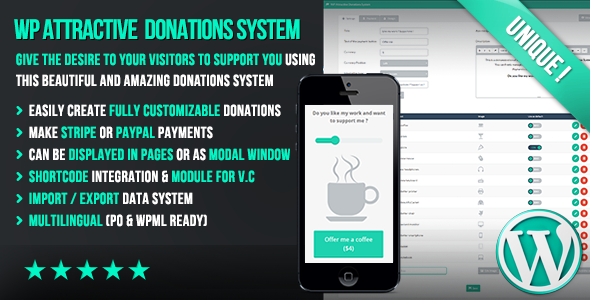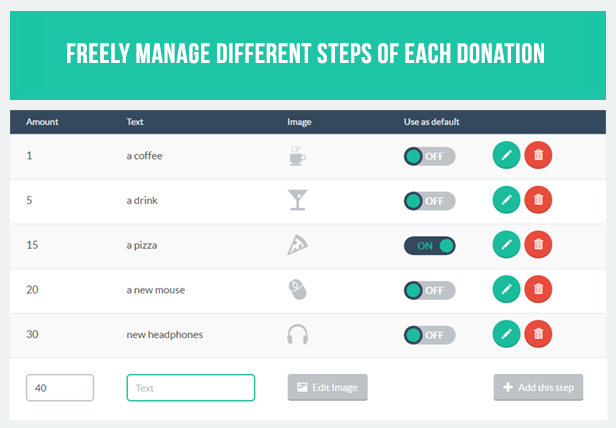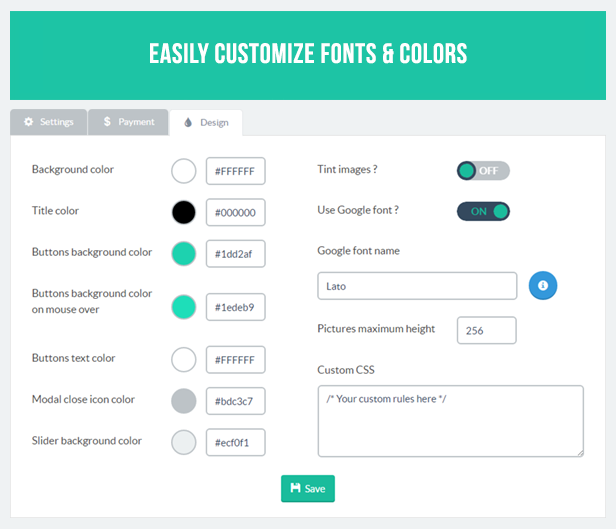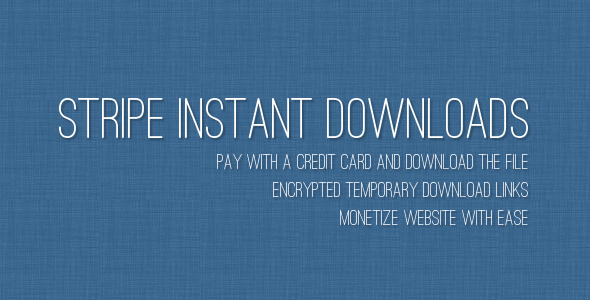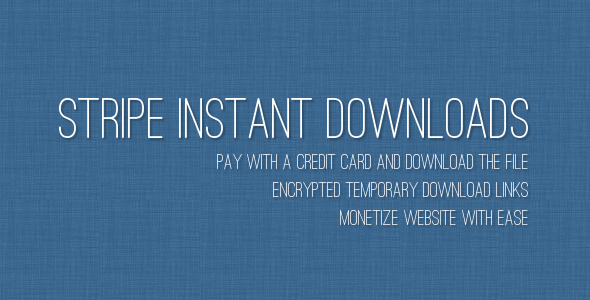Integrate Stripe into Contact Form 7
With our Stripe Extension for the popular Contact Form 7 plugin you can easily start selling products. Simple and easy integrate the Stripe Payment Gateway, configure it for your needs and you are done. 3 easy Steps:
- Create a new Contact Form
- Add the Stripe Button
- Make Money

Features
- Step by Step Tutorial for the Setup. See here
- Transactions will be saved into database
- Unlimited Products to sell
- All Countries supported
- 135+ Currencies supported
- Auto locale detection
- Set Success / Cancel URLs
- Keep the normal submit button if you want
Note: A Stripe Account, the free Redux Framework and the Contact Form 7 plugin are required to use this plugin!
Compatibility
- WordPress 3.8.1+
- PHP 5.2+
Changelog
====== 1.0.0 ====== - Inital release