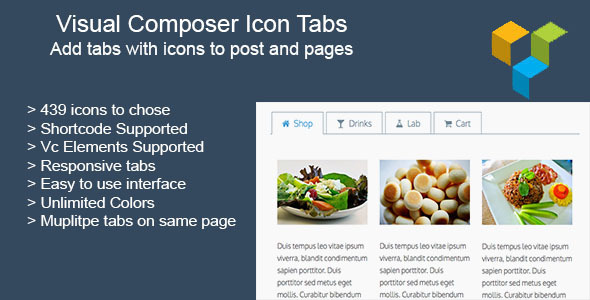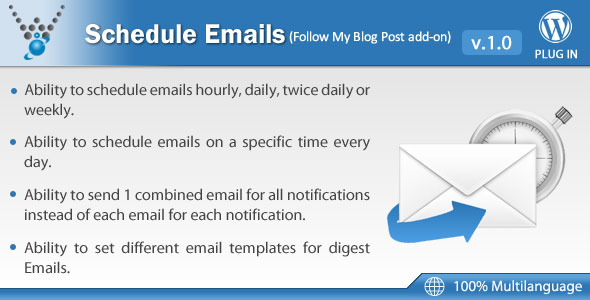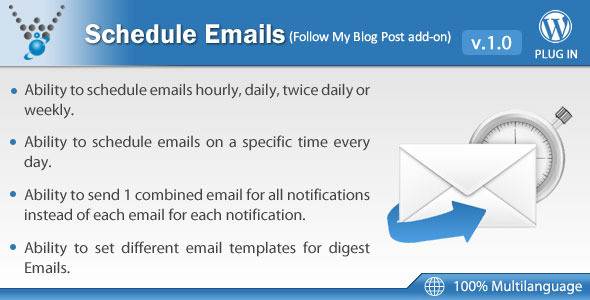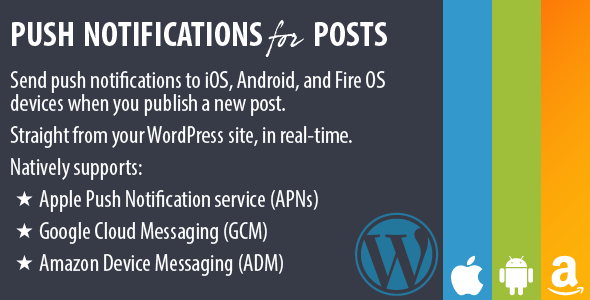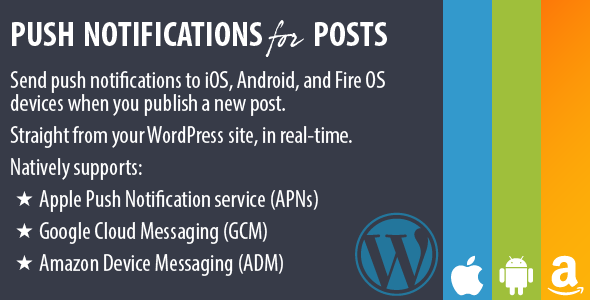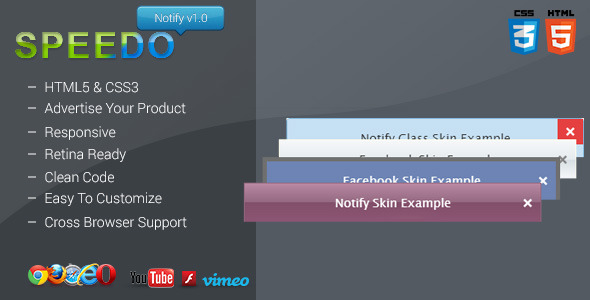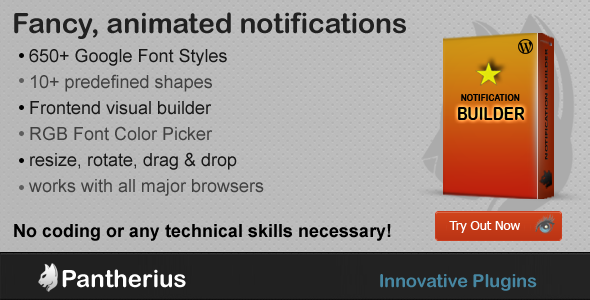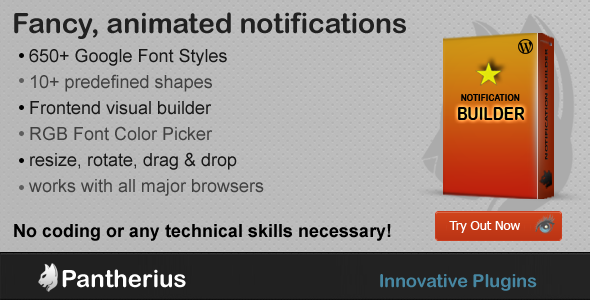Send push notifications to iOS, Android, and Fire OS devices when you publish a new post. Straight from your WordPress site, in real-time.
Alert your visitors when new content is published, converting them to regular and loyal readers. It’s like a newsletter, but so much more effective. Keep your audience engaged.
Push Notifications for Posts allows you to focus on building beautiful and unique apps, without developing your own server-side back-end. Content for the apps is collected automatically from your WordPress site, so no extra work is needed to maintain them.
Key Features
Natively supports:
- Apple Push Notification service (APNs)
- Google Cloud Messaging (GCM)
- Amazon Device Messaging (ADM)
No charge for delivery. You don’t have to pay any fees since Push Notifications for Posts does not use any third-party’s server.
Integrated statistics. Get a quick overview of the last 30 days.
Localization ready. With English and Italian translation out of the box.
Instant notifications. Notifications appear as message alerts, badge updates, and even sound alerts.
- Saving a post as a draft will not trigger push notifications.
- Static pages will not trigger push notifications.
- Scheduled posts will trigger push notifications at the time they’re scheduled to publish.
- Statistics require HTML 5 support, available in all modern browsers.
Who Is This Plugin For?
This plugin is primarily intended for mobile developers who do not want to develop their server-side back-end. Supporting push notifications is incredibly complicated. This plugin lets you focus on creating the apps, without the hassle.
Can You Build The Apps For Me?
Yes. We’re a team of mobile developers. We put our expertise to work on custom projects for companies that need great apps. Interested? Contact us: http://www.delitestudio.com/contact/.
Getting Started
1) Build your iOS, Android, and/or Fire OS apps.
2) Install the plugin on your WordPress site.
3) Enable push notifications on the plugin’s settings page (providing required certificates and keys, see below).
4) Connect the apps to your WordPress site using the “register API” (see below).
Now, when users launch the apps, their devices will automatically register to your site. As soon as a new post is published, a push notification is sent to registered devices, with the title of the post.
Prerequisites
To begin using this plugin, you first need an app that uses one of the supported push notification services: APNs (Apple Push Notification service), GCM (Google Cloud Messaging), or ADM (Amazon Device Messaging).
To send push notifications to mobile devices using APNs, you need to obtain the following:
To send push notifications to mobile devices using GCM, you need to obtain the following:
To send push notifications to mobile devices using ADM, you need to obtain the following:
Register API
Description:
This API allows client device to register itself to Push Notifications for Posts so that it can receive future notifications.
URL structure:
http://yoursite/register/
Method:
POST
Parameters:
- token: String token given by APNs, GCM, or ADM identifying the device, often called device ID.
- prevToken (optional): String containing the old token used by the device. If set, server will update the existing token with the new one.
- os: String identifying the calling operating system. It must be “iOS”, “Android”, or “Fire OS” (case sensitive).
Sample request for new registration:
POST /register/ HTTP/1.1
Host: yoursite
Content-Length: 26
Content-Type: application/x-www-form-urlencoded
token=new_device_id&os=iOS
Sample request for updating registration:
POST /register/ HTTP/1.1
Host: yoursite
Content-Length: 50
Content-Type: application/x-www-form-urlencoded
prevToken=old_device_id&token=new_device_id&os=iOS
Returns:
- 200 OK: on success.
- 404 Not Found: if prevToken is not found on updating registration.
- 500 Internal Server Error: on missing mandatory parameters, unknown operating system, or general failure.