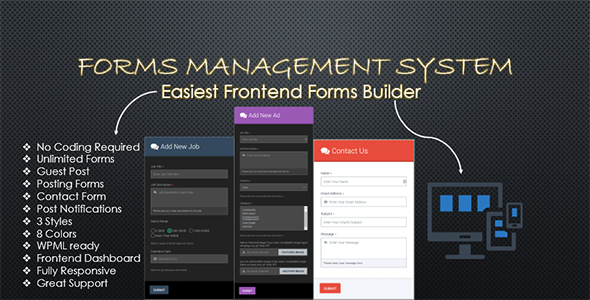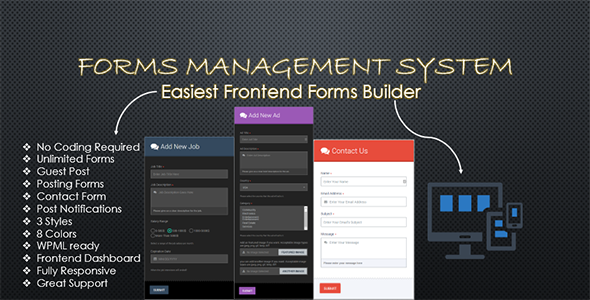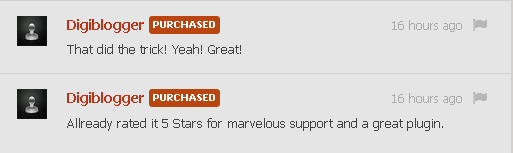Support Forum – FAQ – Tutorial Videos – Request A New Feature – Change
Log

One Plugin For Everything!
You Want To Build a Job board, Classified site, News site, Book store, Directories? Or Any Interactive
Website.
So Forms Management System Is Your Best Choice.
Forms Management System is a full solution frontend plugin to build advanced posting forms, guest
forms, contact forms and frontend dashboard for WordPress with a visual so easy to use forms builder.
Forms Management System features list
 Amazing visual
Amazing visual
form builder,
you will never write a code!
 Unlimited
Unlimited
Forms,
create as many forms as you want like guest post, post submission, contact form, job submission, classified
submission, etc.
 WPML
WPML
support.
 Multilingual
Multilingual
ready.
 Guest Posting
Guest Posting
Support let your users publish the content on your website without registration.
 Auto
Auto
Registration if you want to register your guests automatically while they publish the content on your
website.
 Custom Post
Custom Post
Type Supported let your users submit the content from the frontend in any post type (posts, pages,
custom post types, etc.).
 Custom
Custom
Taxonomy Supported add your own custom taxonomy to your frontend form and view them as dropdown menus
or checkbox …etc.
 Custom Fields
Custom Fields
Supported add as many custom fields as you need and you can choose from too many custom fields, and
there are many other fields that we will be added in the future releases.
 Custom
Custom
Redirection redirect your users to a page or custom URL or to the newly created post or display a cool
message when they submit a new content on your website, you can also set these settings when users update their
posts.
 Set Post
Set Post
Status when users submit a new post or update it,then the post can be set to any status you prefer
(Draft, Pending Review, Private, Published).
 New Post
New Post
Notification, Update Post Notification you can get an email notification whenever the users add a new
post or update a post. Without visiting your site’s dashboard. you can get an email with all the post information
including: post title, content, excerpt, tags, category, author, site name, site URL, permalink, edit link, and any
custom fields that you have in your form.
 Custom CSS &
Custom CSS &
JS create your own custom CSS or custom JS file then name it fms-custom-css.css, fms-custom-js.js and
put it in the plugin directory and Forms Management System will recognize it and will enqueue it in
the correct order.
 Post Format
Post Format
Supported specify the post format for each form.
 Comment Status
Comment Status
Supported specify the comment status for each form weather to be open or close.
 Post
Post
Draft if you want you can allow your users to save their posts as drafts.
 Custom
Custom
Fields Text, Textarea, Dropdown, Date, Multi Select, Radio, Checkbox, Image Upload, File Upload, URL,
Email, Repeatable Field, Hidden Field, Google Maps.
 Post
Post
Fields Post Title, Post Body, Excerpt, Tags, Category, Featured Image.
 Other
Other
Fields reCaptcha, Really Simple CAPTCHA, Terms and Conditions.
 Frontend
Frontend
Dashboard allow your users to edit and delete their posts from the frontend by listing their posts in
an awesome frontend dashboard.
 Full Featured
Full Featured
Contact Form With The Same Awesome Visual Form Builder And Amazing Features.
 The contact
The contact
form with multiple recipients
 Custom
Custom
Redirection Also In Contact Form redirect your users to a page or a custom URL or display a cool
message when they submit the contact form.
 Three Form
Three Form
Theme Styles based on Smart
Forms (That is an extra value of 11$ included).
 Eight Form
Eight Form
Theme Colors also based on Smart Forms.
 Bundled With
Bundled With
Simple Form Validator – PHP Class (That is an extra value of 7$ included).
 Everything is
Everything is
configurable even client side validation messages!
 Compatible WordPress
Compatible WordPress
3.5 or higher
 User
User
friendly forms.
 Responsive.
Responsive.
 Great
Great
Support.
 And
And
More…
Coming Soon Registration Form Builder, Extra Fields & Features.
We Built it to stay, we are MOSTASHAROON’s developers,
so we use it daily in our projects