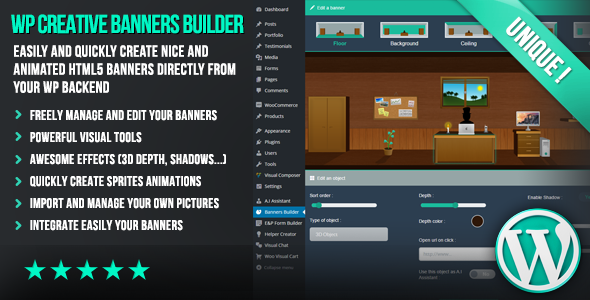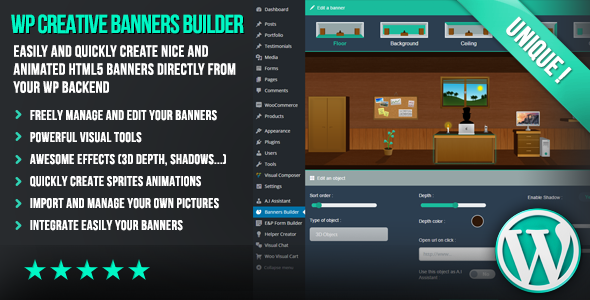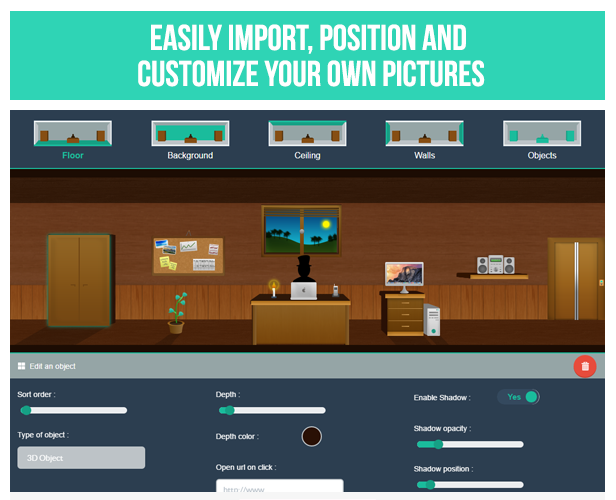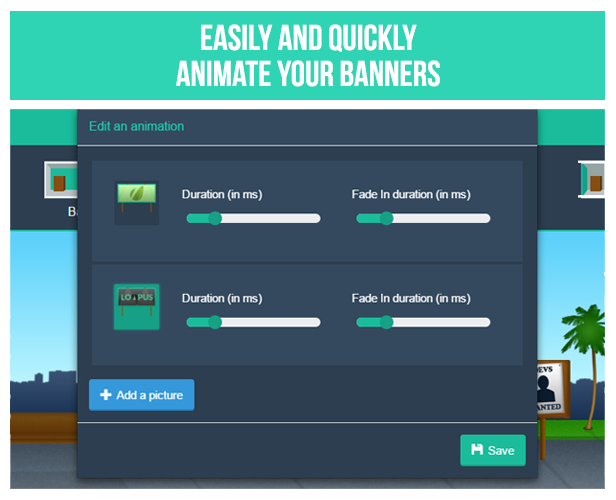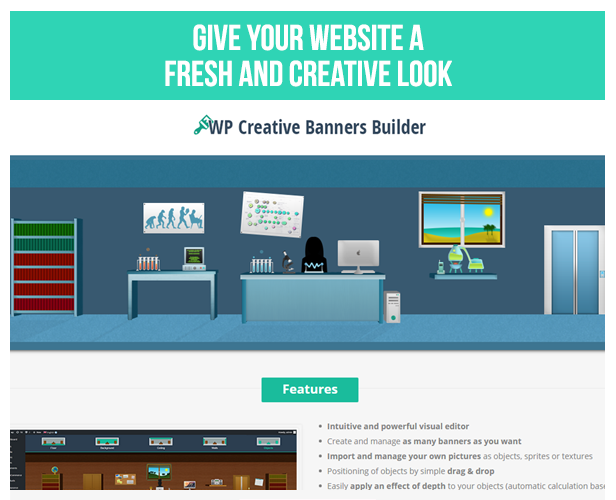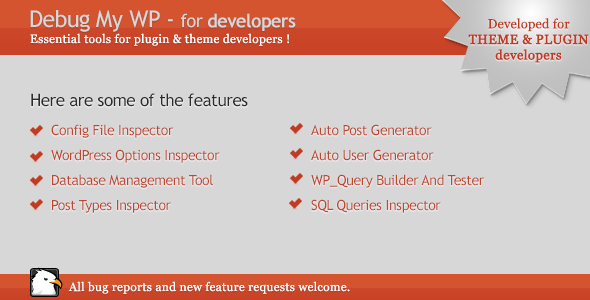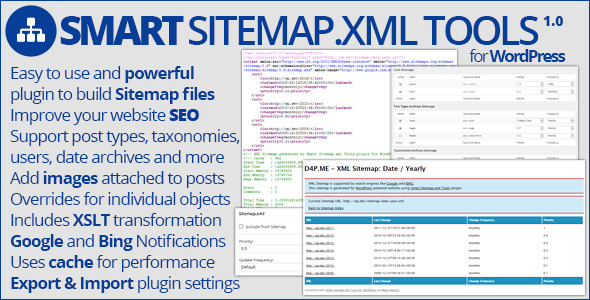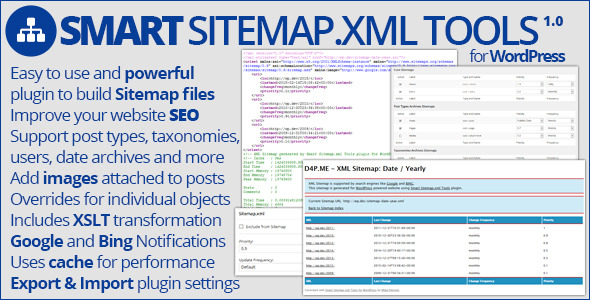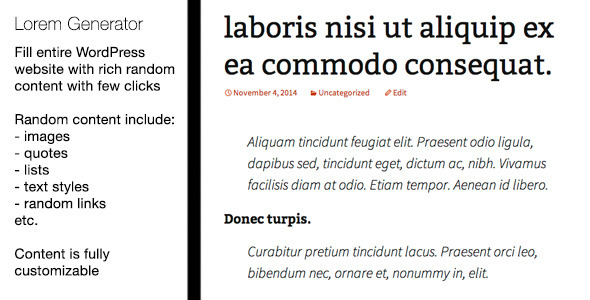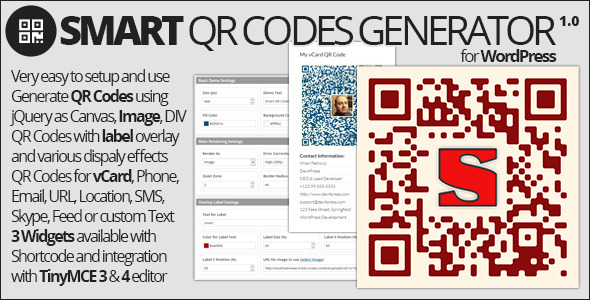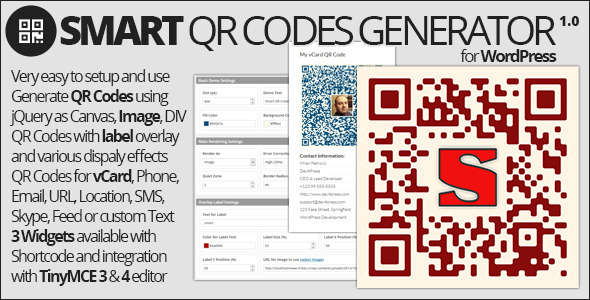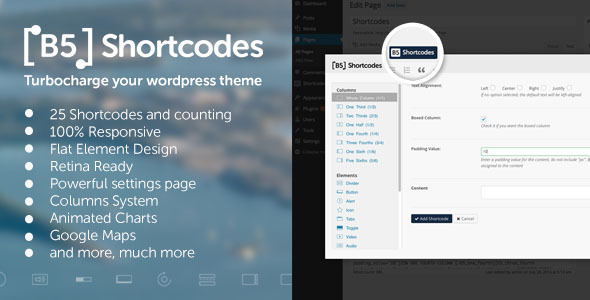Felix – Pinterest Responsive WordPress Plugin
New high-quality version of the premium Pinterest WordPress Feed allows creating marvelous grids of
Pinterest photos and sharing them in gorgeous galleries.
Unleash the full power of an outstanding tool for displaying Pinterest images from any public profile.
The WordPress version of Felix contains vast opportunities of customization so that you will be able to set
the required parameters depending on a website’s purpose.
30+ adjustable elements, changable color’s ,
8 animation effects and 9 languages will help you to create an
amazing look for Pinterest images.
Features
- 2 different style show pinterest images
- 8 different effect
- 9 language support
- 20 Intagram Image filters
- Responsive.Compatible any device’s
- Well documented





Setting page – Creating new Pinterest feed

Pinterest All Pins’ View

Pinterest Board’s Pins

Profile settings
- profile_username Insert username of a Pinterest to display its information (boards, pins, followers) in the plugin.
- profile_full_name Custom full name.You can show any full name for it full name
- show_profile_image You can show or hide user image
- show_profile_name Show or hide user full name
- show_profile_location Show or hide user location information
- show_profile_desc Show or hide user description
- show_profile_board_tab Show or hide user’s boards tab of user information
- show_profile_pin_tabs Show or hide user’s pins tab of user information
- show_profile_followers_tab Show or hide user’s followers tab of user information
- show_profile_follow_button Show follow button in user profile
- profile_clickable If this option is true users can click user name and return main page of plugin
Board settings
-
board_slug You can set board name .For example :
Link is like this : pinterest.com/rufataskerov/cidcode You should set this option ‘cidcode’
If you want show users all boards you should set ‘all’ value - board_name Custom board name
- show_board_name Show or hide board’s name
- show_board_desc Show or hide board’s description
Pin settings
- show_pin_save_button Show save button when save button shows pin hover
- show_pin_repin_count Show repin count in pin’s description
- show_pin_like_count Show like count in pin’s description
- pin_width Change pin width
-
enable_pin_popup If this option is true when click any pin you can show pin information in popup window.
If this option is false when click pin you can show pin information in pinterest web site -
pin_image_effect You can show Intagram Image Filters when pin’s hover
Intagram Image Filters- aden
- reyes
- perpetua
- inkwell
- toaster
- walden
- hudson
- gingham
- mayfair
- lofi
- xpro2
- _1977
- brooklyn
- nashville
- lark
- moon
- clarendon
- willow
- earlybird
- lark
- rise
- slumber
Widget settings
- widget_width Change widget width
- widget_height Change widget height
Global settings
- show_header Show plugin’s header bar
-
lang Change plugin’s language.
Languages:- en – English
- ru – Russian
- tr – Türkçe
- de – Deutsch
- it – Italiano
- es – Español
- fr – Français
- pt – Português
- zh-TW – Chienese
-
scroll_effect Show your data special animation effect’s.
Animation effects :- Basic
- Bounce
- Slide from right to left
- Slide from left to right
- Flip
- Transformation
- Slide from down to up
- Slide from up to down
Color’s settings
- header_bg_color Change header background color
- content_bg_color Change content background color
- loading_color_1 In the loading has 2 colors.This option change loading color 1
- loading_color_2 In the loading has 2 colors.This option change loading color 2
Installation
- Set the parameters as you wish with the code generator
- Easy installation on any website