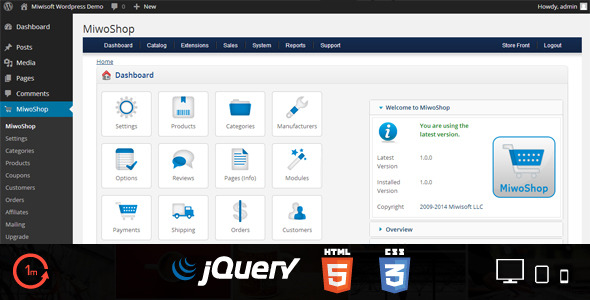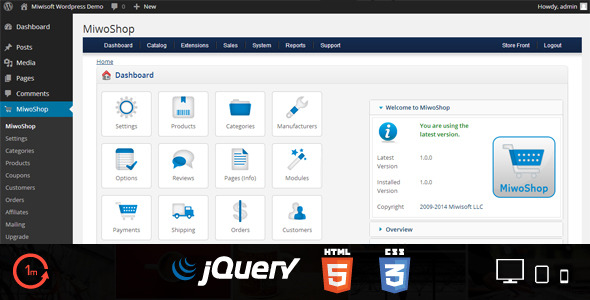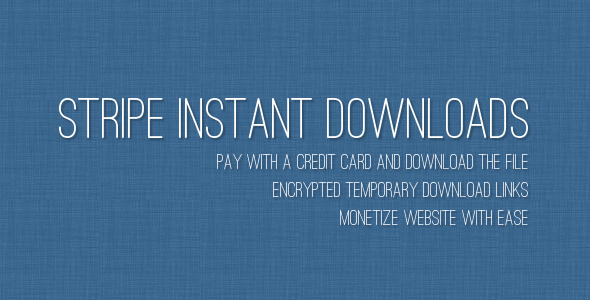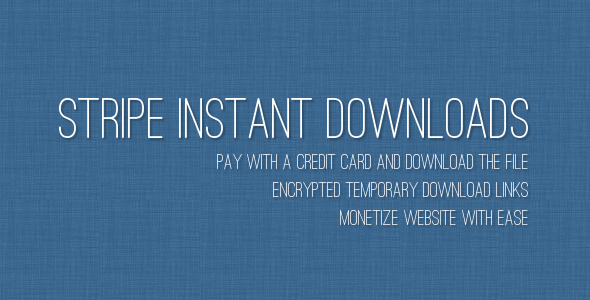Introducing, MiwoShop: The leading eCommerce application for WordPress!
MiwoShop is a powerful shopping cart plugin that is designed feature rich and user friendly. It’s a turn-key ready “out of the box” shopping cart and eCommerce plugin for WordPress with an intuitive admin interface that allows you to have complete control over your store and detailed sales reports.
MiwoShop has hundreds Payment Gateway and Shipping Method integrations available. With over 6000 extensions (except themes) for OpenCart that are compatible with MiwoShop it will be very easy for you to customize your online shop in order to meet your website ecommerce needs.
MiwoShop is well supported, frequently updated and one of the leading eCommerce applications for WordPress. Don’t hesitate to contact us if you find something is missing.
Features
– Unlimited Categories
– Unlimited Products
– Unlimited Images
– Unlimited Manufacturers
– Front-end Management (Pro Version)
– Android app (Pro Version)
– Product Reviews
– Product Ratings
– Downloadable (Digital) Products
– Related Products
– Compare Products
– Automatic Image Resize
– 25+ Payment Gateways (Pro Version)
– 10+ Shipping Methods (Pro Version)
– Modular System (1000+ modules)
– Templatable
– Custom Reports (50+ reports)
– Translated in 35+ Languages
– Reward Point System
– RMA System
– Affiliate System
– Wishlist System
– Credits System
– Reorder System
– Coupon & Gift Voucher System
– One-page checkout
– Guest Checkout
– Advanced Sales Reports
– Product Returns
– Manual order creation and edition from back-end
– Printable Invoices
– Custom order status
– Fully compatible with European VAT system
– VAT number checking
– Order fraud system
– Google Analytics integration
– Multi Language
– Multi Store
– Multi Currency
– Multi Tax Rates
– B2B
– Internal ACL system
– SEO Optimized
– Built-in HTML & CSS (template) editor (Pro Version)
– Backup-Restore Tools
– Geolocation
– RSS support (also Google Base)
– Social networks support (twitter, facebook, addthis)
– Bulk CSV import/export (products, categories etc.)
– Migration tools (Pro Version)
Full Feature List: http://miwisoft.com/wordpress-plugins/miwoshop/full-feature-list
Translated in 35+ languages
MiwoShop is translated in 35+ languages and offers a multi-language interface in the core, see this page for more details.
Migration tools
You can migrate your data from WooCommerce, WP e-Commerce, Ready! Ecommerce, Jigoshop, eCommerce Product Catalog, TheCartPress and MarketPress plugins within a couple of clicks.