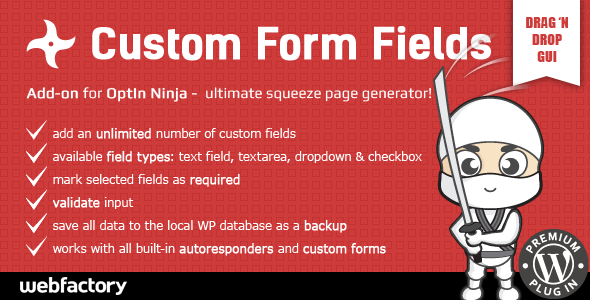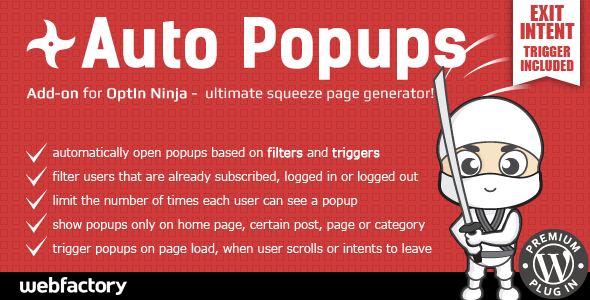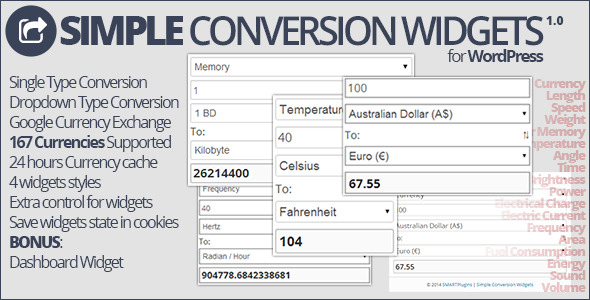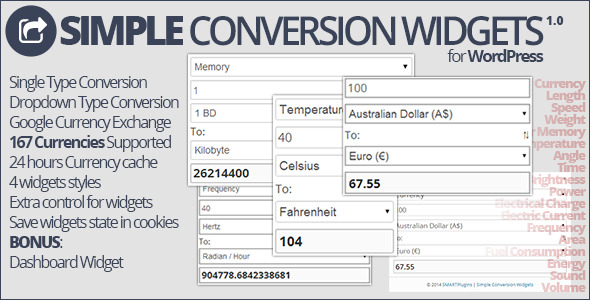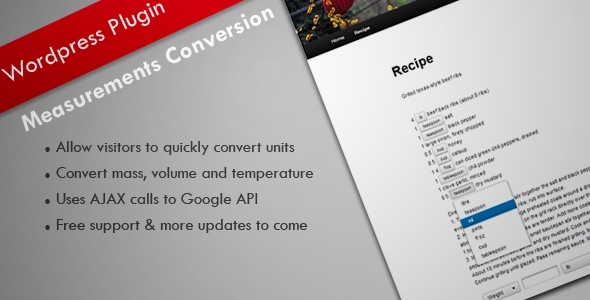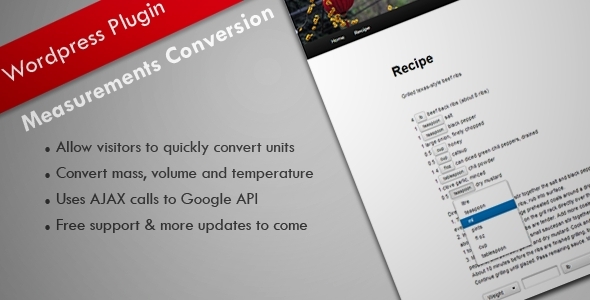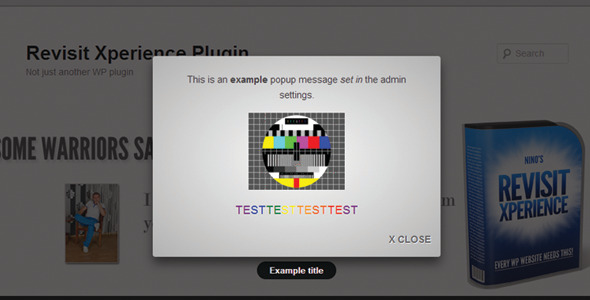Simple Conversion Widgets is a easy to use plugin that adds 2 widgets for use in sidebars with purpose of converting different conversion types. One widget allows use of multiple types (dropdown for types) and with other widget you can set one conversion type. For each widget you have many options to control the widget content and style. Widgets are fully responsive. As a bonus, plugin adds widget to WordPress dashboard.
To make use of these widgets more convenient, plugin will use cookies to store the current state of the widget in the user browser. This means, that if user is converting currencies, plugin will remember last selected input and output currency, and input value. Same goes for each conversion type and all is saved for each individual widget.
Plugin has 4 basic styles for the widget, and they are made to fit into everty theme, and they can easily be styled further. Widgets are fully responsive.
Currency conversion
Plugin currently uses Google Calculator to get exchange rates for 167 currencies. Some currencies will not return exchange rate with some other currencies, since some of the currencies are historical or not active worldwide. Rates are updated daily, and plugin is caching exchange rates to speed up conversion process. There is no guarantee about the exchange rates accuracy, and real exchange rate can depend on the country and exchange market. This conversion is for informational purposes only!

Each widget allows control for style, extra CSS class, content to display before and after converter, buton element for unit reversion. You can add more than one widget in the same time with different settings.

Simpler widget is for setting a single conversion type for a widget. You can add multiple widgets for different conversion types you want on your website.

Other widget allows you to select which conversion types you want to use for a widget, and all selected conversion types will appear in the drop down for users to switch between.
List of all supported conversion types
- Currency
- Length
- Speed
- Weight
- Computer Memory
- Temperature
- Angle
- Time
- Brightness
- Power
- Electrical Charge
- Electric Current
- Frequency
- Area
- Fuel Consumption
- Energy
- Sound
- Volume
Other Plugin Features Included
- Support for Multisite WordPress mode, each website can set plugin on it’s own.
- Support for translation and includes POT file.
System and WordPress Requirements
- PHP 5.2.4 or newer
- WordPress 3.2 or newer
Changelog
Version 1.0 / 2014.03.28.