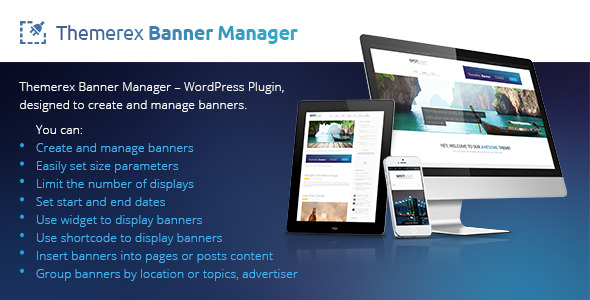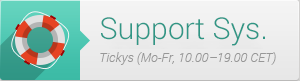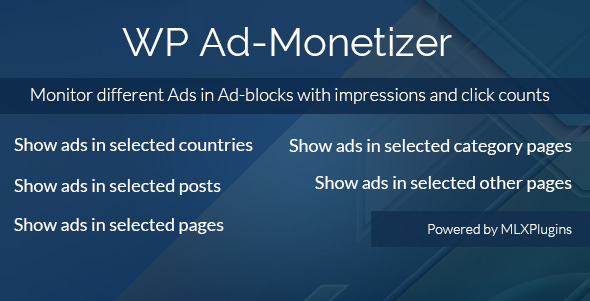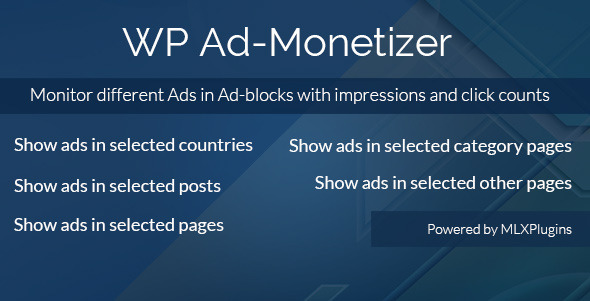WP Ad-Monetizer Layers Extension is a fresh new Layers Theme Extension for a WordPress Plugin that gives option for Ad-banners or any Ad-sense codes in different Ad-group / Ad-block.
Each Ad-block is defined to use on WordPress template using Widgets or custom coding in theme.
An Ad-block have several option for showing Ads using ready shortcode to place on any widget/theme page.
Ad-block’s options are
1. You can show an Ad-block to All countries or only in selected countries.
2. You can show an Ad-block to All posts or only in selected posts.
3. You can show an Ad-block to All pages or only in selected pages.
4. You can show an Ad-block to All category pages or only in selected category pages.
5. You can show an Ad-block to All other pages or only in selected other pages.
6. You can show an Ad-block in single slide or multiple slides. A multiple slides Ad-block will show Ads in a carousal slider and slider settings also provided, like
- No. of Ad per block to show on each Ad-block, default is 5
- AutoPlay Slider, default is Yes
- Slide Auto-play after seconds, default is 5 second
- Stop Slider on Mouse Hover, default is Yes
- Show Slider Pagination, default is Yes
- Slide Transition Style, default is Slide
Every Ad that will contain either Image Ad or some Ad-sense code will be assign to an Ad-block.
When any Ad is shown on the front-end, its impressions/views are counts by WP Ad-Monetizer.
When any visitor clicks on any image Ad, its clicks are also counts by WP Ad-Monetizer.
Now Added tags into Ads so an Ad can be show on single post while a related tag is matched in post tags.
Additional Show Ad method is provided by random or tag based on Ad-block setting.
also now the plugin is cache safe means it will work well on wordpress cache. it is tested on w3tc and wp super cache plugin.