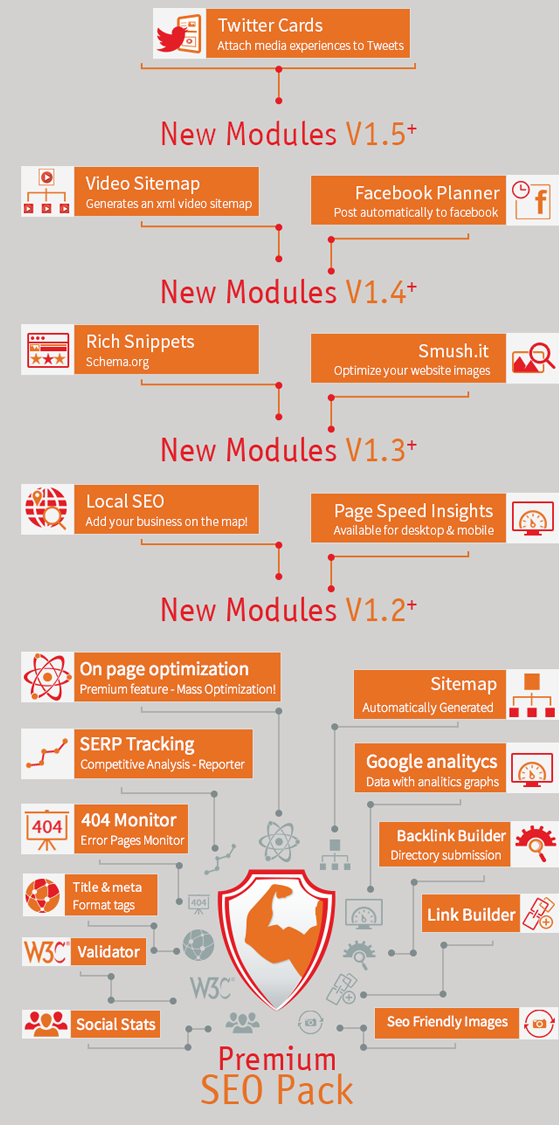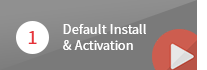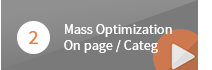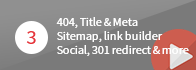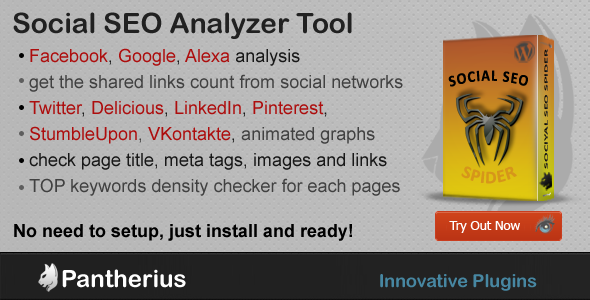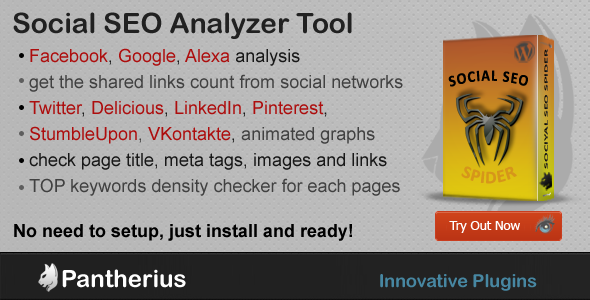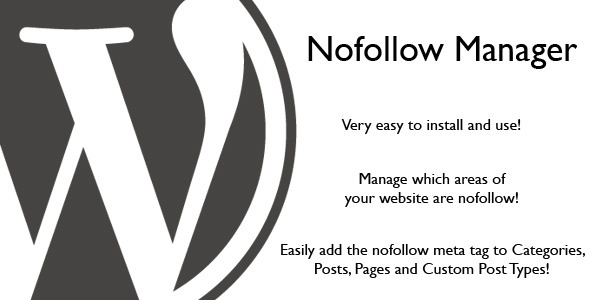Seo Human Simulate Autolink (SHSA) PRO, is a wordpress plugin that give you the ability to insert automatic links, based on keywords, in your site. Unlike the existing plugins, it simulates human behavior in links creation, avoiding to link exactly the keyword, but randomly(befor or after) inserting in the links the words adjacent to the keyword. Google ranking is penalized by linking more times exactly same keywords. This plugin allows you to create many different links that contain the same keyword, as it would in a human person links creation. The links choise can be extremely customizable , there is the ability to specify three(1,2,3) level of importance of keywords, how many links per article (or page) and more others options. You can enter different parameters for the article links and for page links. The links are inserted only when posting article or page and will stored in database. In this mode you should increase site performance avoiding slowing the site, as in the case in which the links are loaded each time during reading article itself. The plugin is designed both for those who must manage a few keywords with the ability to upload even one at a time , both for those who have to manage a large number of keywords that you can copy them all at once within a textarea. SHSA automatic detect language and aplly it. Support both English and Italian.
Category: SEO

WordPress Search Protein (search engine optimisation)
Enhance SEO capabilities for search pages on your WordPress install by making search links pretty and more descriptive to both user and search engines.
yoursite.com/search/keyword rather than yoursite.com?s=keywordAlso allows a bunch of other search related configuration, look for attached screenshot
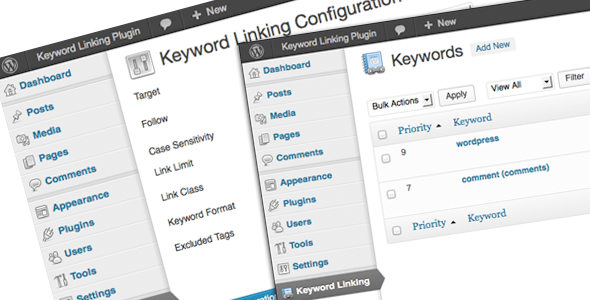
ExtStore Key phrase Linking (web optimization)
Keyword Linking for WordPress
Keyword Linking for WordPress is a plugin helps you automatically convert to links from defined keywords in WordPress post to your own website page, or elsewhere on the internet. This is useful for improving internal cross referencing pages inside your site or to automatically link to external partner (SEO).
Features:
- Compatible with WordPress Multisite.
- Works very fast and smart.
- Easy to manage keywords and links.
- Define keyword, keyword in plural and link.
- Link options: Title, target, nofollow.
- Case sensitive or case insensitive matching.
- Define number instances of a keyword to be linked.
- Insert custom class to links.
- Format keyword as you want. Such as add tag, style to keyword. Example ”<strong>keyword</strong>”.
- Define where (what tags contain keyword) you don’t want to link.
Support
If you have any question or the plugin doesn’t work for you. Feel free to comment on this page or submit a ticket via our support system at: http://support.extstore.com

Top rate website positioning % – WP Plugin (web optimization)
What’s Premium SEO Pack ?
Premium SEO Pack is the newest and most complete SEO WordPress Plugin on the market!
Also it has the most unique feature, that cannot be found on any existing plugins on the market.
It’s called SEO MASS OPTIMIZATION and it allows you to mass optimize all your post/pages/custom post types in just seconds!
The Premium SEO Pack Plugin has everything that you can possibly need, starting with page analisys, social stats, page validation, SEO Frendly Images and many many more !

 Rich Snippets
Rich Snippets Our newest module is called Rich Snippets. And we have available Rich Snippets Shortcodes.
What are exactly Rich snippets and how do they work?
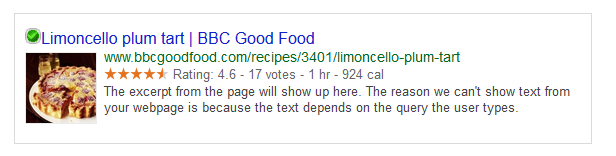
Rich Snippets are the extra bits of information that you see on result pages, usually affecting visitor behavior and click through rates (CTR). They work well with Google, Bing, Yahoo & Facebook engines.These rich snippets come in the form of reviews, events, people, products, recipes & more.
How does it help? Well, using the Rich Snippets Module, you can easily get your user attention when browsing through any search engine.
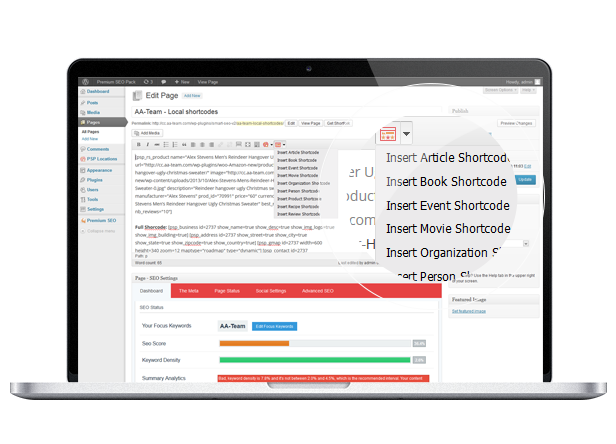
 Media Smushit
Media SmushitWe’ve created a new module called Media Smushit that allows you to Optimize your Website Images!
For this module we use the Smush.it API, that allows you to optimize the website images without changing their look or visual quality.
Using this module, you can remove the unnecessary bytes from image files. After using it, you have a report on how many bytes are saved, by optimizing the images.
How does it work? Using this module, the image will be downloaded on the Smush.it service (via URL) and then will return the new version of the image, optimized, which will be downloaded and will replace the original image from your server.
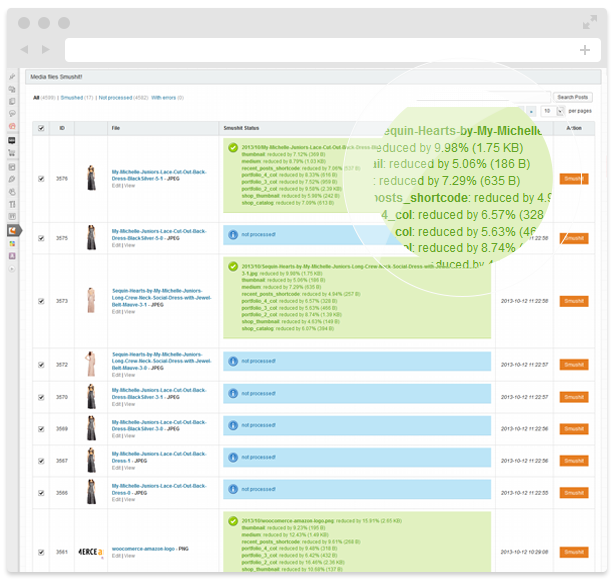
 Local SEO
Local SEOUsing our newest Local Seo Module you can now rank your website locally and on google maps in no time!
Be found by local customers using our LOCAL SEO Module!
Using our Local Seo Module you can target customers in your area, especially if you have a business with local customers.
Optimize Google Maps and you’ll definitely increase foot traffic and phone calls from your area.
Local SEO really benefits any business, but it is particularly valuable to businesses with local audiences.
If your consumers are using mobile phones, tablets and other devices to conduct local searches on the go, the Local SEO Module helps your business get noticed in Google and other search engines.
Easy to use – Configure a custom location, and after that you can easily insert shortcodes (google map, address, phone and so on) into any pages / posts .


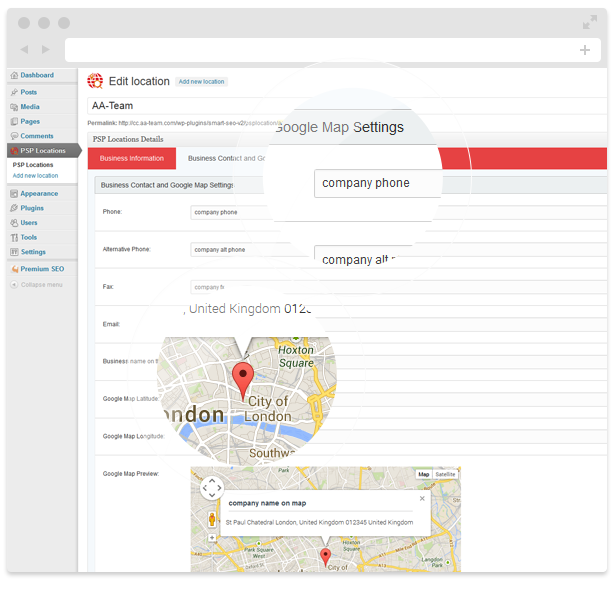
 Page Speed Insights
Page Speed InsightsGoogle Pagespeed Insights Module helps you improve your website speed, user experience, and your search engine ranking.
Google Pagespeed Insights Module measures the performance of a page for desktop devices and mobile devices.
You can test the page speed on multiple pages as once, mass test speed pages, or one by one and view the score on desktop & mobile, and view a full report.
The PageSpeed Score ranges from 0 to 100 points. A higher score is better and a score of 85 or above indicates that the page is performing well.
However, since the performance of a network connection varies considerably, PageSpeed Insights only considers the network-independent aspects of page performance: the server configuration, the HTML structure of a page, and its use of external resources such as images, JavaScript, and CSS.
Implementing the suggestions should improve the relative performance of the page. However, the absolute performance of the page will still be dependent upon a user’s network connection.Also, the Google Pagespeed Insights Module supports all possible Languages.
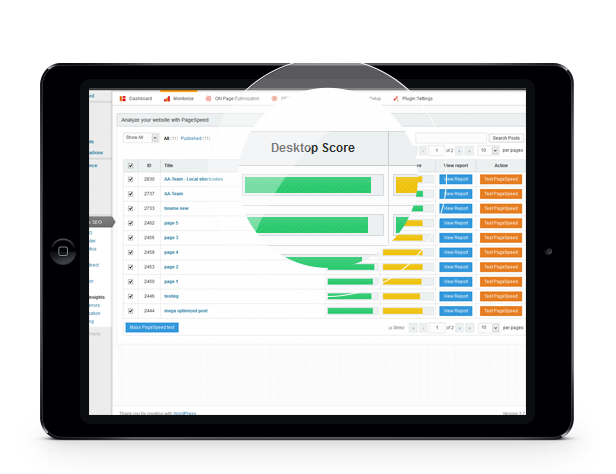
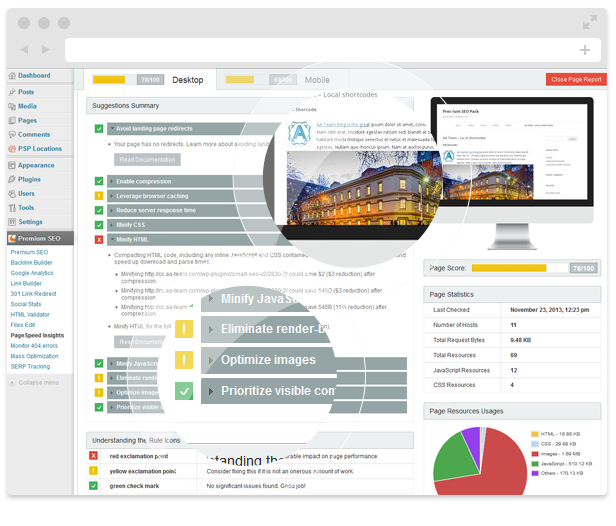
 SERP Tracking – Search Engine Results Page Reporter
SERP Tracking – Search Engine Results Page Reporter Compare. Keep an eye on your competitors!
Everyone has a common goal, to be the first one on search engine results!
Using the SERP Tracking feature you can easily add domains or pages to be tracked from anywhere and also track your domains in countries and languages offered by Google(100 Locations)You can also keep an eye on your competitors as well. Using a user friendly dashboard , you can easily track your rank and your competitors as well.
This tool allows you to check your competition, to analyze their trends and adapt your strategy in order to outsmart them!
As a plus, you also have email notification with custom report (using cron jobs).
You don’t have to worry about google blocking serp trackers, because it’s in compliance with Google, more than that, it works with Google official API.

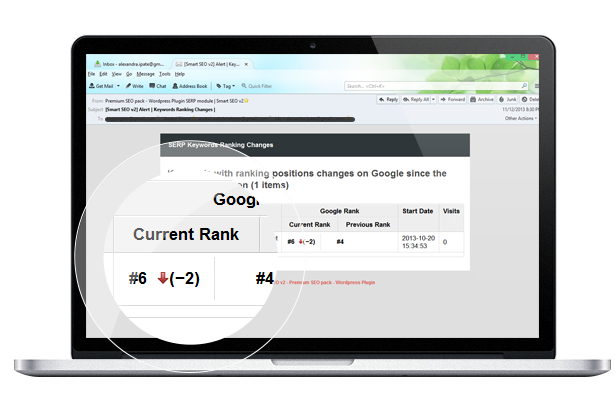
 Mass Optimization & On Page Optimization
Mass Optimization & On Page Optimization Mass Optimization
This is a premium feature that will allow you to mass optimize your wordpress website in just a few clicks!
It’s the most unique feature and you will not find it anywhere else on the market.How does this work? Well this module allows you to optimize all your posts/pages/custom taxonomies at once!
Using this module you can auto detect the Focus Keyword for all posts/pages/custom taxonomies in just the click of a button! And not only that!
You can mass optimize the Meta Titles, Meta Descriptions and Meta Keywords for all posts/pages/custom taxonomies.What can be easier than that? Optimize your WordPress Website in seconds!

On Page Optimization & On Categories Optimization!
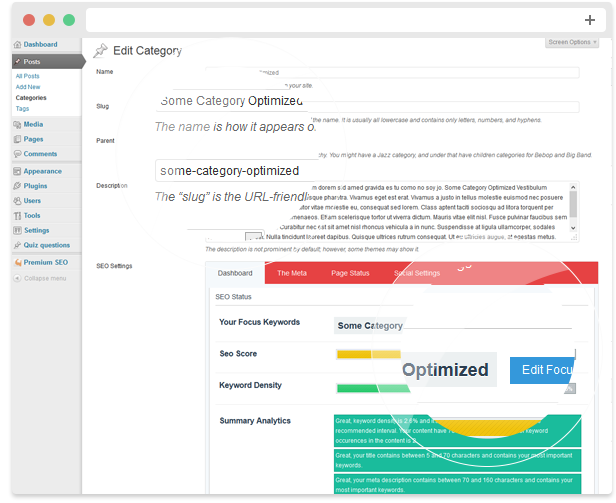
Another unique feature, we have optimization for categories as well! And for any custom taxonomies!
Here you can set your Focus Keyword, Check the SEO Score, The Keyword Density, The Meta with – Rich Snippet Preview, SEO Title, Meta Description & Meta Keywords.
You can also see a Page Status where you can check all the main elements, if they are in the right parameters.
Also, you can setup Social Settings, for Facebook, to use Facebook Meta, Title , Description and Image.
For advanced users we have some Advanced SEO, that includes the Meta Robots Index, Meta Robots Follow, Include in Sitemap & Canonical URL.
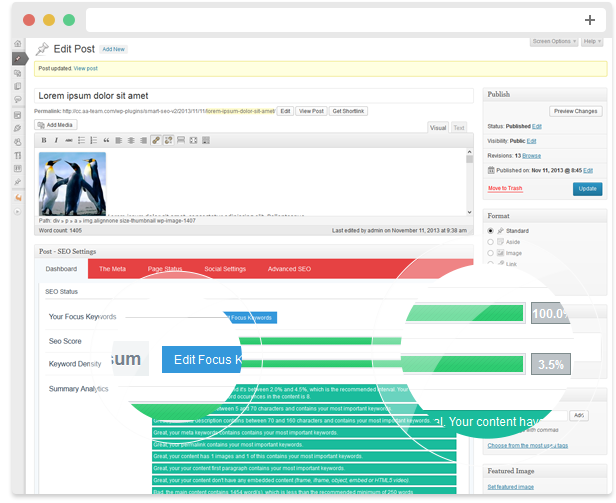
 Google Analytics
Google AnalyticsGoogle Analytics can be a bit complicated if you don’t know what you’re looking for. We’ve made a module that takes the data from Google Analytics and transforms it into an easy to understand dashboard, that will allow you to see the impact on search engines, and not only that.

 404 Monitor
404 MonitorOur SEO Pack also contains a 404 Monitor Module.
Keep your users visiting experience at a high level by monitoring the 404 error pages.On this module you can see what URLs are referring visitors to 404 pages, how many hits it had and the possibility to redirect them to another page.
This helps you keep your ranking without google downgrading you.
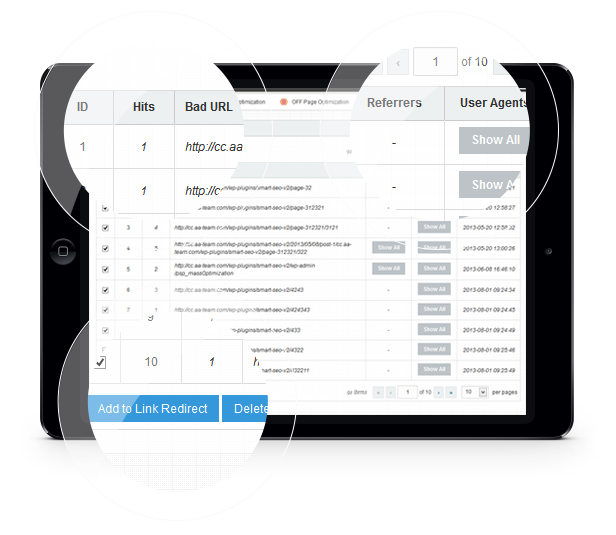
 Sitemap
SitemapThe Sitemap Module helps you create a sitemap for your WordPress website.
The sitemap is generated automatically, and you can submit it to Google or Bing right from the dashboard.You can choose what to include, and if you want to include Images as well.
You can also setup how often it should update, depending on how much new content you have.
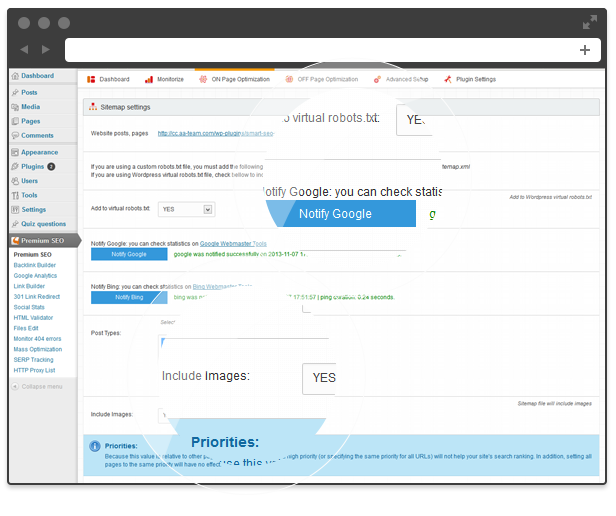
 Title & Meta Format
Title & Meta FormatUsing this module you can set custom page titles, meta descriptions, meta keywords, meta robots and social meta using defined format tags for Homepage, Posts, Pages, Categories, Tags, Custom Taxonomies, Archives, Authors, Search, 404 Pages and Pagination.

 SEO Friendly Images
SEO Friendly ImagesImages Optimization is an important part of Search Engine Optimization.
How does it work? This module will automatically update all images with proper ALT and Title Attributes.If they don’t have ALT setup, the SEO Friendly Images will add them according to the options you set.
The SEO Friendly Images describes your image to search engines and when a user searches for an image this is a big factor for matches.
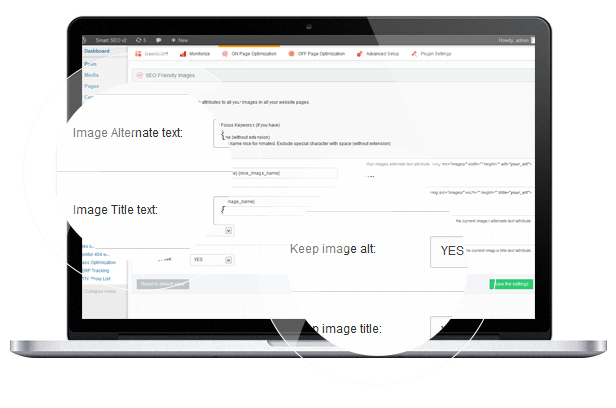
 Link Builder
Link BuilderHow does this module work? The Link Builder Module allows you to improve your site internal link building.
You can create list of keywords and URLs, and they will automatically be created. You don’t have to bother to take each post and modify it, this module does that for you! All you have to do is to insert a keyword and a URL, and within all your articles the links will be published.
Why do you need it? It Improves the user’s experience around the website with internal links, It Improves SEO by spreading the link around your website and you can also create Links to sources or affiliate links whom you reference a lot.

 Social Stats
Social StatsYou’re putting a lot of effort on marketing your website trough social media? Want to know for sure if your tactics have results?
Using the Social Stats feature you can do it easily! Share as much as you can and we will keep track of your social network size, and if it reached the biggest social channels. You can use this tool to analyze your competition too!
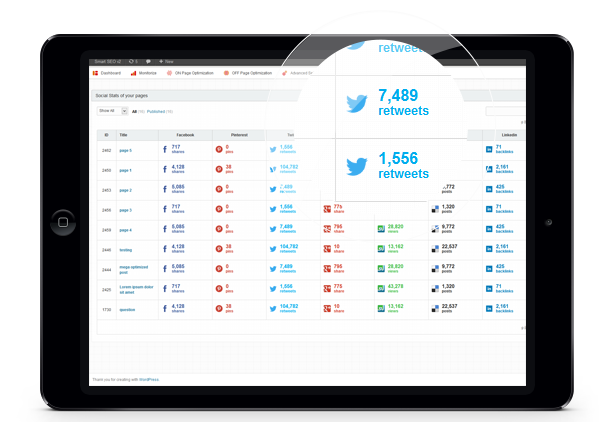
 Backlink Builder (Directories Submission)
Backlink Builder (Directories Submission)Our Backlink Builder Module will automatically add your link to thousands of different website directories that will automatically provide free backlinks for you in just minutes!
There are over 700 highly ranked directories available that you can submit your URL to.
How does the Backlink Builde module help you?
All of the directories are highly ranked websites, and these quality backlinks are very helpful for your websites for fast indexing and easy backlinks, because most of the backlink pages contain your website title, website meta description tags and site meta keyword tags.
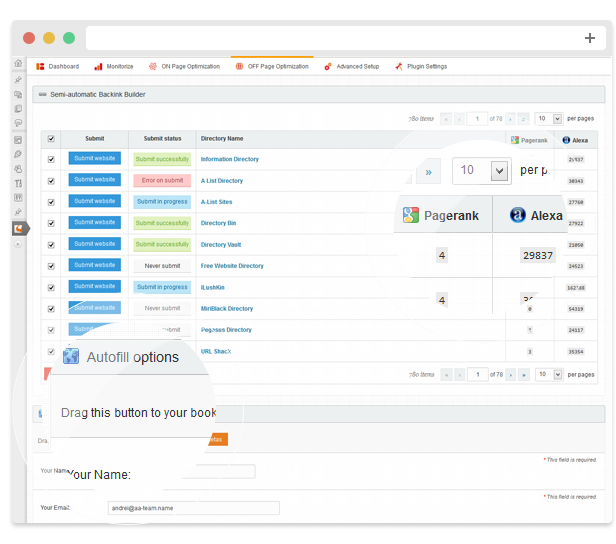
 301 Link Redirect
301 Link Redirect Yep, we have an Automatic 301 redirect module also. This module is very useful for any permalink changes.
The Link Redirect Module gives you an easy way of redirecting requests to other pages on your website or anywhere else on the web.
It’s very useful if you want to move a WordPress site, and you want to migrate the whole website. This way when migrating you can keep your URL structure.By setting up 301 Redirects from old pages to new pages, any incoming links will work, and your pagerank will not suffer or be downgraded by Google.
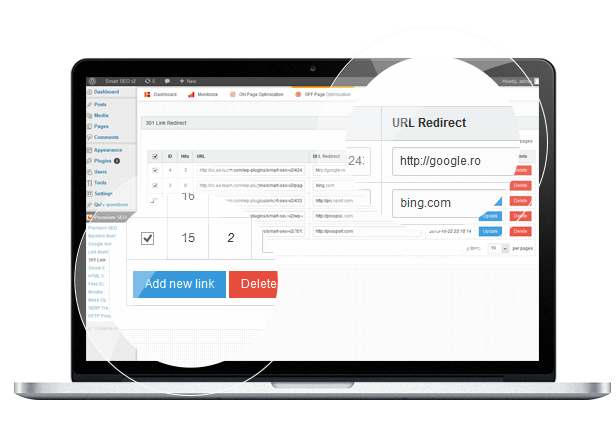
 W3C Validator
W3C Validator This module allows you to Mass Check the markup (HTML, XHTML, …) of your pages/posts/custom taxonomies.
You can filter by type (Posts / Pages …), verify the page, check status (valid / invalid), see the number of errors / warnings, the date when it was last checked, and to view full report.You can also mass check all your website pages / posts at once in just a button click.
Using this module you can keep all your content optimized and according to W3C Standards.

 File Edit
File Edit File Edit Module allows you to edit the robots.txt and .htaccess files.
It’s a bit difficult to do so, we’ve created a file edit module, from where you can easily modify / update those types of files.
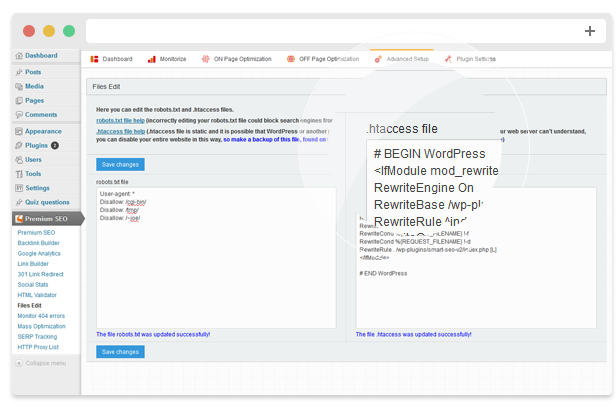
 Slug Optimization
Slug Optimization Slug Optimizer removes common words from the slug of a post or page.
That way you can Increase in-URL keyword strength by removing “filler words” ” (like “a,” “am,” “and,” etc.)
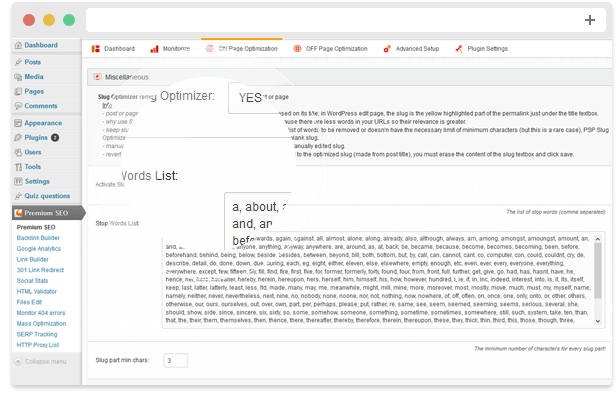
Full features list
- Works as plugin on any WordPress Install (3.7+)
- Based on modules manager, you must activate the modules in order to work
- New feature – import SEO Settings from other Popular SEO Plugins.
Monitoring Modules
- Google Analitycs
- 404 Monitor – you can see what URLs are referring visitors to 404 pages, how many hits it had and redirect them to another page
On page Optimization Modules
- SERP Tracking – Search Engine Results Page Reporter – Compare. Keep an eye on your competitors!
- Mass Optimization – using this premium feature you can mass optimize all your posts/pages at once!
- On page optimization – optimize your pages / post types one by one, right on the post/page! It also works on categories and any other custom taxonomies
- Title & Meta Format – set custom page titles, meta descriptions, meta keywords, meta robots and social meta using defined format tags for Homepage, Posts, Pages, Categories, Tags, Custom Taxonomies, Archives, Authors, Search, 404 Pages and Pagination.
- Sitemap – the sitemap is generated automatically trough our module
- SEO Slug Optimizer– Slug Optimizer removes common words from the slug of a post or page
- SEO Friendly Images – automatically update all images with proper ALT and Title Attributes
Off Page Optimization Modules- Backlink Builder – automatically add your link to thousands of different website directories that will automatically provide free backlinks
- Link Builder – improve your site internal link building.
- 301 Link Redirect – useful for any permalink changes
- Social Stats – keep track of your social network size
Advanced Setup Modules
- Files Edit – allows you to edit the robots.txt and .htaccess files.
- W3C Validator – Mass Check the markup (HTML, XHTML, …) of your pages/posts/custom taxonomies.
- SEO Insert Code – Add custom code into < head > and wp_footer

WordPress – Key phrases To Hyperlink (website positioning)
Version 1.2 Released !
- Multiple Keywords supported NOW, transform multiple words into a link !
Version 1.1 Released !
- Email Address Support, easily transform any keyword to a “mail-to” of your desire
- Link Open Method, easily chose where you want your keywords to open, in a new page, same page or maybe a new window.
– Created specially for Blogs & Affiliate Partners
– Fast Installation ( under one minute )
– Smooth Administration Experience
– Works with any wordpress Post Types using “content”
– Adding, Editing, Deleting a keyword is a matter of seconds
– Works perfectly with any other wordpress plugins
– SEO Friendly
– Unlimited Keywords !
– Save Minutes Daily by never writing the same link again !
– Click & View Statistics , for each keyword & total.
– No configuration required, just keywords / words
– Works with WordPress +3.0 ( YES 3.x )
Easy, Reliable, Affordable.
Administration Preview :
Version 1.1
Easily View all your keywords, at a glance

Settings Panel

Easy, Reliable, Affordable.
Version 1.0
Easily View all your keywords, at a glance

Easily Add or Edit any keyword, from one page.

Easy, Reliable, Affordable.

wordpress Set up Google Analytics Plugin (web optimization)
A Product by Flipper Code
This plugin lets you to install google analytics tracking code easily on your wordpress site. Though unique feature in this plugin is to apply custom events tracking provided by google analytics very easily. You can apply this by just adding a class attribute.
Who Need This Plugin?
If you’re interested to study your visitors on your website very well and with helps of google analytics data interface , this plugin is for you. This plugin lets you know every important activity on your website which helps you to make your SEO Strategy to increase number of visitors on your website. It’s totally based on Google Analytics, so perfectly integrated in Google Analytics Data. For examples below helps you to get an overall idea.
- Do you want to know how many clicks on your logo?
- Do you want to know how many clicks on your button?
- Do you want to know how many clicks on your image?
- Do you want to know how many times a form submitted?
- … and so on.
means? you can track everything what you want to track using custom event tracking google analytics.
Why is This Unique?
In our +6 years experience in Google Analytics tracking, It was always difficult to know some important activities on site, as some listed above, because of it’s implementation using Google Analytics Document. We at Flipper Code, comes to an idea and make it such a simple that every person can use this. You just need to add a class attribute on the element you want to track. I’d recommend to take a look on online documentation to get exact idea.
How to Install Google Analytics Tracking Code on Your Website
Simply go to Setting Page of this plugin and paste your google analytics code in given box and click save. This plugin automatically put this code on just before head tags of your website header.
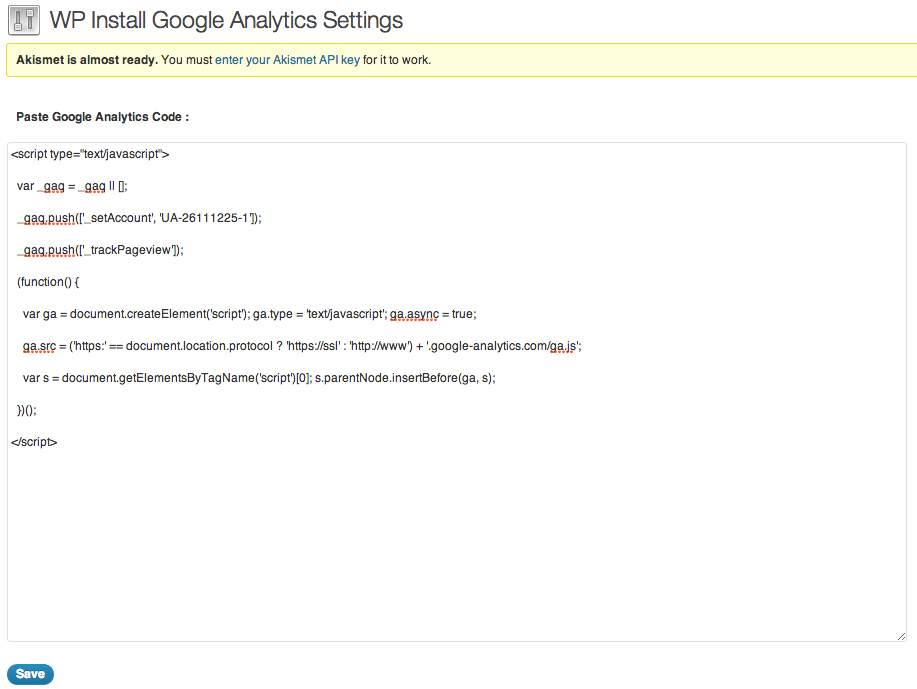
How to Implement Custom Event Tracking Using This Plugin
You need to add a class track_Category_Action where Category and Action are variables. Category indicated Event Category and Action indicates Event Action in terms of google analytics as per below image.
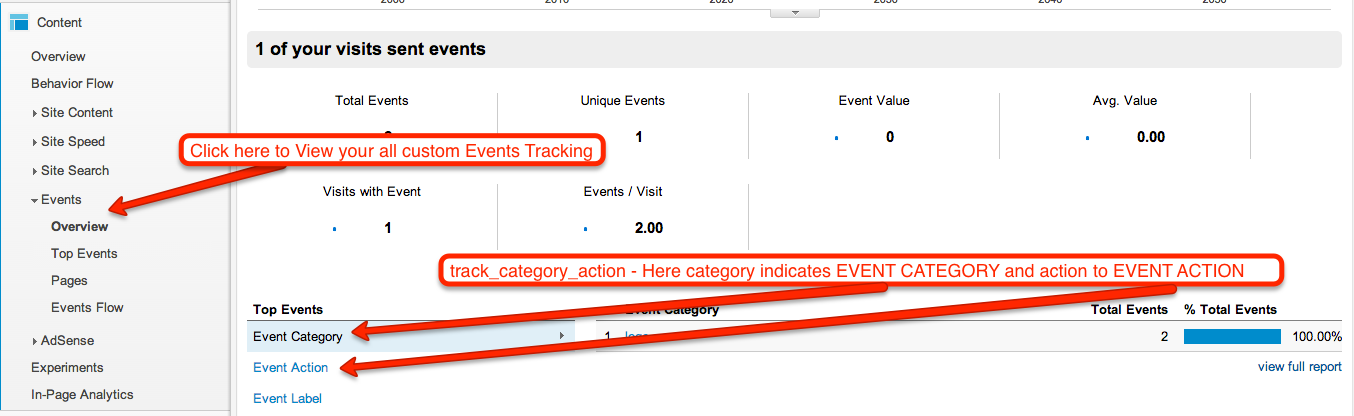
Don’t Worry! It’s not difficult to implement. Check Below Example.
Suppose you want to track, how many clicks on logo, so we can assume category is logo and action is clicks. Now check below image to get idea, how it’ll look in google analytics dashboard.
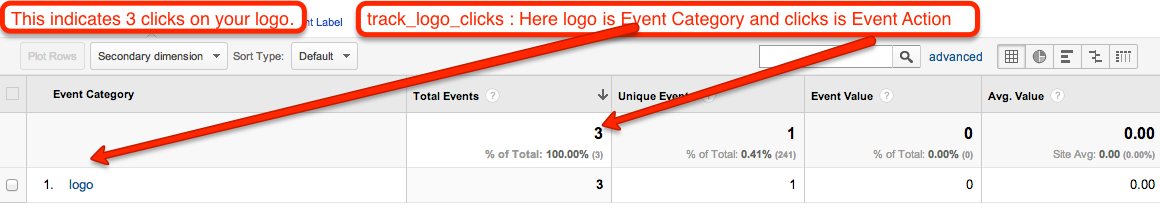
Online Documentation Available
We have been written a document to explain this plugin and how to use this here.
For any help, feature request or to report a bug, you may contact me anytime And please rate
 this item as per your experience with it.
this item as per your experience with it.
Remark Sparker web optimization for wordpress (web optimization)
Comment Sparker is a finely tuned WordPress plugin that serves as a highly efficient and customized comment generator for your blog or website. This groundbreaking tool is designed specifically to give your site’s SEO and rankings a boost like no other WordPress plugin can provide. Simply download the plugin and let Comment Sparker do the work.
Once configured, Comment Sparker can be left alone to do it’s thing. In no time at all your site will have a list of engaged authors all posting RELEVANT, ON TOPIC comments in response to whatever OUR blog posts are about. Comment Sparker will generate specific content basked on your keywords form YOUR specific posts.
Comment Sparker integrates seamlessly with the following top tier content spinning services:
» TheBestSpinner.com
» SpinRewriter.com
» SpinChimp.com
» WordAI.comComment Sparker supports the following languages:
» English
» French
» German
» Italian
» Spanish
» ThaiIn less than 2 minutes of your time, you can have Comment Sparker up and running seamlessly on your WordPress powered blog.