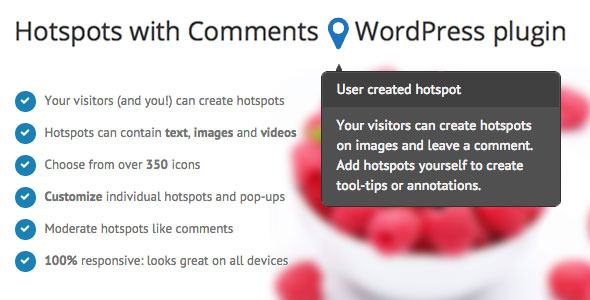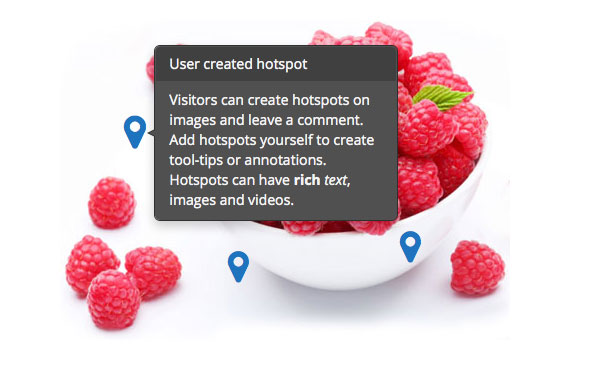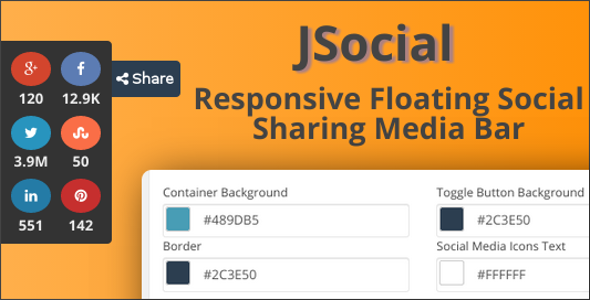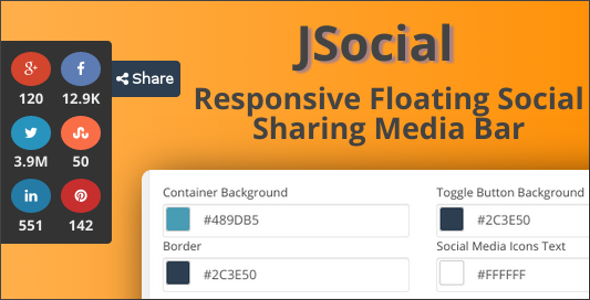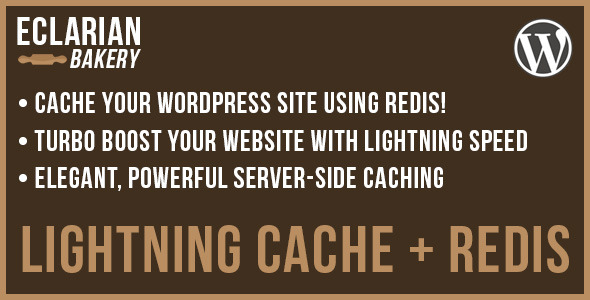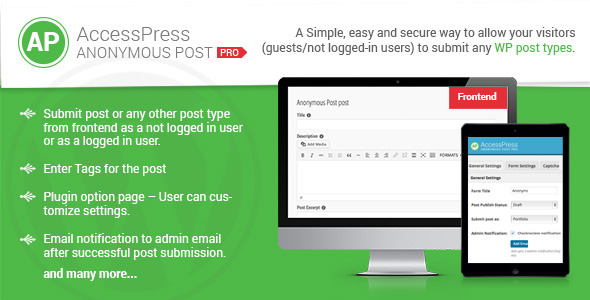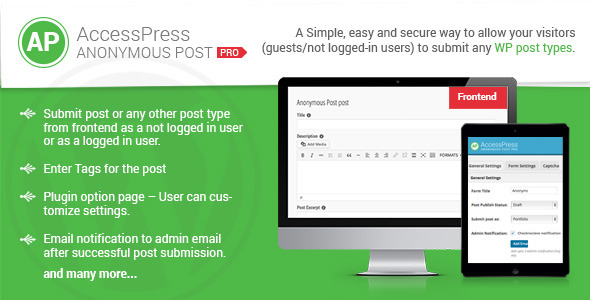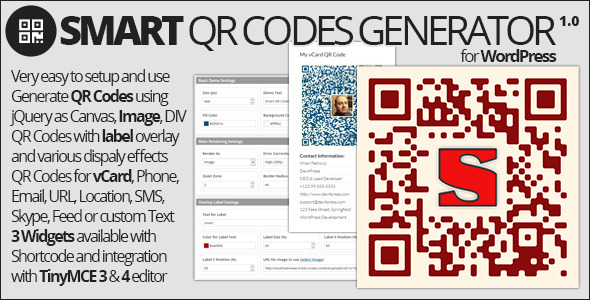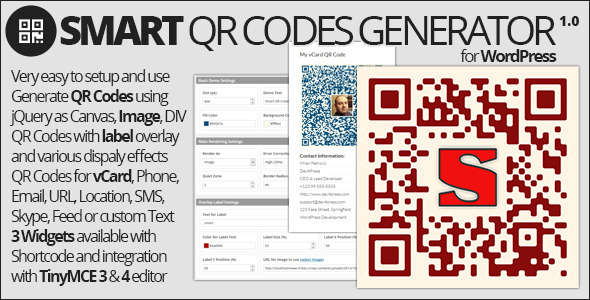With Smart QR Codes Generator plugin you can generate wide variety of QR Codes and use them for widgets, shortcodes or templates. Plugin doesn’t depend on any external services, QR Codes are generated using JavaScript.





You can create advanced QR Code designs using different colors, rendering methods (image, canvas or DIV), effects, add text or image labels and test each design. Plugin can generate QR Codes based on current URL or by forming standardized formats:
- Custom Text
- URL
- Email
- SMS Message
- Email Message
- Skype Name
- Phone Number
- vCard Contact
- Maps Location
- WiFi Access
- RSS Feed Link
To generate QR Codes plugin is not depending on external websites (usually limited by size and design for QR Codes), plugin uses jQuery library that can build QR code as image, on Canvas or as DIV with custom image overlay, effects, custom color, transparent background. QR Codes can be generated in any size (if made too small, it can be hard to read and decode).
QR Code Shortcode with integration into TinyMCE editor

Plugin adds button with easy to use popup to configure shortcode for QR Code to add into post content. Adds options to align and wrap shortcode for better styling.

Plugin adds 3 widgets: QR Code from Current URL (QR Code changes on different pages to encode that page URL), QR Code from vCard Contact information and QR Code from custom content (selection and options for different types of content).
Create multiple QR Code layouts using colors, overlay and effects

Create layouts you can use over and over again. You can add multiple designs/layouts for QR Codes, edit, duplicate or delete them and preview each one with popup QR Code example for easy test.
Easy to use QR Code layout designer with real time preview for testing

Customize colors (with transparent background support), render method (image is recommended), add text or image overlay label to enhance QR Code (limits apply for position of overlay since it can effect readability of QR Code), include effects and error correction settings to improve readability of generate QR Codes.
Other Plugin Features Included
- Easy to use export and import for transferring settings from one website to another.
- Support for Multisite WordPress mode, each website can set plugin on it’s own.
- Support for translation and includes POT file.
System and WordPress Requirements
- PHP 5.2.4 or newer
- WordPress 3.5 or newer
Documentation
Plugin contains PDF user guide in the plugin package, inside the ‘docs’ directory. Check out this document to get information on plugin options, usage and more. Please, read this file to understand the limitation of QR Codes customization.
Changelog
Version 1.0 / 2014.10.11.