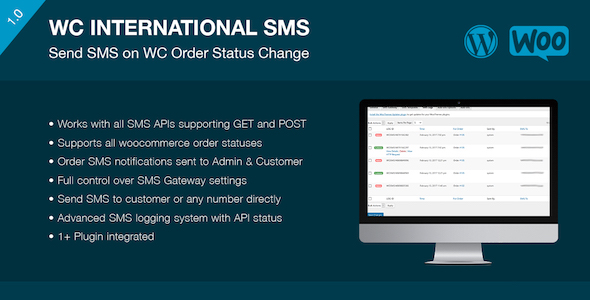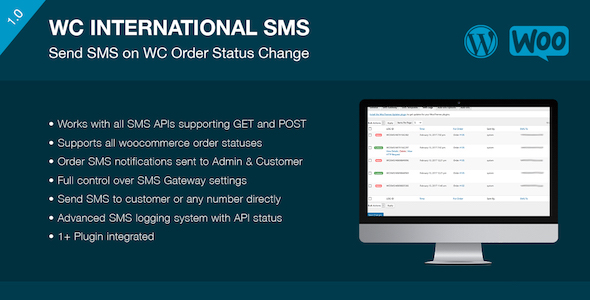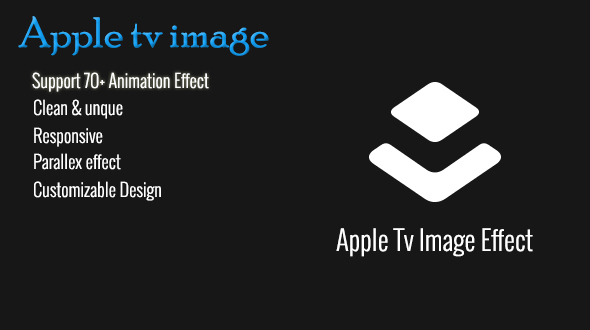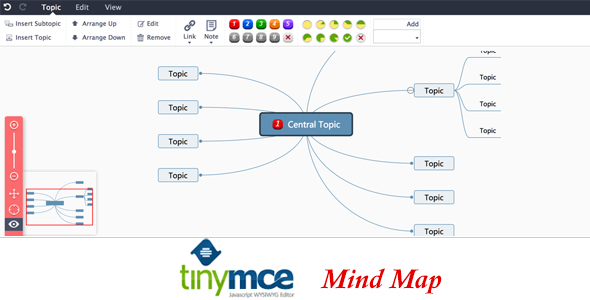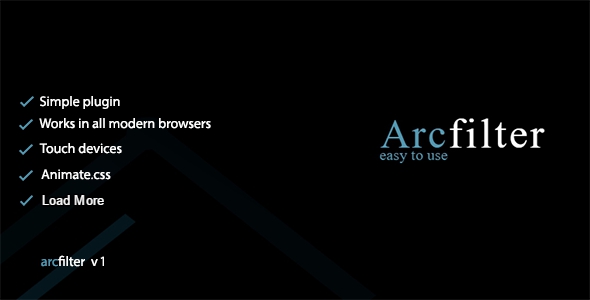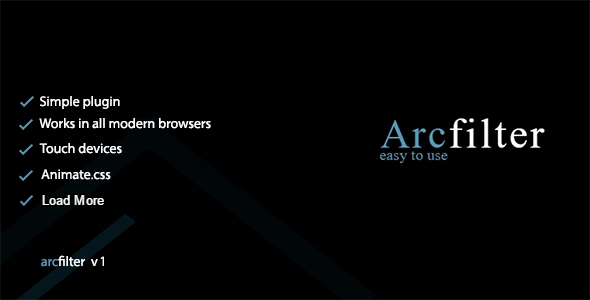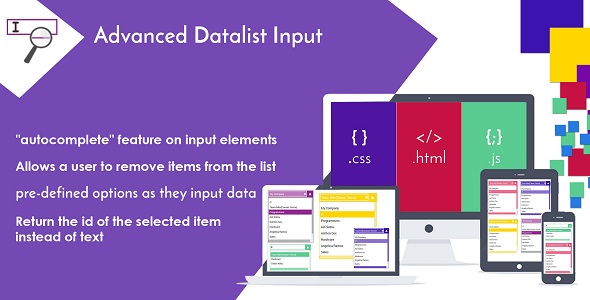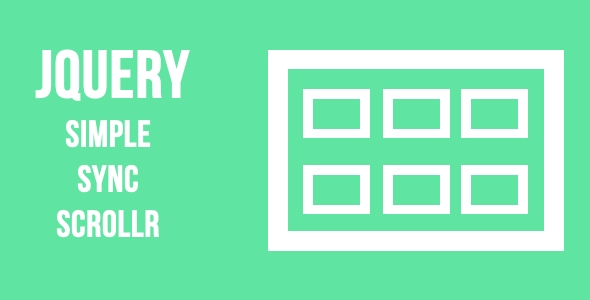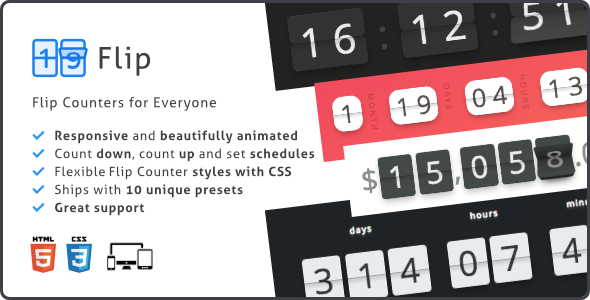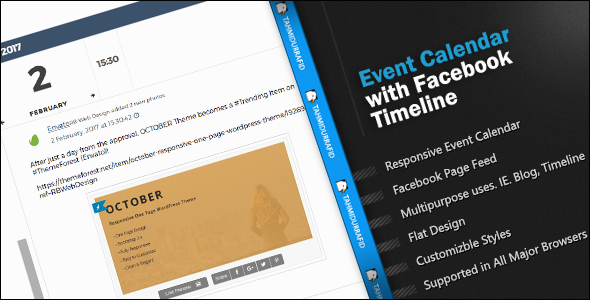This is a WooCommerce add-on. By Using this plugin admin and customers, can get notification about their order via SMS by using sms gateway
The WooCommerce International SMS plugin for WordPress is very useful when you want to get notified via SMS after placing an order. Buyer and seller both can get SMS notification after an order is placed. SMS notification options can be customized in the admin panel very easily
This plugin not only can send SMS on order updates. you can also send sms from wp admin to any number. soon this plugin will have many integration with other plugins to send updates to buyers
Features of this plugin
- Admin can get Order SMS notifications
- Buyer can get order sms notifications
- Available settings for Admin to control SMS settings and gateways
- Send SMS to any number
- Directly Contact with buyer via SMS
- Customizable SMS text
- Send Order details ( order no, order status, order items, order amount ) in SMS text
- Different SMS send corresponding to different Order Status
Integrated With
- We are also open for integrating our plugin with other plugin. so please feel free to contact us at http://vssupport.ticksy.com
Tested With SMS Gateways :
* Information Will Be Updated Soon…
Live Demo
| User Role | Username | Password |
|---|---|---|
| Subscriber | subscriber | demo |
| Shop Manager | shopmanager | demo |
| Customer | customer | demo |