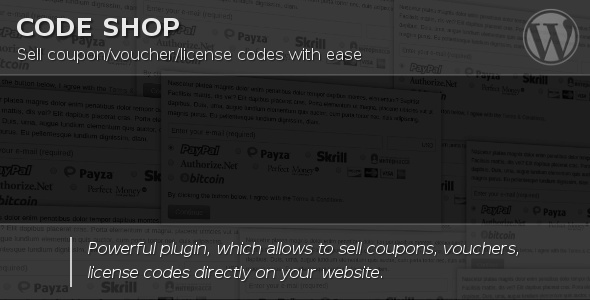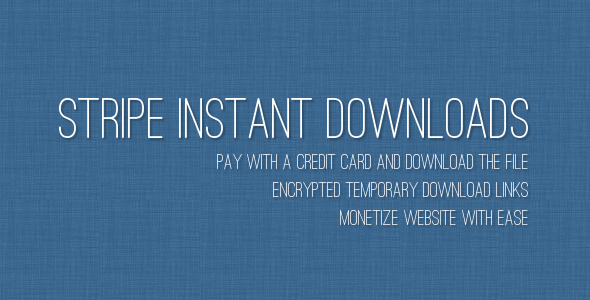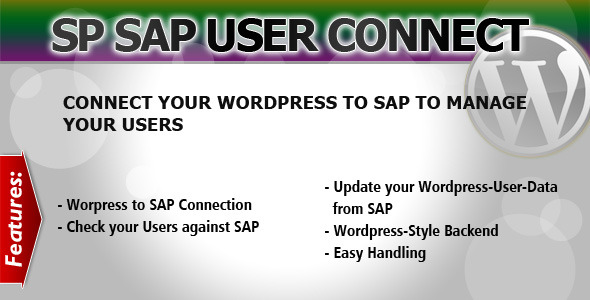A WordPress plugin to manage your restaurant sales.
Category: eCommerce

Amazon Importer WordPress Plugin (eCommerce)
Amazon Importer WordPress Plugin
It is a flexible, easy-to-use Plugin that transform a WordPress site into a fully functional online store with ability to sell all types of Amazon products and earn commissions
Features:
1. Amazon Affiliate Plugin
Open an Amazon Affiliate Store with Millions of Products and earn up to 10% advertising fees with a trusted e-commerce leader2. Custom Product Importer
Create stores with items from US, UK, CA, DE, FR, JP, IT, CN & ES locales. Or import products based on any Category or Keyword3. Multiple Campaigns
Run multiple campaigns like Baby Food, Books etc with multiple Amazon Accounts and fetch products from Amazon4. Display Settings
You can change the CSS and blend the form within an existing website design colors and layout also change fields with custom Display Template (Macro)5. Cron
Built in cron feature that automatically fetches products from Amazon site that can be set to run after specific periods like day, week etc6. Free Installation Service and Support
We provide installation service and can do custom work specifically based on your needs and requirements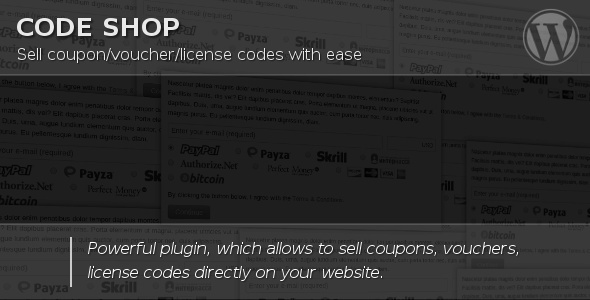
Code Keep (eCommerce)
Code Shop is a powerful WordPress plugin, which allows you to sell coupon/voucher/license codes directly on your website. It handles payments through multiple payment gateways (PayPal, Payza/AlertPay, Skrill/Moneybookers, Authorize.Net, InterKassa, EgoPay, BitPay and Stripe) and can be easily integrated into WordPress pages using shortcodes. Code Shop is the easiest and perfect way to distribute coupon/voucher/license codes and monetize website.
Features
- Sell coupon/voucher/license codes on website: use this plugin to sell codes on your website.
- Unlimited number of campaigns: distribute unlimited number of coupon/voucher/license codes.
- Multiple payment gateways: PayPal, Payza/AlertPay, Skrill/Moneybookers, Authorize.Net, InterKassa, EgoPay, BitPay and Stripe.
- Multiple currencies: use any currencies supported by payment gateways.
- Accept cryptocurrency – bitcoin: bitcoin payments are accepted through BitPay.
- Accept major credit/debit cards – Visa, MasterCard, American Express: credit/debit cards are accepted through Stripe.
- Fixed price supported: set fixed price of coupon/voucher/license codes.
- Flexible price supported: let your customers set their own price for coupon/voucher/license codes.
- Free coupons supported: you can distribute coupons even for free.
- E-mail delivery: coupon/voucher/license codes are sent by e-mail.
- Modern payment form: HTML5 + CSS3, AJAX-ed payment form.
- Content editor: insert any HTML-content inside of payment box.
- Shortcode driven: insert shortcodes like
[codeshop id="XXX"]. - Easy to install: install and activate the plugin like any other plugins.
- Translation ready: plugin might be translated to any language.
- WordPress Best Practices: no any alerts from Plugin Check and WP_DEBUG.
Demo
The best way to understand the idea of Code Shop is to see live example. Click “Live Preview” or visit demo link. On demo website you can purchase or/and download coupons.
Installation
- Install and activate the plugin like you do with any other plugins. Once activated, it will create a menu “Code Shop” in left side column in the admin area.
- Click left side menu “Code Shop >>> Settings” and do required settings. Set your payment gateways parameters, e-mail address for notifications, etc.
- Click left side menu “Code Shop >>> Campaigns” and create at least one campaign.
- Click left side menu “Code Shop >>> Codes” and add coupons/vouchers/license codes to campaigns.
- Take shortcode from “Code Shop >>> Campaigns” and paste one into your post/page. The shortcode is like that:
[codeshop id="XXX"].
That’s it! Enjoy using the plugin.
Support
If you have problems regarding using the plugin, please contact me and I’ll help you.

Gravity Kinds: Cost with Dankort (eCommerce)
Add on to Gravity Forms
The plugin enables you to integrate Gravity Forms with the Danish gateway provider ePay enabling the users to pay with the Danish credit card Dankort.
Please notice: Subscription payment is not part of the plugin. Gravity Forms is all about instant payment. However, besides an extra payment option, you can do all the things you normally do with Gravity Forms.
Features
- Connect Gravity Forms with ePay
- Use whatever credit card options / subscription plan you choose from ePay
- Select between several ways to show the payments window
- Payment is encrypted and safe
Requirements
- WordPress
- Gravity Forms
- ePay account
- An agreement with Nets
Changelog
1.0.1
Fixed: GF 1.7.7 breaks tooltips in GF ePay1.0.0
First version
Stripe Join for WP (eCommerce)
Stripe Connect Plugin for WordPress gives your site the ability to authenticate Stripe users and store their Stripe tokens.
Stripe tokens are used to process payments on behalf of your users.
For example, if you have a store that sells widgets and you allow third-party merchants to sign-up, you may also want to offer their widgets for sale. You can require every third-party merchant to create a stripe account that connects into your store. When their products are sold in your store, the payments can then be automatically sent to their stripe account.
Once installed and setup, you can add a transaction fee for every transaction processed on your site with the addition of one simple line of code within the Stripe Gateway for WooCommerce Plugin:
-This code will collect a 10% transaction fee into your stripe account.
-Right after the line … $post_data[‘description’] … add:$post_data[‘application_fee’] = $order->order_total * 10;
The transaction fee can be a fixed amount or a percentage of each sale. See Stripe’s API for more info.
Stripe Connect uses OAuth to connect users to Stripe – so it’s simple to use and develop.
It saves the best developers an average of 5 hours of development time!
Who is this script for?
Stripe Connect is perfect for marketplaces, e-store builders and other WordPress and WooCommerce sites that help users/merchants get paid.
Need Help?
Feel free to contact us if you have any questions or if you require any customization.
Please read our Online Documentation for more info.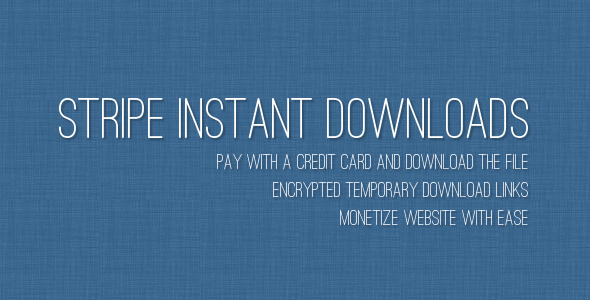
Stripe Quick Downloads (eCommerce)
Stripe Instant Downloads is a plugin that allows to sell files and accept major credit cards (through Stripe). Workflow is handled by smart CSS3 button: customer click the button, submit credit card details and get encrypted temporary download link instantly. Each button is inserted as a simple shortcode like
[sid id="XXX"].Features
- Monetize your website: sell files with ease.
- Accept major credit cards: accept Visa, MasterCards, American Express, Discover, Diner’s Club and JCB cards through Stripe.
- Smart CSS3 button: workflow is handled by single button.
- X-Sendfile supported: download huge files through X-Sendfile mode if mod_xsendfile module installed on your server.
- Temporary download links: plugin generates encrypted link that is valid for limited time.
- Shortcode driven: insert shortcodes like
[sid id="XXX"]. - Easy to install: install and activate the plugin as any other plugins.
- Minimum setting: no more complicated settings pages.
- Translation ready: plugin might be translated to any language.
- WordPress Best Practices: no any alerts from Plugin Check and WP_DEBUG.
Demo
The best way to understand the idea of Stripe Instant Downloads is to see live example. Click “Live Preview” or visit demo link. On “Live Preview” website you can pay using testing credit card numbers.
Installation
- Install and activate the plugin like you do with any other plugins. Once activated, it will create a menu “Stripe Buttons” in left side column in the admin area.
- Click left side menu “Stripe Buttons >>> Settings” and do required settings.
- Click left side menu “Stripe Buttons >>> Files” and upload files that you would like to sell. You also can upload large files through FTP (upload them to folder
/wp-content/uploads/sid-files/) and assign them in this section. - Once file uploaded look at column “Shortcode”. This is shortcode which you can insert into your posts or pages. The shortcode is like that:
[sid id="XXX"](XXX – is an ID of file). - Go to any post/page edit page and insert shortcode there. This short code is replaced by smart CSS3 button automatically.
That’s it! Enjoy using the plugin.
Support
If you have problems regarding using the plugin, please contat me and I’ll help you.
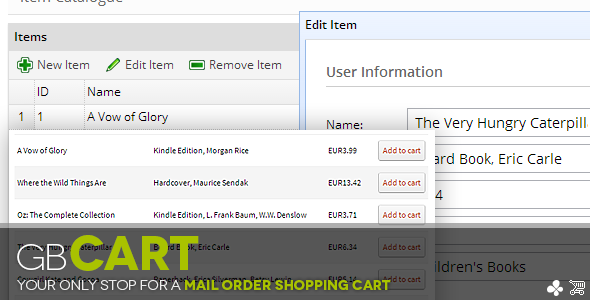
GBCart (eCommerce)
GBCart is a mail order shopping cart.
No payment gateways are available/integrated, instead the order goes straight to administrator’s email. It can also be used as an inquiry form for items or products.
Items are loaded in the database using simple table controls and they are immediately visible in the front-end. Use the cart for inquiry items, digital items, books, e-books, e-commerce items and more.