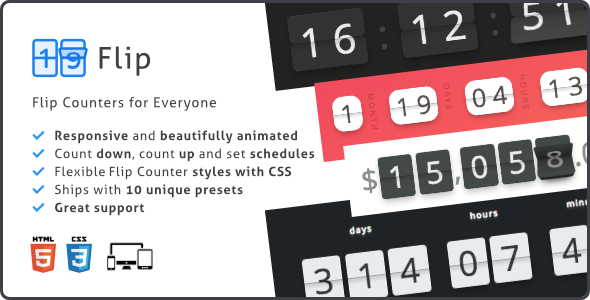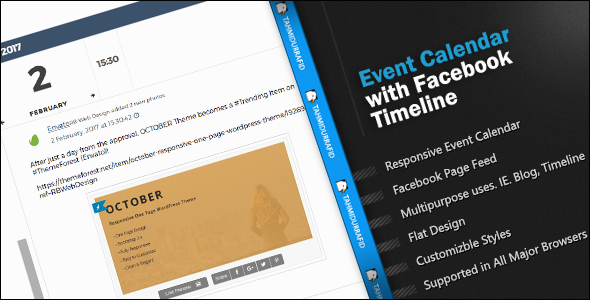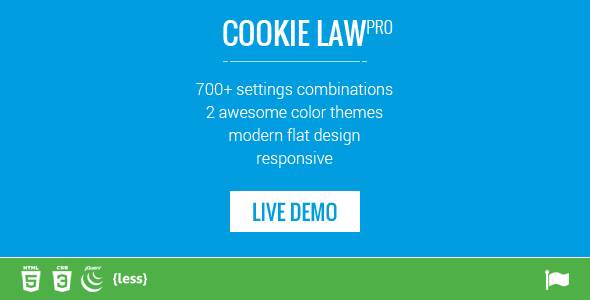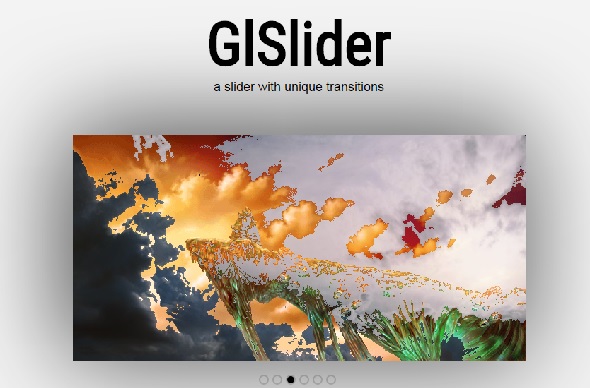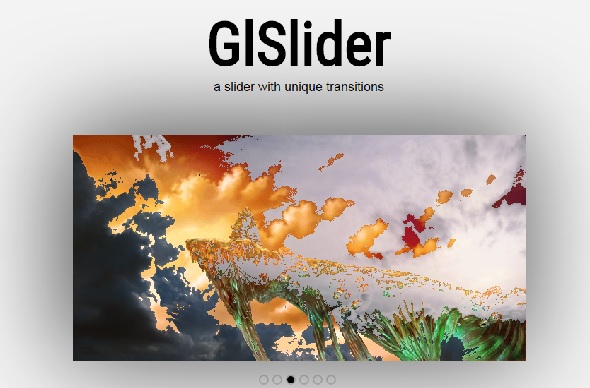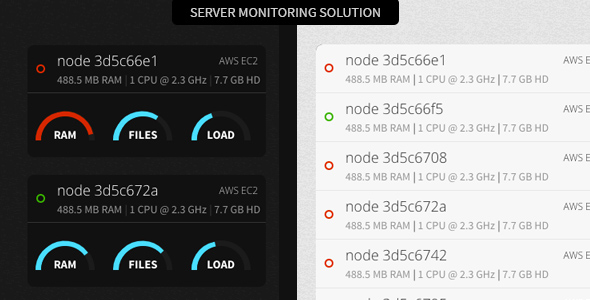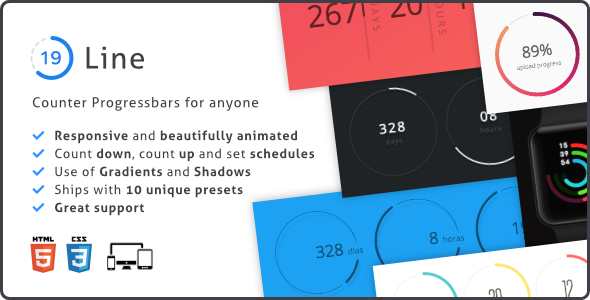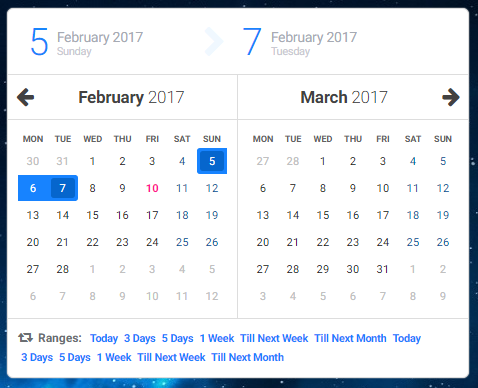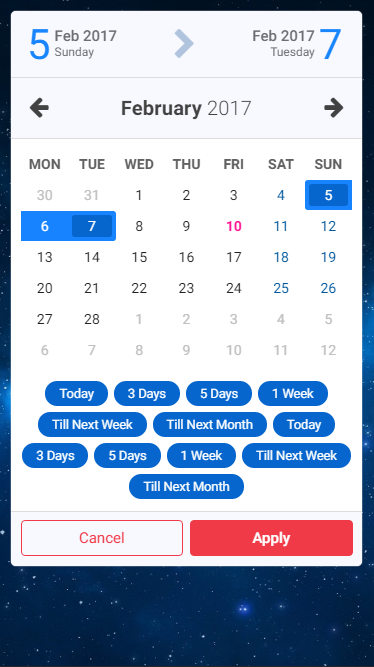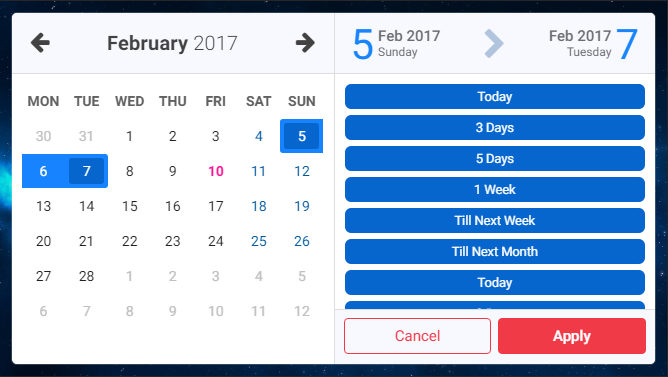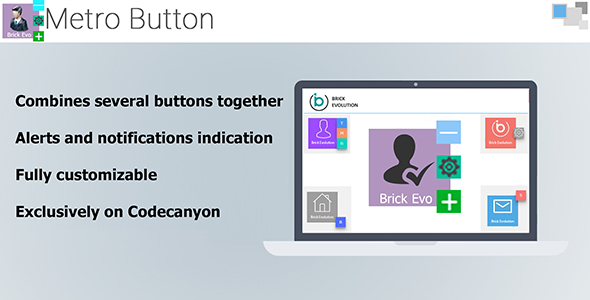It’s an event calendar plugin. You can simply add your events using html. Here’s also a facebook feed calendar. Its features are :
- Responsive event calendar
- Facebook page feed
- Usable for multiple purposes. IE. Blog, Timeline
- Flat Design
- Cutomizable Style
- Supported in all major browsers
Event Calendar
How does it work?
Events should be added manually using html. For setting the date and time, you have to use the attribute called ‘data-date’ and ‘data-time’. After adding all the events correctly the plugin should be attached like $(“selector”).jeventTimeline()
It’s also possible to add events runtime. For this, generate your html using javascript/PHP. Then use the plugin like this :
var a = $(“selector”).jeventTimeline();
Each Time you add events at runtime. Use the command : a.refresh();
Facebook Feed
The facebook feed plugin is developed using the eventCalendar plugin. It’s easy and simple. You just need the pageName/pageid and an accessToken to access the feed.
Using an app access Token you can only show page feeds. But if you want to show feeds of an individual user you need a user access token with proper permission.
Currently it shows five types of posts: addedPhoto, sharedLink, addedVideo, statusUpdate, createdNote
Dependencies
- jQuery
- FontAwesome icons
- Google Fonts : Open sans, Oswald, montserrat.
The images showed in the preview are not included in the main files.