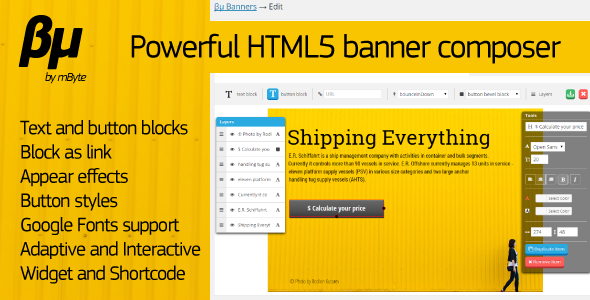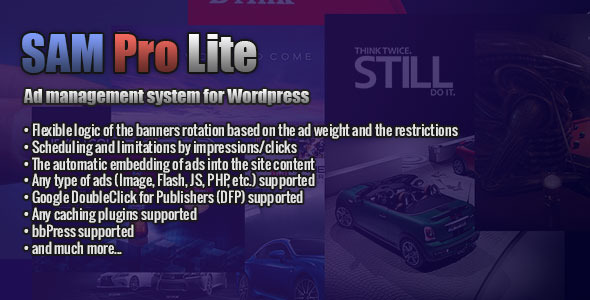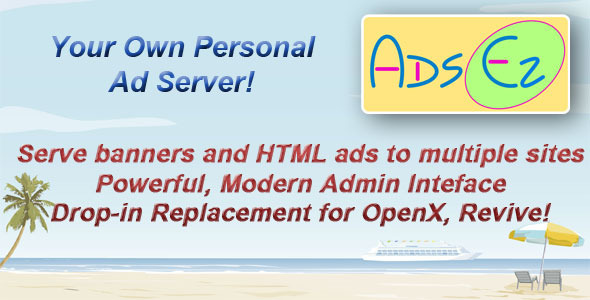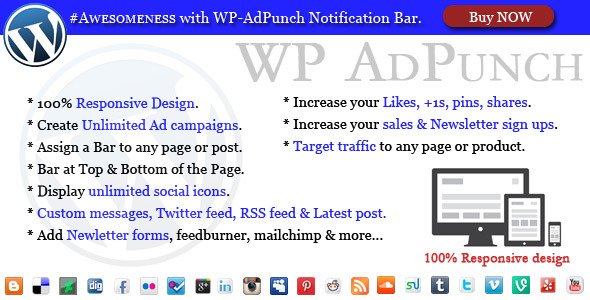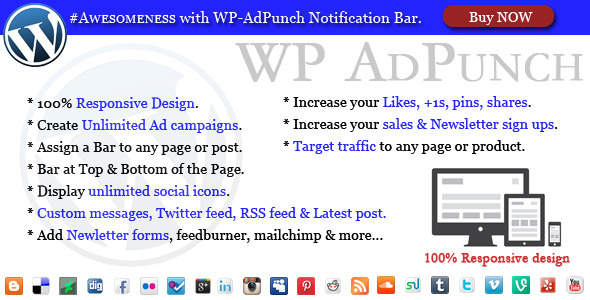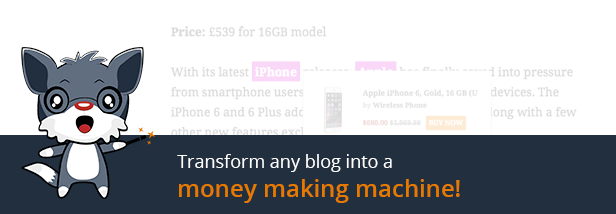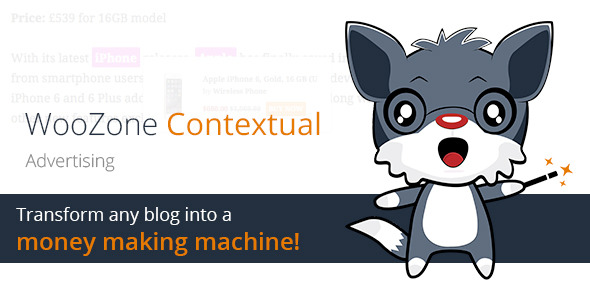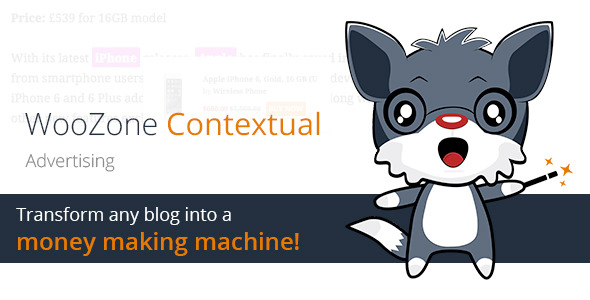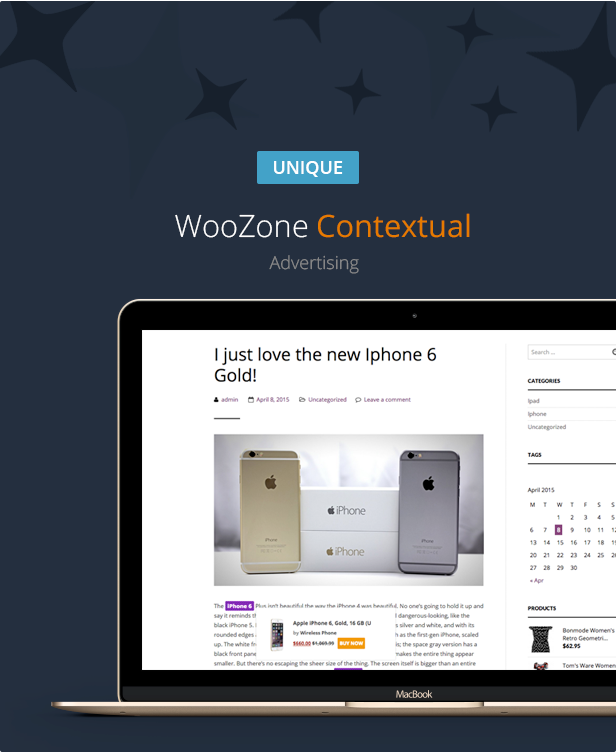The Bundle contains:
- Woozone – WooCommerce Amazon Affiliates
- WooZone Contextual – Amazon Advertising Plugin
- ADF – Amazon Discount Finder for WordPress
- Kingdom – Woocommerce Amazon Affiliates Theme
Get all Amazon Affiliates Advertising Plugins in one place!
On top of that we provide a WordPress Theme as well, so the package could be complete.
All you have to do is install the pack, setup all the plugins, fill out your amazon associate id and let the commissions come! Learn how to make money easily, just like that!
Fast Results and Maximum Success!
Woozone Plugin
Quick Review – Read more here

Turn your Woocommerce WordPress Store into a money profit generator!
Advertise Amazon products on your Woocommerce website and earn advertising fees from Qualifying Purchases.
You can also receive advertising fees from all products your visitors buy, visit, not just the products you advertise thanks to our 90 days cookie feature.
Also, our On Site Cart feature allows your customers to checkout with multiple products on Amazon, and that means multiple commissions for you!
Excellent On-Page Optimization !
Great SEO content for your products, our WooZone Plugin takes all data available for all Amazon products: Title, Prices (regular prices, sales prices and all prices variations), all products attributes, product reviews and full products descriptions.
Using our WooZone Plugin you can bulk import hundred of products from Amazon into your Woocommerce Store in just a flash. Our newest version has an ultra fast import system, in which you can import products in less than one second!
WooZone Contextual – Amazon Advertising Plugin
Quick Review – Read more here
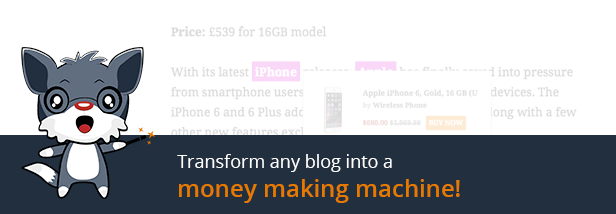
Transform any wordpress blog into a money making machine!
It happens that you own a simple wordpress blog?
You’re writing cool articles and have a unique content but you don’t succeed on monetizing your content? You’re using banners & pop’ups but users simply ignore them?
You simply run out of ideas and you’re looking for a new solution?
You’re in the right place! Using our newest WooZone Contextual Advertising Plugin you will definitely succeed on monetizing your wordpress blog!
Automatically add affiliate links into your content and display ads where people can really see them!
WooZone Contextual automatically displays products that are relevant to your content.
How you ask? Well, It analyzes the posts / custom taxonomies to extract keywords that are used to search for relevant Amazon products.
The plugin works best on posts that are product oriented and their content is textual in nature.
The WooZone Contextual allows you to monetize content by suggesting products that are most relevant to the content on your website.
Not only that, but instead of manually identifying products relevant to page content and creating links for them, you can use the WooZone Contextual to automate the process.
You can manually set affiliate links and keywords where they should be added into your content, or you can let the plugin to automatically extract and display links from Amazon.
ADF – Amazon Discount Finder for WordPress
Quick Review – Read more here

Amazon Discount Finder is an affiliate advertising plugin designed to provide a means for any kind of websites to earn advertising fees by advertising and linking to Amazon.
Amazon is the biggest online store where customers can find and discover anything they might want to buy online, and endeavors to offer its customers the lowest possible prices, discounts, offers & coupons.
But because of Amazon’s hugeness it’s hard to browse trough all the endless pages. Also, Amazon has tons of hidden discounts & deals up to 90% off that are not so easy to discover.
Why is our plugin of help?
Well, It basically narrows down the number of pages you’d have to sort through if you just went on Amazon and hunted for discounts, offers & so on.
You will be able to offer your customers super deals and in the same time you will earn commissions just like magic!
Kingdom – Woocommerce Amazon Affiliates Theme
Quick Review – Read more here

Kingom is a premium unique theme built exclusive for our woocommerce amazon affiliates plugin. we decided to build a theme that fits perfectly with our plugin, without using unnecessary features & functions that other sophisticated themes might have.
You can easily create & customize a woocommerce store using the theme, and sell anything from amazon as affiliate.
That way, you can take advantage of the amazon’s affiliation program, and easily earn advertising fees.
What you’ll need in order to use the plugins :