Add a stunning animated background to your Visual Composer row with a HTML5 canvas-based bezier curves animation!
Requires Visual Composer. Based on pen by Luke Richardville.
Updates
v1.0 - Initial release
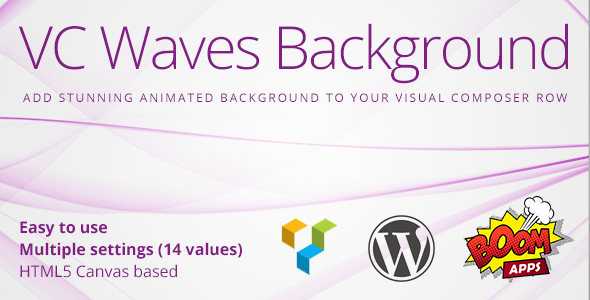
Add a stunning animated background to your Visual Composer row with a HTML5 canvas-based bezier curves animation!
Requires Visual Composer. Based on pen by Luke Richardville.
v1.0 - Initial release
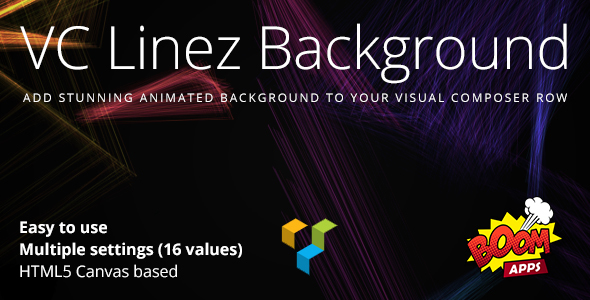
Add a stunning animated background to your Visual Composer row with a HTML5 canvas-based animation!
Requires Visual Composer. Based on Lines lines lines, love ‘em! by Matei Copot.
v1.0 - Initial release
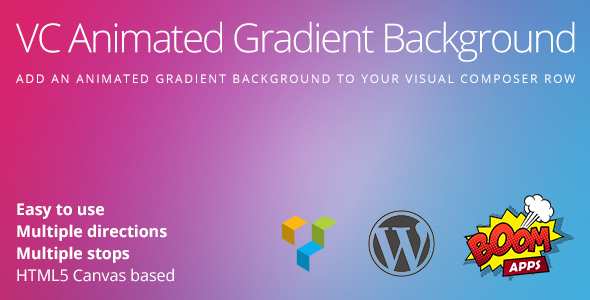
Add a stunning animated background to your Visual Composer row with a HTML5 canvas-based animation!
You can set direction, speed and color stops.
Requires Visual Composer. Based on pen by Kevin Ports.
v1.0 - Initial release
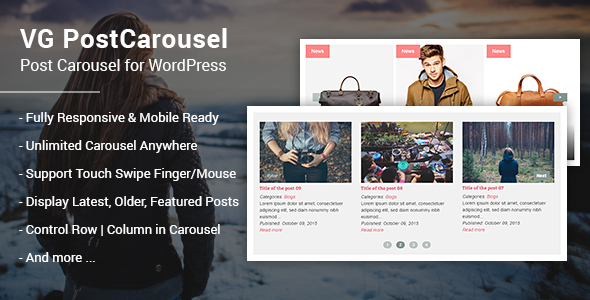
This plugin will help you to show more Post of WordPress in beautiful responsive carousel slider. It has options for setting the pagination/sliding speed, enabling/disabling autoplay, showing bullet navigation and more.
Also, it is possible to define the number of items to be shown on desktop, tablet + mobile separately and VG PostCarousel will handle that automatically. It supports responsive design and works well on touch devices.
You can use this plugin to show specify post from a category, you also can choose to show Latest Posts, Order Posts or Featured Posts.
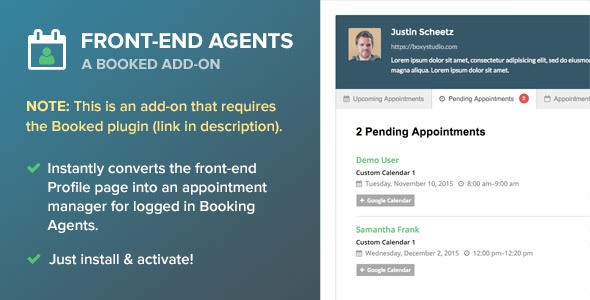
Note: This plugin is an add-on that requires the Booked plugin. Click here to learn more about Booked.
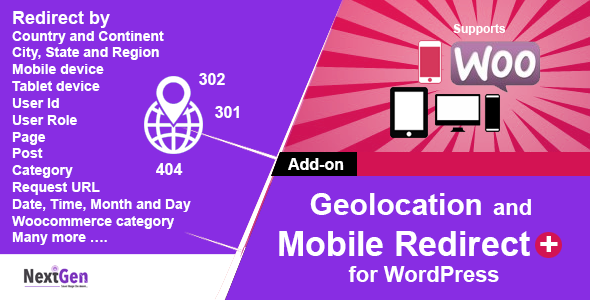
Country and Mobile Redirect for WordPress – AddOn is a wordpress plugin for URL redirection and uses SEO standard 301, 302 redirects. Redirect using Geo location like Continent, Country, State, Region and City, redirect to mobile site, using this plugin we can make any page to be used as the 404 page, geolocation analytics and lot more…
You can now define redirects like never before. Zero Coding and solves unlimited number of redirect usecases. This plugin requires Rules Engine Platform.
A RulesEngine Platform Plugin: Is an unique platform which separates the Business conditions from Business use cases and RulesEngine platform will be used for future addons. Customer need to buy the RulesEngine Platform only once and in future releases they need to buy only AddOns such as Page Rule, Post Rule, Widget Rule, Theme Rule and Redirect Rules.
Customers can save a lot and can do more using RulesEngine Platform. Click here to know more
If you do not have RulesEngine platform plugin, please download full version of this plugin from here.
If you are looking for more rules, please check WordPress Access and Content Controller Plugin.
Complex rule support:
Complex rule is one of the key features of RulesEngine Platform. RulesEngine is very flexible for defining very complex logical rules using “AND” “OR” and “Brackets” operators.
An example of defining the complex rule with City and Request URL
Below is much more complex rule
(e.g: Role is Administrator and Country is USA and Month is January, Page is Home etc, see below sreenshots.)
See Logical rule section for more info.
See Logical rule section for more info.
How it works:
Below is an example of providing access to site from only canada country and all other nations will be redirected to a no access page.
In order to achieve this use case, first we need to define a Logical Rule with country as Canada and condition as “is not equals” as shown below screenshot.
Redirect Rule: Using the above defined logical rule for defining the redirect rule.
Similarly we can define more rules using the City, Region, Mobile, Date and Time etc
Click here for more demos using this plugin
Important Use Cases:

Skew your row!
This plugin allows you to make Visual Composer rows with skewed top and bottom border.
It’s very simple to use. Just insert Skewify element into your VC Row and watch the magic! It uses HTML clip-path for cutting out triangles. It has fallback for IE, which requires one sibling row to have solid color background (or you can just turn it off for IE).
Requires Visual Composer
v1.0 - Initial release