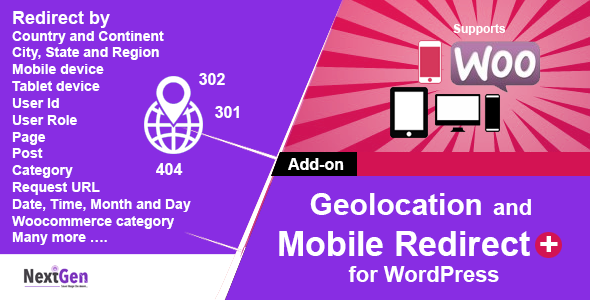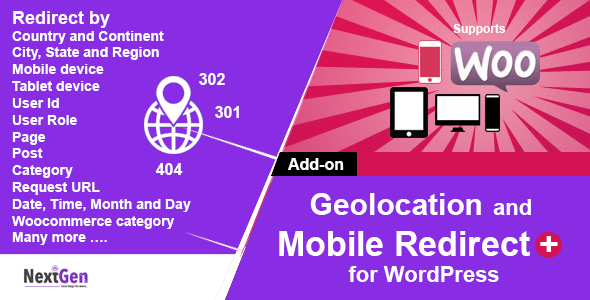Country and Mobile Redirect for WordPress – AddOn is a wordpress plugin for URL redirection and uses SEO standard 301, 302 redirects. Redirect using Geo location like Continent, Country, State, Region and City, redirect to mobile site, using this plugin we can make any page to be used as the 404 page, geolocation analytics and lot more…
You can now define redirects like never before. Zero Coding and solves unlimited number of redirect usecases. This plugin requires Rules Engine Platform.
A RulesEngine Platform Plugin: Is an unique platform which separates the Business conditions from Business use cases and RulesEngine platform will be used for future addons. Customer need to buy the RulesEngine Platform only once and in future releases they need to buy only AddOns such as Page Rule, Post Rule, Widget Rule, Theme Rule and Redirect Rules.
Customers can save a lot and can do more using RulesEngine Platform. Click here to know more
If you do not have RulesEngine platform plugin, please download full version of this plugin from here.
If you are looking for more rules, please check WordPress Access and Content Controller Plugin.
- Redirect using Geo location like Continent, Country, State, Region and City.
- Redirect for Tablet device.
- Redirect for Mobile phone.
- Redirect by Request URL.
- Follows SEO standard, by redirecting using 301 and 302 status codes.
- 404 Error handling, redirect to a custom page for 404 errors.
- Back to full site from mobile devices after redirecting using a simple parameter.
- Block users from a particular Country, State, Region and City.
- Block users from a particular IP Address
- Redirect for a specific Mobile Operating System like Andriod, IOS, Windows etc.
- Redirect for a specific Mobile Phone type like iPhone, Andriod Phone, Window Phone etc.
- Redirect for a specific Tablet type like iPad, Andrio Tablet, HP Touch Pad and Blackberry tablet.
- Redirect using User Profile like User Id, User Role and Email Id.
- Redirect using a specific or range of Date, Time, Month and Day of the week.
- Redirect by WordPress and WooCommerce Categories.
- Redirect by Pages and Posts.
- Redirect by Language.
- Redirect by Browser.
- Activate or deactivate redirect rule.
- Analytics : Understand your site traffic and user base. No need to share your site data to third-party providers like Google Analystics.
Below are the live data charts captured from my demo website. We will further enhance this in future.- Request by Country: This chart provides the requests made to the site from each country. Useful to understand site traffice from different countries.
- Requests by Device Chart: This chart provides the requests made to the site from each device. Helps you the know the site traffic from different devices.
- Redirect by Device Chart: This chart provides the redirects made from the site to each device.
- Redirect by Device Type Chart: This chart provides the redirects made from the site to each device type.
Complex rule support:
Complex rule is one of the key features of RulesEngine Platform. RulesEngine is very flexible for defining very complex logical rules using “AND” “OR” and “Brackets” operators.
An example of defining the complex rule with City and Request URL
Below is much more complex rule
(e.g: Role is Administrator and Country is USA and Month is January, Page is Home etc, see below sreenshots.)
See Logical rule section for more info.
How it works:
Below is an example of providing access to site from only canada country and all other nations will be redirected to a no access page.
In order to achieve this use case, first we need to define a Logical Rule with country as Canada and condition as “is not equals” as shown below screenshot.
Redirect Rule: Using the above defined logical rule for defining the redirect rule.
Similarly we can define more rules using the City, Region, Mobile, Date and Time etc
Click here for more demos using this plugin
Important Use Cases:
- Redirect for Mobile Device: This is a very common use case where user from a mobile or tablet device should be redirected to a mobile sites, this can be achieved by defining a logical rule for Mobile and Tablet devices and use them in Redirect Rules.
- Redirect by Geo Location: If you want to redirect all the user who are coming from a specific geographic location country or continent then define a logical rule using “Geo Location” Criteria.This is very useful when you want to redirect users to a local server.
- Redirect by Role: You might be having a use case of redirecting specific role users to a different page, in such case define a logical rule using “User Role” criteria and use it in redirect rule.
- Redirect by Request URL: Define a logical rule using Request URL Criteria and use this in defining Redirect Rule. Useful for static paths, like whenever user request from a http://test.com we can redirect them to http://test2.com
- Redirect in Site Down Time: Define a Redirect for home, which can be simply achieved by defining a logical rule on Home Page and leveraging it in Redirect rule.
You can use Date, Time, Day of Week and Month sub criteria to further refine the rule. - SEO Redirect:
SEO redirects is an important for enhancing SEO, by using 301 redirects search engine will be informed that this page is moved to another one, which prevent indexing the two pages of the same content and will mark them as a duplicate content,
- Activate or deactivate redirect rule: Redirect can be activated or deactivated. If the rule is deactivated the action pertaining to the rule will not be performed.