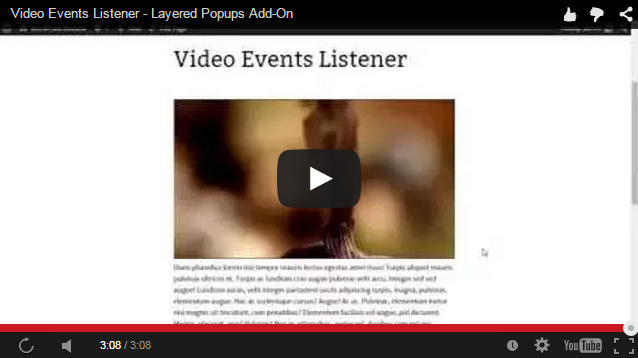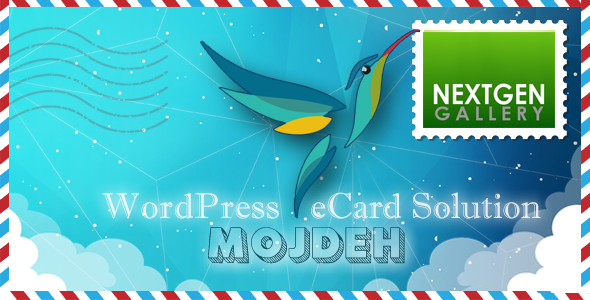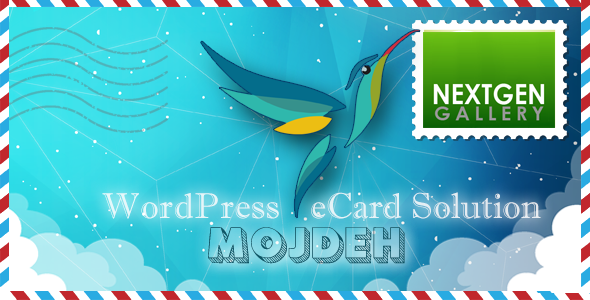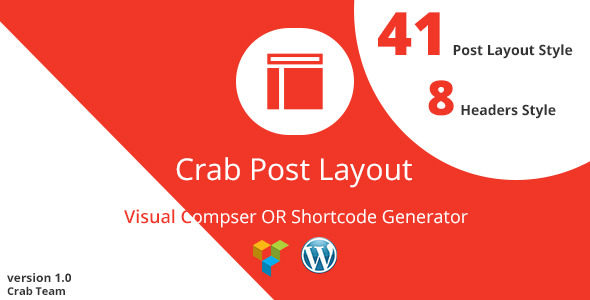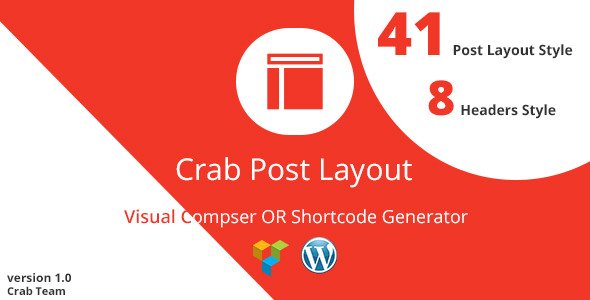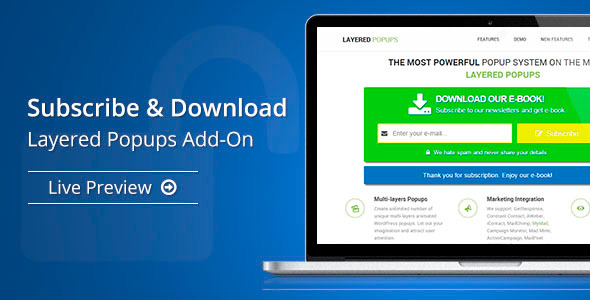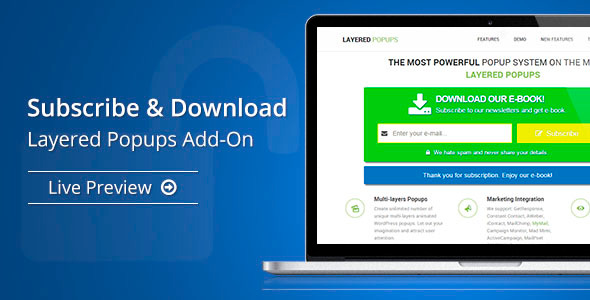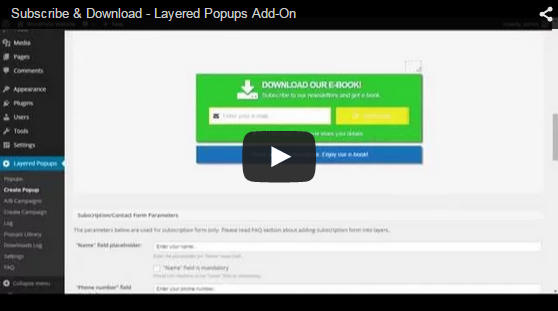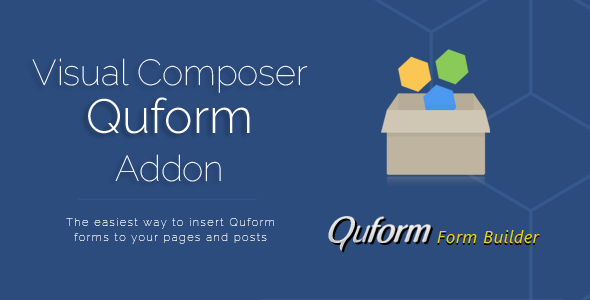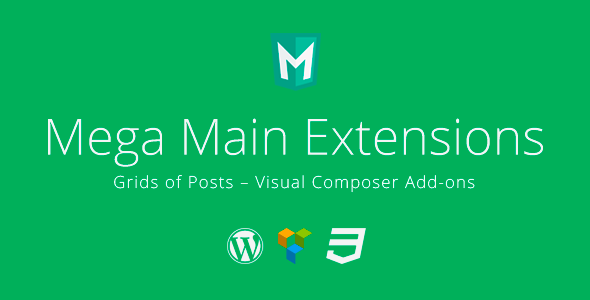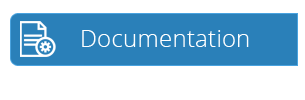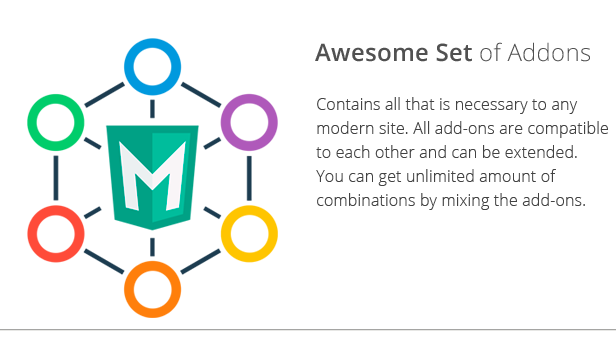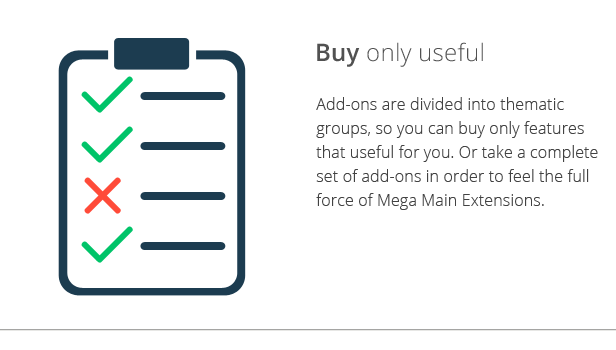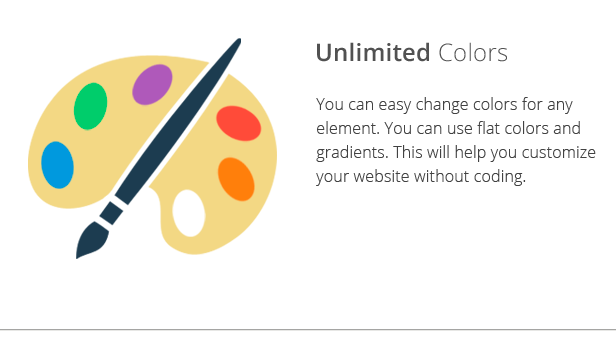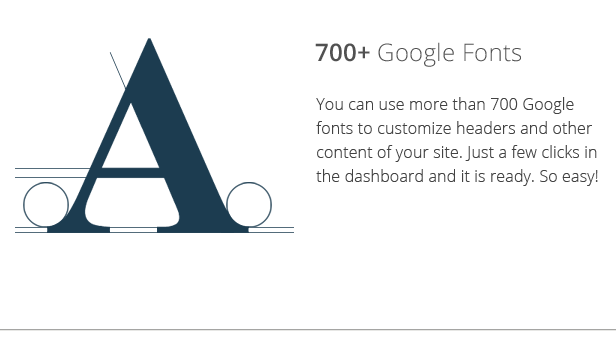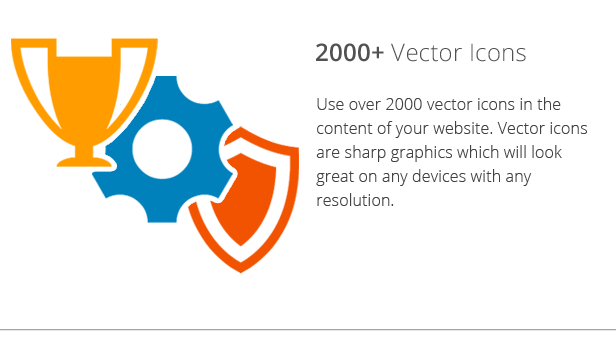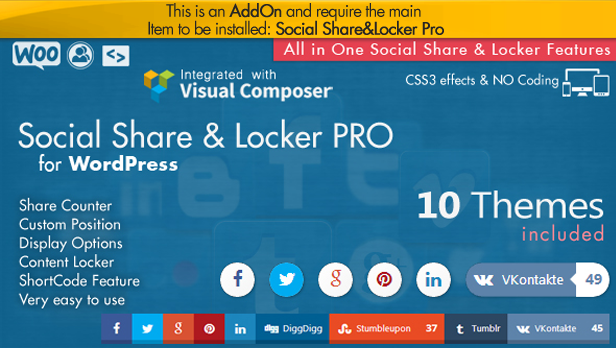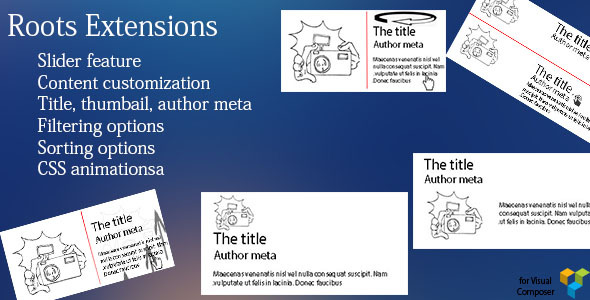SYNCRO’s website chat tool connects mobile salespeople to their office website leads.
Are you a busy salesperson on the go? Your laptop was replaced years ago by your smartphone? Have you subscribed to commercial website chat tools in the past, but only been disappointed when you realized that you’re still missing website leads because you forgot to sign into an app? Or maybe you forgot to turn your chat app on altogether? Are you tired of chasing your customers away by pushing chats to them while they browse your website? If you answered yes to any of these questions then SYNCRO is for you.
SYNCRO connects you to your office website via a real time chat tool using the same SMS you use on your mobile. You don’t need to remember to sign in. You don’t need to push chats for users to engage with you. You don’t need a special mobile or browser. You don’t even have to login to an app for SYNCRO to work. The same way that you can text your friends is now available for you to engage your website leads.
There are plenty of basic and advanced features to make SYCNRO website chat to mobile easy to use for busy moguls in the making.
Features like:
• Auto Responders (Set convenient messages and SYNCRO will text back messages to your website visitors on your behalf e.g. Sorry, I’m driving at the moment. Can you leave your phone number and I’ll call you right back?”)
• Rollovers (If you’re too busy, add someone to your team who can respond when you can’t)
• Scheduling (Set the times that your chat tool is available, or leave it open and collect your leads in the database when you have free time to respond)
• Click to call (users can call you with one click from the interface)
• Click to email (users can email you with one click from the interface)
• Page identification (SYNCRO sends a link to the page your visitors are referring to in the message, so you can easily refer to specific information)
• Personalized Chat Window (change your avatar, welcome message/question and contact details)
SYNCRO also comes with an insightful web based admin *panel for tracking and storing all of your chat history for future use.
Web based admin features include:
• Stats on phone and email conversions
• Number of chats started
• Number of chats closed
• Conversation threads
• Lead details of email address, name and pages viewed
• GEOIP tracking to see where your visitors are coming from
With our WordPress plugin allows you to instantly set up SYNCRO if your website is powered by WordPress. No need to learn complex coding, just install and away you go. Once the plugin is installed, just head on over to SYNCRO and sign up for your FREE account: You can easily configure your account and SYNCRO will start funneling leads from your website to your mobile phone – just like that. If you need any help, please contact us through our support email or the CodeCanyon forums.
Welcome to SYNCRO where opportunity TEXTS!