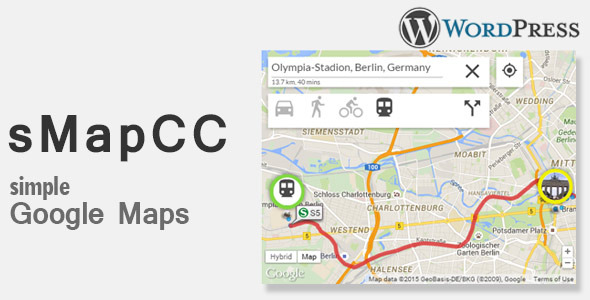sMapCC is WordPress Google maps plugin which will insert google map anywhere in your page. It is created for easily pointing location on the map. It can be used for showing map in blogposts (for example to show location of conference), in contact section to show how to reach your business, or for example if you are running real estate site you can show map for every property and route to it. And you can also customize pointer tooltip/info window so you can put price, image and additional short info there.
Where it can be used
1. In site contact sections to show location of your business and allow user to easily see the route to your business
2. In real estate sites, to show the location of the property
3. In your post or page content to show the location related to the content information
4. ….
sMapCC is using HTML based map markers so you can play with CSS code if you want 
But if you don’t want to play with CSS there is visual map creator (see the how to video) where you can change color and layout (square or circle) of the marker, and set other parameters of the map (starting position, info window content and image, size of the map, zoom level, show/hide route calculation, change colors of search block (background and icons)…
How to video
Try it before you buy it 
Login to admin section and try to create one of your own maps!
Here is the admin login link:
Admin login!
Notice: This WP installation is using Grid Locker (visual password) so you should draw (not type) the password 
Here is the screenshot of username and password:
http://s-coder.com/projects/sMap/password.jpg
Log in and create new post. In the post section bellow the content text input field you can see the sMap options. When map is created click on “Insert shortcode” button and shortcode for this map will be created within content text input field. You can leave it here or you can copy and paste this shortcode anywhere in your WP!
It is using shortcodes and it can be placed almost anywhere in your CMS.