This plugin is a excellent companion of Advanced Custom Fields PRO.
When dealing with relationship fields (which links a post to one or multiple other posts), you often stumble on having to link to a post that does not exist yet. This is a frustrating and time-consuming experience: you have to save the content you were working on, then create the new post, and finally reload your primary content to be able to link to the newly created post.
This plugin simplifies this process by allowing you to create the related posts on the fly.
INSTALLATION
Upload the plugin files to the `/wp-content/plugins/` directory, or install the plugin through the WordPress plugins screen directly.
Activate the plugin through the ‘Plugins’ screen in WordPress
HOW TO USE THIS PLUGIN
You can enable on-the-fly post creation on a field basis :
In your ACF Field Groups, locate the field you want to enable on-the-fly post creation.
Check Yes on the field setting Display a link to create content on the fly?:
That’s all. Now, while editing your content, you’ll see a button next to your field to create a new post:

The new post can be created in a dedicated popup. Fill the fields as you would have done normally, and publish the post:
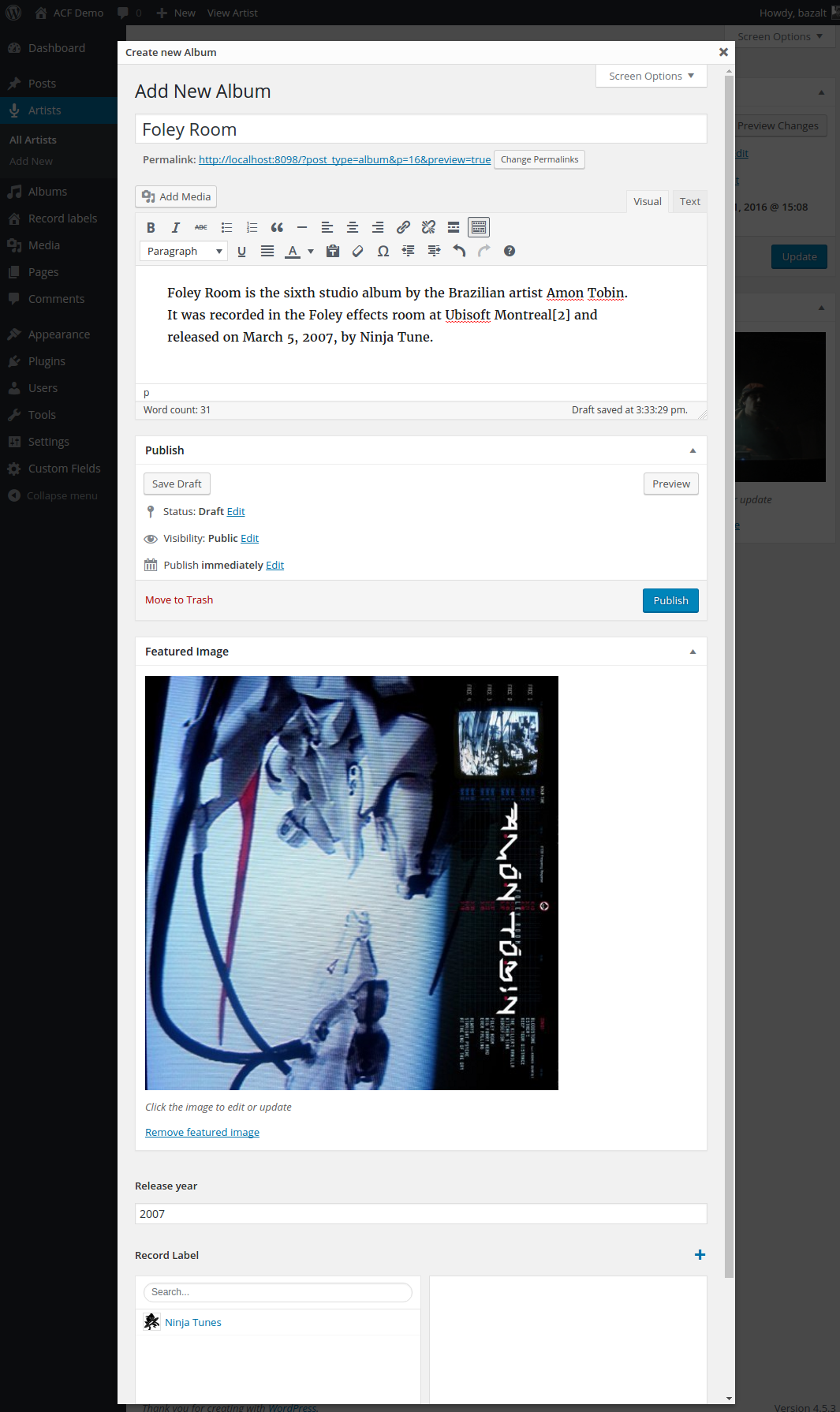
The new post is saved and added in your relationship field:

FAQ
Is it compatible with Advanced Custom Fields FREE version?
No. A free version of Quick and easy Post creation for ACF Relationship Fields is available on the official WordPress repository
Can we make the lightbox wider?
Unfortunately not for the moment. This will be a possible enchancement when this bug will be fixed.
TRANSLATIONS
This plugin is actually translated in the following languages:
- English
- French
Feel free to help me to enhance existing translations or to propose other languages.
CHANGELOG
= 1.1 =
Bug fix: plugin was not working with relationship fields on attachments (in media modal)
= 1.0 =
First release



