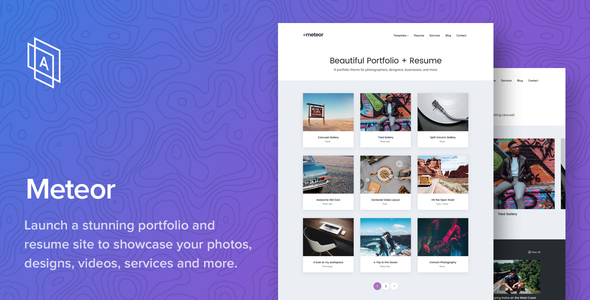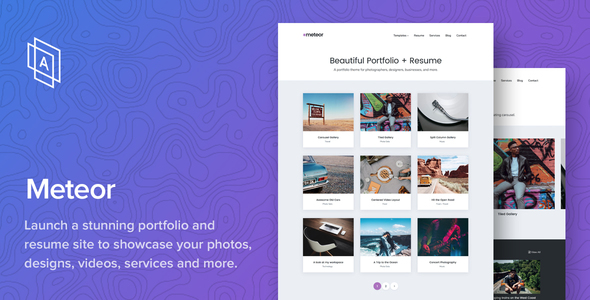Launch a stunning portfolio and resume site to showcase your photos, designs, videos, services and more.
Meteor helps you launch a beautiful, responsive portfolio and resume site with ease. Choose from four portfolio templates and mix-and-match project layouts to create a truly unique portfolio that caters to your media.
Your portfolio just got way better.

We’ve included four unique portfolio page templates with Meteor: Grid, Masonry, Carousel and Blocks. Each template has been optimized to display your work in a handsome, responsive layout and comes with options to customize the number of projects to show and more.
Build a truly unique portfolio with multiple project layouts.

Along with the portfolio page templates mentioned above, Meteor also includes three different post layouts you can use to customize the layout of each of your projects. For example, you might want a carousel gallery layout on one of your projects, a split column layout on another or a simple centered layout on another. These layouts let you create a truly dynamic portfolio to showcase photography, videos, galleries, carousels, and more.
Create a distraction-free resume on your site.

Meteor comes with a handy Resume template which you can use to build a quick resume to go along with your portfolio. Add as many sections to your resume as you’d like, such as Experience, Education, Skills and more.
Create a grid of services, team members, or testimonials.

Using the included Services template, you can build a grid of services that you provide to your customers. You can also use this template to build a grid of any collection of pages, such as team members or testimonials.
Your projects will look stunning on all devices.

Meteor features a flexible, responsive design, meaning your site will scale to fit any screen size, from desktops down to mobile phones. All pages and features have been optimized to work on every device. Fonts, images, navigations and page styles have been designed to give your users a comfortable browsing experience.
Beautiful, refined typography built in.

Simply put, better fonts make for a much better reading experience for your visitors. Meteor features clean, modern, sans-serif fonts Nunito Sans for the body font and Poppins for titles. We’ve refined Meteor’s typography to work beautifully on desktop, tablet and mobile devices.
No bloat, no headaches, easy to install and use.

To make setup as seamless as possible, we’ve included a helpful Getting Started dashboard. Here, you can view the help file, view and install recommended plugins, browse FAQ’s, view your theme’s latest updates and activate your theme license. We’ve put everything you need at your fingertips to ensure you get a beautiful website quickly and easily.
Use your favorite page builder plugin!
Meteor comes with a Page Builder template that gives you a blank canvas to build any kind of layout you want with your favorite page builder plugin. Combine with the power of our built-in templates and layouts and you have a seriously stunning website.
Frequently Asked
Are you able to help me if I have trouble with the theme?
Most definitely! We’re happy to help answer any questions you might have about Meteor during setup or general use. We’ve put together a pretty handy help file to get you started. If you have questions during theme setup, visit our ThemeForest page to register for support access and then send us your questions via our Support page.
Latest Theme Updates
We update Meteor regularly with bug fixes and feature additions. Check out the latest changes to Meteor by viewing the readme file or by visiting Appearance > Getting Started in your WordPress dashboard.