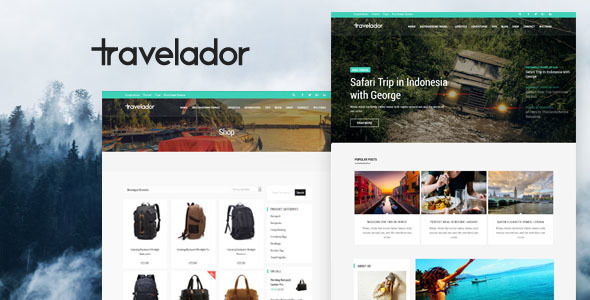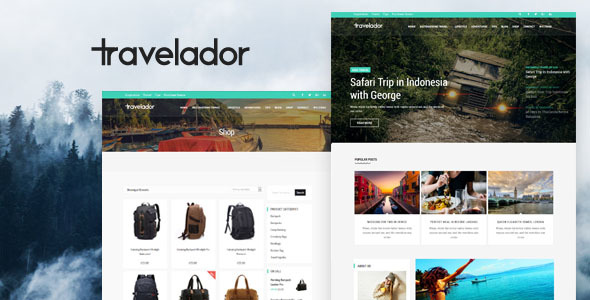Travelador is a WordPress LayersWp child theme, created for all kind of blog, like: personal, travel, cooking, etc.
Based on LayersWp framework and Siteorigin builder, Travelador is by far a multi-purpose and responsive theme blog allowing you to set up your own web page without painfulness with its outstanding feature such as varied header with 5+ styles, drag & drop Page Builder, speed & SEO optimized, custom css, widgets customised, Woocommerce ready. We also inlcuded in pack Import file, slider for import, SiteOrigin pages, widgets as text (just copy paste in sidebar).
Features
– LayersWp
– Woocommerce
– Responsive
– SiteOrigin builder
– Fast loading
– 6 Different Header Layouts
– Google font
– Background parallax
– Background fixed
– Woocommerce design
– Homepage Page builder
– Contact Page builder
Important:
If you don’t know how to install our template, please read our documentation (documentation you can find it in downloaded pack) in section Installation.
Also, if you have questions, please ask us.
1. Install WordPress
2. Download Layers wp https://www.layerswp.com/download-layers/ , install as theme and skip setup.
3. Go to WordPress Appearance – Themes and upload Travelador theme (install/activate theme), after activate Travelador theme,
in left side, under menu, you will need to install and activate all plugins that comes with our theme. If you have problems with theme installation, you can unzip it, and folder travelador add it using ftp in wp-content/themes
4. Activate Travelador theme
5. Install plugins/enable what you need for your site.
6. Go to WordPress Appearance – Customizer and add logo, choose header type, choose layout full width , Footer 1 widget and other config options and save.
7. Import demo
8. Create your menu and, add your pages, set to primary and save.
9. Customise your theme.
10. For demo check folder Import.
Note:
Images are from pexels.com Free for personal and commercial use and no attribution required, are included in pack.
Colors can be changed from WordPress Customize and style.css