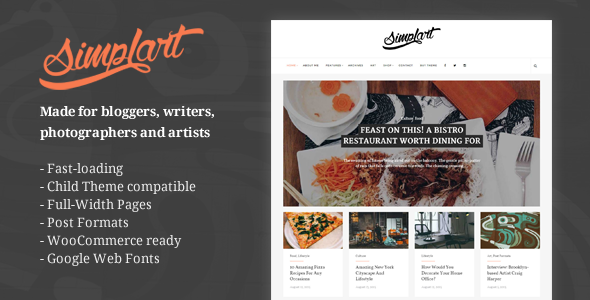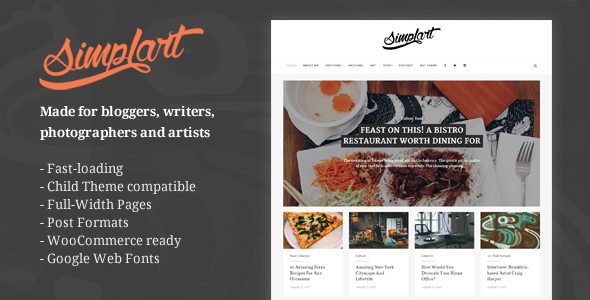Simplart is a simple, minimal and clean WordPress Blog Theme. A perfect theme for artists, photographers, personal bloggers and writers. All features of the theme are brought down to only the most necessary features when publishing a blog. It is super easy to use as it does not complicate things. It provides the best user experience when reading articles because of its nice typography and ample white spacing. Its responsive design will make your website look professional and clean-looking.
Theme Features
- Fully Responsive
- Easy setup using One-click Demo Import Feature
- Theme Options
- Unlimited Sidebar/Widget Area
- Extensive and Easy to use documentation
- Fully translatable .PO/.MO files
- Sticky Navigation Menu
- Page Preloader
- Instagram Slider
- 3 Blog Layouts
- Default/Grid
- Classic
- List
- 6 Post Formats
- Widgetized Footer
- Fast-loading
- No Code Bloat
- Social Icons
- Post Social Sharing
- Simple and easy to use Main Slider
- SEO Optimized with semantic HTML5 markup
- Lifetime Theme Support
- And a lot more features…
Change Log / Update History
Version 1.0.0 – August 26, 2015
- Initial Release
Credits
Images
All images used in the theme demo are licensed for commercial use and are purely for presentation purposes only and are not included within the theme package download.
- Unsplash – https://unsplash.com/
- Stock Snap – https://stocksnap.io/
- Picography – http://picography.co/
- ISO Republic – http://isorepublic.com/
- SplitShire – http://www.splitshire.com/
jQuery/javascript Plugins
The theme uses the following javascript/jQuery plugins resources:
Icons
Icons used by the theme.
- Font Awesome – http://fortawesome.github.io/Font-Awesome/
- Linearicons Free – https://linearicons.com/free
Theme Framework
Simplart uses these awesome frameworks:
- Underscores – http://underscores.me/
- Twitter Bootstrap (for columns CSS only) – http://getbootstrap.com/css/#grid
- Redux Theme Options Framework – https://wordpress.org/plugins/redux-framework/
- CMB2 Metaboxes – https://github.com/WebDevStudios/CMB2
- TGM Plugin Activation – http://tgmpluginactivation.com/