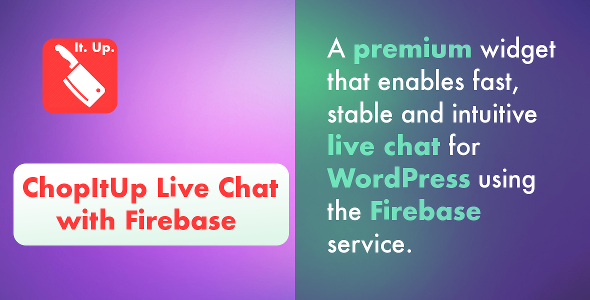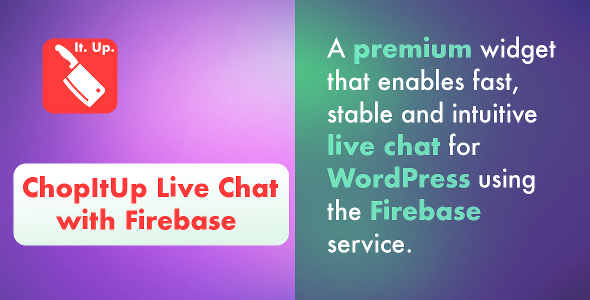ChopItUp Live Chat with Firebase
is a premium widget that enables fast,
stable and intuitive live chat for WordPress posts using the powerful Firebase
service.
Live chat can be installed VERY EASILY on your site via any new or old
Firebase backend. It serves as a way to enable open-ended and free
flowing communication in order to create communities around a post,
a site or blog. Not only is it easy to setup and easy to use, it taps
into the way people already use real-time communication as a way of
creating online communities around ideas and interests. We guarantee great
support to help with installation or operational issues.
Simply install the plugin and drag the widget to your desired position;
then viola! – you now have live chat.
IMPORTANT:
ChopItUp Live Chat with Firebase only works for
WordPress 4.1 and later versions.
![]()
FEATURES:
- Very intuitive, fast and stable chat built on modern mainstream technology
- Desktop and mobile enabled
- Live-chat for posts – tabs for users and chats are used to navigate a very easy to use widget
- Public and private chat features
- Typing indicator available
- The widget can be positioned on the sidebar or at the bottom (footer) like a traditional chat box
- User search available
- Can work fine with a free Firebase account
- Automatic anonymity unless user signs in on site
- Online/Offline indicator for users
- User search available
- Compatible with WordPress 4.1 and later
- Very clean and well documented code
Limitations
Although the plugin works well on both positions (in the sidebar and at
the bottom of a page as a traditional chat box), there have been
situations where:
a) A theme’s sidebar is thin and the widget is not very aesthetically pleasing.
b) When positioned at the bottom, the chat box’s colors may be off.
This situation, where one positioning option is better than another, is
a rarity – generally, the plugin works well in both positions.
How it works
This plugin links your Firebase application to your WordPress backend.
Once the linking has been done (installation, positioning and inserting
configuration data), the widget will appear in posts. Chat (public and
private) messages are linked to the current post’s ID – and the
conversations can then center around that post and it’s ideas.
Intuitive installation and functionality
Installation of the plugin is a straightforward affair:
activate the “ChopItUp Live Chat with Firebase” plugin and
then go to “ChopItUp Live Chat Settings”. Enter your Firebase
application’s settings. That is it, you are done with
installation and you and your users/visitors can
starting on posts.
What tech do we use?
The plugin itself is very light because the heavy lifting is done by
the Firebase backend. The plugin uses a combination of jQuery and
traditional javascript to navigate through the tabs – tabs that enable
private and public chat. Javascript-enabled input is sanitized to
avoid cross-site attacks and malicious injections. A free Firebase
account comes with a maximum of 100 concurrent connections – to get
more capacity, one would have to go premium. This plugin uses Firebase,
DOMPurify and the WordPress API in conjunction with our custom PHP
and Javascript. This plugin is VERY light.
The thinking behind ChopItUp Live Chat with Firebase
Chat has been a staple of web-based communication since the rise of
usage of the internet by the general public in the early 1990s –
earlier implementations were naturally a lot cruder, most centering
around applets or getting the browser to recognize a new mime type
in order to support an external implementation of chat. Browsers nowadays
come with incredible capabilities and support out the box and as
such, some of the most advanced, light and stable implementations
of chat can be done fairly quickly and easily.
The rise of cloud services has also lightened the load so that
developers can work on creative aspects of products and leave the
basic functionality to cloud services. The fact that heavy duty logic
happens on the the cloud means that small sites don’t have to deal
with the heavy duty stuff dedicated to the cloud.
Javascript has become a mature language that is capable of doing
things that had long been ascribed to other compiled programming
languages – this maturity has given leeway to create better products.
WordPress is now running on 30% of all websites – in a way, it has
become a kind of web operating system. This means that it has become
unavoidable and thinking about creating new products and dedicated
implementations of existing products for WordPress is imperative.
The combination of better browsers, cloud, mature Javascript and a
web dominated by a very powerful WordPress was fertile soil to create
ChopItUp Live Chat with Firebase – a product that we believe is
not only extremely utilitarian but timely as well.
PLEASE NOTE:
This plugin is designed to work with Firebase –
without it, it cannot function.