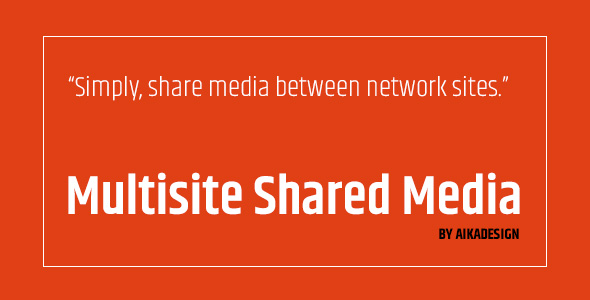Do you need to use the same images on different network sites? If yes, then this is the plugin you need.
WordPress Multisite Shared Media does just what it says: makes the uploaded media available across network. It suits perfectly for multi-language setups, and yes, it supports Woocommerce. 
Main features
- Enable / disable media sharing between network sites
- Enable / disable media deletion across network sites
- Replicate all existing media from main site across network
- Technical stuff: Translation ready
- Technical stuff: Only references to the media files are replicated, files are hosted centrally, resulting in savings in disk space -> hosting costs.
Roadmap
- Possibility for admin to define which sites are synchronized with each other
Quick start guide
- Install the plugin following the steps f. ex. here
- On dashboard, go to My Sites > Network Admin > Settings > Multisite Shared Media
- Choose the desired settings:
- Share media across network – when you upload a media file, it will be available on all other network sites too
- Remove media from all sites upon media removal – when you remove a media file from any of the sites, it will disappear from all other sites too
- After you enable sharing, an additional button will appear: Replicate all existing media from main site. – This tool will make all existing media on the main site available to all other sites too. The process may take some time if there are hundreds or thousands of images, but you can break/pause the process, or even just close the browser if you need to, the tool will continue its operation from where it left off.
- After you have the setup you need, hit Save Settings, and you are ready to go.
PS. There is a Demo Video which guides you through all these steps except plugin installation, see in the header section.