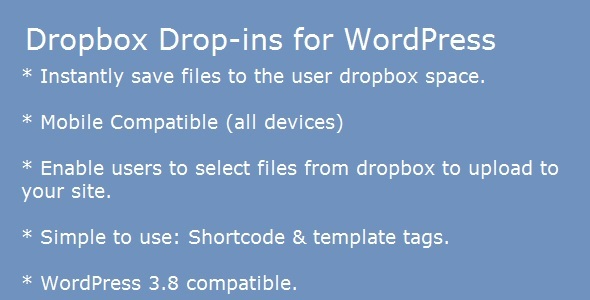Plugin Description
This plugins gives your users the ability to Save files directly from your website to their Dropbox account instantly or the other way around, it gives the users the ability to directly upload files from their Dropbox account into your website.
Drop-ins are cross-platform UI components that can be integrated in minutes. The Chooser provides your app with instant access to files in Dropbox, and the Saver makes saving files to Dropbox one-click simple.
Features
- Saver Drop-in: The Saver is the easiest way to add files to your users’ Dropboxes. With two clicks, a user can download files of any size into their Dropbox, making those files available on all their computers and devices as soon as the download completes. The Saver is a Drop-in component that works on web and mobile web
- Chooser Drop-in:The Chooser is the fastest way to get files from Dropbox into your web app. It’s a small JavaScript component that enables your app to get files from Dropbox without having to worry about the complexities of implementing a file browser, authentication, or managing uploads and storage
- Shortcode available for Saver & Chooser: [dropbox_saver url=”filepath” filename=”filename_here”] for the chooser [dropbox_chooser]
- Template tags available as well: dropbox_dropin_chooser() and dropbox_dropin_saver()
How to use this plugin
In order to use the plugin, there is two steps to get you up and running:
- Create a Drop-in app in your Dropbox account
- Grab the App key and save it in the plugin
1. Create Drop-in App
- Go to: Create Drop-in App (you may need to login)
- Select: Drop-ins app
- Give your app a name: e.g: WordPress Demo
- Copy the APP Key somewhere, we’ll need it.
2. Save the App key in the plugin settings:
After you install the plugin, Click on “DropinsDB” in the admin panel sidebar menu, paste in your app key, and save! you’re done!