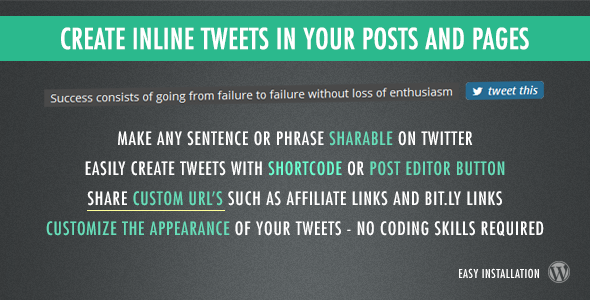Create inline tweets while publishing posts and pages. Let your visitors share any text or phrase and watch your traffic grow!
Simply wrap any text or phrase in our shortcode like this:
[tweet-this]CodeCanyon rules![/tweet-this]
Even easier, you can use our post editor button to wrap any selected text.
Once you publish your post or page, your wrapped text will appear as an inline tweet to your visitors, with a Tweet This button appended to it.
Watch your traffic grow, as their tweet will contain a link to your post or page. If you fill out your Twitter username in the plugin’s settings, their tweet will include your username as well. This will allow you to track shares, as you will see a notification in Twitter once your content gets shared.
You can change the appearance of your inline tweets in the settings. No coding skills required. Simply change all colors, make your tweet bold or italic, change the button’s text or hide the Twitter icon. The possibilities are endless.
Wait!
You can also set a different URL to be shared. Maybe you’d like to drive traffic to an affiliate link, your forum or a product review?
Simply add a URL parameter to your shortcode, like this:
[tweet-this url="http://www.codecanyon.com"]I love these plugins[/tweet-this]