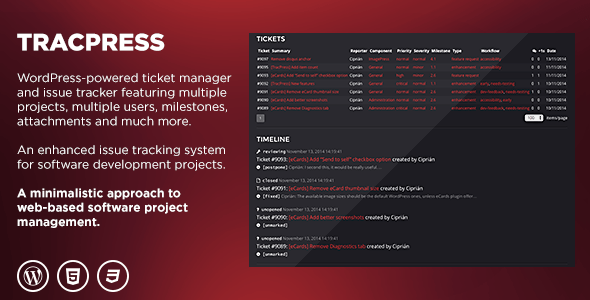TracPress is an enhanced issue tracking system for software development projects. TracPress uses a minimalistic approach to web-based software project management.
TracPress is a WordPress-powered ticket manager and issue tracker featuring multiple projects, multiple users, milestones, attachments and much more.
Use tracpress-show to display a sortable table of all submitted tickets. The container table can be sorted by all columns and has a pagination dropdown. The sorting is persistent on all pages. A recommended tickets-per-page value has been preset to 100.
Use tracpress-show category="83" to display tickets from a single component. If you have several projects you are working on, each project can be a component. My plugins, for example, are set up as components. This way you can display them on separate pages.
Note: you can show multiple components on the same page.
Use tracpress-timeline milestone="83" to display the tickets timeline for a certain milestone. The list will show all tickets, their current status and resolution, the last modified date/time and the most recent comment.
Tickets need a custom post template, named single-ticket.php by default. Creating a custom template is as simple as duplicating the single.php file and adding one line of code below the the_content() line:
<?php tp_main(get_the_ID()); ?>
Use tracpress-milestone category="83" to display a progress meter for a certain milestone (based on category ID). Number of active/open/closed tickets is calculated automatically.
Use tracpress-add to display a ticket submission form. Based on your settings, it will also allow/disallow file uploads. As with any issue tracker, users might want to upload screenshots, files, patches, documents and so on. Tickets are subject to moderation, but if you require users to log in, then you can disable moderation. Tickets can be marked as wontfix or postpone.
Here’s a list of all possible ticket variables:
- Workflows:
has-patch,commit,fixed-major,dev-feedback,needs-testing,early,needs-refresh,close,accessibility,needs-ui,tested - Statuses:
assigned,reopened,new,reviewing,accepted,closed - Types:
defect (bug),enhancement,feature request - Priorities:
low,normal,high,critical - Severities:
blocker,major,minor,normal - Resolutions:
fixed,invalid,wontfix,done,wontdo,postpone