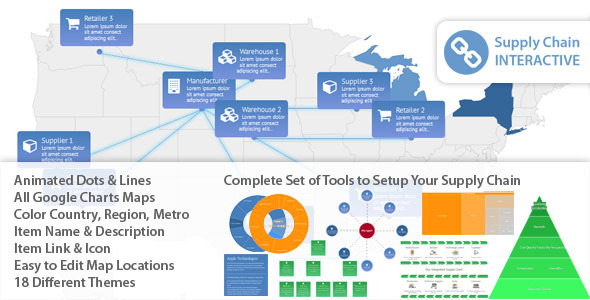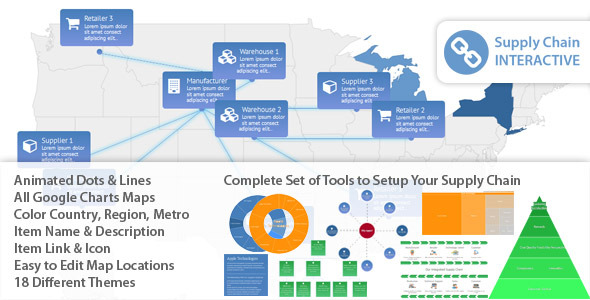Supply Chain Interactive – WordPress Plugin
Supply Chains Interactive is a complete set of tools to setup a map, create charts or infographics for your supply chain.
100% Responsive Map layout and an easy WYSIWYG admin area editor of maps and items are just a few of the capabilities of this plugin.
You can select your own locations, add name and description, add link and icon and create lines to other items.
This plugin uses the Google Chart API to create maps that can be configured according to your needs.
You can change colors of regions, states or metros through the admin area. You also get an unlimited amount of supply chain and items you can use for your web presentation.
Map Features:
- Animated map – dots and lines are loaded according to the order set in the admin area
- CSS3 and jQuery animation of lines, dots and pulses
- Google Charts Maps – all regions, countries and metros (for USA) available
- Easy to select Google Map through the admin area (adding new supply chain)
- Color/background of a country, province or metro
- Map resolution – select whether to show borders between countries, provinces or metros for USA
- Information box – on the right top side of the map, information box that can be minimized, or hidden if not needed
- Setting degrees and width of lines is easy through the admin area
- Order of items – all items are loaded according to the order option of the item (for example number between 1-10)
- Tooltip/popover – a tooltip is available when you hover over location/item
- Icon – Font Awesome icon that can be set to show up in the tooltip
- Item name – the item name is set in the admin area, and can have a link (like the website of your supplier or retailer)
- 18 color themes – the color themes load the tooltip (popover) when you place your mouse over a location/item
- Themes also color the lines, dots and the shadow animation of the lines
- 100% responsive map, dots and lines, and animation is not affected!
Other Layouts & Features
- Chart
- Google donut pie chart script with fluid design
- Text in the middle can be changed through an admin area Advanced option
- Slice color is change through an item option
- 18 themes available, if custom slice color is not set, the chart will be displayed according the theme
- Classic
- Google organizational chart script with responsive design
- Icons (Font Awesome) in the large screen design
- Chart item collapses on double click
- 18 themes available
- Infographics
- CSS3 design with Google chart pie on the right
- Images set in admin area appear on the top of the ordered items
- Icons on the left side of each item
- 18 themes available
- Responsive 100% design
- Matrix
- Diagram of the first 8 items in the supply chain
- Icons (Font Awesome)
- You can setup a different title and color for each circle through the admin panel
- Custom color for the central circle
- 18 themes available & responsive design
- Push-pull
- Diagram of the first 8 items in the supply chain
- Images of each step can be uploaded
- Text/title in the center can be changed through the admin area
- Custom titles for each step
- 18 themes available & special responsive layout
- Pyramid
- Grouped by order number into pyramid levels
- Title and tooltip option in admin area
- Each level of the pyramid can be colored with a different color through the admin area
- CSS3 responsive design
- 18 themes available
- Treemap
- Each item has a rectangle
- Title and tooltip option in admin area
- Size of area (rectangle) according to value in admin area
- Responsive Google Charts script
- 18 themes available & special gradient effect according to size of the rectangle
- Submit Form – very useful ajax-based form available if you are trying to increase the size for your network of suppliers or retailers
- Bootstrap & Font Awesome scripts can be disabled in case you are loading them with the theme or other plugin
- Shortcodes Generator – create your supply chain shortcodes easily with the shortcodes generator
Support
You can use the comments section of this plugin to post any comments that may be helpful for others to know as well.
The fastest way to get in touch with us is via our Facebook page. Just send us a message and we’ll answer you right away.
You can contact us at support@wpicode.com anytime for anything, and we will try to help you regarding this plugin if you have already purchased it.
Keep us motivated to deliver new features by giving us a good rating in your Downloads page. Thank You!
FAQs
Please check the FAQs available on CodeCanyon
Change log
- 2/18/2015