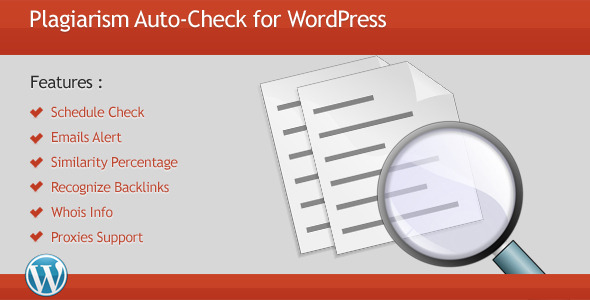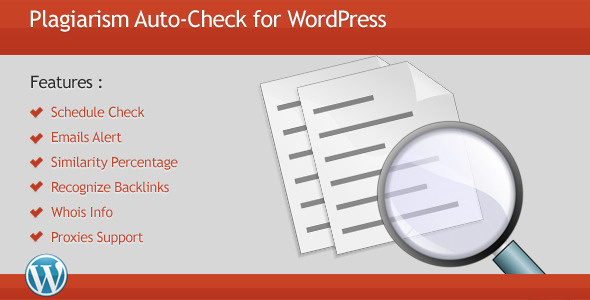Plagiarism Auto-Check for WordPress helps you find out which pages have quoted or copied your genuine content and whether they have violated your intellectual property and publishing permissions.
When WP Plagiarism Auto-Check detects a page which used your content against permitted usage, a single click enables you to obtain this user’s “WHOIS” information such as name, email, phone and address, enabling you to send a DMCA notice in order to take down that pages.
Not only does your WPP Auto-check help protect your content, but it also provides you with a valuable tool to track the way others react to your content in order to understand how to improve your publishing experience.
List of Features:
- User-friendly interface.
- Automatic Plagiarism recognition.
- Schedule check
- Email alerts
- Customizable search with a choice of which information to include
- Keep track of all plagiarism check results.
- Check one post manually from the post editor.
- Disable email alerts if the page contains a backlink to your website.
- Disable email alerts for specific domains.
- Ability to exclude certain categories and posts from schedule check.
- Easily grab user’s WHOIS information for domains that contains pirated
You can also choose to receive alerts for pages using no-follow backlinks.
pages to help you send DMCA notification.
Important: WPP Auto-check plugin requires Google Search Service, therefor the plugin supports the use of proxies in case the access to Google search was blocked for one reason or another.
Admin Demo
Try Plagiarism Auto-Check online before you buy.
Admin demo
User: demo
Pass: admin
Support
Please do not hesitate to contact me via my user page contact form if you have any further questions.