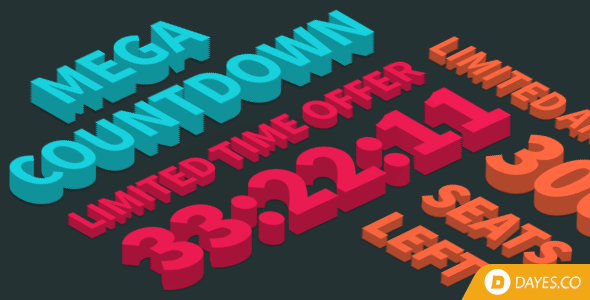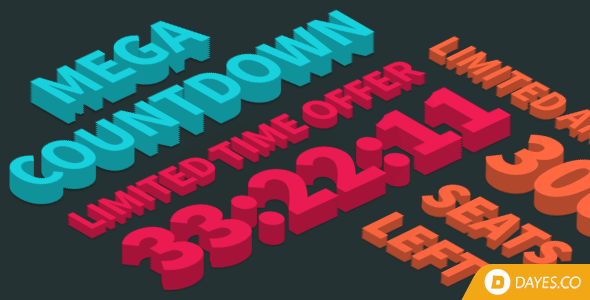One-of-a-kind on the market, honestly a breakthrough plugin for creating superb, conversion-boosting countdowns. Utilize session tracking, count randomizer & flexible triggers to CONVERT & SELL LIKE NEVER BEFORE!
Main features:
- Create unlimited amount of timers & countdowns
- Enable session tracking to make countdowns look realistic
- Enable randomizer to make countdowns look even more realistic
- Setup powerful triggers to hide offers after the countdown runs out
- Or setup the triggers to show offers after the countdown runs out
- Countdown types: To a Certain Date; For a Certain Time; For a Certain Time, with Session Tracking; Certain Amount; Certain Amount, with Session Tracking
What can you use the Mega Countdown for?
Tap into the buying drivers
- Create scarcity effect with limited amount of whatever you are offering
- Create urgency effect with limited time offers
- Create social proof by showing how popular your offer is & how many people are rushing in to buy it
Setup limited-time offers. Setup limited-amount offers.
Increase conversion by limiting your offers with amount or time-based countdowns
Have the timers start over on page refresh or enable session tracking and the timer will not refresh
Set the amount to end at a low number, like 2, to let users act
Hide the offer or leave it be after the timer runs out
Time anything
Show timed ads
Give users access to your content after they view the ad
Redirect users after they view the ad
All features
To A Certain Date
Just specify a certain date for your countdown.
For A Certain Time
Just specify the amount of days, hours and minutes, insert the shortcode and let it run down!.
For A Certain Time, With Session Tracking
The regular time countdown always reloads on refresh. In this mode, the countdown will stop whenever the user leaves the site and will resume when the user comes back. You can also specify after how many days to reset it for the user.
Certain Amount
Specify the starting amount. Specify the ending amount.
Certain Amount, With Session Tracking
In regular amount-based countdown, the amount reloads every time the user refreshes the page / comes back to the page. So it looks pretty fake. But with the cookie control enabled, the countdown continues & does not reload when the user comes back! You can also specify after how many days to reset it for the user.
Enable Triggers
Powerful triggers let you control your offers in accordance with your countdowns! You can enable up to a 5 triggers for a countdown that fire when the countdown finishes. You can:
• Create with the built-in editor & show any content
• Redirect to a url
• Show modal window (with UMW plugin)
• Show or hide forms (with Ulti Forms plugin)
• Show or hide anything by pasting element’s id or class
Enable Randomizer
Randomizer is the unique feature that lets your countdowns appear extremely realistic.
Show Or Hide The Titles
You can choose which titles you want to show & which to hide: days, hours, minutes & seconds. You can enter your own titles, so if you want to make them shorter or translate to another language, go ahead! You can also change title colors and title font size.
Show Or Hide Certain Parts Of The Timer
You can which part of the timer you want to show: days, hours, minutes, seconds. Show everything or only a part that makes sense in your case.
Specify When To Stop
For the amount-based countdowns, specify the amount at which the timer will stop. In the examples here, we pretend that that the tickets will remain at the amount of 3 and 5.
Count Downwards Or Upwards
You can choose the amount countdowns to count downwards or upwards.
Style Them
You can hide particular parts: days, hours, minutes or seconds. You can specify the background color (including the transparency setting), change text colors, choose among 5 delimiter types, specify font size, specify padding, specify border width, border radius, border color.
Unlimited Amount Of Timers & Placement With Shortcodes
You can create any amount of timers you want with this plugin. You can place them anywhere you want with a shortcode. You can have multiple timers on one page.
Ongoing Support
We really care about you and we are supporting our customers promptly & responsibly. When you encounter a problem, we are eager to help.
Constantly Evolving
We are listening to your feedback and add features regularly! Let us know what else you would like to have in this plugin
Notes:
This plugin requires an easy verification. See how to verify it.