GDPR Compliance Suite is a WordPress Plugin that provides comprehensive set of tools that will help you make your WordPress site GDPR (General Data Protection Regulation) Compliant. We have provided compatibility with WooCommerce, BuddyPress, MailChimp, Contact Form 7, Gravity Forms, Formidable Forms, Quform and more to come.
Free Trial
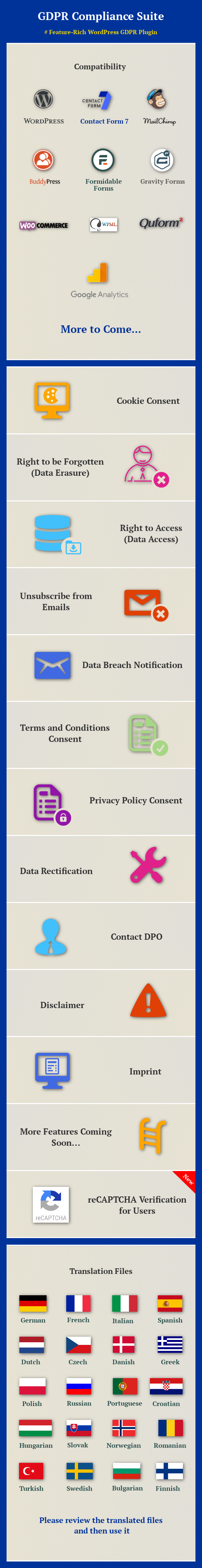
Please note that we have provided the Translation PO Files for German, French, Italian, Spanish, Dutch, Greek, Danish, Polish, Portuguese, Russian, Czech, Croatian, Hungarian, Norwegian, Romanian, Slovak, Turkish, Swedish, Bulgarian and Finnish. These languages are not native to us and we have used software tools to do the translation. Hence these files can be a good start but may not be 100% ready to use. Please review the translations and then use it.
Features
- Comprehensive GDPR Compliance Plugin for WordPress
- BuddyPress Compatibility
- Quform Compatibility
- Formidable Forms Compatibility
- Contact Form 7 Compatibility
- MailChimp Compatibility
- Gravity Forms Compatibility
- Contact DPO from Frontend
- Disclaimer in Frontend Dashboard
- Imprint in Frontend Dashboard
- Works for both Logged in Members and Guests
- Frontend Dashboard Customization Options
- Google reCAPTCHA on data access,data erasure and data rectification tabs
- Obtain Consent from users before posting comments
- Obtain Consent from users before creating an account(WooCommerce plugin should be installed)
- Obtain Consent from users before placing an order(WooCommerce plugin should be installed)
- Option to restrict access to the site if the user has not accepted the site’s Terms and Conditions
- Option to restrict access to the site if the user has not accepted to the site’s Privacy Policy
- Option for the site admin to send emails to their users in an event of a Data Breach
- Site admin can select the users to whom they want to send the Data Breach email
- Obtain Consent from users about the browser cookies which will be created by the site
- Validity can be set for the Consent given by the user
- Validity of the Consent can be set separately for Logged in Members and Guests
- Option for the users to submit a request to the site admin for Data Rectification
- Users have to confirm their Data Rectification request before admin can proceed on the rectification
- Separate Table for the site admin to process the Data Rectification requests
- Option for the users to submit a request to the site admin to download a copy of their data from the site
- Users have to confirm their data download request before admin can process the request
- Table for the site admin to process the Data Download Requests
- Option for the users to Delete their Account from the site
- Table for the site admin to list all the Data Erasure Requests
- Users have to confirm their Data Erasure Request before the request can be Processed
- Data Erasure Requests will be processed without Admin Approval
- Translation Ready
- Highly Customizable
- Custom CSS
- WPML Ready
- And More

How to Upgrade to a newer version of GDPR Compliance Suite WordPress Plugin?
If you are using an older version and want to upgrade to the latest version of GDPR Compliance Suite WordPress Plugin then please do the following steps.
1. Deactivate and Delete the existing version of GDPR Compliance Suite WordPress Plugin in your site.
2. Download the latest version file (gdprsuite.zip) of GDPR Compliance Suite WordPress Plugin from Codecanyon.
3. Unzip gdprsuite.zip inside which you will find the Plugins files i.e. gdprsuite.zip.
4. Install the latest version of GDPR Compliance Suite WordPress Plugin i.e. gdprsuite.zip using WordPress Dashboard.
5. Activate the Plugin.
Please note you will not lose any settings values, data etc by following the above steps.
Support
Please check the documentation as we have lots of information there. The documentation file can be found inside the documentation folder which you will find when you unzip the downloaded zip file.
For support, feature request or any help, please register and open a support ticket on our site.
Updates
Version 2.6 on 17 May 2018 New: Added option to display google reCAPTCHA on data access,data erasure and data rectification tabs New: Option to Block All Cookies when the user has not given cookie consent New: Added option to delete comments when user deleted using data erasure New: Added option to delete WooCommerce Orders when user deleted using data erasure New: Added option to reassign posts when user deleted using data erasure Version 2.5 on 16 May 2018 New: Separate Table to List all the Plugins Installed in the Site along with their GDPR Compliance Status New: Filters Added to update the Third Party Plugins GDPR Compliance Status New: Translated Files added for Turkish, Swedish, Bulgarian and Finnish Tweak: Display Request Submitted notice to users after they submit Data Access Request. Tweak: Restrict users from submitting multiple request at the same time in Data Access, Data Erasure and Data Rectification Tweak: Email Fields Should not be empty while sending Email in Data Breach Tab Fix: User not being redirected to their landing page after accepting Terms and Conditions, Privacy Policy Version 2.4 on 15 May 2018 New: Quform Compatibility New: Translated Language Files added for Croatian, Hungarian, Norwegian, Romanian and Slovak New: Email can be Sent for User when Terms and Conditions, Privacy Policy is Updated Tweak: Third Party Settings Tab Improvements Fix: Terms and Conditions, Privacy Consent issue for Logged In Users Version 2.3 on 14 May 2018 New: Added ON/OFF for Data Access, Data Rectification and Data Erasure New: Translated PO Files for Greek, Danish, Polish, Portuguese, Russian and Czech Tweak: Frontend Dashboard Enhancements Version 2.2 on 13 May 2018 New: Provided CSS Customization for Frontend Dashboard and Cookie Consent New: Translated PO Files for German, French, Italian, Spanish, Dutch Tweak: Don't Allow Users with Administrator User Role to Submit Data Erasure Requests Tweak: Default value not saved for new users Tweak: Contact DPO Improvements Tweak: Hide BuddyPress Settings when the Plugin is not active Fix: Data Breach Settings not appearing in Menu Fix: Cannot Submit Request from Data Access Tab Version 2.1 on 12 May 2018 New: Gravity Forms Compatibility New: Contact DPO from Frontend Dashboard New: Disclaimer notice in Frontend Dashboard New: Imprint notice in Frontend Dashboard New: Option to Send Email to the Site admin when a user submits a Data Access Request New: Option to Send Email to the Site admin when a user submits a Data Rectification Request New: Option to Send Email to the Site admin when a user submits a Data Erasure Request Fix: User Data File attachment issue in the Email Tweak: PO Files Updated Version 2.0 on 11 May 2018 New: Compatible with BuddyPress Plugin New: Compatible With Formidable Form New: Compatible With Contact Form 7 New: Option For the User to unsubscribe from Emails with Mailchimp New: Option to Display Terms and Conditions within Frontend GDPR Dashboard for the User New: Option to Display Privacy Policy on Frontend GDPR Dashboard for the User New: Option to Display Cookie Policy on Frontend GDPR Dashboard for the User Tweak: Cookie Consent Settings Enhancements Tweak: Frontend Dashboard Enhancements Tweak: Documentation Updated Version 1.2 on 10 May 2018 Fix: Cookie consent box hiding issue Version 1.1 on 10 May 2018 New: Added Option to display Last Updated Date in Terms and Conditions and Privacy Policy Tweak: Read More for Cookie Consent displayed in Light Box Tweak: Default value saved for From Name and From Email Tweak: Updated pot file for translation Version 1.0 on 09 May 2018 - Initial Release



