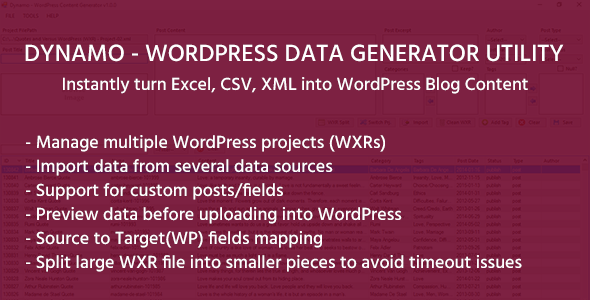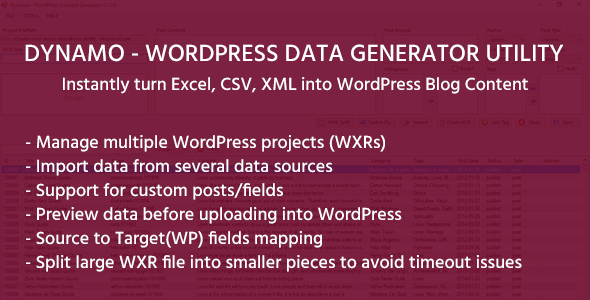Dynamo is a powerful and accurate content generation utility for WordPress blogs. You can turn your Excel, CSV, or XML data sources into WordPress database instantly. High speed, multi-threaded, and accurate data generation – directly saves data to WordPress WXR file. A must have tool for developers and freelancers to build WordPress database in no-time.
With Dynamo, you can manage multiple WordPress projects (WXRs), import data from several data sources, support for custom posts/fields, preview data before uploading into WordPress, source to target(WP) fields mapping, Split large WXR file into smaller pieces to avoid timeout issues while importing and much more.
WHY DYNAMO?
You can turn your Excel, CSV, or XML data sources into WordPress database instantly. Using Dynamo you can,
- Turn Excel/CSV/XML into WordPress Database
- Generate Blog Content Quickly and Easily
- Work in Isolated Mode (No connectivity required)
- Build Demo Data for WordPress themes
- Generate Test Data for Blog Testing
- Split Large Data file into smaller chunks (WXR) for Easy Import – Avoid Timeout Issues
- Quickly Import Demo/Test Data into WordPress
- Clean Dashboard & Multilingual Support
- Copy entire or partial content to another site
- Support for Post, Page, Category, Tags and Feature Image
MAIN FEATURES
Below are some of the main features of the Dynamo.
- Work Offline – No Internet Needed for Dynamo. Generate content offline and import data into WordPress later on.
- Easy-to-Use – Engage with an easy-to-use interface that allows you to generate content with just one click.
- Comprehensive – Turn your data sources (Excel, CSV, or XML) into WordPress database instantly using a powerful and accurate WordPress content generation utility.
- WXR Splitter – Split Large Data file into smaller chunks (WXRs) for Easy Import of blog content.
INSTALLER REQUIREMENTS
In order to run this tool, you should meet the following requirements.
- .NET Framework 4.0 or above (Download here: https://www.microsoft.com/en-in/download/details.aspx?id=17718)
Note: Dynamo runs on Windows Platforms only but we are working hard to make Linux release soon. Stay tuned for update!
BUY OR DOWNLOAD TRIAL
Download 15-day free trial here to evaluate this product. Please note that the trial version will stop working after 15 days, but full functionality will return when you purchase and register the product with a valid license file.
The license key will be sent separately once you buy the product or request for the trial.
INSTALLING ON WINDOWS
Installing Dynamo in Windows is quite easy and you don’t need any additional software for running Dynamo. Simply run the setup and start working with Dynamo.
We recommend you to try our awesome product.
Thank you!
Documentation: http://savvytheme.com/dynamo/documentation/index.html
Getting Started: http://www.savvytheme.com/dynamo/documentation/getting_started.html